Assalamualaikum
My Dear Friends,
I am @omeresa from 🇧🇩Bangladesh
Many people buy external microphones to make YouTube videos or other videos on mobile.

ミSo, Let's start
First of all, all the mobiles we buy do not have the option to support external microphone in the camera app provided by the company.
You will need an app to make videos with an external microphone.The name of the app is Open Camera
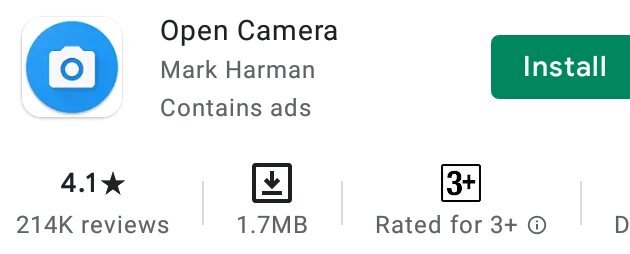
You don't just have to download the app. You have to go inside and make some settings. Which I am giving step by step inshaAllah.
Step - 1🔧
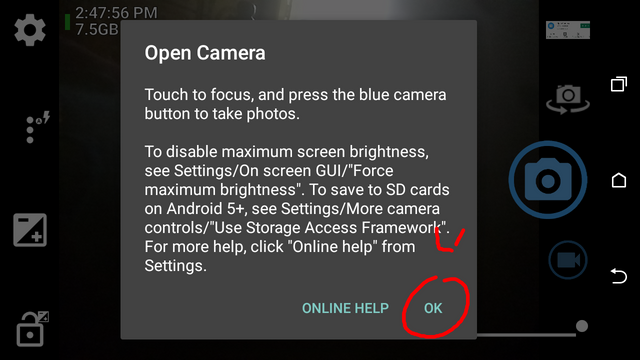
- When you enter the app, you will see this. Click OK here.
Step - 2🔧
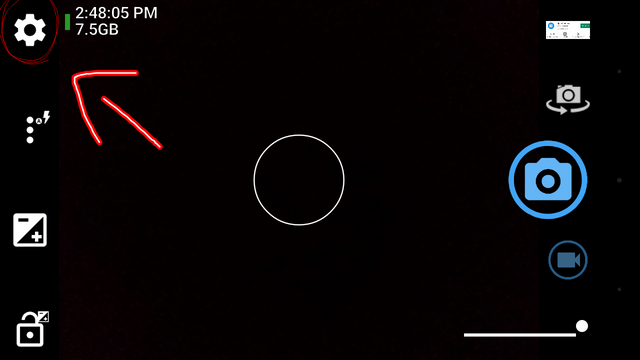
- Then you will see the setting icon at the top left corner, click there to go to settings.
Step - 3🔧
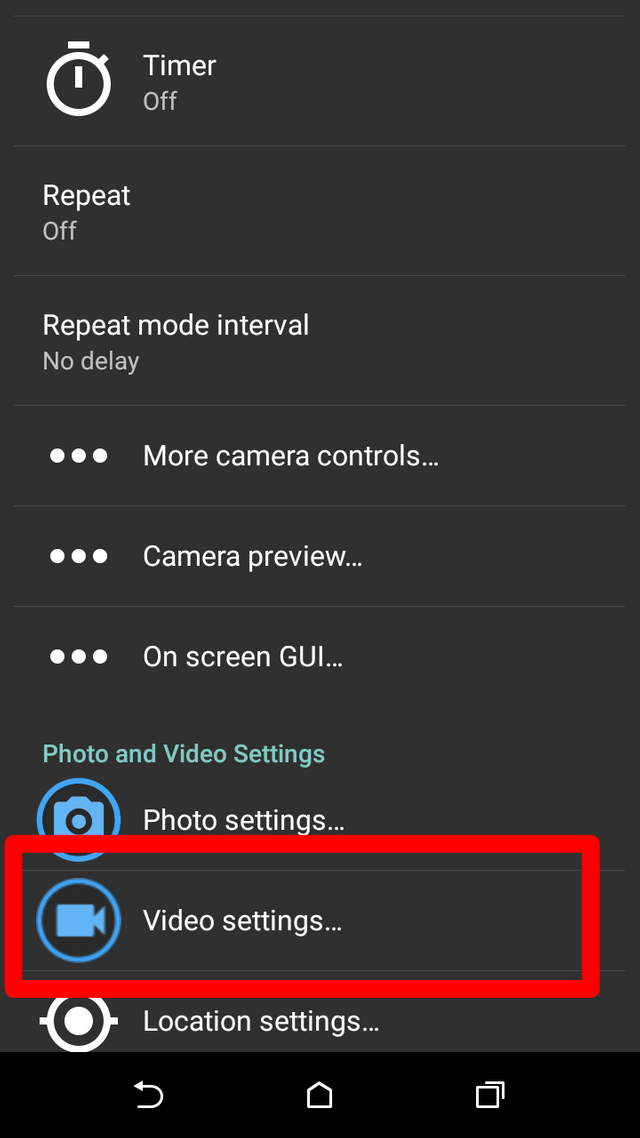
- Then scroll down a bit and find the video setting. Then click on the video setting.
Step - 4🔧
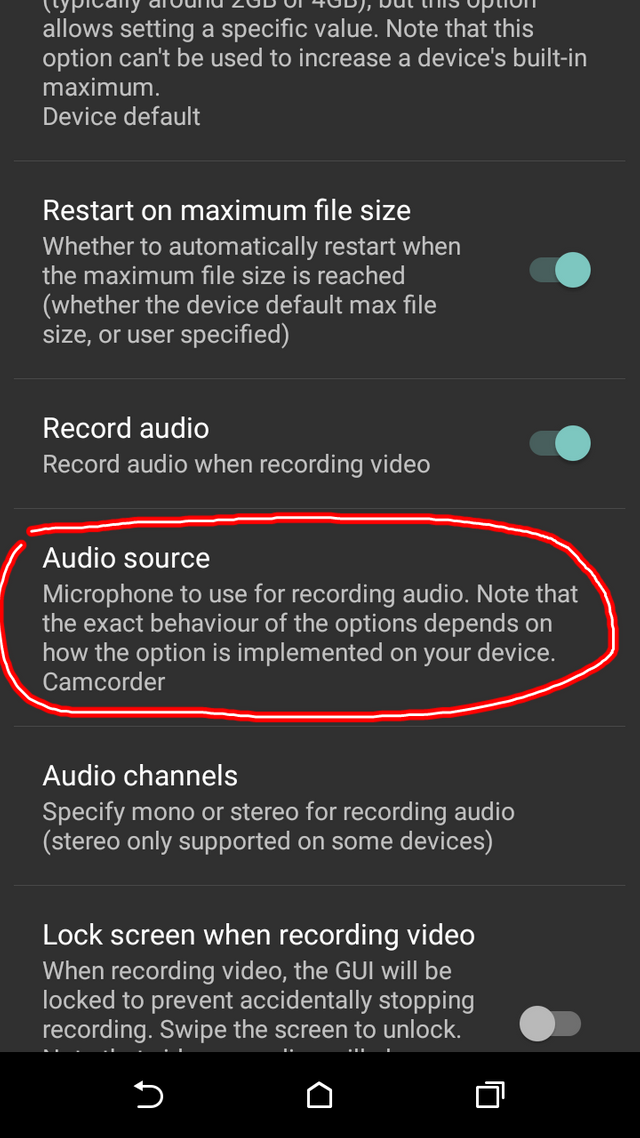
- Scroll down again to find the audio source. Click there.
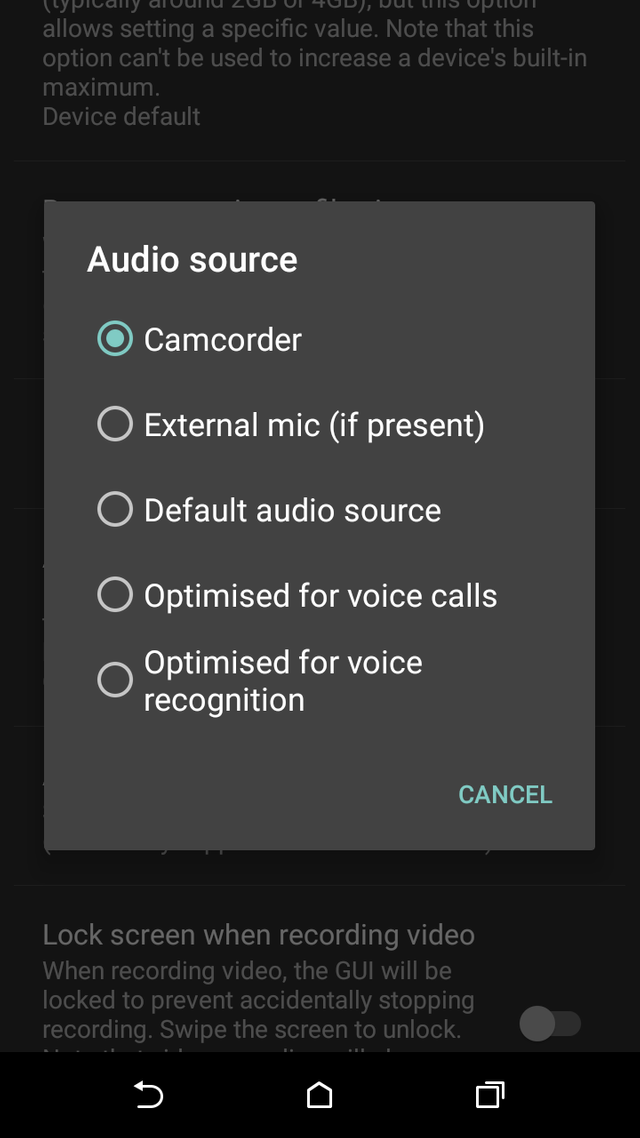
See here is the first camcorder given.
Step - 5🔧
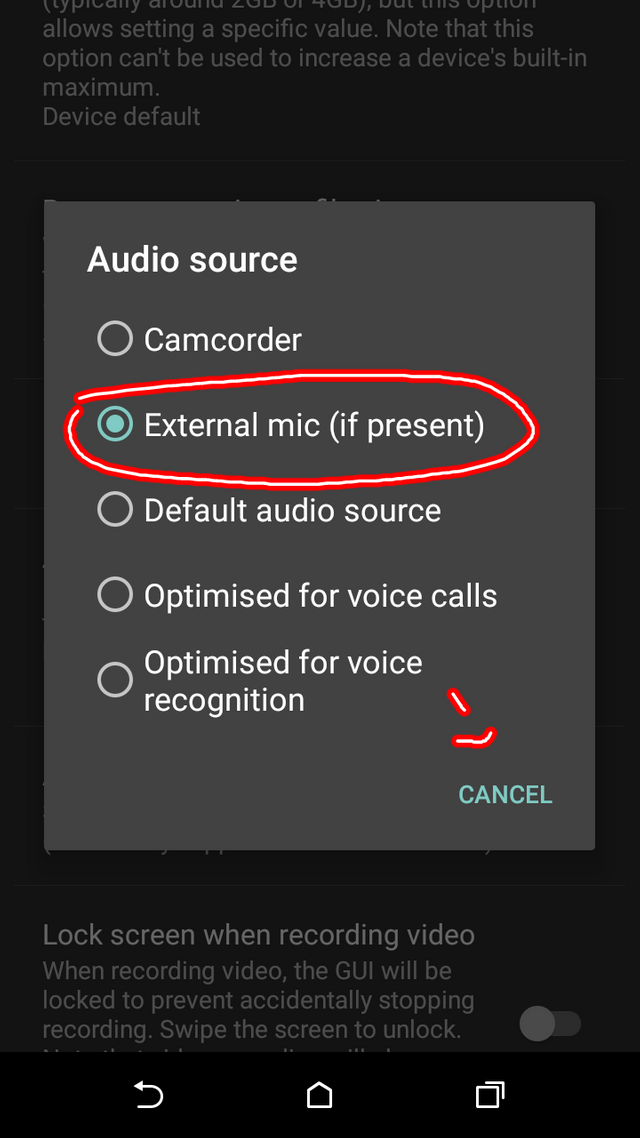
- Change the camcorder and click on the external microphone. I mean second
Your setting is done. Now the external mic will also support the mobile while making videos.
ミI hope you like the tutorial. Please let us know in the comments what you want to know next.ミ
Thanks To All

Nice
Downvoting a post can decrease pending rewards and make it less visible. Common reasons:
Submit