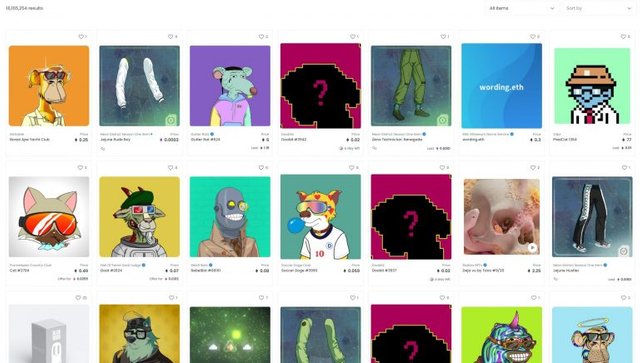
Question : how to create Nocode NFT on polygon with examples ?
Answer: To create a #NoCode #NFT on the #Polygon network, you can use a platform like #Mintbase or #Rarible, which provide #easy-to-use interfaces for creating and #minting NFTs without writing code. Here's a step-by-step guide:
Set up a wallet: First, you'll need a #cryptocurrency #wallet that supports the Polygon network. You can use wallets like #MetaMask or #Trust Wallet. Make sure you have some #MATIC (the native token of the Polygon network) in your wallet to cover #transaction fees.
Choose a NoCode NFT platform: There are several platforms that support NFT creation without coding. For this example, we'll use #Mintbase.
Access Mintbase: Visit the Mintbase website (https://www.mintbase.io/) and connect your wallet. You'll be prompted to connect the wallet you set up in step 1.
Create a collection: In Mintbase, you can create #collections to group your NFTs. Click on "#Create Collection" and provide the necessary details, such as name, description, and image for your collection. You can also choose whether your collection should be public or private.
Design your NFT: Once your collection is created, you can start #designing your NFT. Click on "Create NFT" within your collection. Provide details such as the name, description, and image for your NFT. You can also customize other #attributes like #royalties, supply, and #unlockable content.
Upload the image: Mintbase allows you to upload your NFT image directly from your device. Choose an image file from your computer and upload it. Ensure the image adheres to the platform's #guidelines and meets the specified dimensions and file size requirements.
Set royalties: You can choose to receive a percentage of future sales each time your #NFT is resold. Determine the #royalty percentage you'd like to set for your NFT and specify it in the platform's royalty settings.
Set supply and pricing: Specify the number of #copies (supply) you want to create for your NFT and set the #price for each copy. You can choose to make your NFTs available for sale or keep them as #limited editions.
Mint your NFT: Once you've completed all the necessary details, click on the "#Mint" button to create and mint your #NFT on the #Polygon network. This process will initiate a #transaction on the Polygon blockchain, and you'll need to confirm and #pay the #gas fees associated with the transaction.
Wait for confirmation: After #submitting the transaction, you'll need to wait for the transaction to be #confirmed on the #blockchain. This can take a few moments, depending on network #congestion. Once confirmed, your NFT will be successfully #minted and visible on the Mintbase platform.

Remember, this is just one example using #Mintbase as a #NoCode #NFT #platform on the #Polygon network. Other platforms like #Rarible and #Zora also offer similar #functionality. Explore different platforms to find the one that best suits your needs and design preferences.
Keep following snipercrypto, subscribe ChatGPT-AI and upvote the posts to encourage us to write more interesting articles on #ChatGPT .