
hello I hope it will be fine now I will teach you to put the location of w3w application below the image. This link is very easy to install
First you will download the application by clicking on the link below
https://play.google.com/store/apps/details?id=com.what3words.android

https://w3w.co/reliant.ingratitude.regimented
I have put a picture below to explain to you so that you can understand what the link looks like and what the picture looks like after putting the link.
Step 1
First you need to open this application and then log in
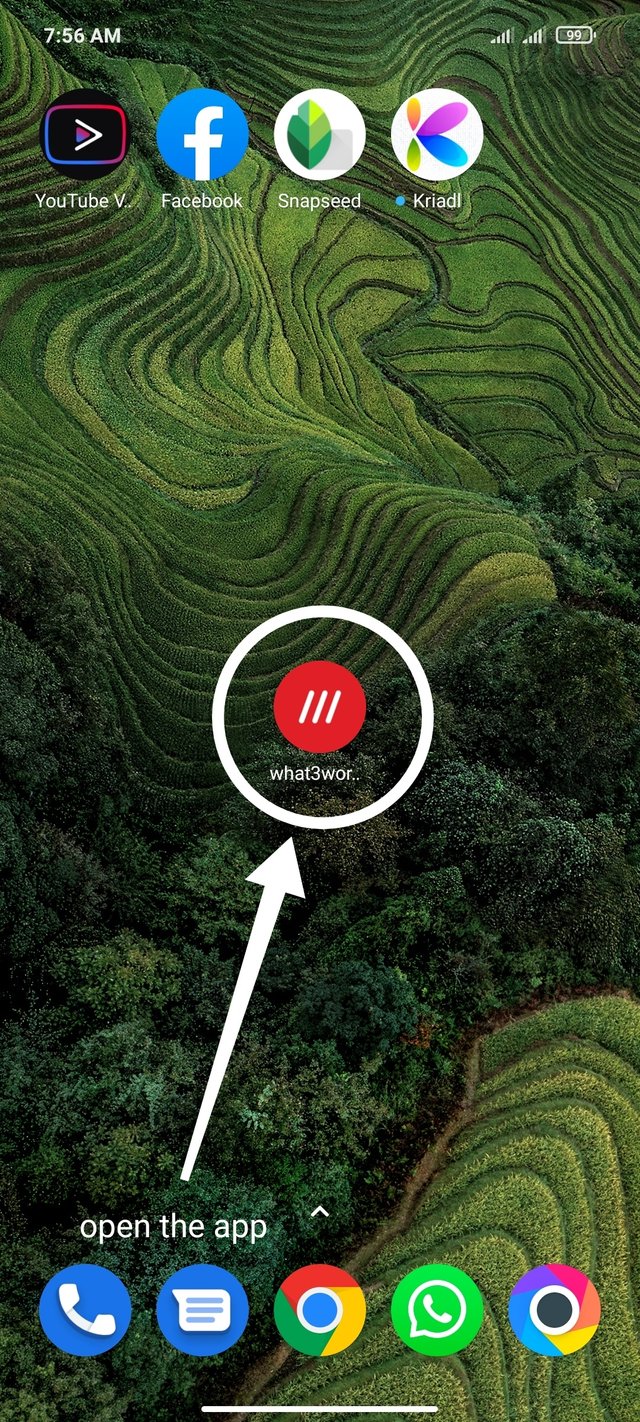
Step 2
You will then turn on your mobile's GPS location
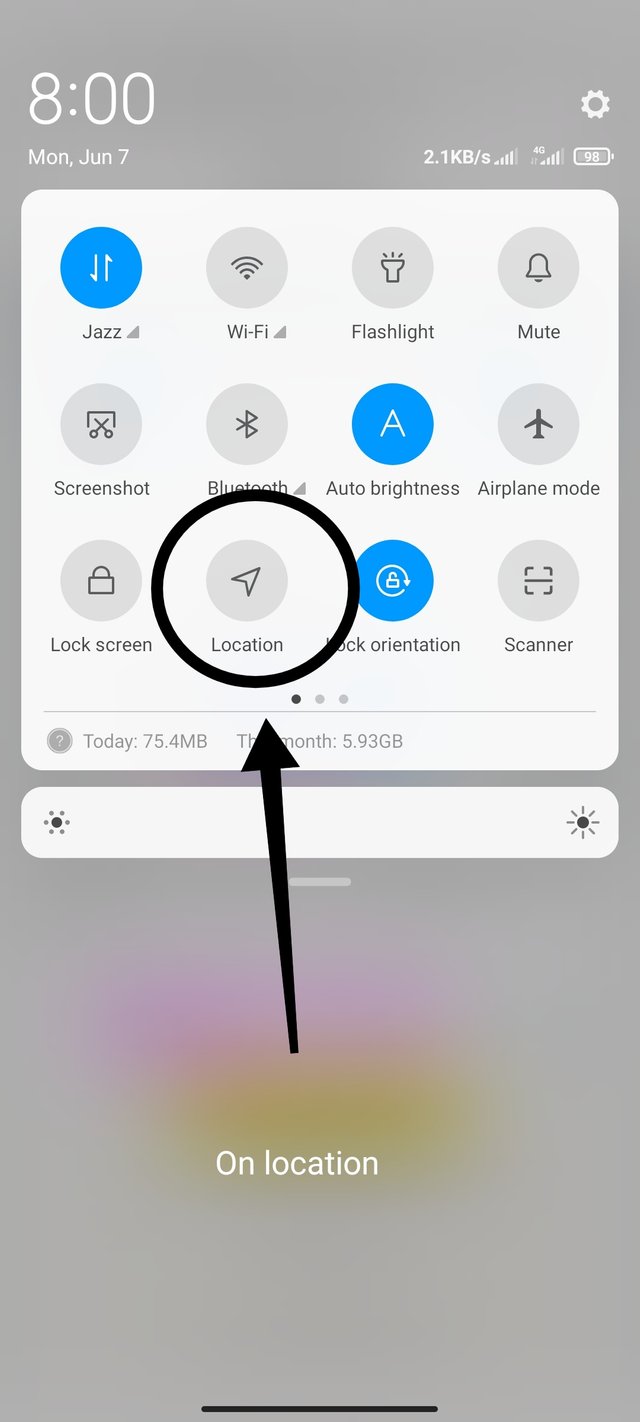
Step 3
We will search the place where the arrow is located by typing the name of our place and this application will show us the location and also provide you a code that you can send to anyone
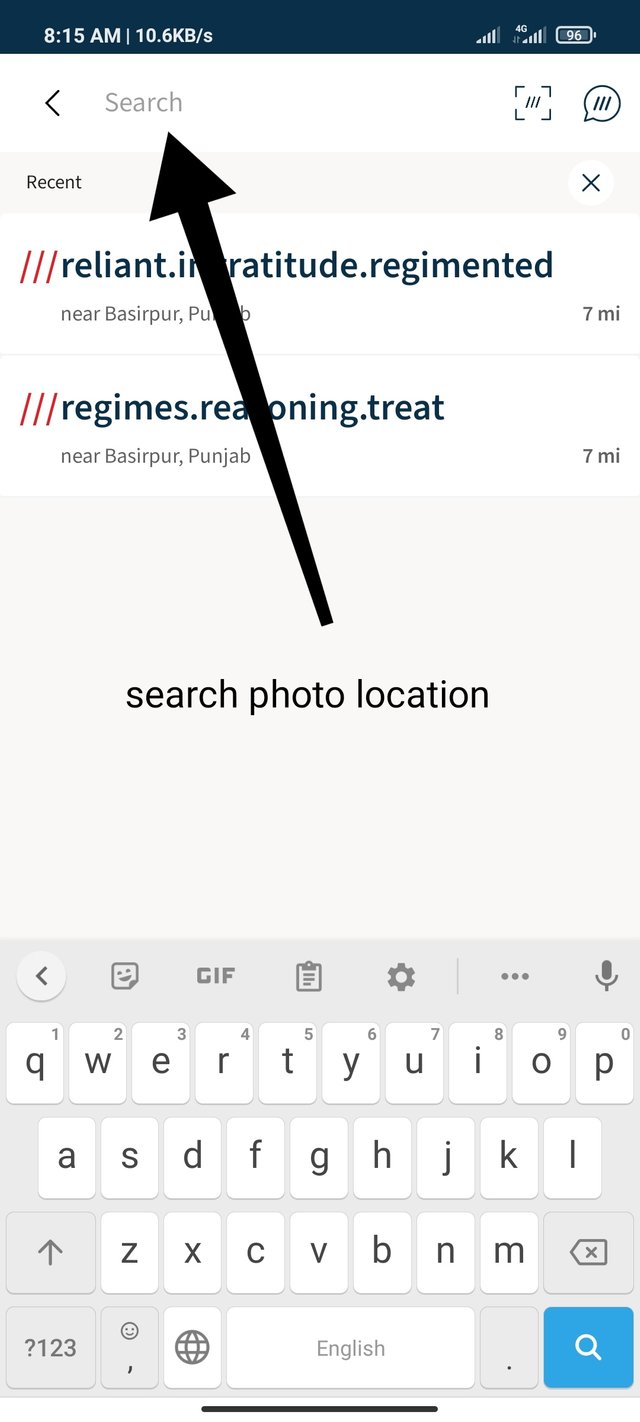
Step 4
We will then share our location on any social media or any messager application

Step 5
For example, I have shared my religion on WhatsApp

Step 6
We will copy this link from WhatsApp
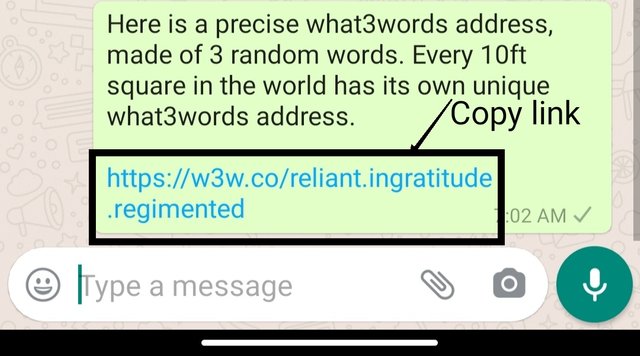
Step 7
We will now go to our post and post this link below the image
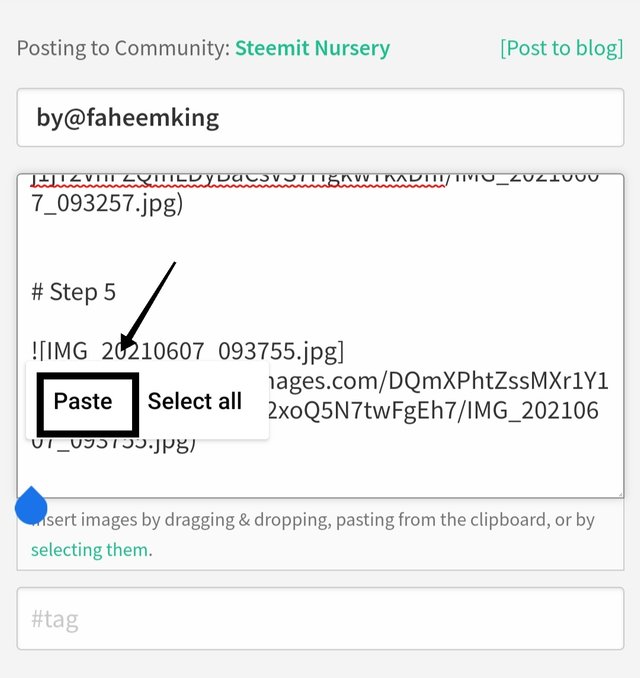
Finally link successfully posted
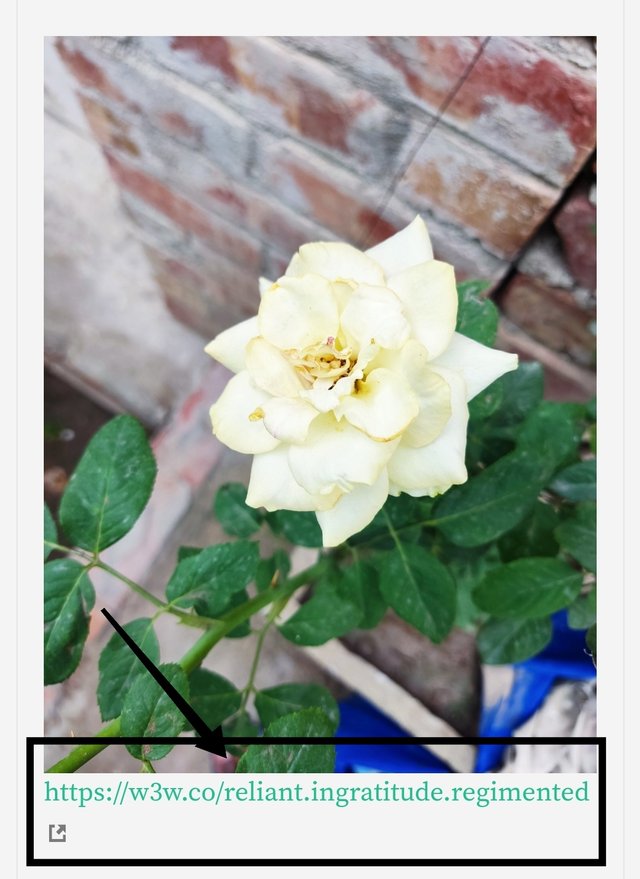
Thanks for reading my post
Regards.
@faheemking
Good post
Downvoting a post can decrease pending rewards and make it less visible. Common reasons:
Submit