Ever since I started using Steemit, it's been a slow learning process and I had wanted an app...well, DApp*, and I had also wanted a DApp for just pictures and short video...like that centralized app *gasp* Instagram. I learned about APPICS this month and was excited to test it. I decided to write my process for others who are just finding out about it and want a preview of what the registration process will look like.
*Decentralized Application
Registration
I registered to be a tester for Appics last Monday, March 23. Registration required my name, my email address, and asked to distinguish whether I used iOS or Android. I got their invitation email on Thursday, March 26. The email had download links and instructions for both operating systems. You might need to check other folders besides your inbox if you don't find it there.
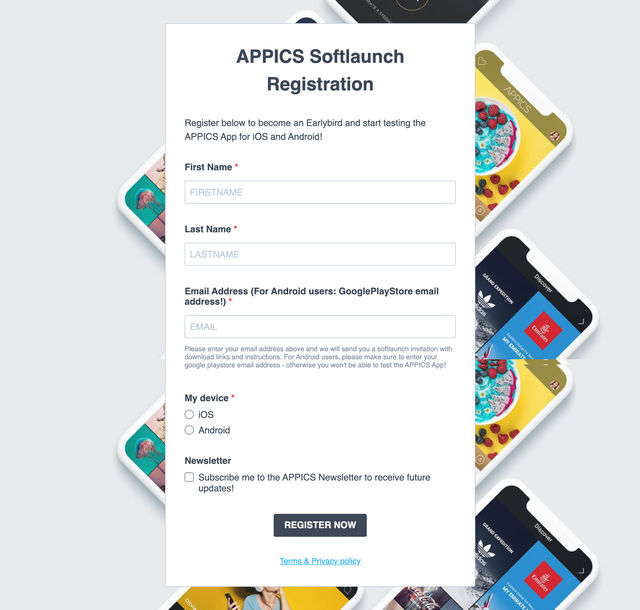
Fig.1 Here's a screenshot of where I registered
APPICS Softlaunch Registration
For Android
Make sure you register with the same email you use for Google Play. Out of curiosity, I had my friend with an android sign up, too. When you click the link in the email, it takes you straight to Google Play to install.
For iOS
This is in the email instructions but just so you're aware before registering and can't wait for the email, you have to download TestFlight from the App Store so that you can download the APPICS app. I think it allows you to download beta iOS apps on to an iPhone. After installing TestFlight, I went back to my email and clicked the download link. Then I clicked "Start Testing" in figure 2 below and then clicked "Install" in figure 3.
fig. 2
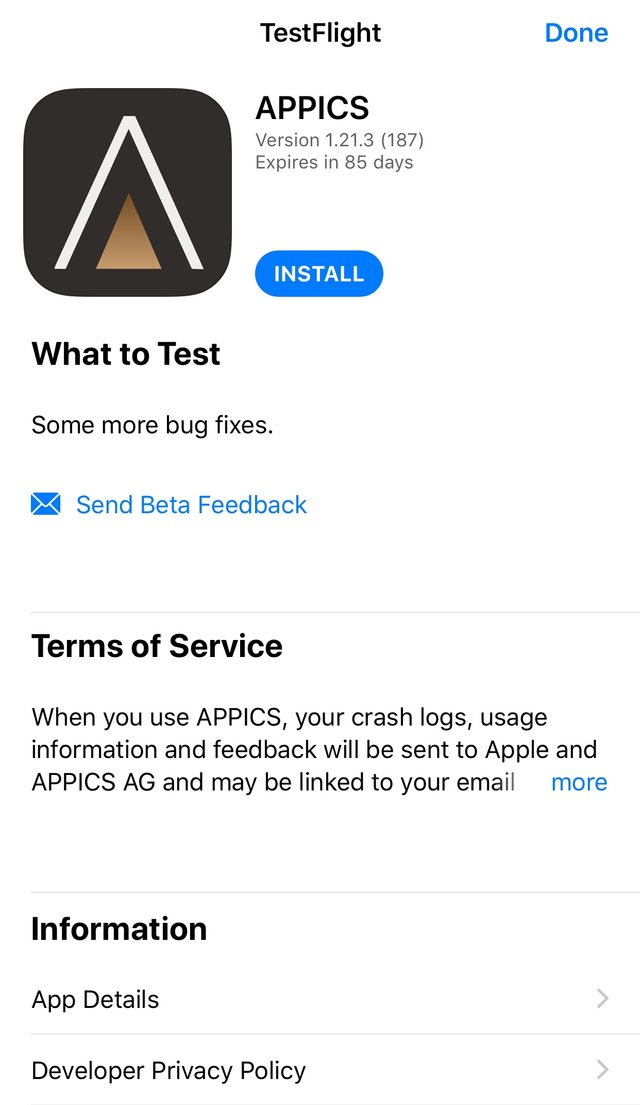
fig. 3
I explored the app a little at first and found that when I clicked on a certain icon, I got a "feature coming soon" but sharing photos and voting was something I could try first.
fig. 4
...
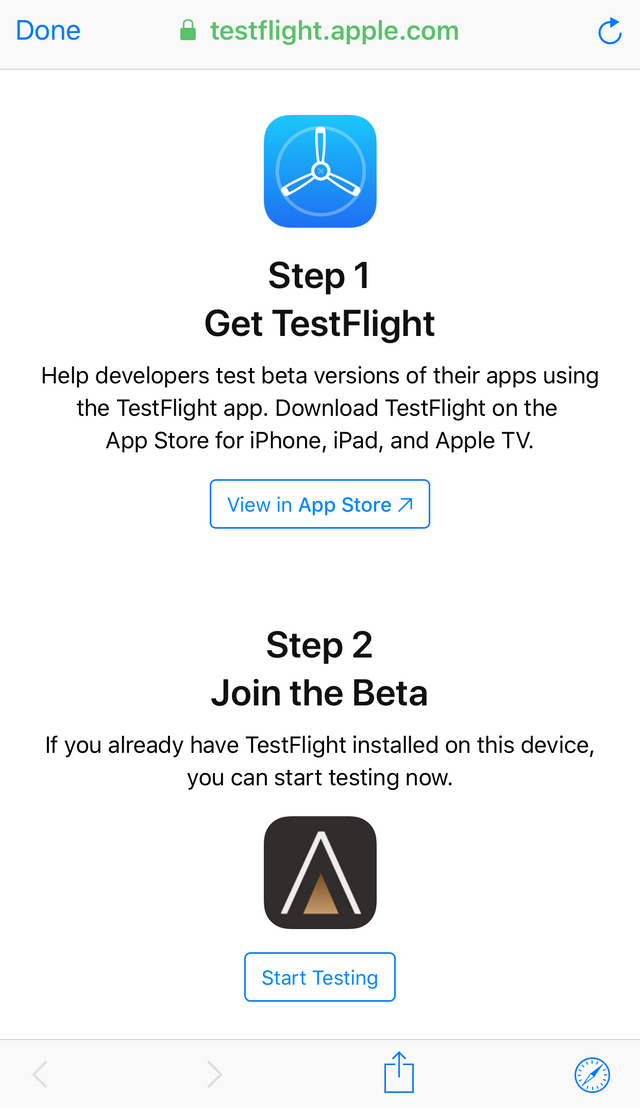
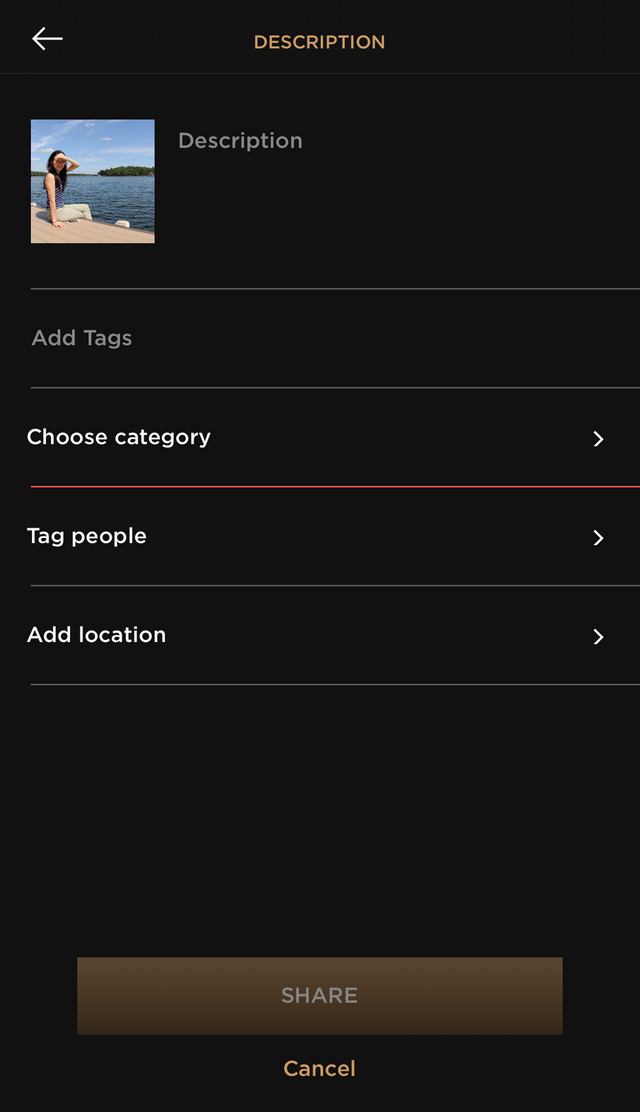
Thank you for sharing your post
Downvoting a post can decrease pending rewards and make it less visible. Common reasons:
Submit
My pleasure, hope it helps!
Downvoting a post can decrease pending rewards and make it less visible. Common reasons:
Submit
This is what I was looking for when sharing more. I’m not yet there with my writing and so APPICS seems like the sharing app for me. Perfect that it links to steemit as well.
Thanks for the share and hope to use it soon!
Downvoting a post can decrease pending rewards and make it less visible. Common reasons:
Submit