
Hi friends how are you all? Hope all is well with the Lord's blessings. Today I will discuss with you an important app called Huobi Global. Here's how you can sign up for this app. You can also create an account from the Huobi Global website. I will show who can create an account from the app. Then we will discuss Hubi Global in detail.
Information about Huobi
Huobi is a decentralized, high-efficiency and energy-saving public chain. It is the first product launched by the Hubi Open platform. Heco Design Hubby Eco-Chain Heco's native digital resource is HT to realize the compatibility of smart contracts based on supporting high-performance transactions.Hubei is a Seychelles-based cryptocurrency exchange, founded in 2013 by Leon Li in China. In August 2018 it became a publicly listed company in Hong Kong. Hubei has stopped withdrawing bitcoin after the Chinese government banned the Bitcoin exchange in 2017. Hubei China continues to act as a blockchain consulting and research platform. As of March 2018, Hubby processes about 1 1 billion in business per day. Come on, you know.
How to account
Step 1
Where can you find the app? I will tell you more about him. First we go to Google play store Search Bar and type Huobi Global, then install the first app that you will see.
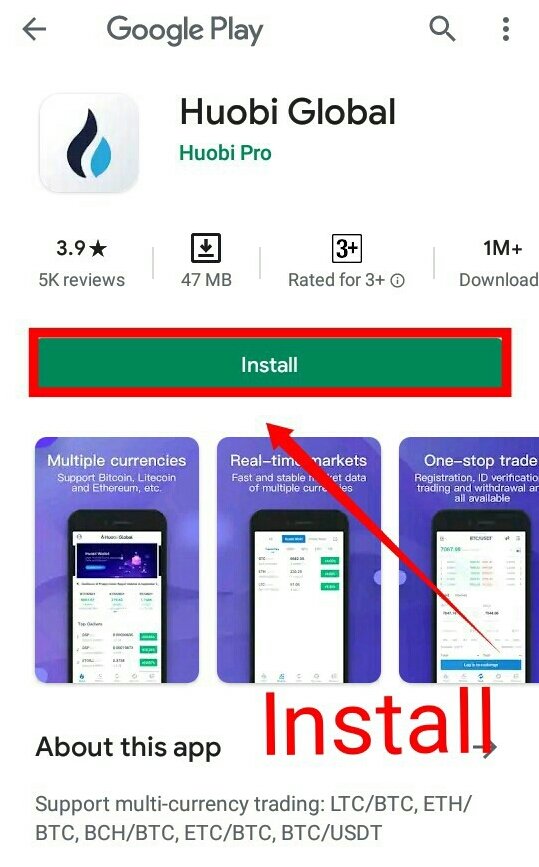
Step 2
Then you open the app then you will be thanked for downloading and using the app. And asked to give accurate information. You can proceed by clicking Agree.
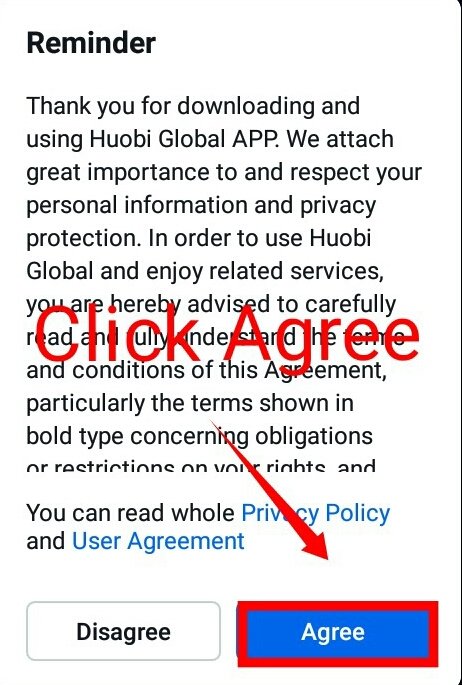
Step 3
You have been asked to choose your country above. If you are Bangladeshi. But you choose India. Then you write your mail in the blank box. Then you go ahead by clicking Next.
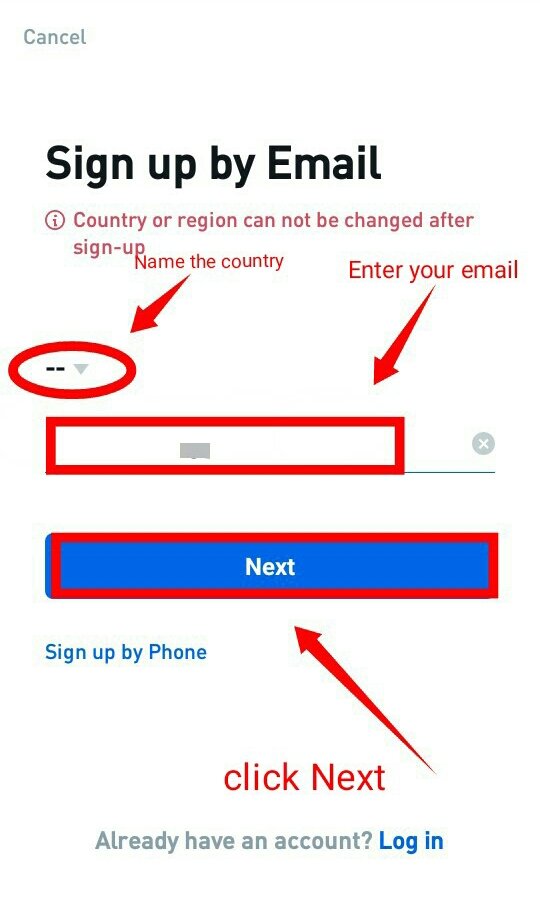
Step 4
Now you need to complete Verification (reCAPTCHA). I'm not a robot.
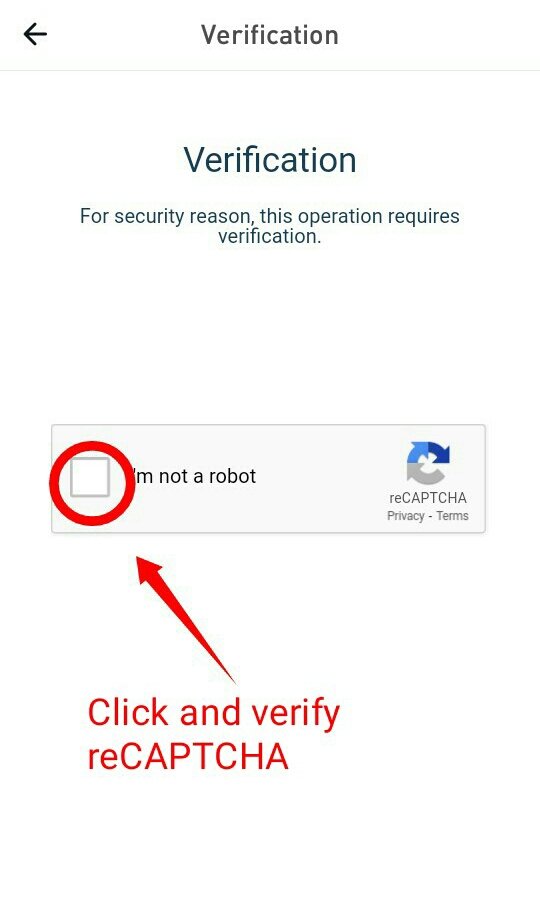
Step 5
Then you need to complete the email verification. Inbox of your mail will receive a mail (HB). There will be a 6-digit code, enter the app with it. Then confirm.
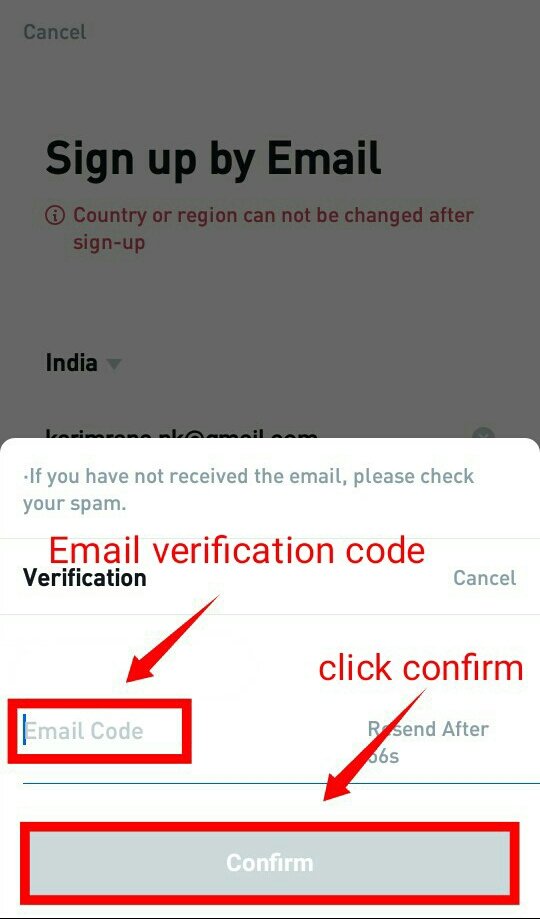
Step 6
Now you need to set the password. You set a password of 8 - 20 characters. You have been asked to type it again to confirm the password. Enter the password for the second time and go ahead.
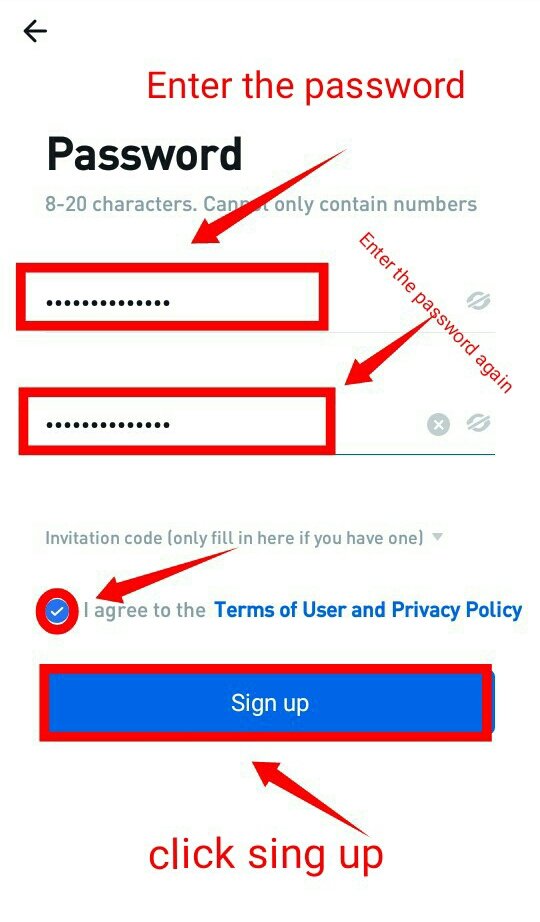
Step 7
You need to create a pattern password. You have to pay for security. You have to use 6 codes to pull this Huobi Global app became your account.
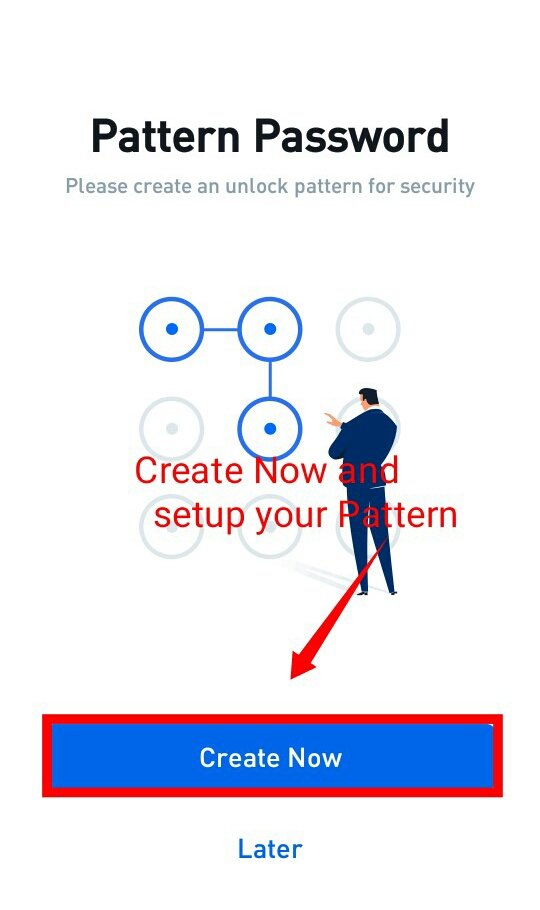
I will say in the second fold. How do you deposit and withdraw Huobi Global app. And how to grab offers. These will be discussed another day. If no one understands. Then let me know by commenting.
Downvoting a post can decrease pending rewards and make it less visible. Common reasons:
Submit