Hello!
Hope all of you are doing well. Today I'm going to share a post about how to install playsteem in your mobile. Therefore, let's get started.
First of all , you should go to Google and search playsteem like you can see the picture below.
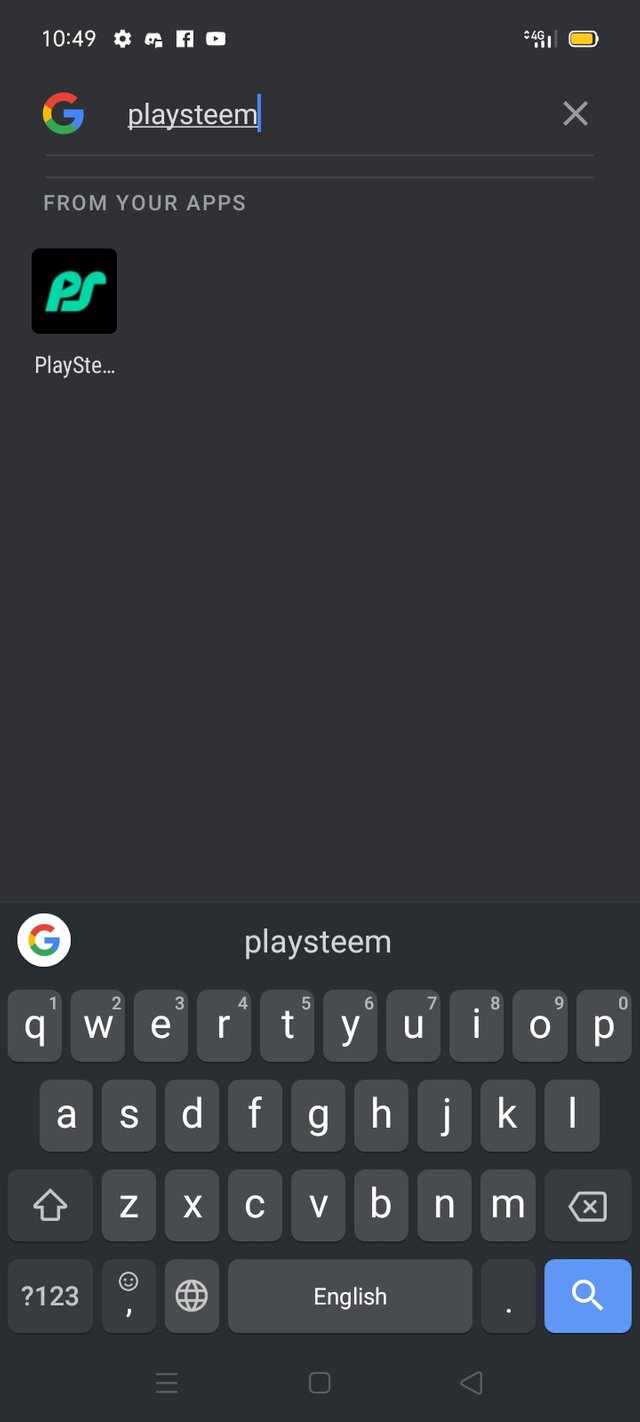
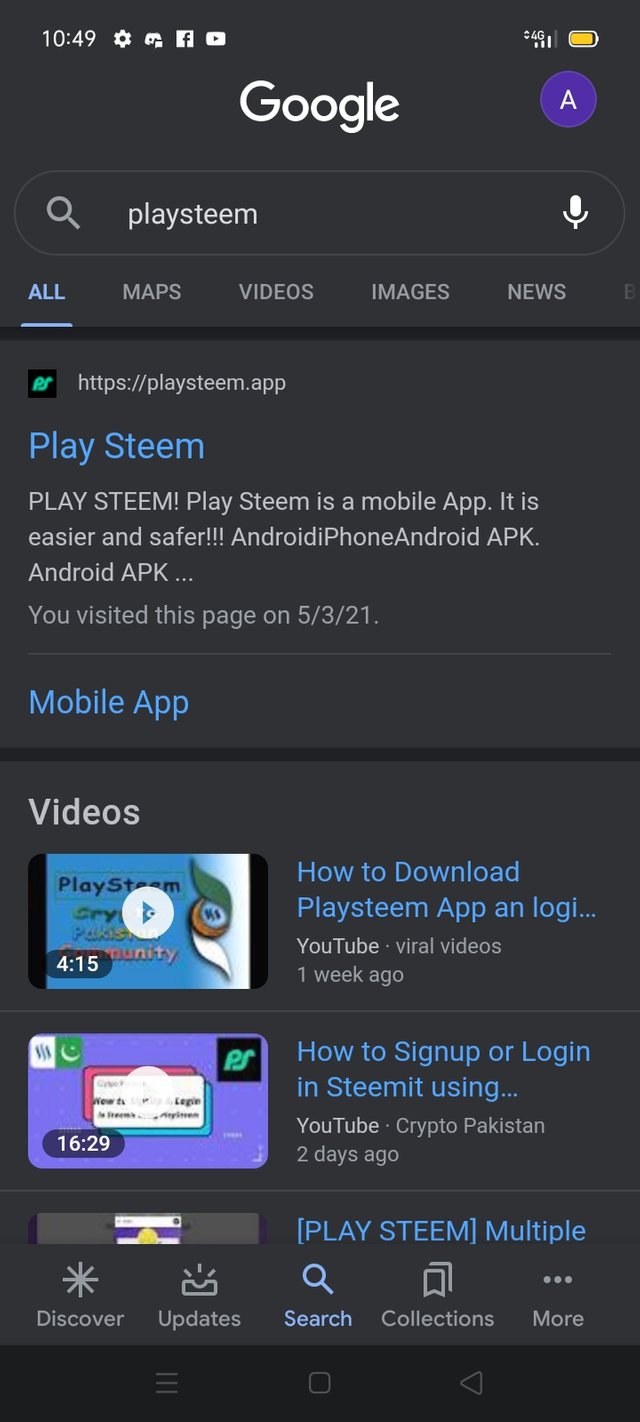
Now the click the first option that is present in the above picture.
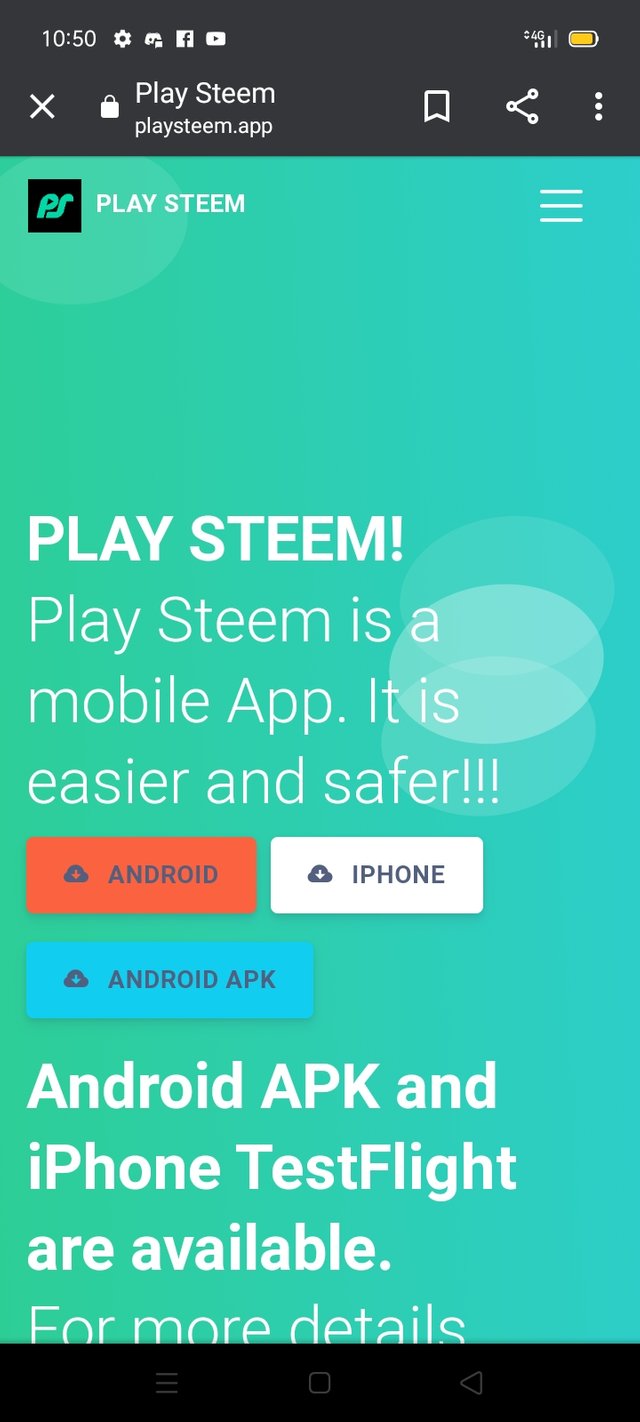
After touching there the above shown tap will open and if you have Android mobile then you have to touch that option and if you have iPhone then touch the iPhone button and install that app after it's installation the question is how to make an account on it.
when this app install on your Mobile then open it and login it. write your username and posting keys after giving that your account will be login.
Thanks
@dobartim