Aoa Steemians
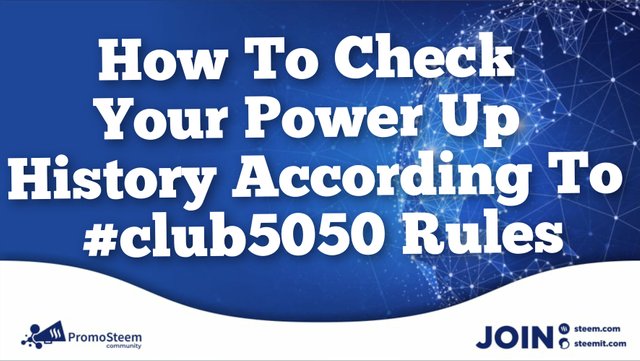
I am going to share another informational post with all of you because nowadays due to #club5050 most of the new and old users didn't know how to check their transfer history? I am sharing this because most of my friends are new users and theg didn't complete their achievements yet. In transfer history you can check how much steem and SBD you have turned into vesting. So, I will share an application through whicb you can check your total powered up and cash out amount in a certain duration.
Steemworld.org is the application which is developed by steemchiller. You can use this application for checking your transfer history. This is the most easist applucation which you can use without any hurdle. There are following steps you have to followed for checking your power up history of 2 weeks or more.
- You have to simply open your google account by searching google on search bar. Then search steemworld.org on google and you have to open the first link of google search. Then steemworld.org will open and there will a list of icons on their front screen.
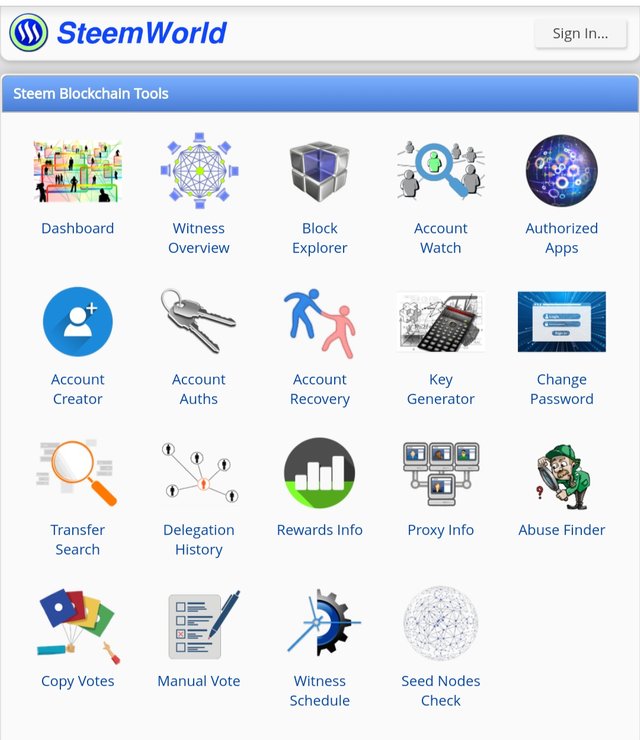
- Then you have to click on the sign in icon and sign in with your username and private posting key.
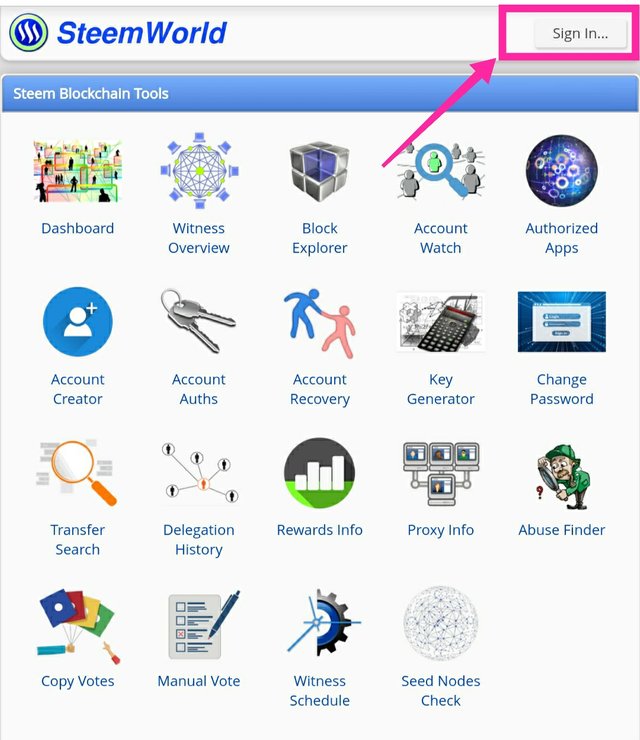
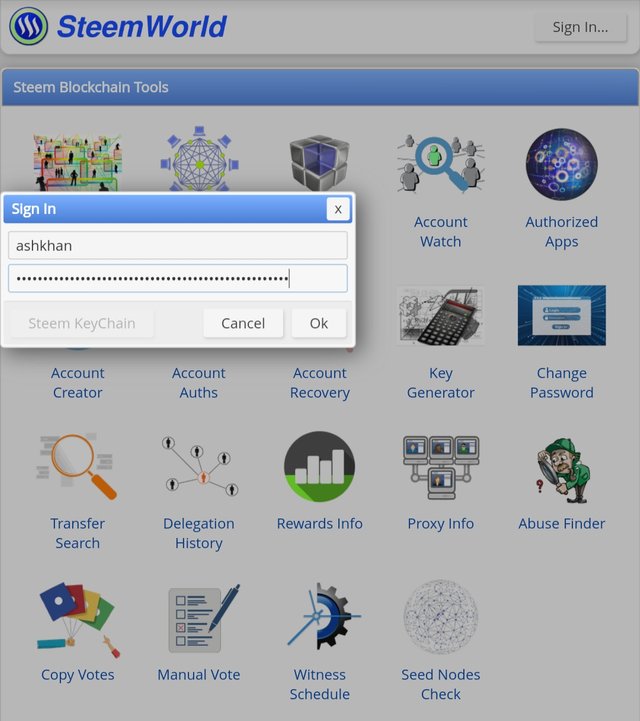
- Then after signing in you have to click on the transfer history.
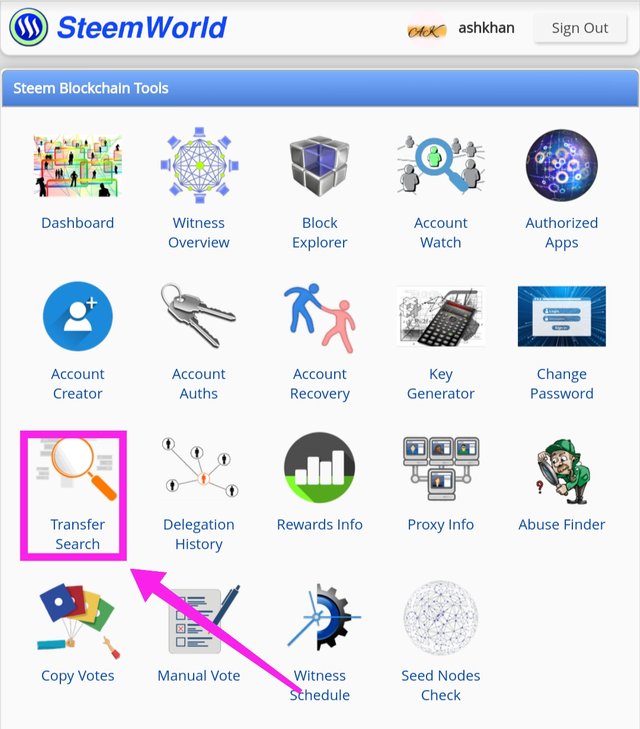
- Then a new page will appear from where you can check your transfer history of steem and SBD. Where they ask about username, date, which type of transfer you want to check, etc.

- You have add to click on the normal transfer and the choose transfer to vesting. Vesting will show you the amount of Steem or SBD transfer to any other user account or your own account.
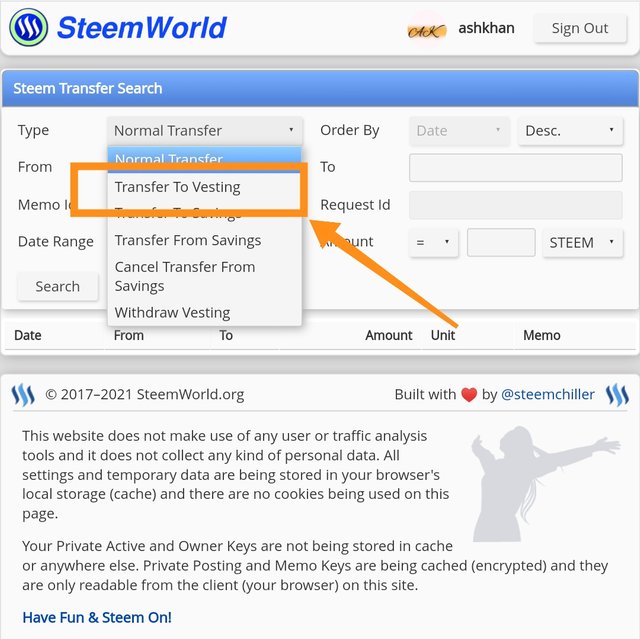
- Then add your username in the front of "From". It will be used to show which user data you want to check and then the respective user history will be shown below.
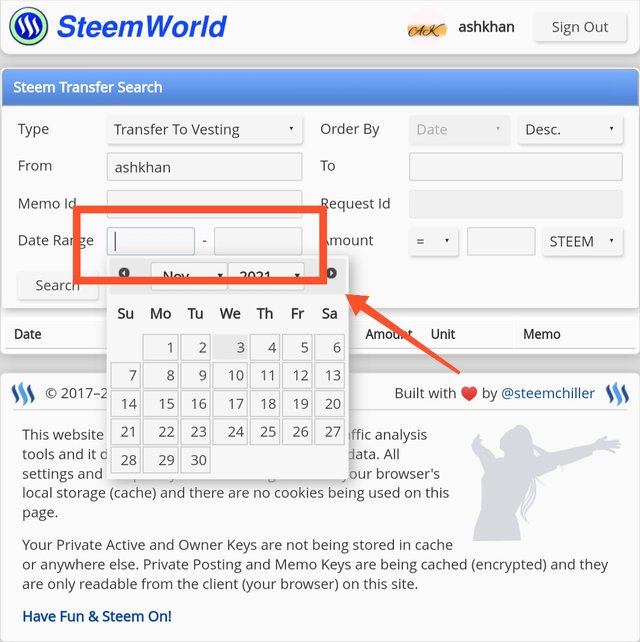
- Then as per rule of #club5050 you have maintain your power up and cash out history so, add a date from which club5050 was started or of last 2 weeks to check your total power up and cash out amount.
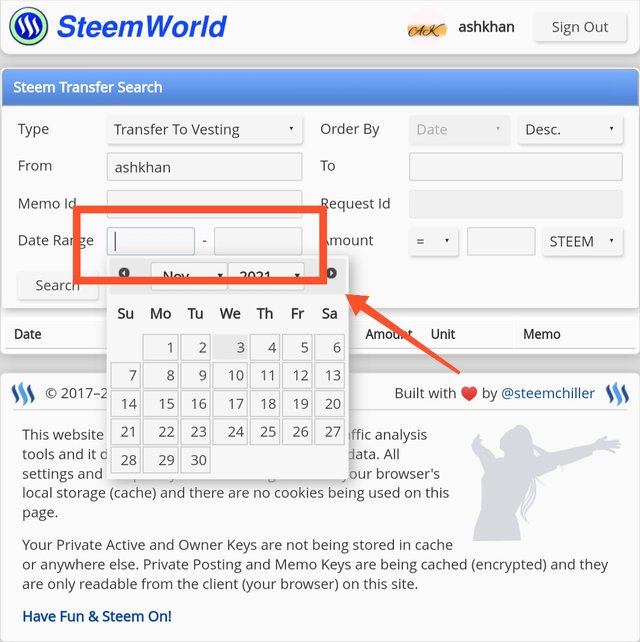
- Then click on the search icon and it will show you all of your normal transfer of steem and SBD. It will show me data of 14 of Oct to 2nd Nov. You can check of last 15 days or 2 weeks by changing date.
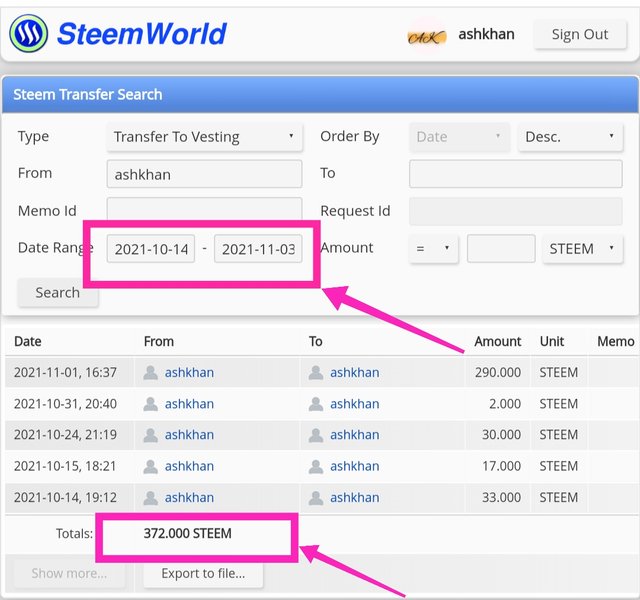
As per steemcurator01 announcment you have 2 weeks flexibility from 1st to 15 Nov to equal your power up and cast out history. So, try to do more power up that you can benefit from club5050 support.
https://steemit.com/hive-172186/@umair01/achievement-1-introduction-to-myself-by-umair01
Please sir verify @ashkhan sir kindly request you
Downvoting a post can decrease pending rewards and make it less visible. Common reasons:
Submit
Thank you for guide / tutorial.
Nice post.
Downvoting a post can decrease pending rewards and make it less visible. Common reasons:
Submit
Thanks for appreciation.
Downvoting a post can decrease pending rewards and make it less visible. Common reasons:
Submit