Hello Everyone
I hope that you all are doing well, enjoying your happy and healthy life. I always try to share the thing which I learned on steemit. So, I want to share how you can create your account on Poloneix and transfer of Trx from Steemit account?
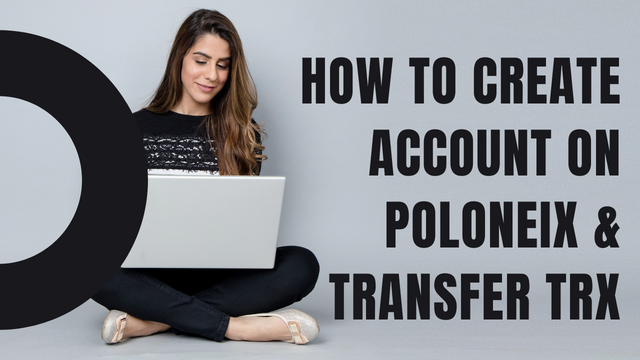
So, without wasting your time I will start the steps that how you can do!

Creating Poloneix Account
First you have to login your steemit account then click on the side bar that I have highlighted in the image.
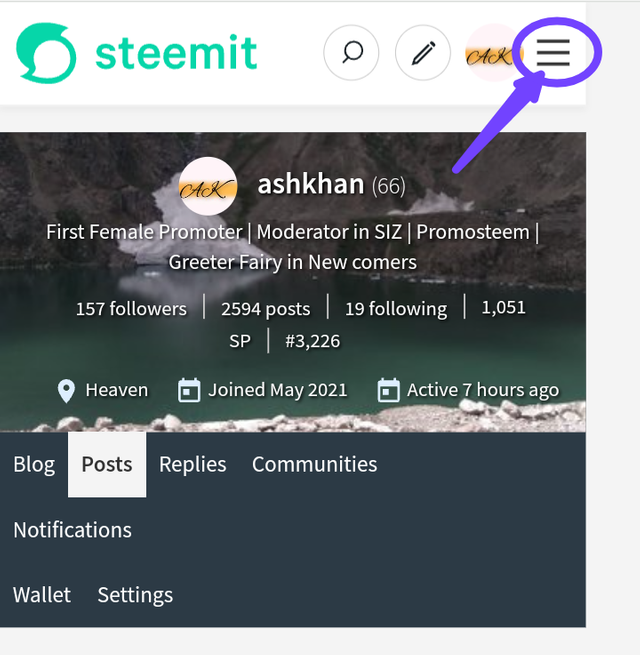

Click on the bar and it will show you the 3rd party exchange Poloneix. Then click on the sign up option as you have not still created your account on Poloneix.
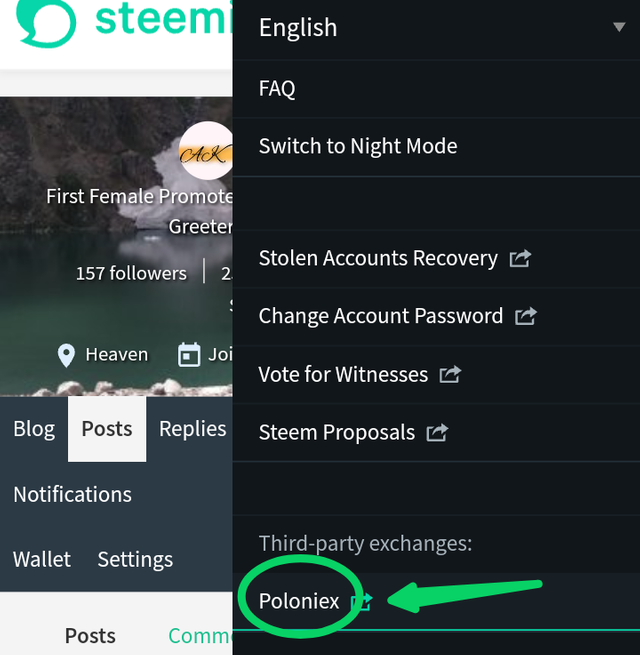
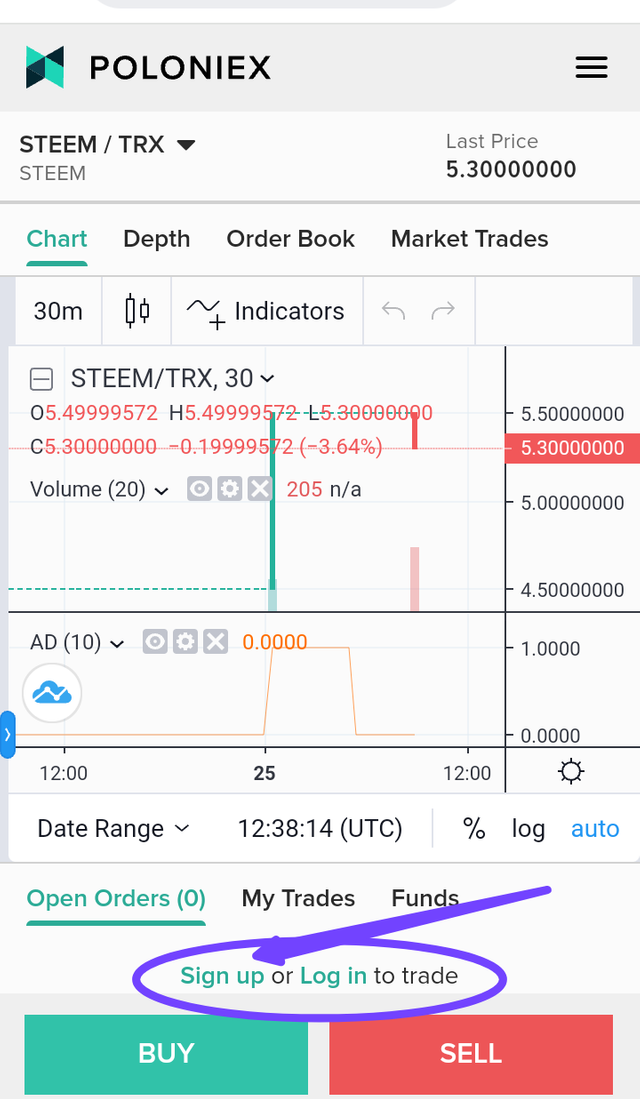

In sign up option it will show the requirements that you have fill to complete sign up. Add your actively use email account, add a strong password and then repeat it to for password confirmation.
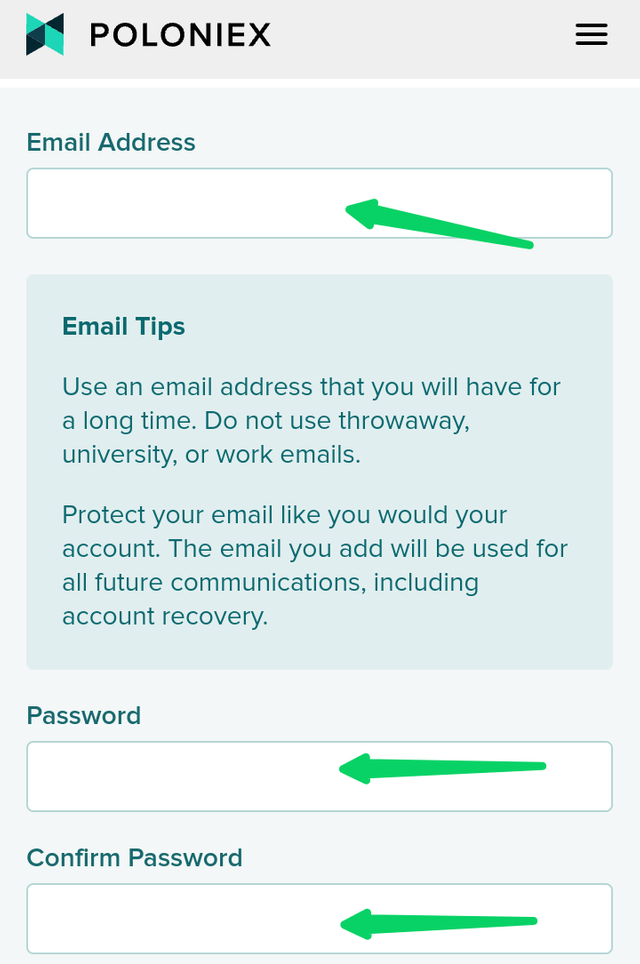

Then there will be option of referral code which is optional you can proceed without putting it. Then click to verify option and it bold the sign up, click on it and complete your sign up requirements.
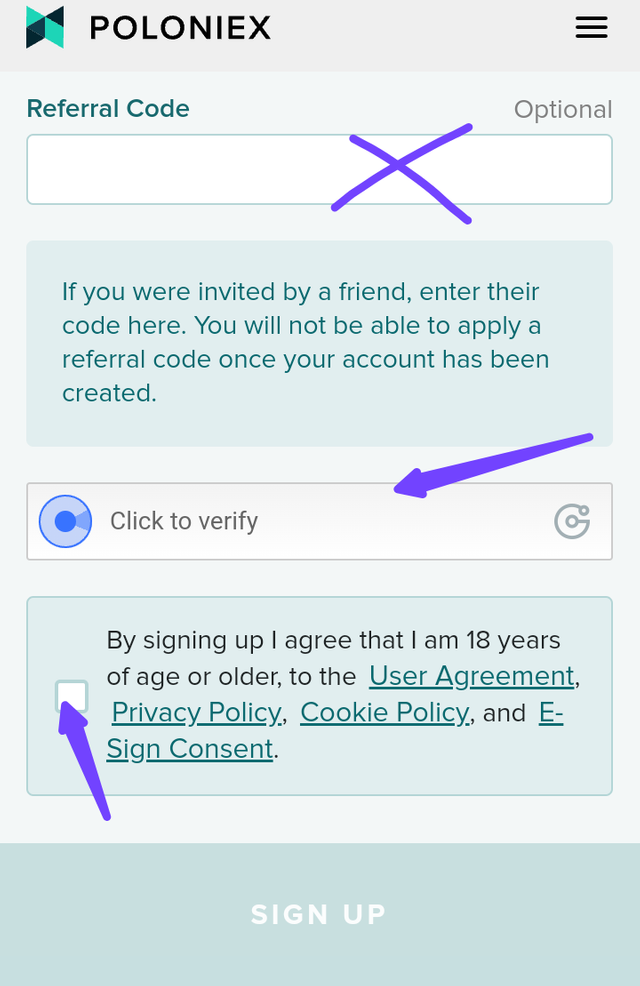
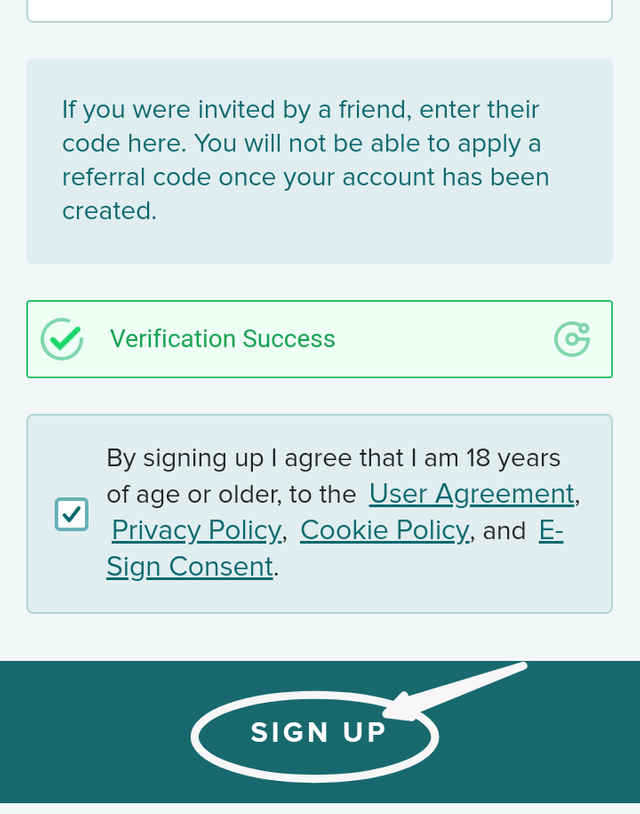

You will receive a confirmation email and you have to click on the "Verify My Email". It will activate your poloneix account.
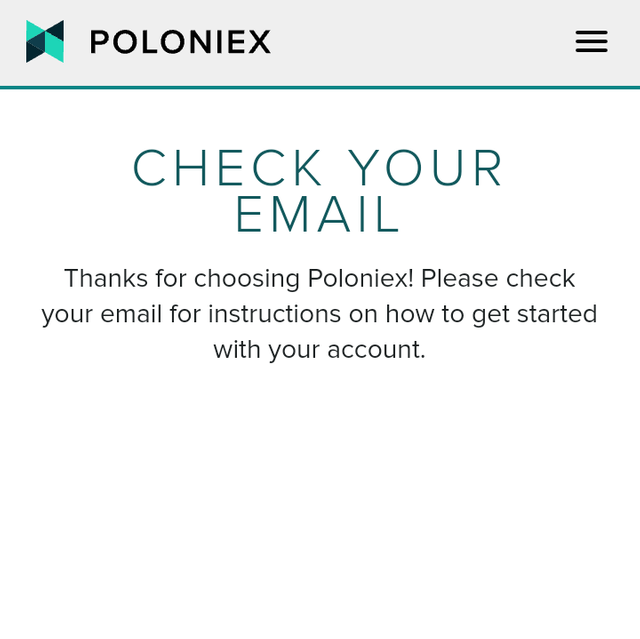
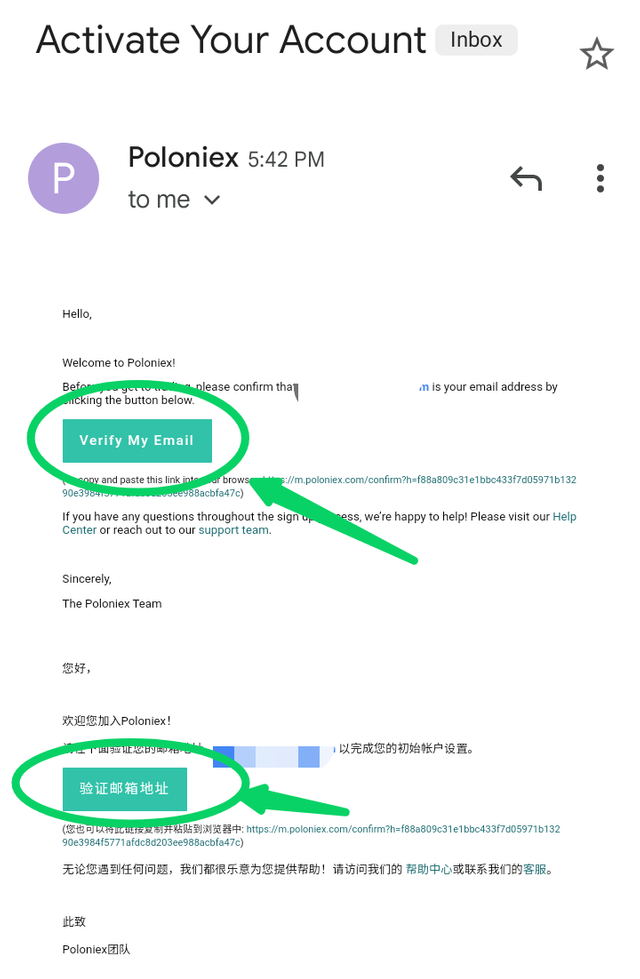

Then click on the login option to check that you have successfully complete your sign up process. In login procedure putt your email, password and verify yourself.
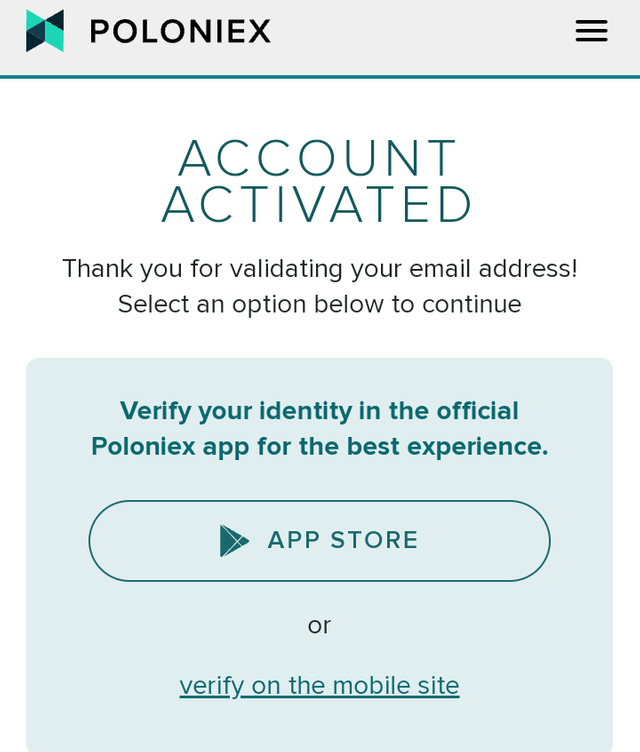
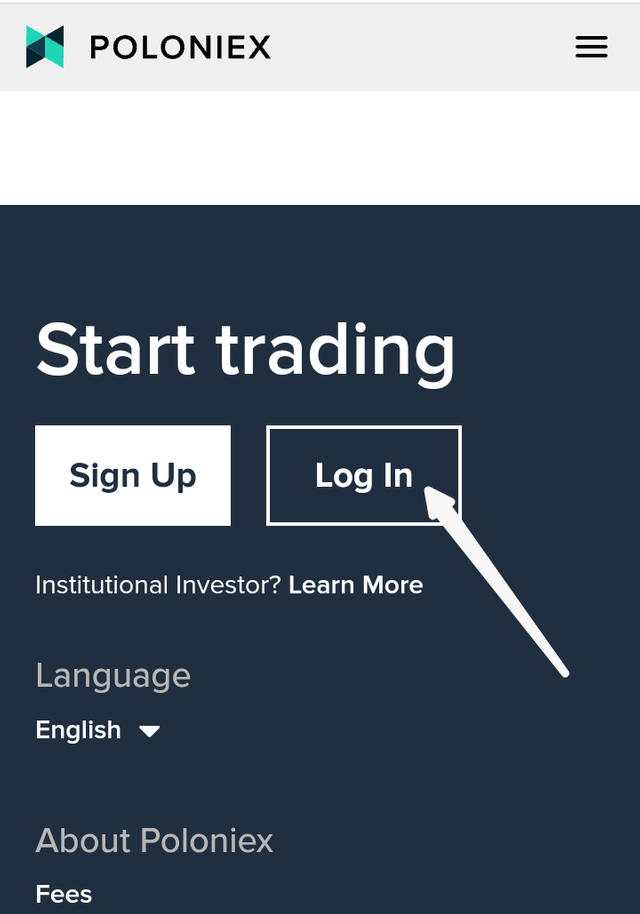
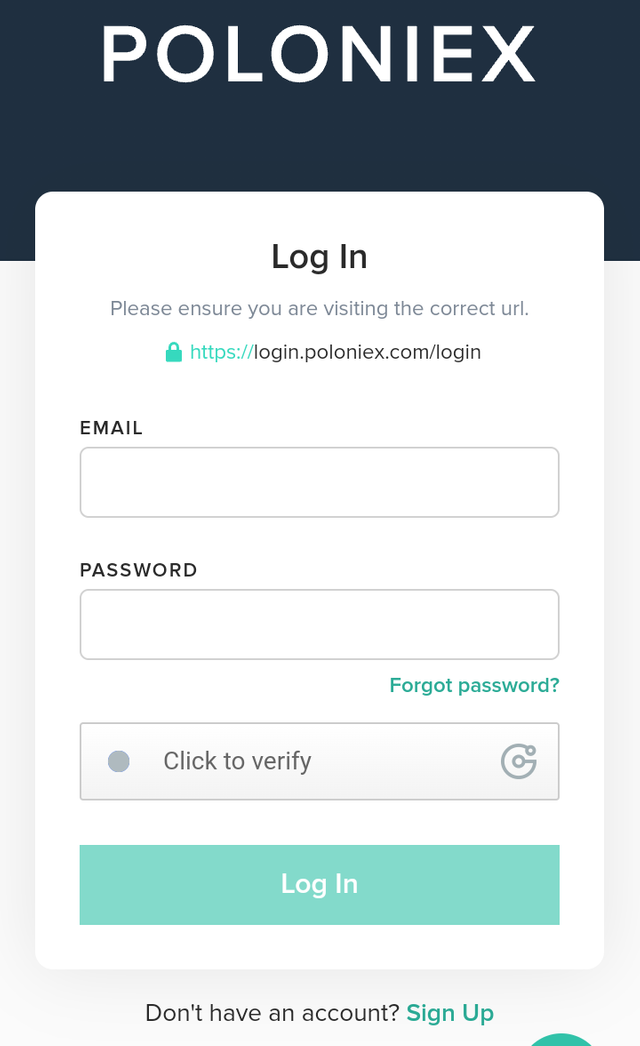
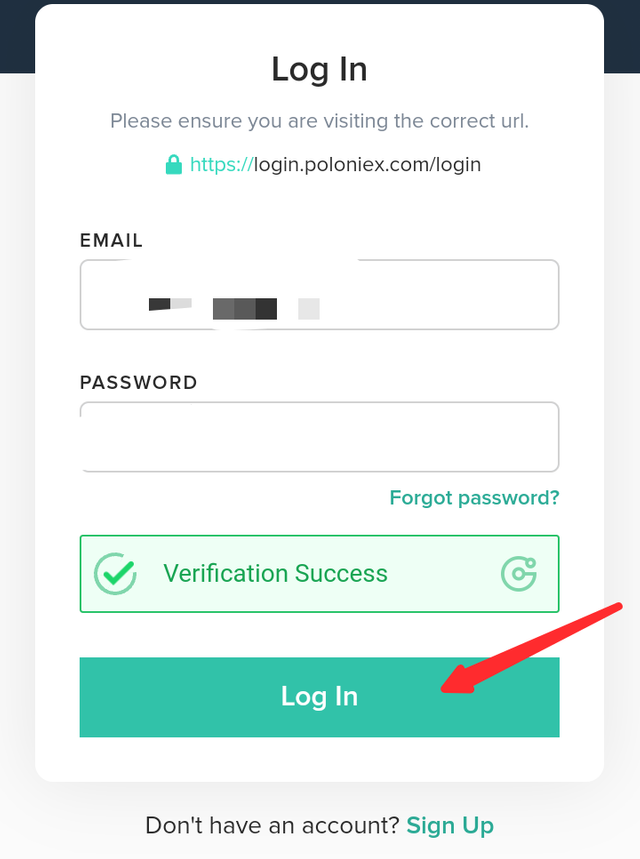

Click on the search bar and type TRX token. Click on the down arrow shown on the side of TRX token.
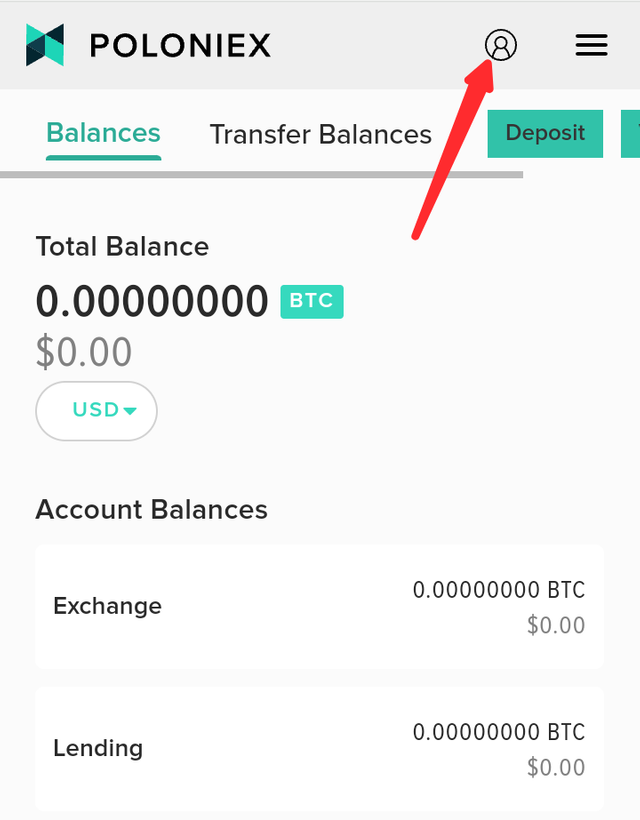
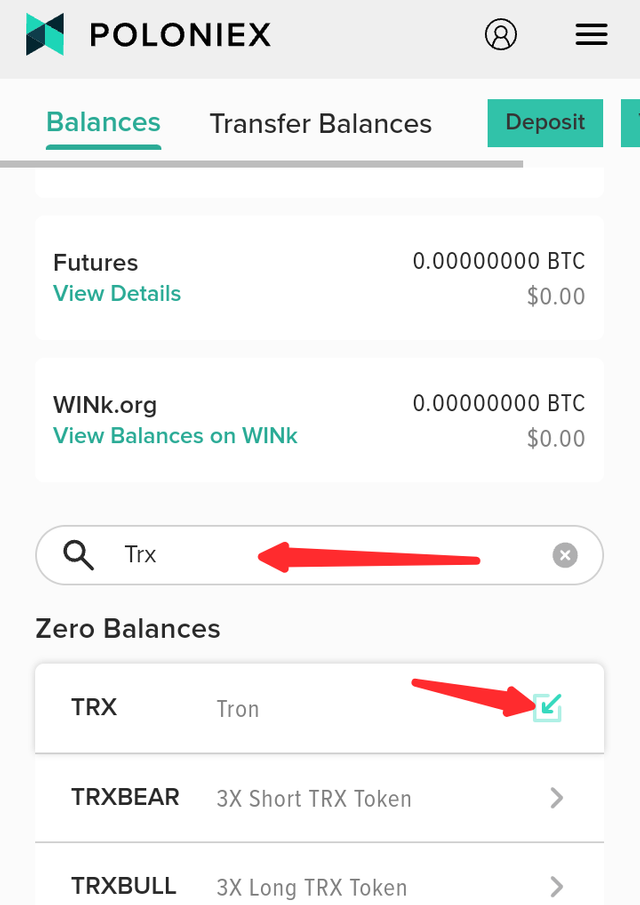

It will show two types of TRX token code that you have to use for transfer of tokens like deposit on TRX or Deposit on Ethereum. Click on the Deposit TRX and it will shown a password that will be used for transfer from Steemit account to poloneix when you switch your steemit account to TRON account.
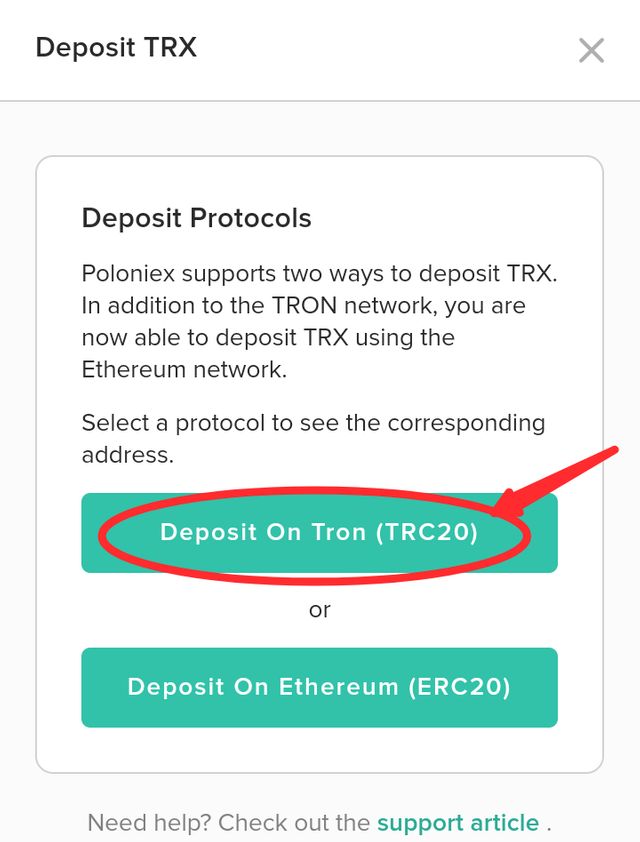
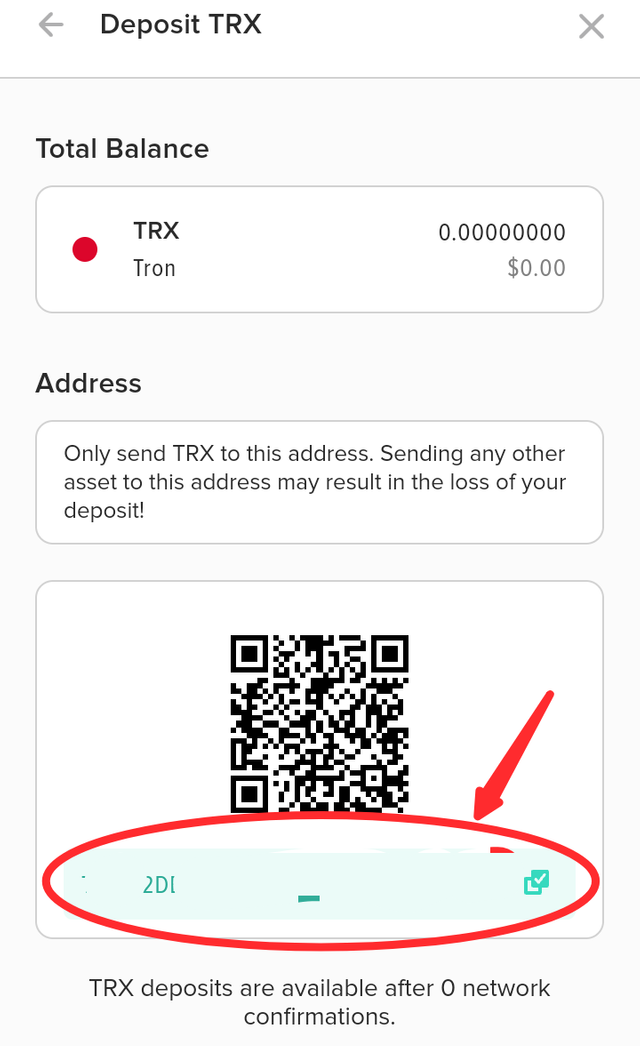

Transfer TRX
Login your steemit account then login steemit wallet. Click on down arrow of TRX tokens. It will show you 3 options, click on the transfer option.
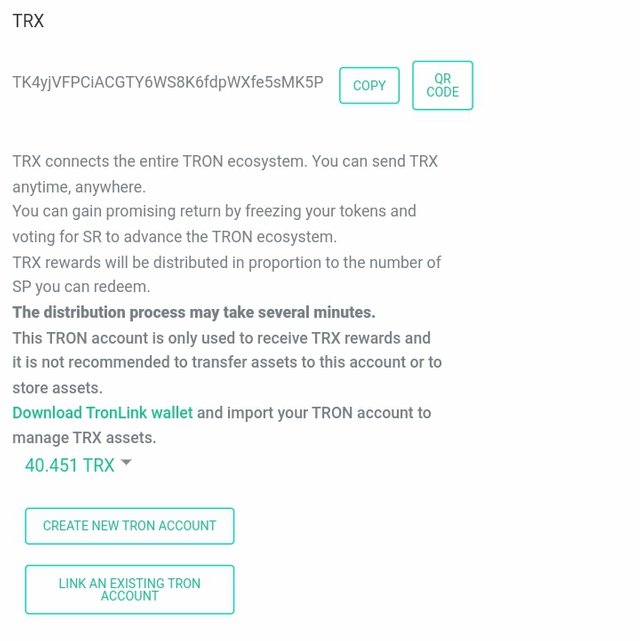
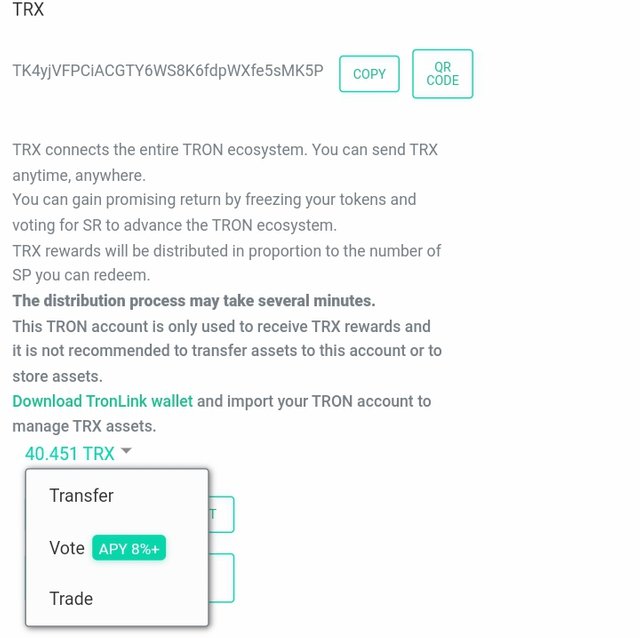

Then there will you have to add username to which you are going to transfer. So, switch to tron account and add password that have been shown on poloneix deposit protocols.
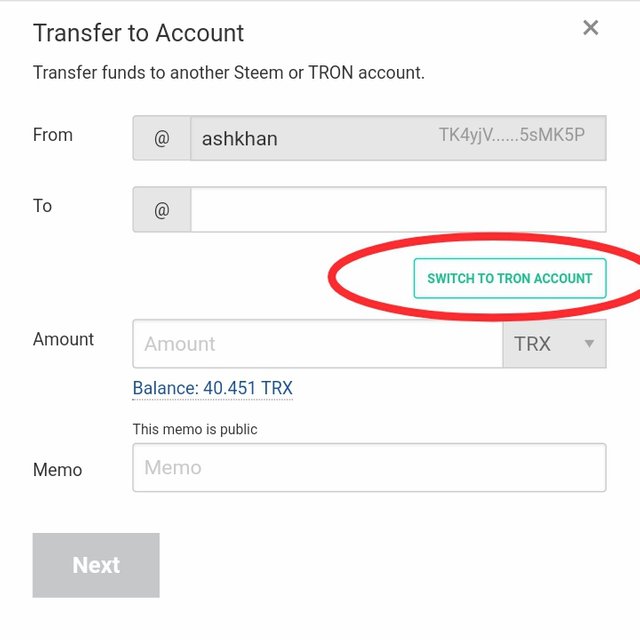
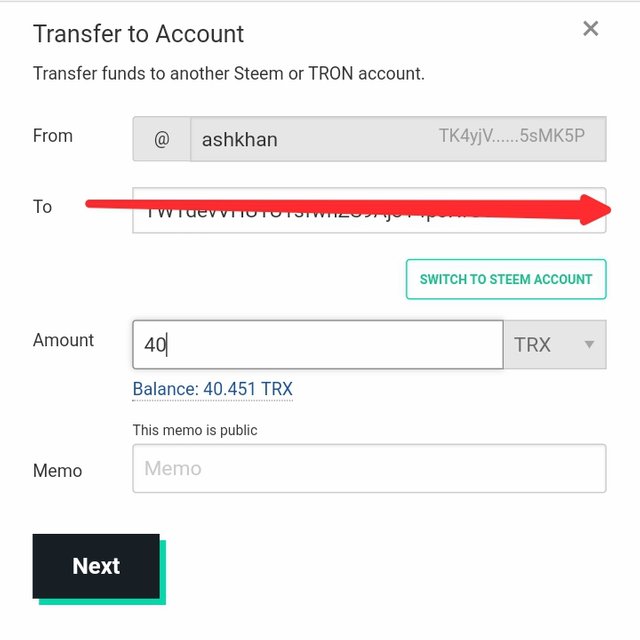

Putt the password and then add amount that you are want to transfer. Click on "OK" and then confirm the transfer procedure.
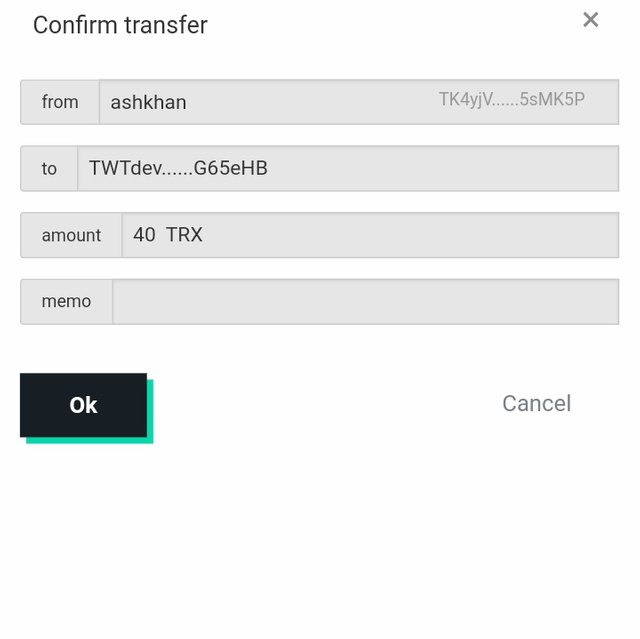

To complete the transfer process add the private key of your tron account. Click "Transfer" and confirm transaction.
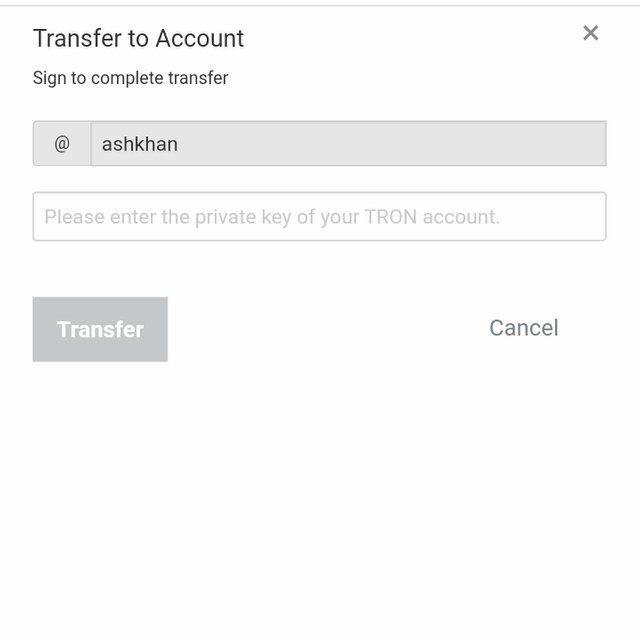
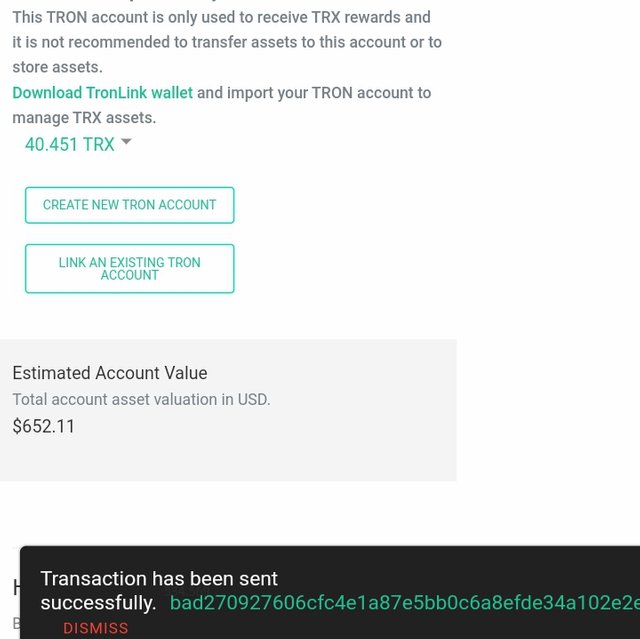

Check your poloneix account, click on the deposit icon and it will show the Trx that you have transferred.
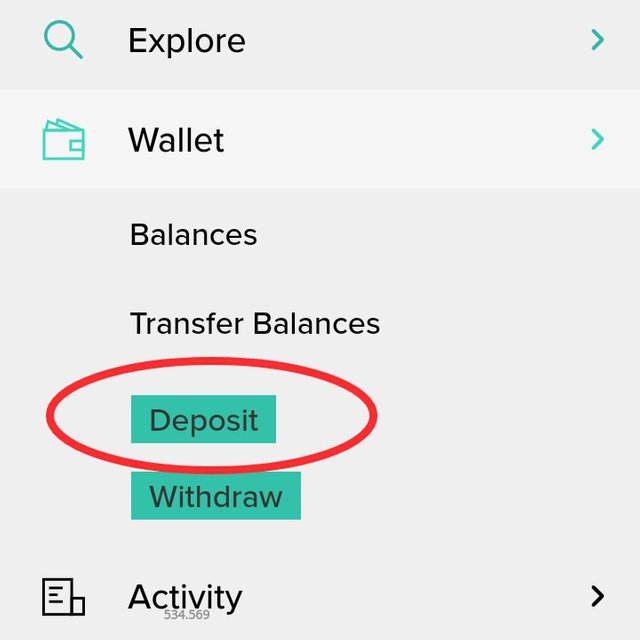
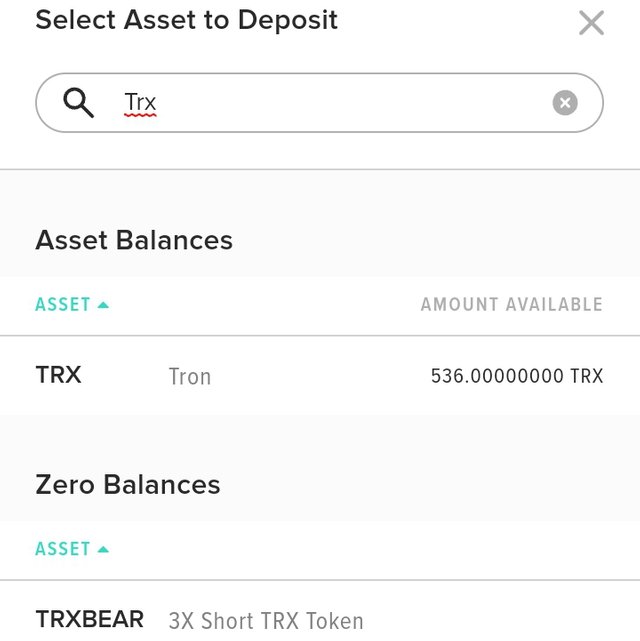

Now I will sell them to buy Steem. I will share the next process in my next post. I hope it will be helpful for new comers that don't about this.

You can delegate through below links easily and become a member of promosteem.com. If you want to get reward from delegation as well as get Curation from community account and booming.
| 50 | 100 | 200 | 300 | 400 | 500 |
|---|---|---|---|---|---|
| 1000 | 2000 | 3000 | 4000 | 5000 | 10000 |

Kind Regards
Special Thanks to
@steemchiller, @stephenkendal
@arie.steem As Community Leader
@pojan As Team Support
@ponpase As Team Support
Promoters Team
@nattybongo - Ghana
@oscarcc89 - Venezuela
@saracampero - Venezuela
@ngoenyi - Nigeria
@msharif - Bangladesh
Discord



It's a really helpful Tutorial. Thank you for share
Downvoting a post can decrease pending rewards and make it less visible. Common reasons:
Submit
Thank you for reviewing my post.
Downvoting a post can decrease pending rewards and make it less visible. Common reasons:
Submit
Thanks for your elaborate tutorial, this would go a long way to help us, keep up the good work?
Downvoting a post can decrease pending rewards and make it less visible. Common reasons:
Submit
Thank you so much.
Downvoting a post can decrease pending rewards and make it less visible. Common reasons:
Submit
Very useful information friend.
Thank you for sharing this helpful post with us..
Am waiting for your next on it.
Downvoting a post can decrease pending rewards and make it less visible. Common reasons:
Submit
Thank you.
Downvoting a post can decrease pending rewards and make it less visible. Common reasons:
Submit