Assalam o Alaikum!
I hope you all are fine and doing good in your lifes. By the grace of Allah almighty I'm also good. I'm working on this platform for a long time so now i decided to increase the value of my account by getting more votes. So that's why I'm going to power up my account. In this publication I will show you the data and all the pictures screen shots I have taken in my powering up the account.
In the first step you have to go to your profile in steemit and then click on the wallet on the left side and then login to your wallet by giving key. After logging in to your account you will see the steem you have and steem power you already have in your account I have already 237.258 of steem power and have 16.276 steems in my account which I have secured by posts in different communities of steemit. So now I decided to power up those steems also.
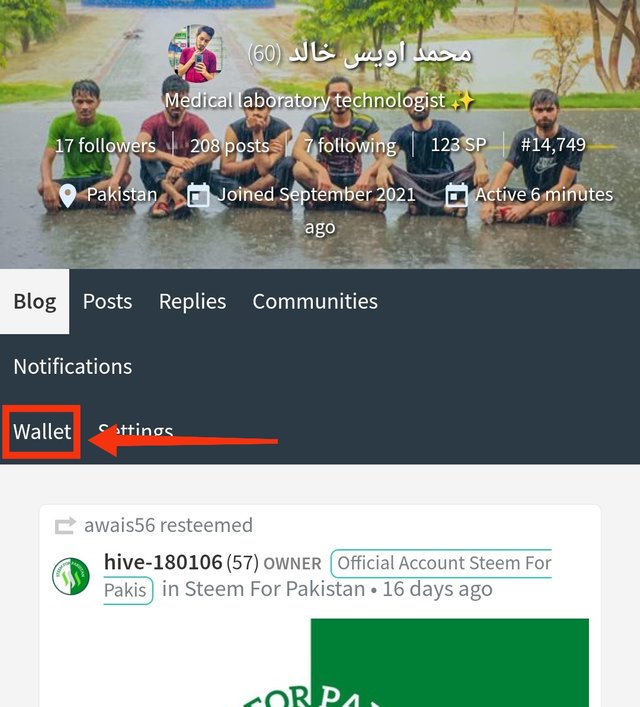
When you have logged in your wallet. you will see the steem you have in your account and a small arrow with it click on the small arrow to see the further options. You will see the two options of steem you have and steem power you have i have to power up my total steems which i have in it and the steem power is already present in it.you have to click on the only first option of steem you have and a small arrow with it. Then click on the arrow option and you will see 5 more options in below.
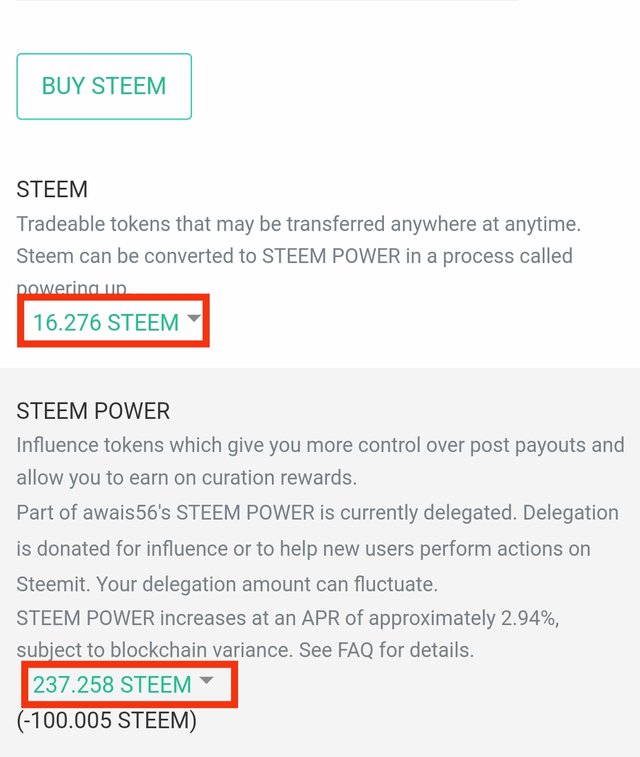
In the further options you see the option of power up click on the power up option. The only one thing we have in this option is to click on the power up option nothing more we have to do in this step because we are only going to do power up our account. When we click on the power up option and then you will see a new window.
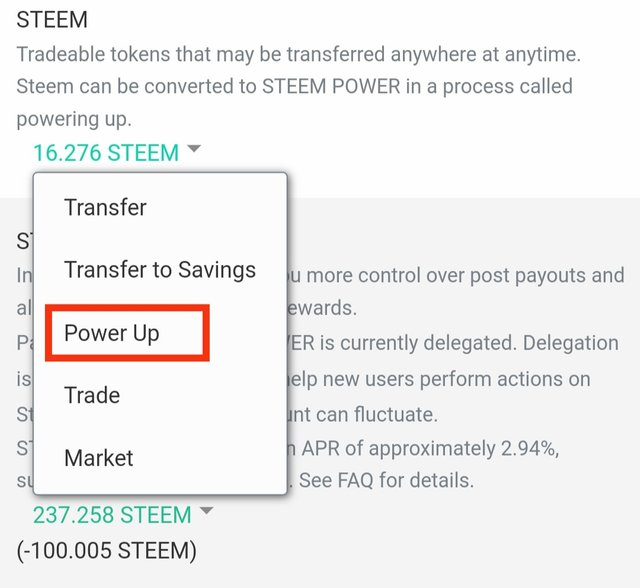
In this option you will see the amount of steem you have and put the value of how many steem you want to power up in you account. I have 16.276 steems in it which is showing down in small font so click on it and then it added to the total upper bar that I will power up.
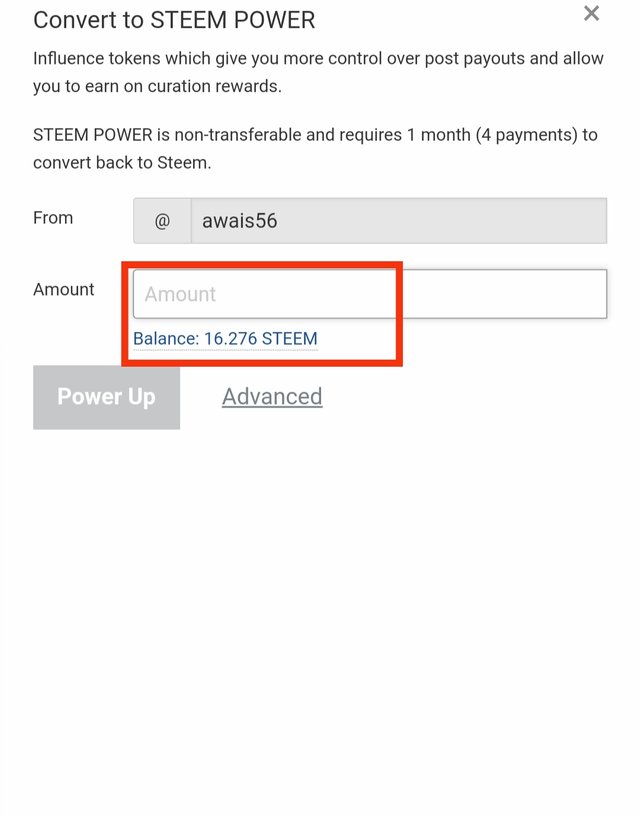
After selecting or writing the amount i would like to power up just click on the below power up option and nothing more.
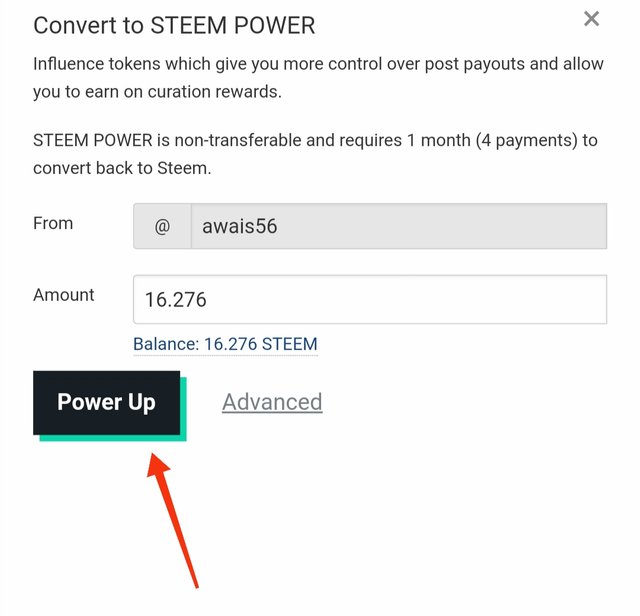
In the fifth step you only have to click on the OK button and nothing else. In this it only shows you the details or how many steem you are powering up and your username.
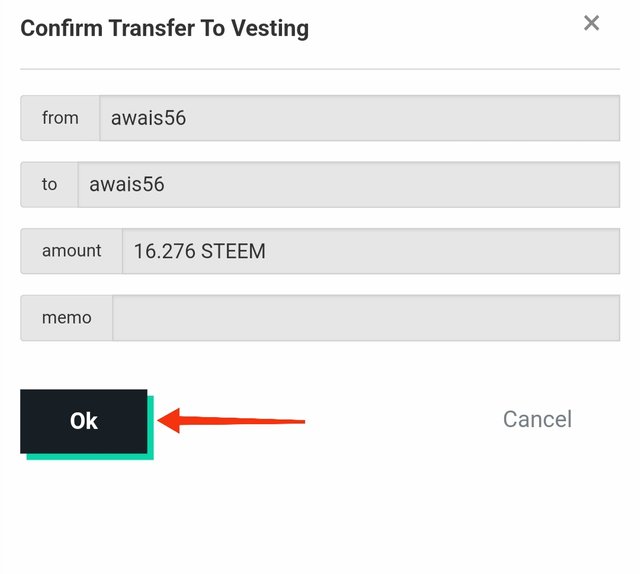
In this step it only requires your master or private key paste your private key here and click on the sign in that's it you have powered up your account. You have files of your keys you have different keys in your file when you have made your account at that time you have downloaded your keys file just copy from that file and paste here the key they require.
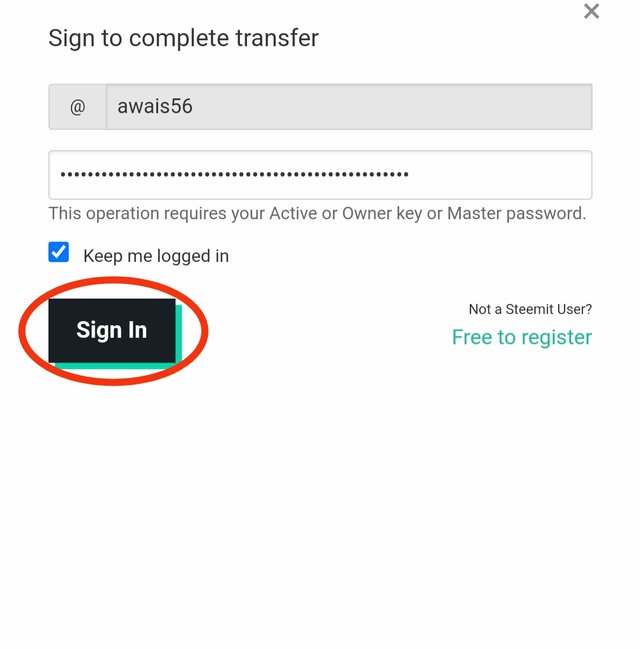
Now see my power up my total steem is 0 and it added to the power up. First I had approximately 253.534 of sp and had 16.276 steems in my account but now i had 0 steems and the total steem is added to my steem power or sp.
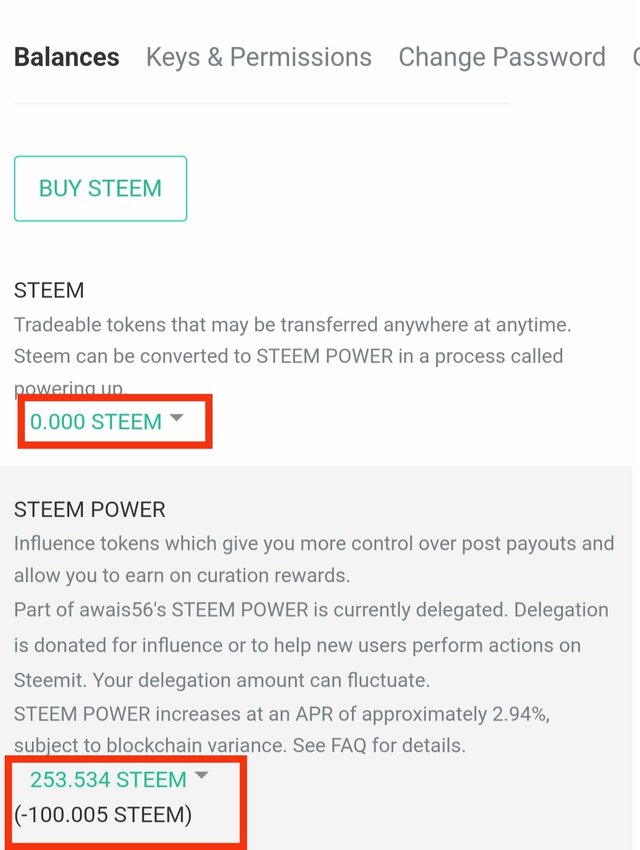
- I have powered up my account to get more vote and to enhance the value or power of my account so that it will produce some power more to my account.
CC: @steem-database
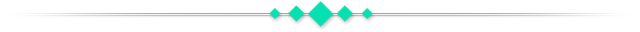.png)
My Achievement 1 Link
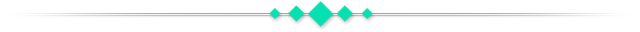.png)