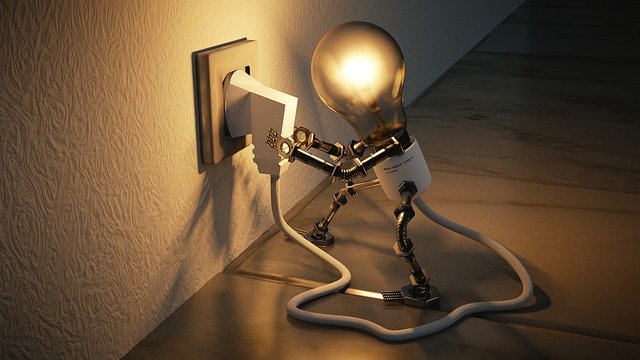
Hello everyone I know it's been a while but I kept you all in mind, though I fell from Grace a couple times, i always have you all to turn back to.
Well today felt like a good day to power up so I'm going for it, though it's small it will add to my Steem Power and probably have a great effect on my Steemit experience.
I will be powering up 13 STEEM and I'll be showing you all how I did it.
As always in all my power up posts I will define the word power up in Steemit terms.
Power up is a process of vesting your steemit earnings to your account or back to the Steemit ecosystem.
The process of powering up entails a great amount of concentration, it is a very easy thing to do but you will need to be precised as to the amount you want to power up.
Here I will show you how it's done and how I did mine, was so pay close attention and I hope you learn something new from this.
The power up process has the following steps;
Signing in to wallet, and clicking on your STEEM balance.
Now here to sign in it's very easy, you just have to click on your wallet either found on your profile page or you select it from the options that will appear after you click on your picture by your top right of your screen.
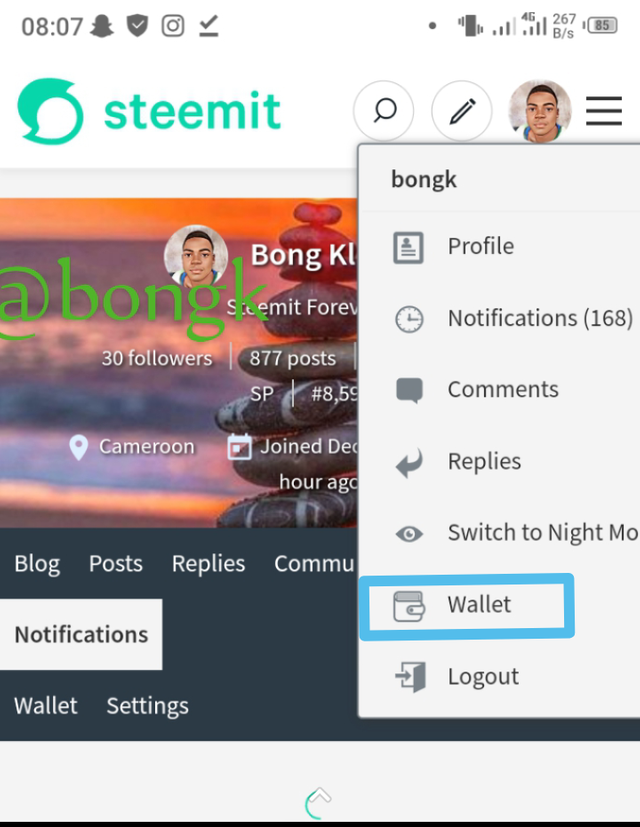
On your pictures among the list
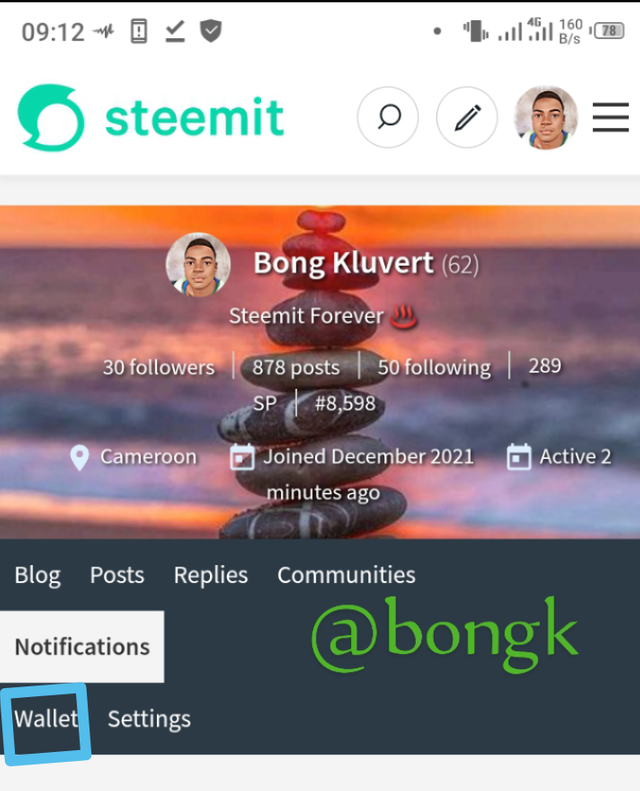
On your profile page
After clicking on your wallet, this is what you will see next⬇️
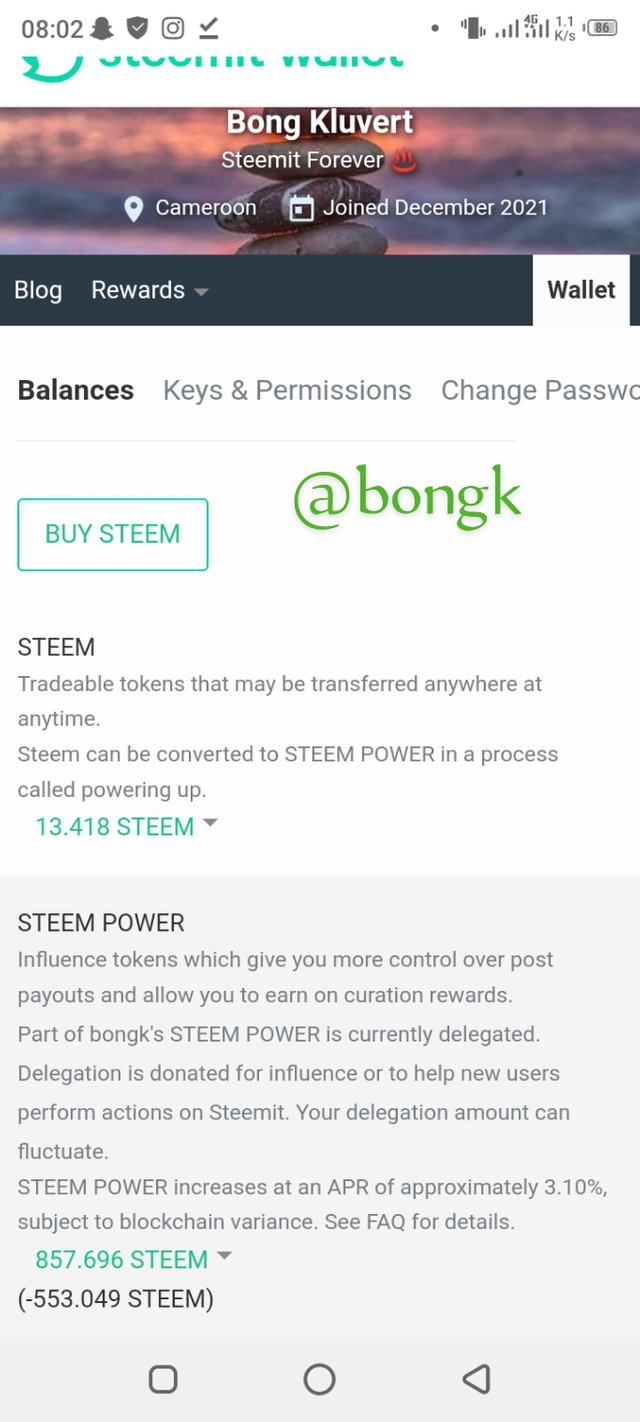
Before power up
that is how my wallet looks like before power up, you have to click on the STEEM balance on your steemit wallet. Your STEEM balance is the value that is shown under the heading STEEM on your wallet page.
On you click on your STEEM balance, the will be a list of options that will appear the list includes;
Transfer, transfer to savings, power up, trade,market in that order.
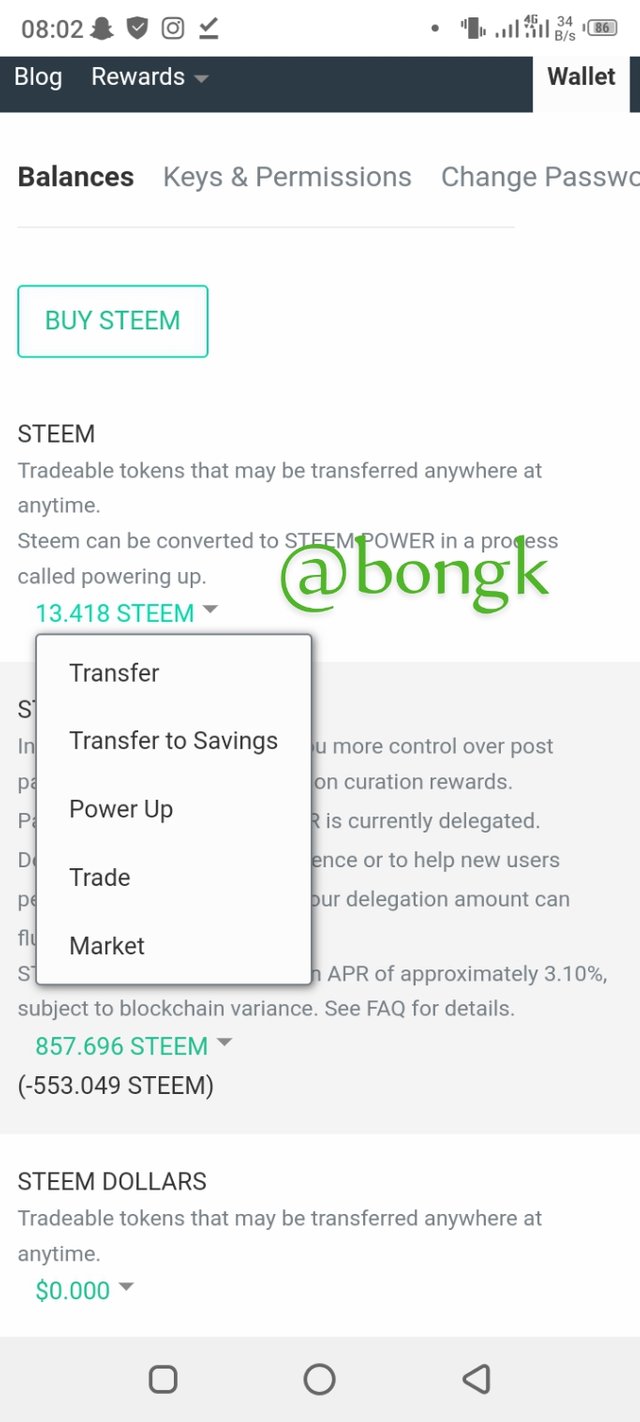
Now click on power up and the next step will begin.
In this step, you have to input your STEEM amount to power up and confirm it.
So when you click on power up in step one, this page is going appear.
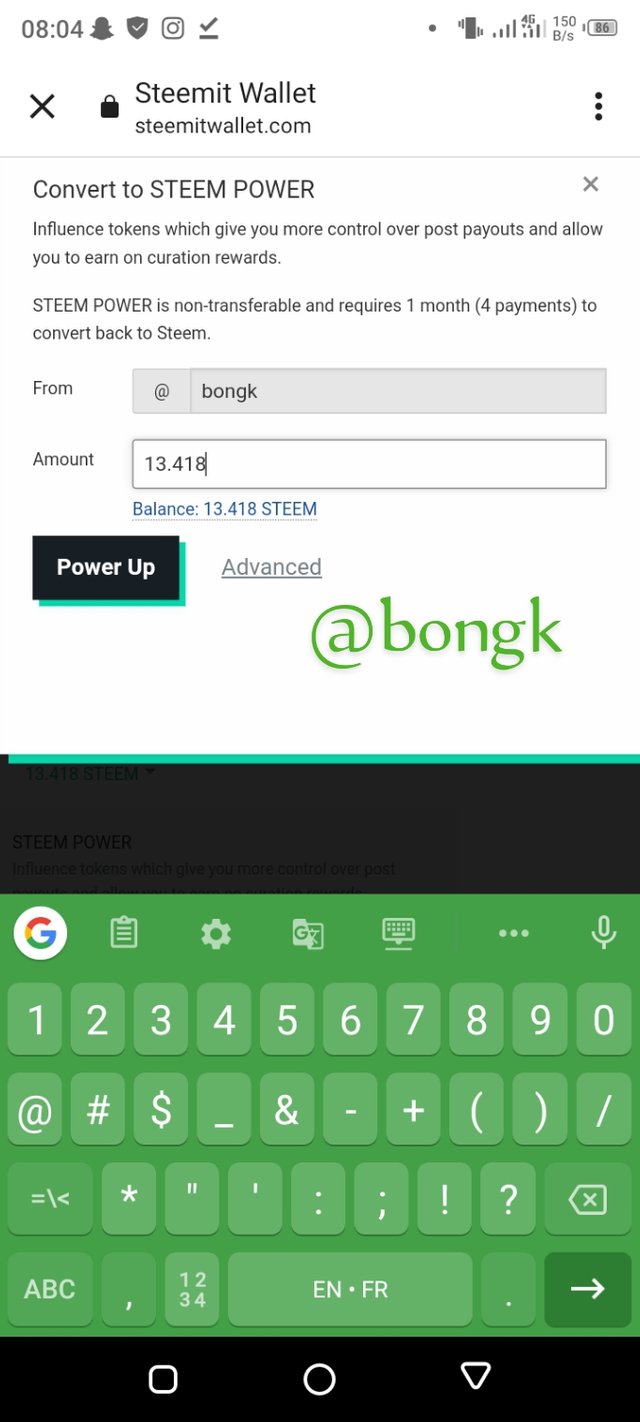
After inputting
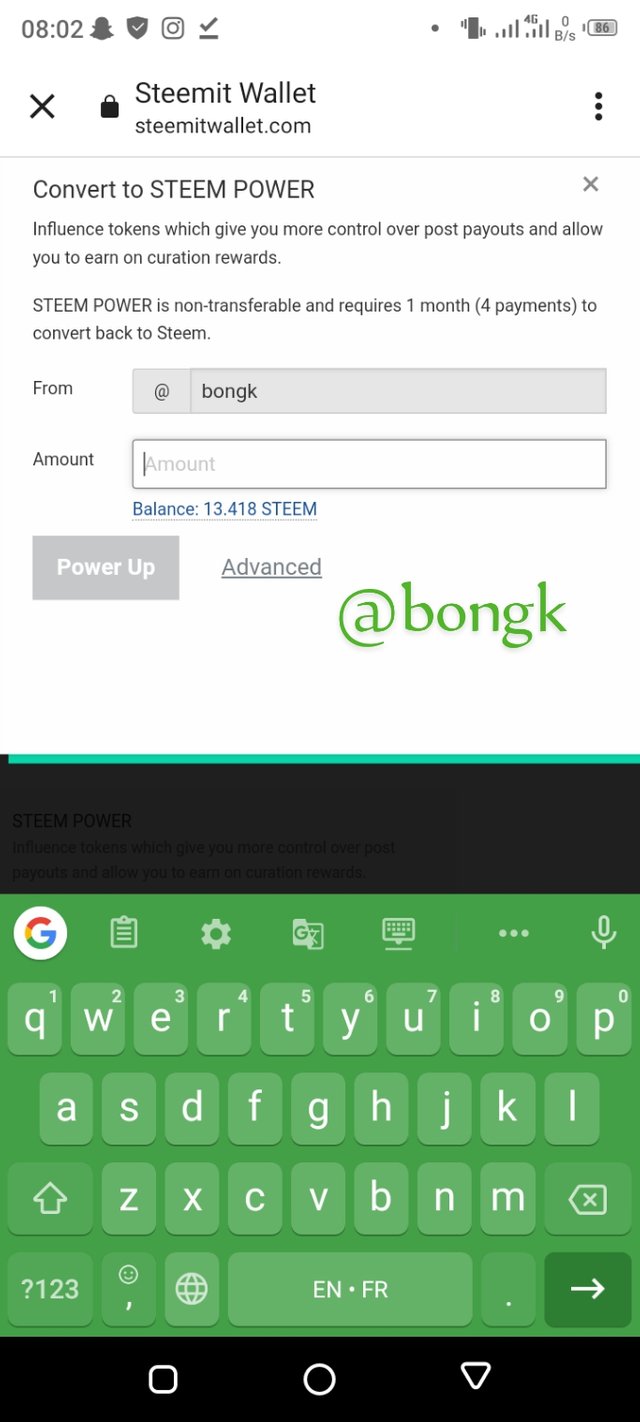
Before inputting
After this page appears, you will have to input the amount of STEEM you want to power up. Like what I did on the picture on the right, I inputted 13.418 STEEM and the next thing I did was click on Power up.
Then the next page appears for you to confirm.
This is the last step of the process and it involves you to confirm your power up using your active key
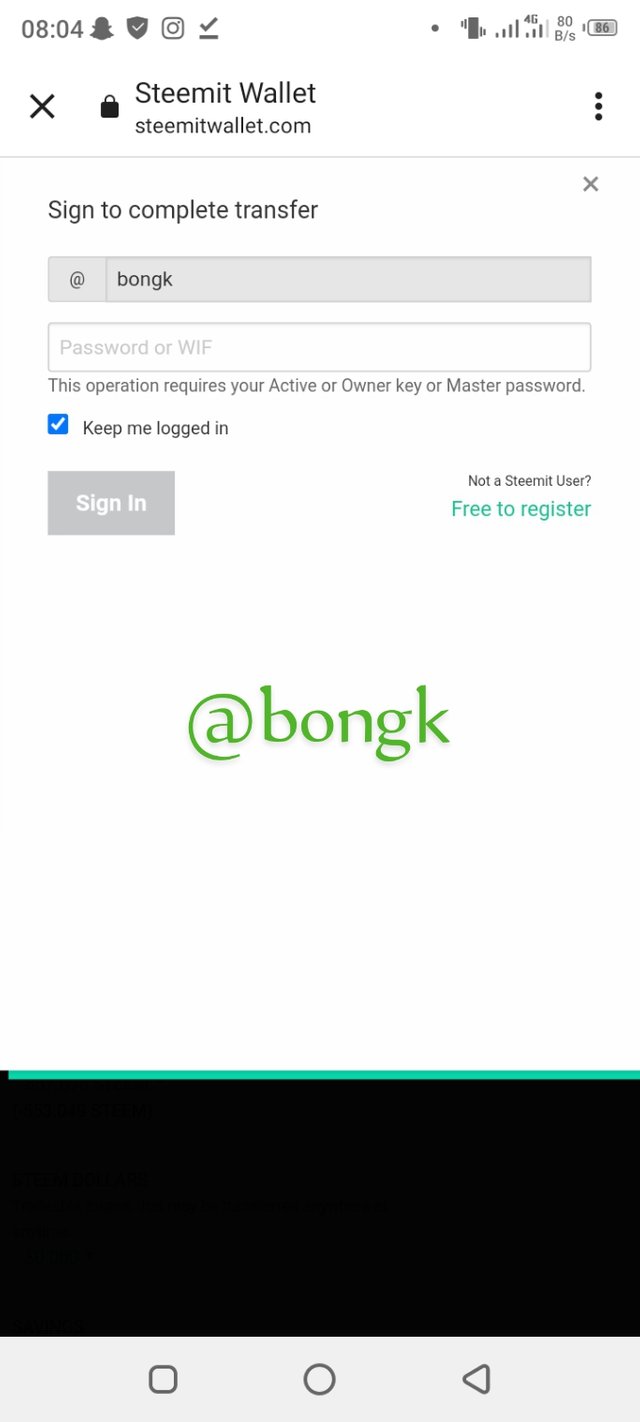
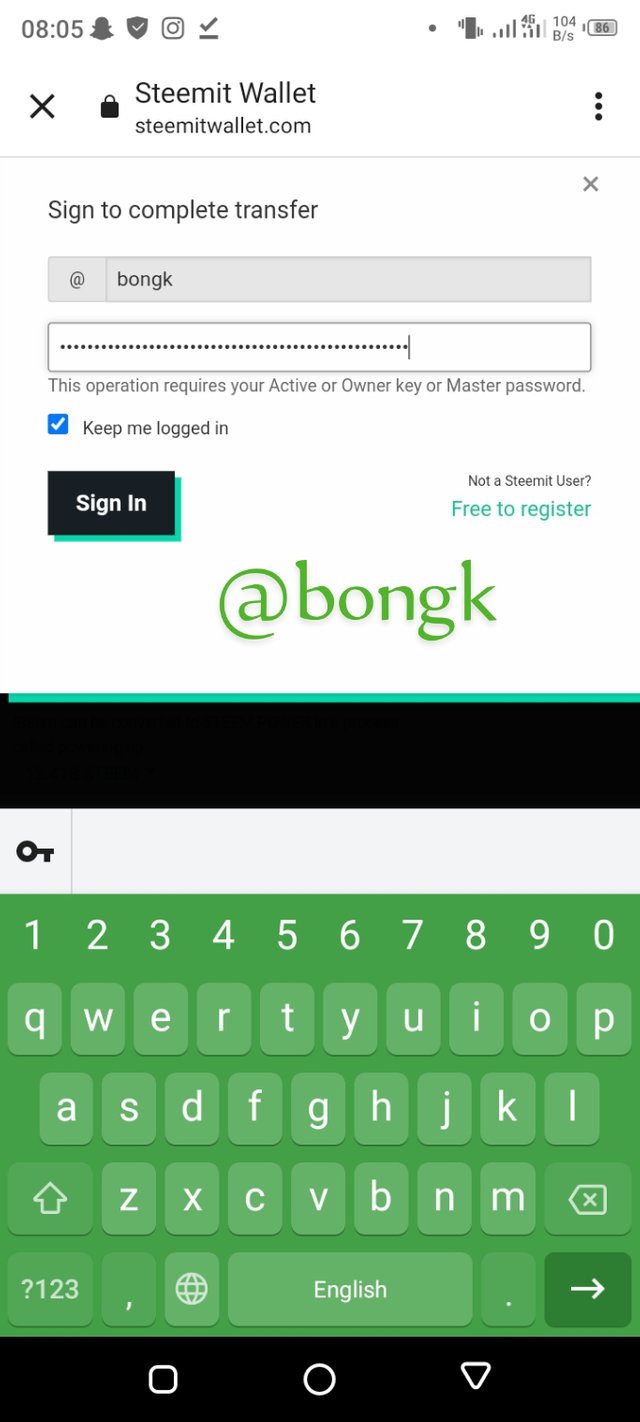
Now after inputting your active keys, you click on Sign in to confirm the process and end the power up process.
Now once you're done with your power up, you are expecting to see you're steem wallet change a bit, in terms of balance and Steem Power.
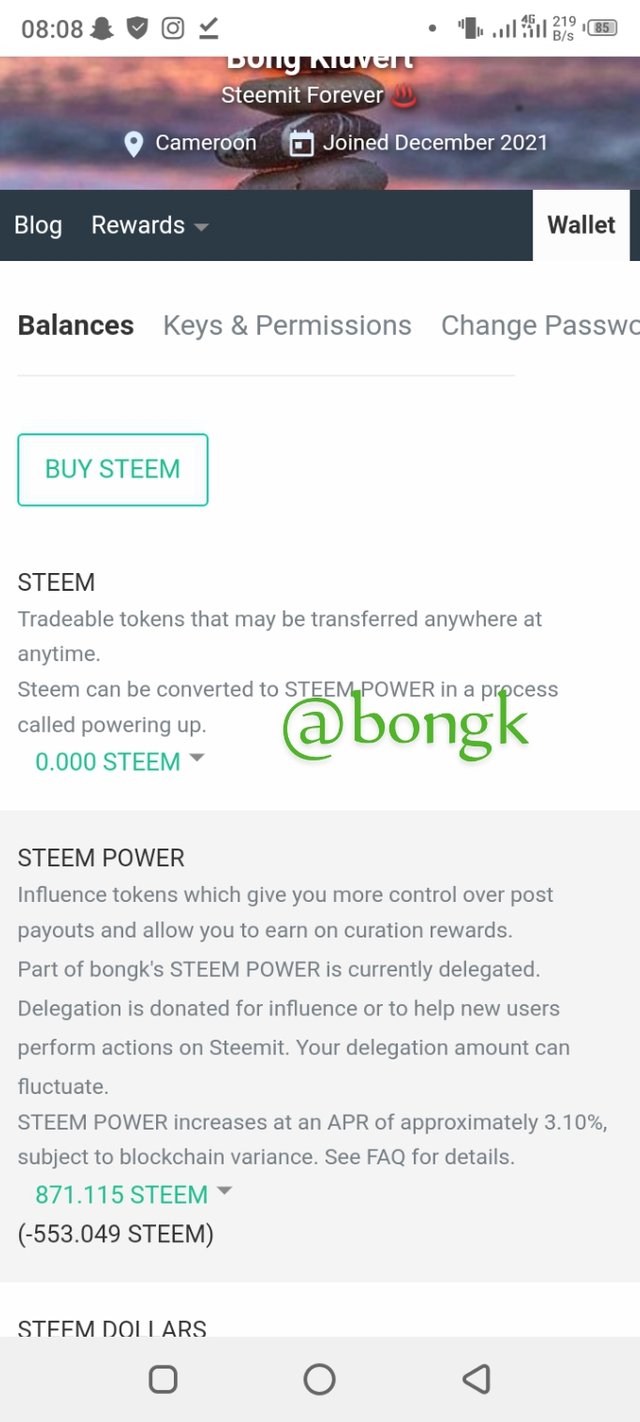
After power up
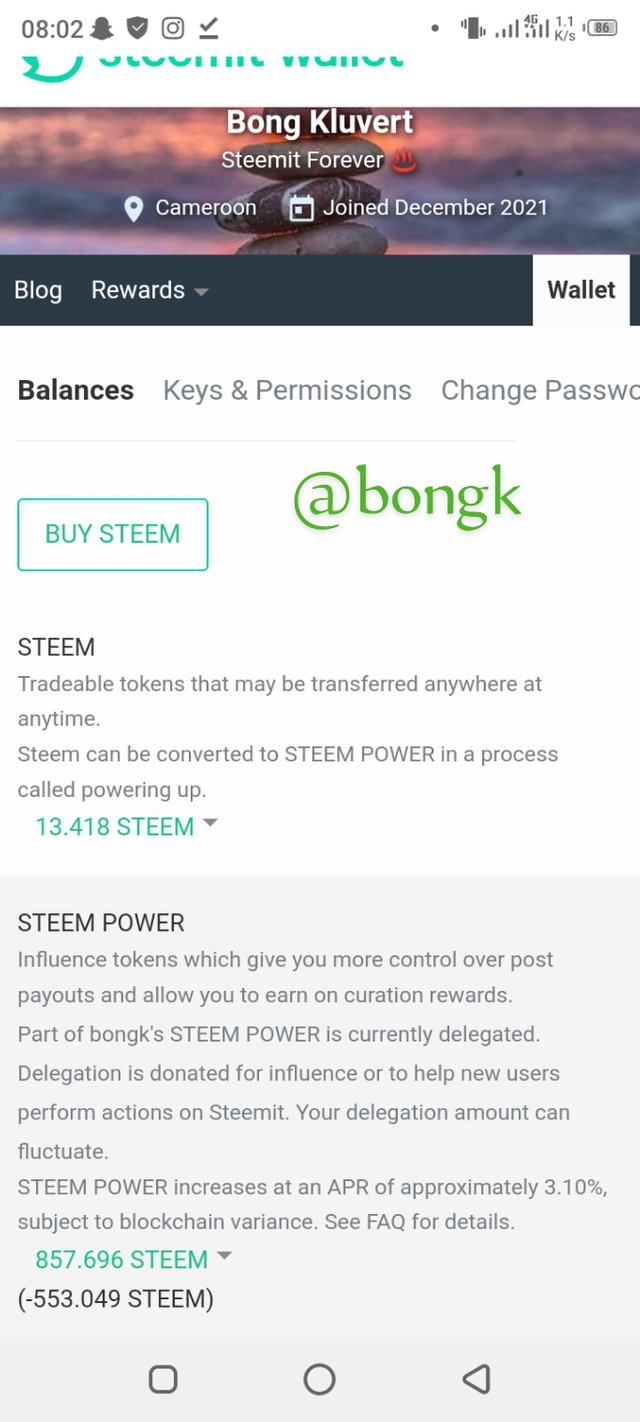
Before power up
When you notice the STEEM balance decrease and your Steem Power increase then you have done the power up.
- Powering up gives you more Steem Power and it means you earn more rewards from curating and making posts.
- Steem power is basically what powers your account like fuel and so having more of it means you are able to create more posts without running out.
- Club status, when you power up, you get the chance to belong to either #club5050, #club75, or #club100.
I hope this post helps you know more about powering up and encourage you to power up more.
Report,
Note :
Use relevant tagging according to your club status
Downvoting a post can decrease pending rewards and make it less visible. Common reasons:
Submit
Congratulations!
This post has been upvoted through steemcurator07
Curated By - @mato445
Curation Team - Cosmopolitan
Downvoting a post can decrease pending rewards and make it less visible. Common reasons:
Submit
Nice one there bro keep the power up going and together we make the steem family bigger and stronger one
Downvoting a post can decrease pending rewards and make it less visible. Common reasons:
Submit
Thanks dear
Downvoting a post can decrease pending rewards and make it less visible. Common reasons:
Submit