Today i pwered up my account . This is my first experience. But it is not too difficult. This is very simpl and smooth. I am going to share my experience. Hope you will like and appreciate.
Without wasting our time let's start.
First of all we understand about power.

What Is Steem Power?
When we upload a post then our curators and other members vote our post and we earn steems. Steem is actually a crypto currency and in steemit platform we get our reward in the form of steems. Suppose we earned 6 steems which means that we can withdraw our 6 steems our cash out 6 steems .
| But on the other hand the same amount i.e 6 steems has been transferred to our power. |
|---|
POWER UP
But we shouldn't withdraw all steems because we should transfer some of our earned steems into the power whic is most important thing. We can transfer 2 out of 6 or 1 out of 6 in other words depends on us. But minimum that we should transfer to power must be 50 percent of earned steems .
When we join the club then we can get support from communities. If we don't join club then we will not be able to get support from other communities.
Now we discuss the steps about the process of powering up.
- First of all login into your steem wallet by pasting your master key.
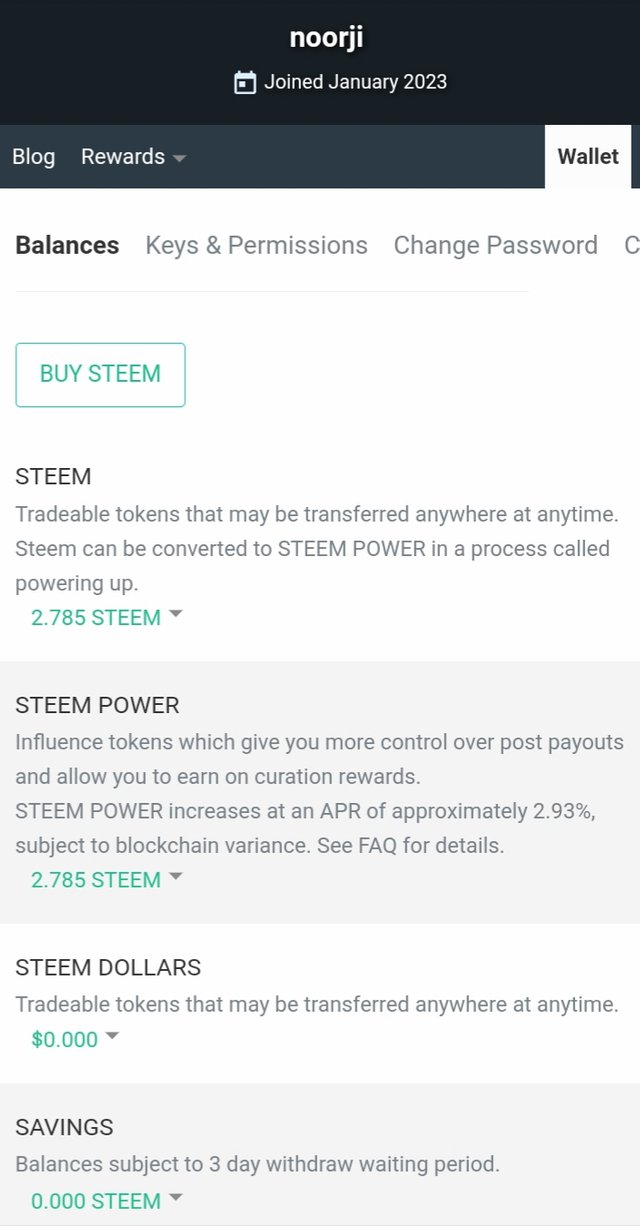
You will see different options
- Now click the button besides the steem and then yoi will see the list with many other options.
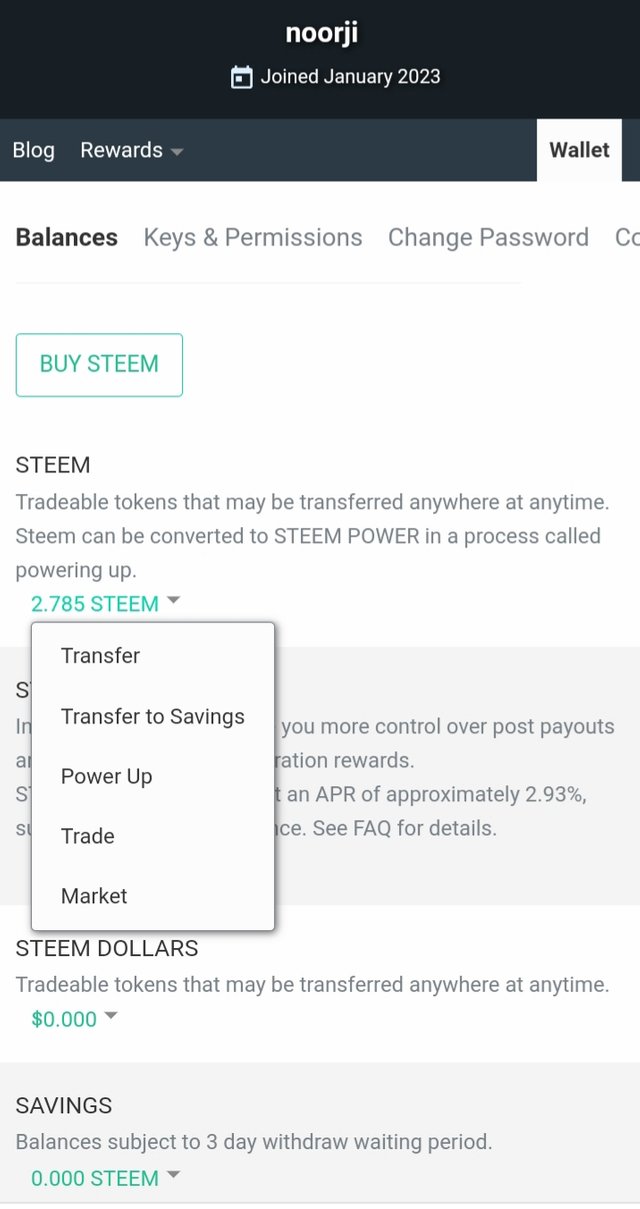
- Clickk the power up option and you will move to the next options where it will ask for the amount.
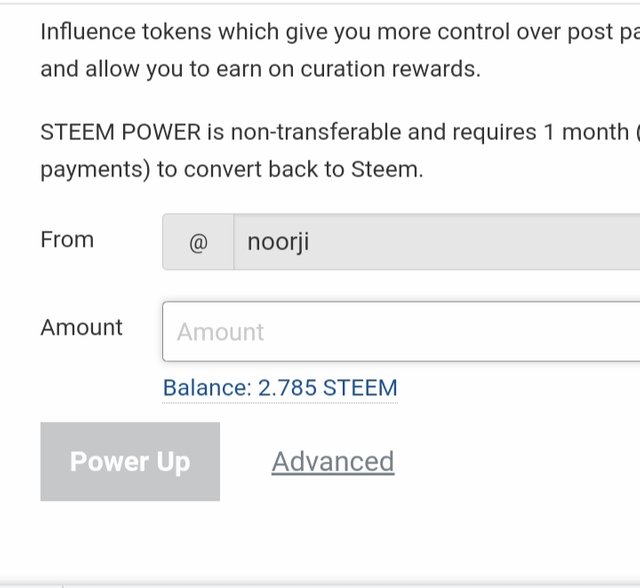
- Now select the amout which is to be converted into the power. I selected 2.7 steems
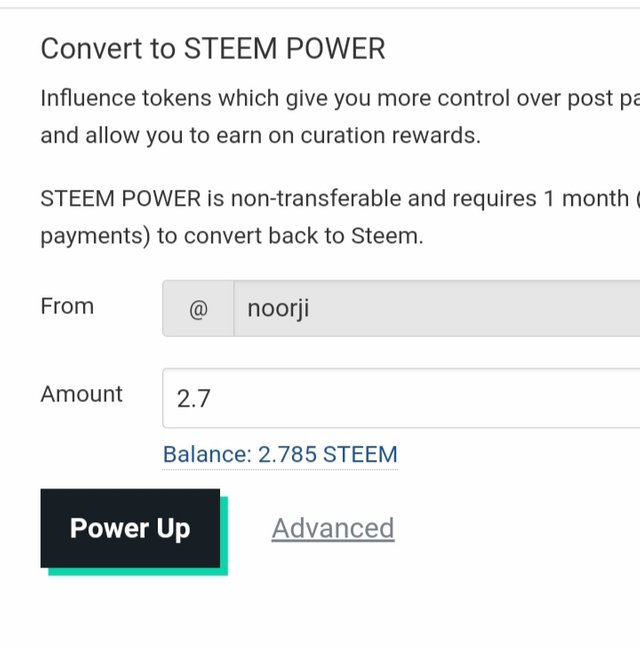
- After selecting the amount click on power up option and you will move to the next page
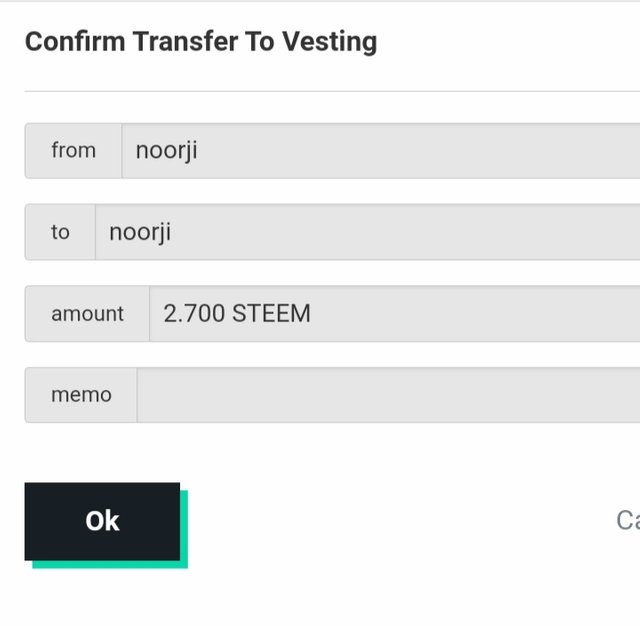
- After this click in the option of ok .
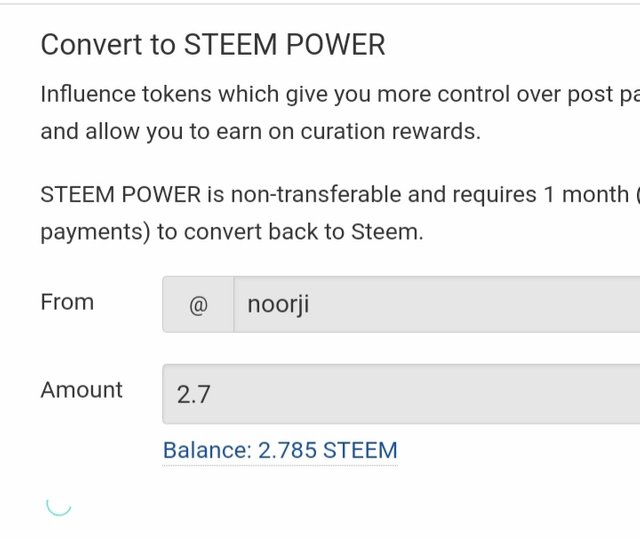
- Finally it will take you back to the previous page where you can check your balance and power status.
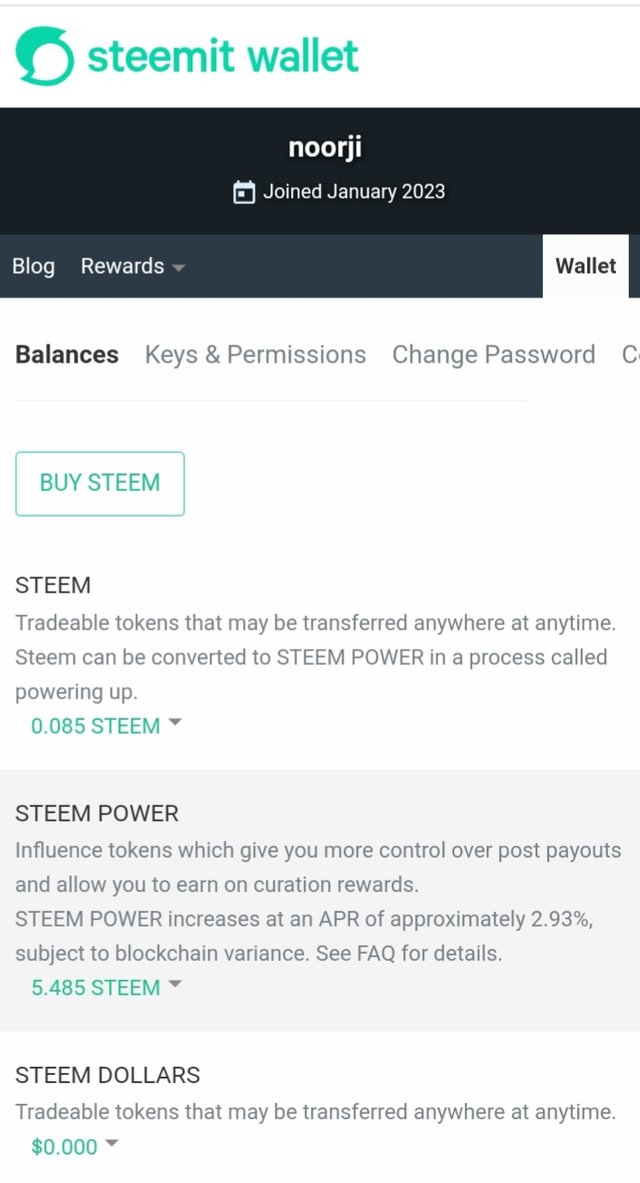
Now you can see that steems have transferred into power.
Thanks guys . This is not too much difficult but easy. We should covert steems into the power to promot our account or to get support.
Special mentions to
Thank you for sharing posts, improve the quality of your posts and stay original.
My Observation:-
Welcome dear friend on steem database community. And Kindly give me your achievement 1 link for verification. Try to engaged with other user's posts through commenting.
Have a nice day !
Downvoting a post can decrease pending rewards and make it less visible. Common reasons:
Submit
Thanks.
My achievement 1 link is
https://steemit.com/hive-172186/@noorji/achievement-1-or-introduction-through-verification-by-noorji
Downvoting a post can decrease pending rewards and make it less visible. Common reasons:
Submit
Good 👍
Downvoting a post can decrease pending rewards and make it less visible. Common reasons:
Submit
Curated by - @tocho2
Downvoting a post can decrease pending rewards and make it less visible. Common reasons:
Submit