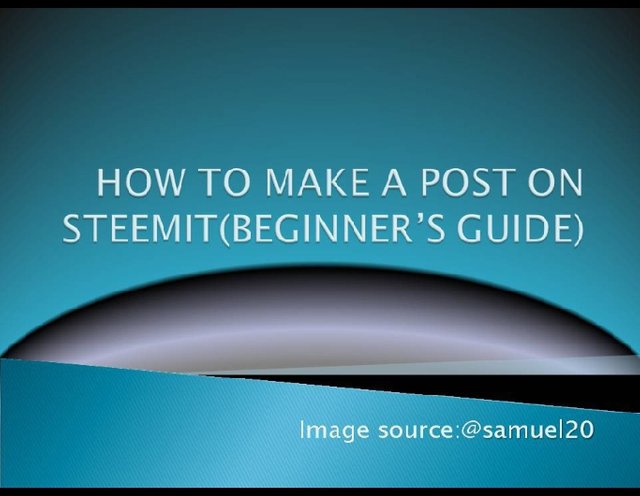
Good morning friends and great members of Steemit.I am happy that more and more newbies are joining Steemit especially in Aba city Nigeria.However,the core activity on Steemit is writing and posting original contents.So I decided make to this post to promote Steemit through guiding newbies on how to start their writing and posting journey.
HERE IS THE PROCEDURE INVOLVED IN MAKING A POST WITH PICTURE GUIDE
•Visit👉Steemit login
•Sign in
•Log in with username and posting key.
•Go to profile
•Click on Communities
•Choose the Community you wish to post on
•Click on POST
•Enter the title of your post,then move down to the body of the post to add a picture first.
To add pictures:Click on the text written in green(selecting them) and it will take you to your phone gallery.
•After adding photo.Give one line space and start writing the body of your post.
•Continue to write and break your writing into paragraphs.
•Justify the post
After writing,you will need to make your post to be properly aligned.To apply justify alignment to you post.Kindly write 👇
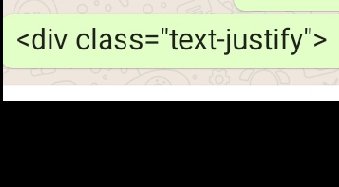
at the top of the post(followed by one line spacing)..and then Write
👇
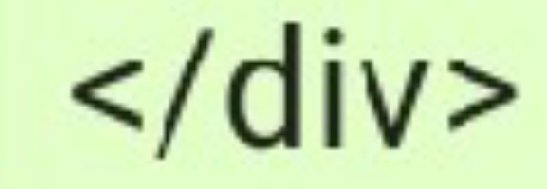
•Then Add tags
Now am done with writing.I will then add tags.Tags are very important for every post.For this post,the tags I wish to use are #steem-promo #steemalive #nigeria #promotesteem #cryptokannon
•Finally click on POST
I hope the post can help every newbie to learn how to make a post.
❤️❤️❤️❤️❤️❤️❤️
SEE THE PICTURIAL GUIDE BELOW👇
All the Screenshots are mine.
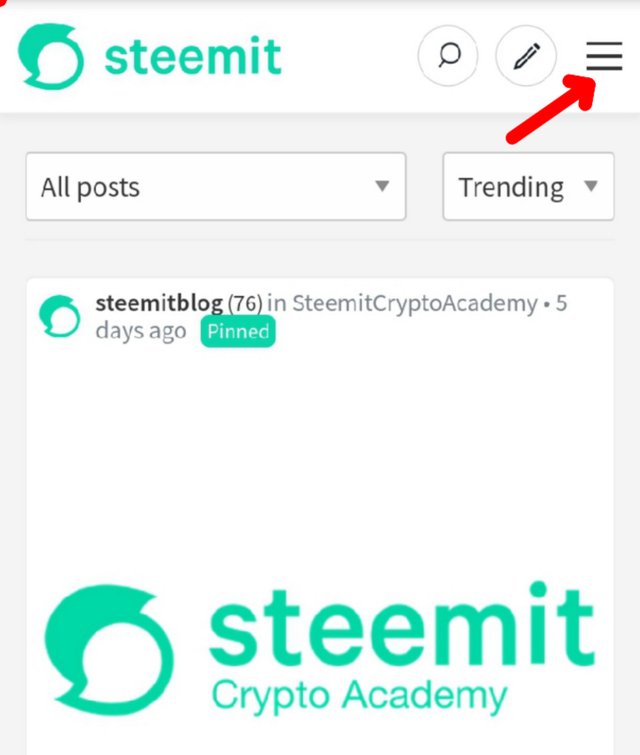
Step 1
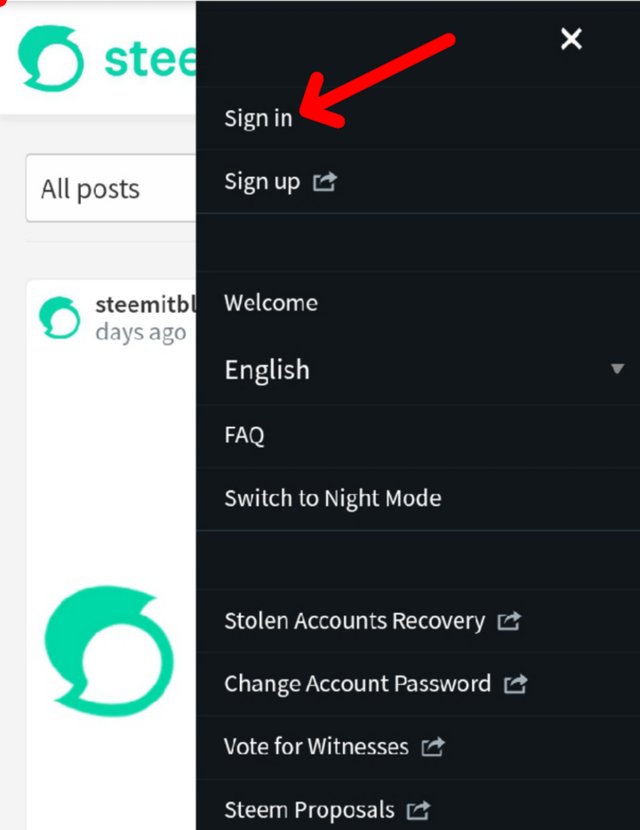
Step 2
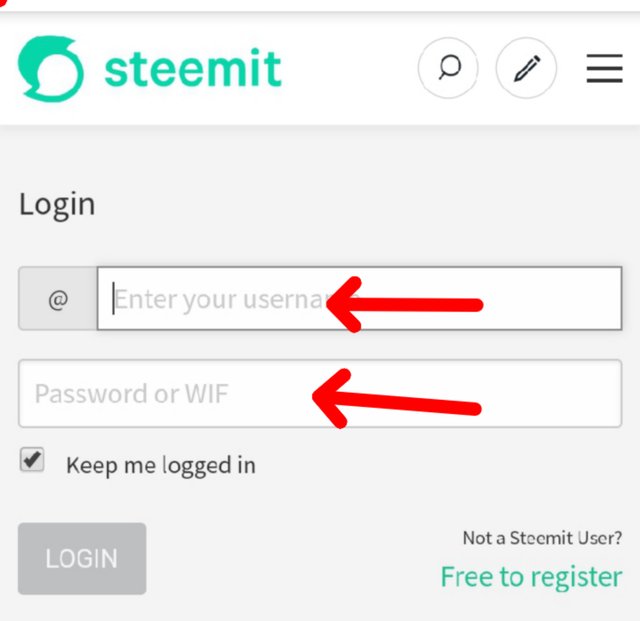
Step 3
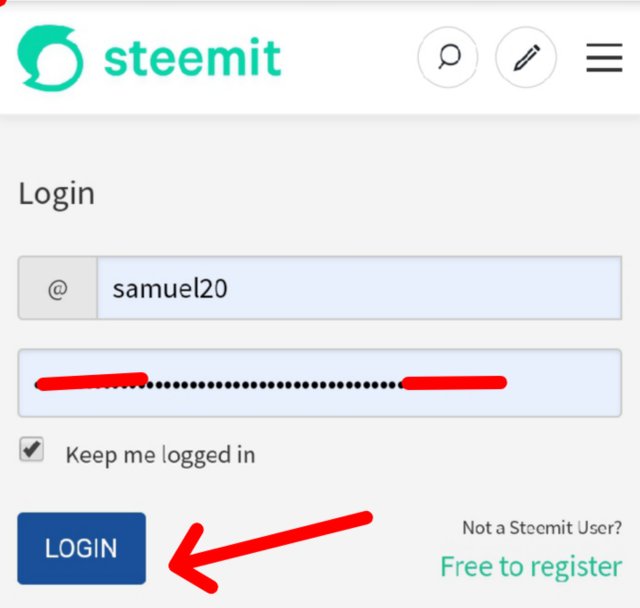
Step 4
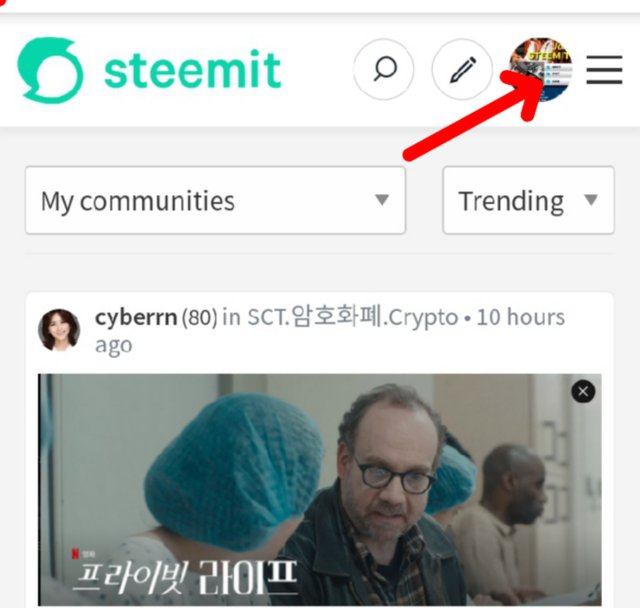
Step 5
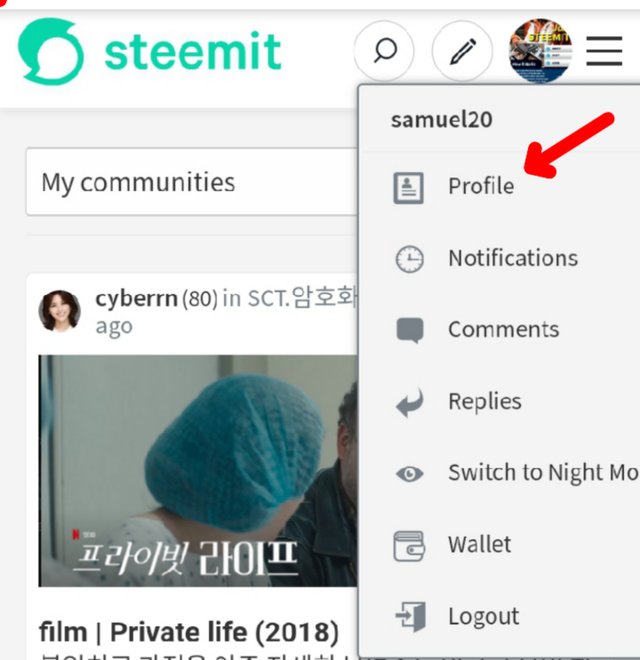
Step 6
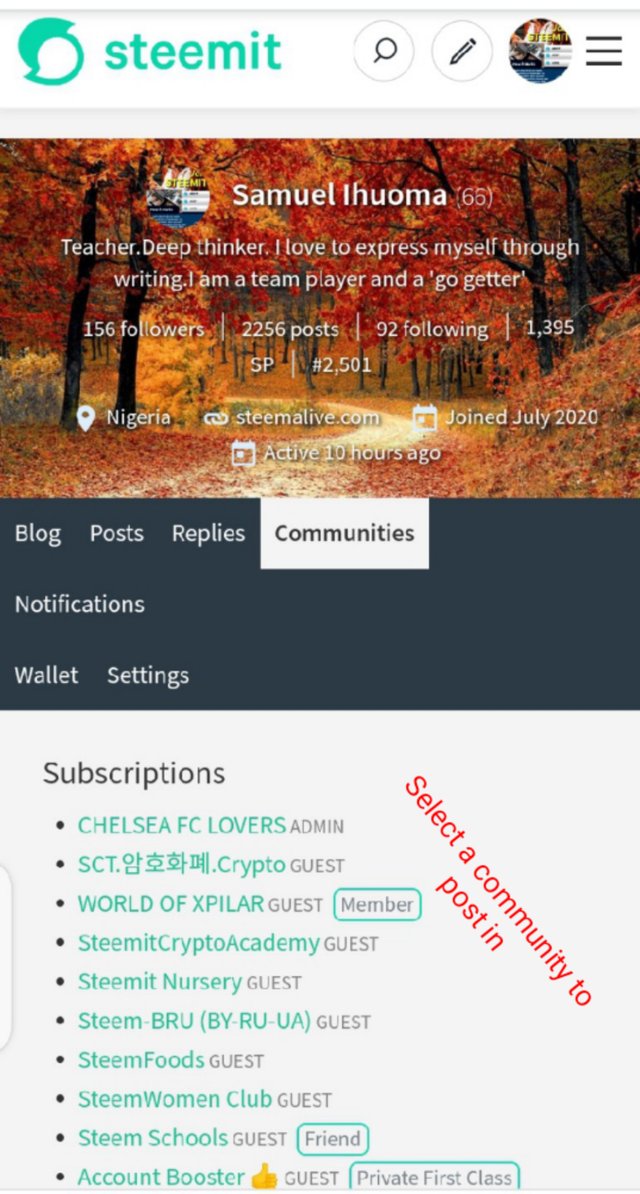
Step 7
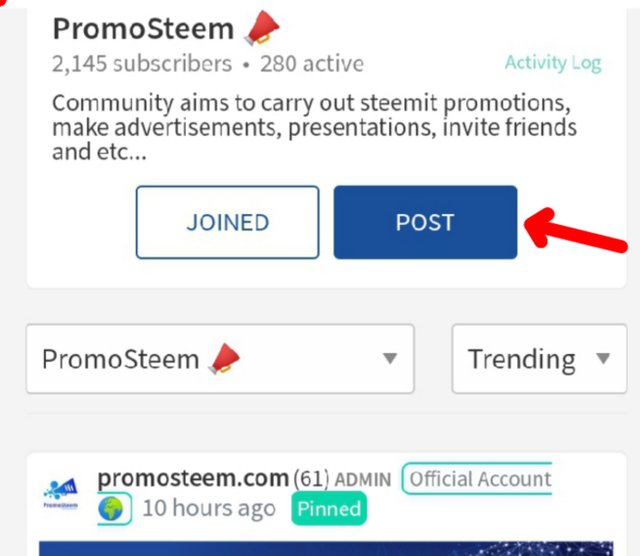
Step 8
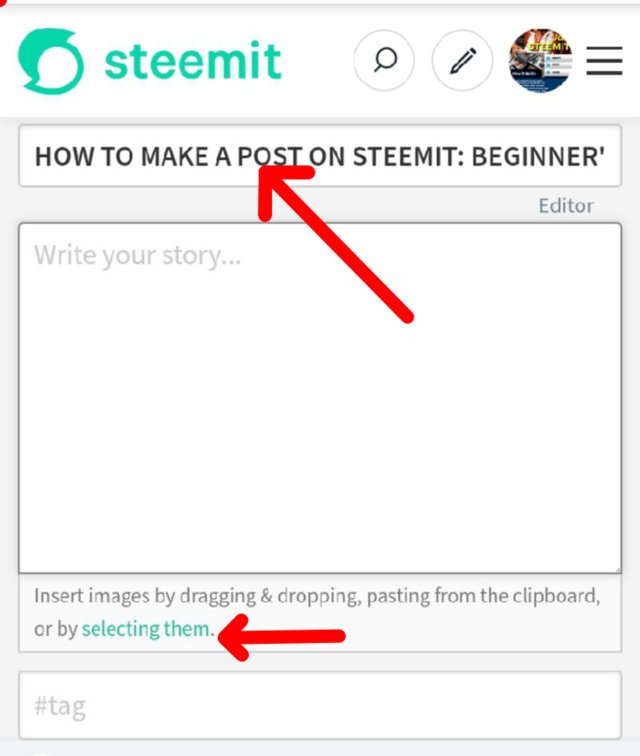
Step 9(find photo to add
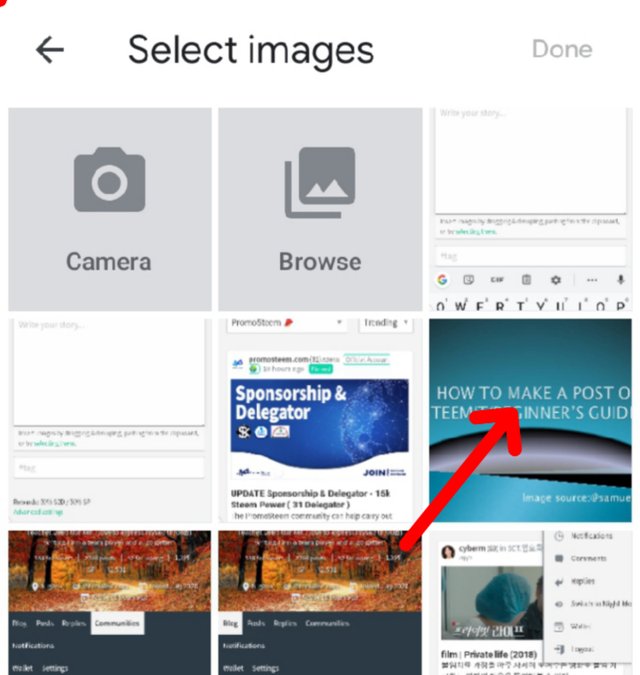
Step 10(add photo)
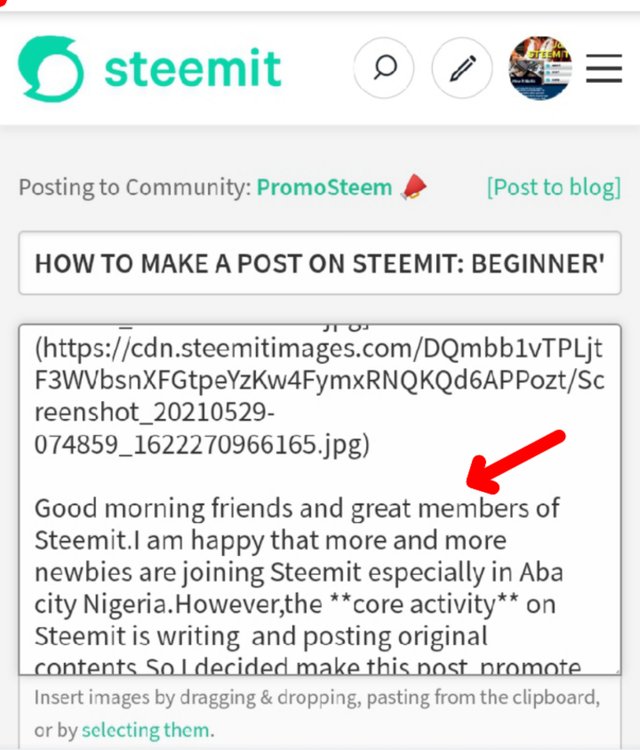
Step 11:start writing
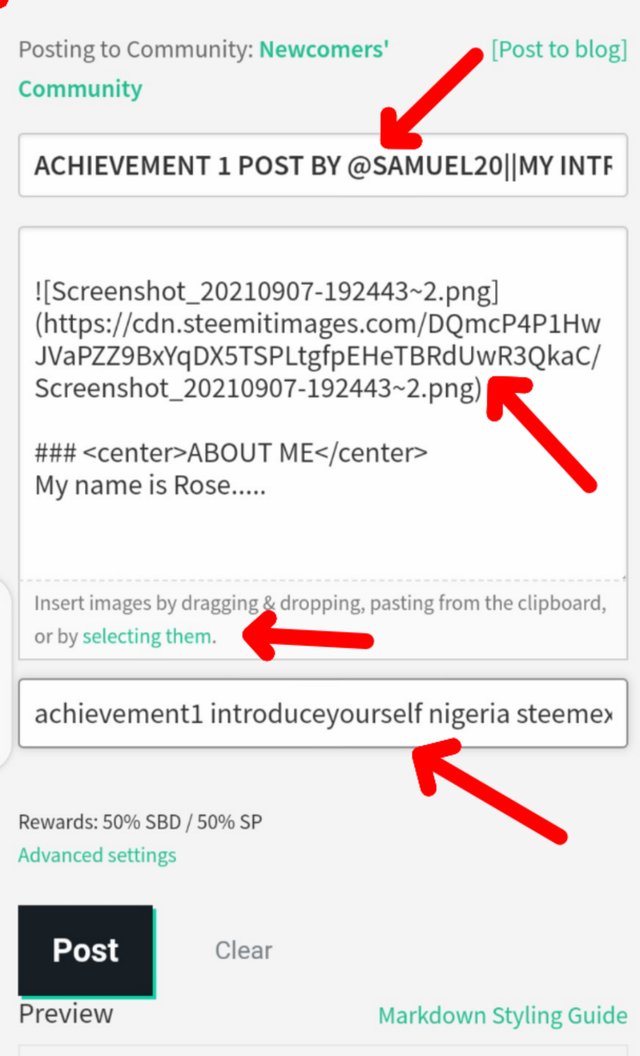
Step 12:Justify alignment
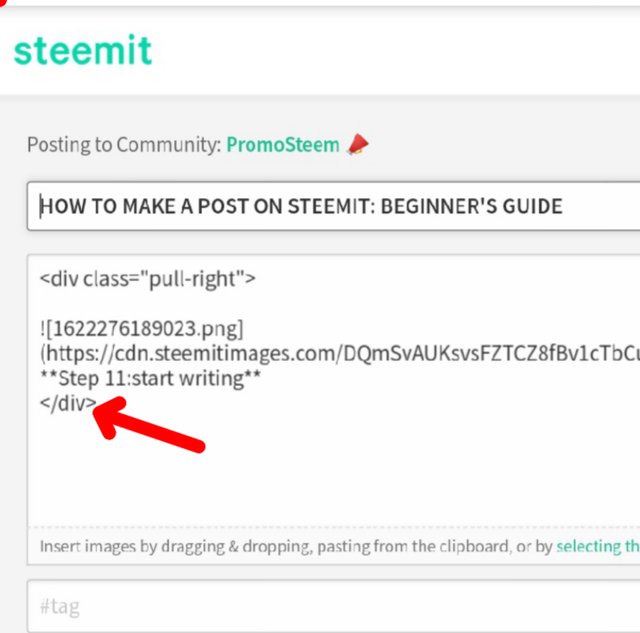
Step 13:Justify alignment
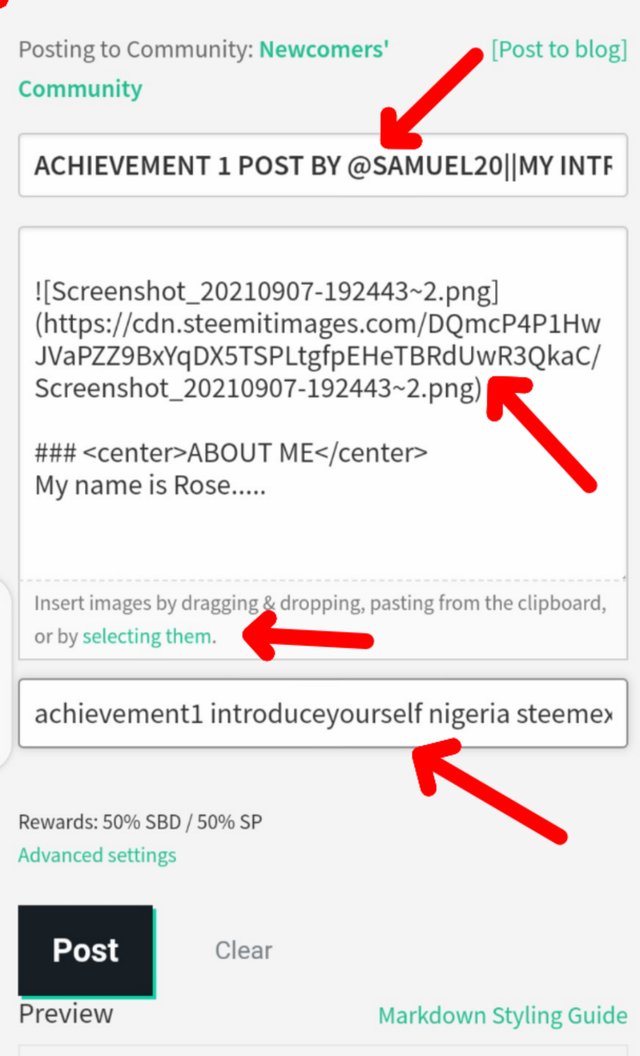
Step 14:Add tags and then Post
Thank you all for reading Through.
Written by:@samuel20
For:Newbies
Wow!! This is a very easy guide for beginners.
It will help the newbies immensely.
Well done Sir. @samuel20 Keep up the good work.
Downvoting a post can decrease pending rewards and make it less visible. Common reasons:
Submit
Thank you @ninapenda
Always having the growth of Steemit at heart.I really hope the post would serve its purpose.
Downvoting a post can decrease pending rewards and make it less visible. Common reasons:
Submit
This is great @samuel20, it is a good guidline for newbies and i know it will really help. Thanks for coming up with rgis idea
Downvoting a post can decrease pending rewards and make it less visible. Common reasons:
Submit
Thank you @aaron1990 for reading.I sincerely hope it would be a good guide to Newbies.
Downvoting a post can decrease pending rewards and make it less visible. Common reasons:
Submit
Its a nice one
Downvoting a post can decrease pending rewards and make it less visible. Common reasons:
Submit
This is a very good lecture
On how to make a post
Downvoting a post can decrease pending rewards and make it less visible. Common reasons:
Submit
This is is really great! This will go a long way in helping newbies who do not know how to make a post on steemit.
Thanks for sharing.
Downvoting a post can decrease pending rewards and make it less visible. Common reasons:
Submit
This is real guide , welldone
Downvoting a post can decrease pending rewards and make it less visible. Common reasons:
Submit
Thanks a lot @gracyakan
I sincerely hope the post would serve its purpose.
Downvoting a post can decrease pending rewards and make it less visible. Common reasons:
Submit
Explicit guide. weldone.
Downvoting a post can decrease pending rewards and make it less visible. Common reasons:
Submit
Thanks a million @barna.uzoigwe I hope the post would help new Steemians.
Downvoting a post can decrease pending rewards and make it less visible. Common reasons:
Submit
Wow
This is awesome
Is really helpful
Nice post @samuel20
Downvoting a post can decrease pending rewards and make it less visible. Common reasons:
Submit
@samuel20 thank you for this insight.
It's helpful
Downvoting a post can decrease pending rewards and make it less visible. Common reasons:
Submit
Thanks a lot @uzoma24 I hope it would benefit our esteemed newbies.
Downvoting a post can decrease pending rewards and make it less visible. Common reasons:
Submit
It feels so good to see ou going through this.
Downvoting a post can decrease pending rewards and make it less visible. Common reasons:
Submit
Thanks a lot @mcsamm
Downvoting a post can decrease pending rewards and make it less visible. Common reasons:
Submit
Ok sir
Downvoting a post can decrease pending rewards and make it less visible. Common reasons:
Submit
Wow. That's a good guide. Quite impressive! Thank you sir @samuel20
Downvoting a post can decrease pending rewards and make it less visible. Common reasons:
Submit