Hello steemians of the Steem For Better life community, I'm delighted to be participating in this contest today.
This is how I review tools to change my steem password.
Step 1
Go to the steemworld.org and click on change password
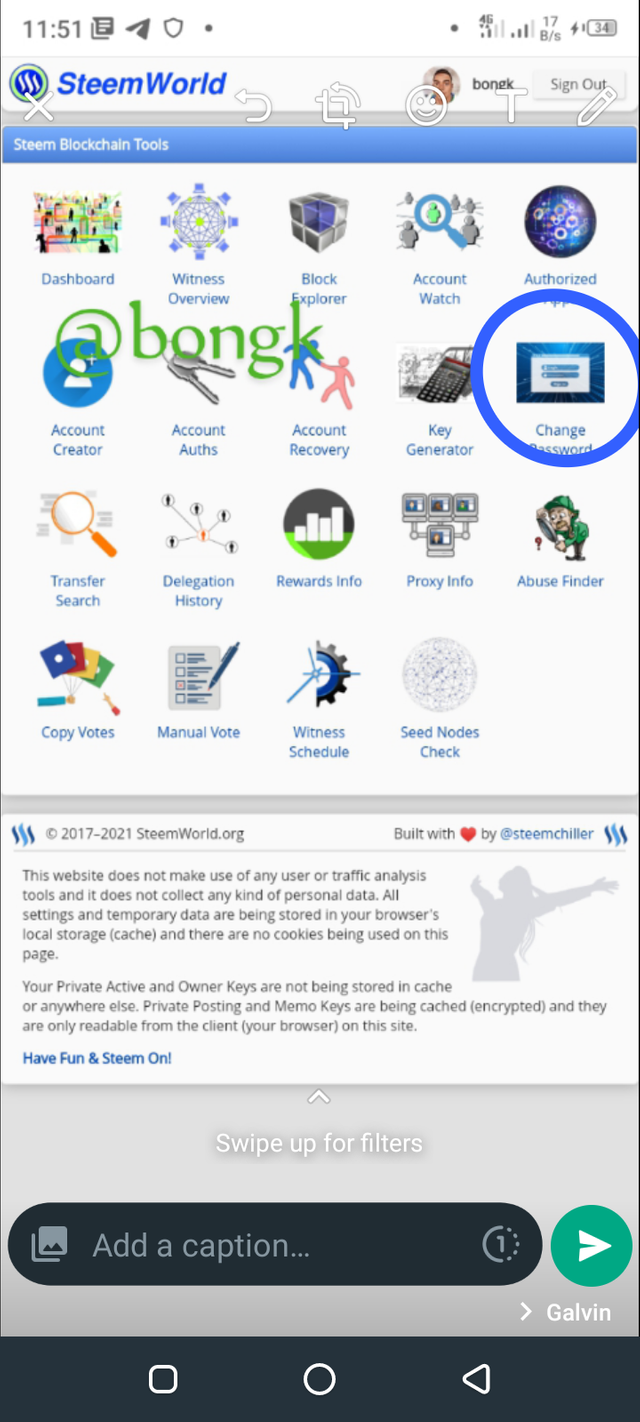
Step 2
When I click on it, I was redirected to this page 👇
where I was asked to input my account name, and a new password and also notified that when changing password, all my other steemit keys will be changed
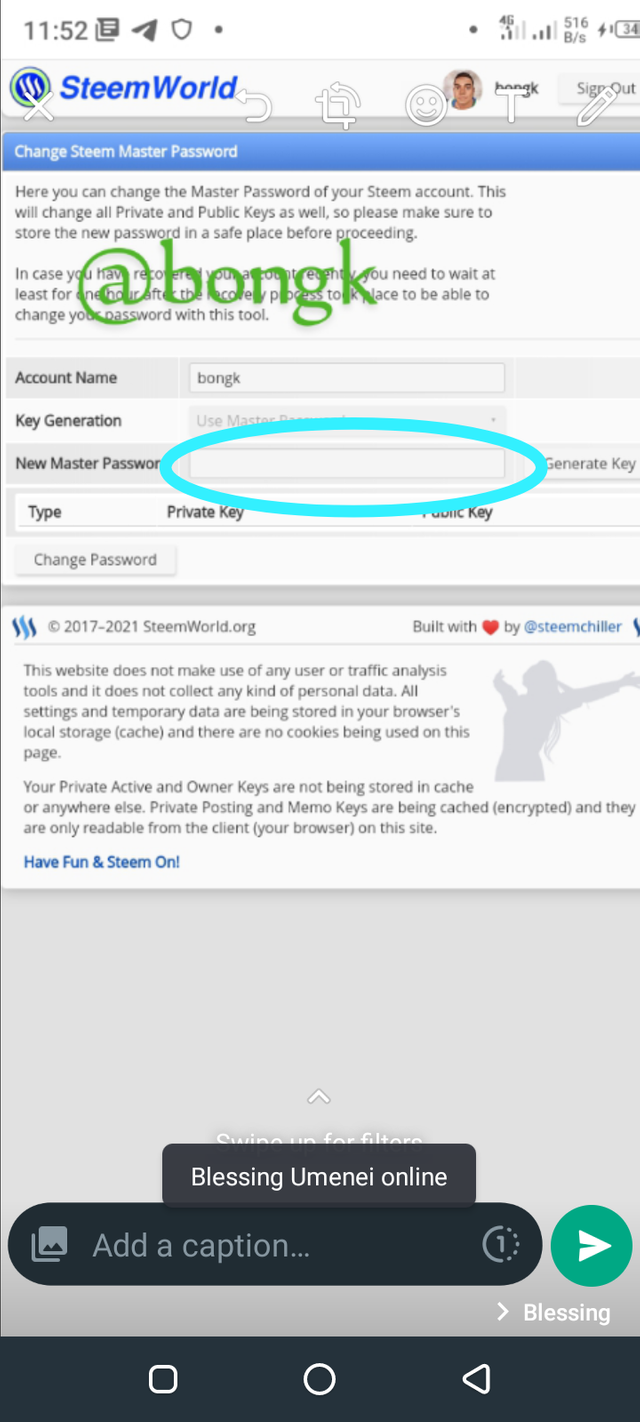
Step 3
The next thing I did was in put my new password in the space provided, and once I'm inputting, my new keys are being created immediately as shown.
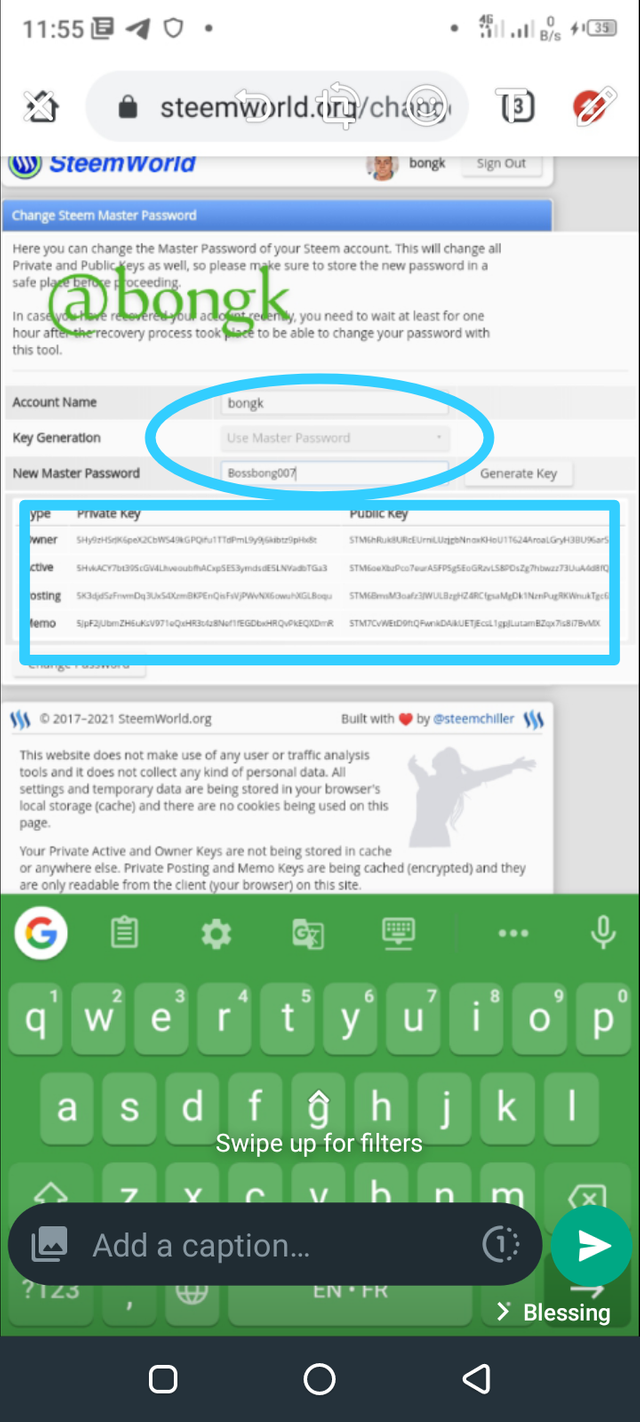
In the circle is the new password being inputted and the square shows the new steemit keys being generated.
After inputting, I click on change password, and also download the new keys.
Thanks for reading
@miftahuddin
@irawandedy

Downvoting a post can decrease pending rewards and make it less visible. Common reasons:
Submit
Please include the Achievement 1 link
Downvoting a post can decrease pending rewards and make it less visible. Common reasons:
Submit
Ok sir
Downvoting a post can decrease pending rewards and make it less visible. Common reasons:
Submit
To become a member, you must include the achievement 1 link at the end of the post
Downvoting a post can decrease pending rewards and make it less visible. Common reasons:
Submit
Ok
Downvoting a post can decrease pending rewards and make it less visible. Common reasons:
Submit