Hello everyone!
So, here we have come to the end of a very interesting, and detailed Learning challenge about Amazon Affiliate Marketing. Mr. hamzayousafzai guided us in creating a blog, an Amazon Associate account, a Payoneer account, Product Hunting, SEO promotion, and Taxes in the last few weeks. Now we should understand how to effectively attract organic traffic. So, to conclude the course, we are going to use Social Media Platforms like Pinterest, Facebook, YouTube, and Instagram to target our customers.
So, here's my attempt at that within the Sports niche.
.png)
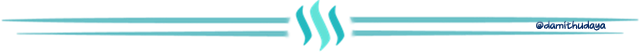
We know the value and power of Social Media right now. It's just an ocean of potential customers for any business, and we should properly utilize that opportunity to our advantage.
1. Pinterest
Pinterest is a very powerful platform with more than 500 Million active users. It's a Visual Search Engine, that people use to find ideas, creative guides, and tips, which we can use in promoting affiliate products.
Signing up to the Pinterest Account
- Well, first direct to the official Pinterest site.
.
As I have earlier created an account using Gmail, I logged in using that. Creating one is also not a big deal, which can be done using a gmail, or Facebook account. Just enter the "sign up" option and, provide the necessary details.
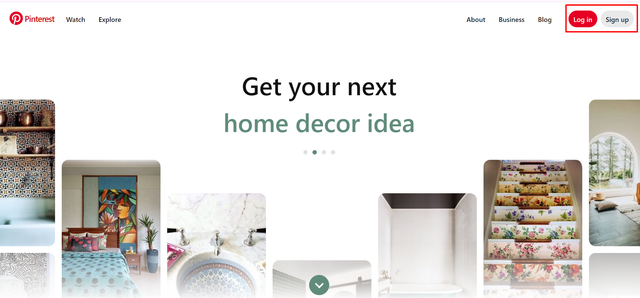
- Anyway, before proceeding further, I customized my account to align with my target.
I renamed it as Top Sports Picks, created a relevant profile picture, and added some details and the website as well. With that, I guess my profile has become professional and understandable for the audience at a single glance.
Creating a Pin
Pins are just like posts to share content and promote products on Pinterest. We can include images, videos, and links to that so we can direct users to the product in Amazon Marketplace.
- In your profile, there's a ‘+’ icon on the right side, as shown in the image below. Click it, and there is an option to create a pin.
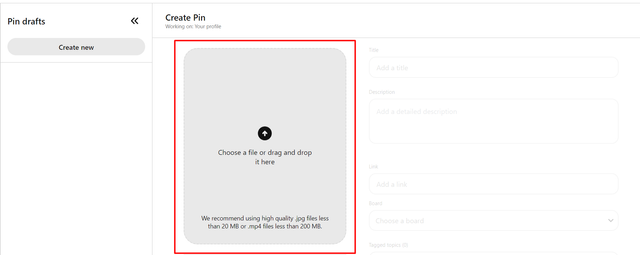
- Then in the next window, we have to upload a video or an image of the product. Just click on the highlighted area, and choose an image or we can drag and upload it.
Anyway, first we need to identify the product and save some images. So, I went to the Amazon site and chose UNNMIIY Adjustable Dumbbells for my purpose.
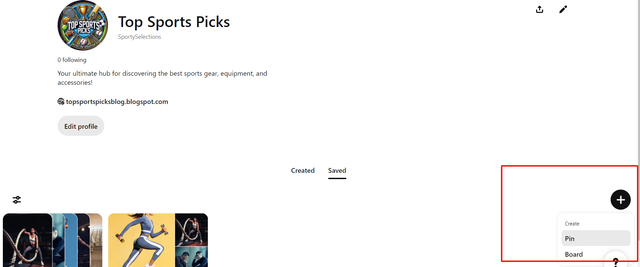
- After that, we need to provide the relevant product details.
A catchy title and description with keywords should be provided in the fields that are highlighted in the below image. The Affiliate link for the product can be given in the relevant field. That's the most important thing to attract traffic to do some sales.
For the Board, we can suggest a previous one, or a new one that is relevant to the product.
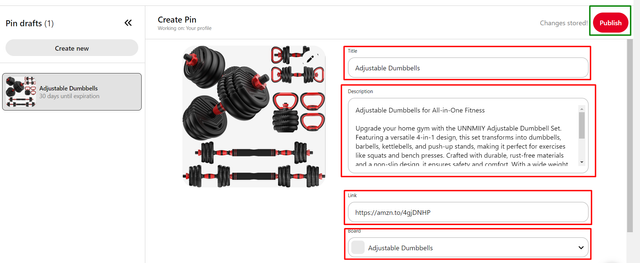
- Then "Publish."
So, here we go! In a few seconds, our pin will be created. An attractive image and an eye-catching title will be helpful to have some visits and sales,
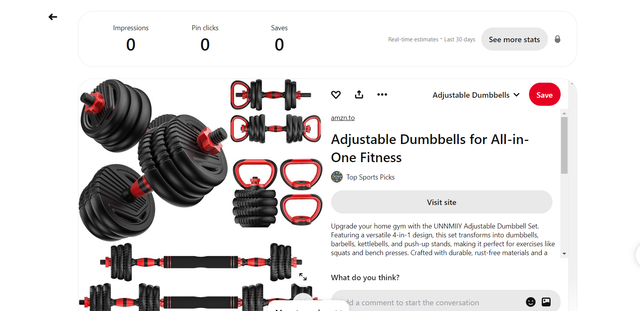
Pinterest Pin: Adjustable Dumbbells for All-in-One Fitness
2. Facebook
Well, without a doubt Facebook is the most popular Social Media platform with over 3 billion users. And it's very powerful as we can target specific groups. So, it makes sense to use Facebook for our promotional works.
Creating a Page
- Creating a page is very simple and straightforward on Facebook. First I log in to my Facebook Profile.
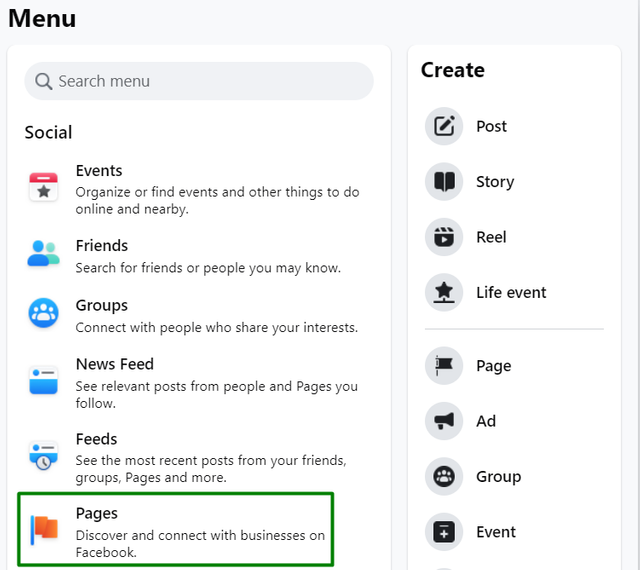
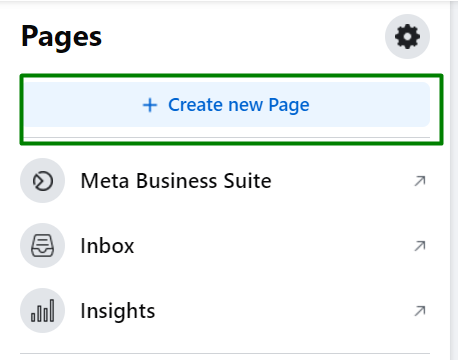
- Then in the "Menu" section, there is the option named "Pages", as shown in the left image.
In the next window, there is the step named, "Create new page" at the top as shown in the above image. Just click it.
Now we have to input the basic details of the page. An eye-catching name, a small description of what it is about, and the relevant category. So, for continuity, I chose the same name. As the category I chose Sports and Shopping Service. And created the page.
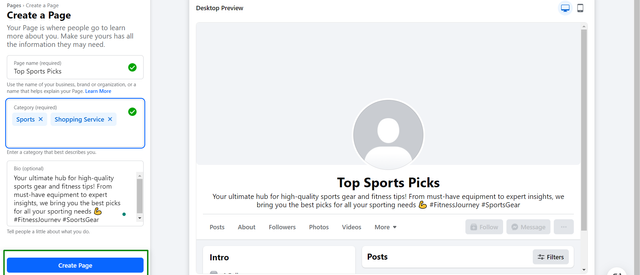
Then there are some details to add like addresses, contact details, websites, etc. You can fill them in as necessary. You know it's always Top Sports Picks. A profile image and a cover photo was uploaded as well.
So, here we go!!!
Posting Content
First of all, I created a Facebook Video using the Canva site, to promote my product UNNMIIY Adjustable Dumbbells via Facebook.
Then in the page, there is you can see the posting option, as usual.
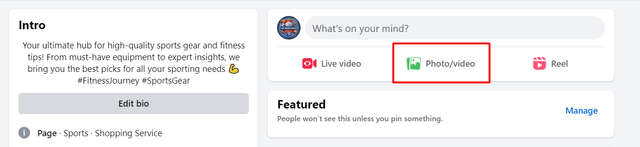
- In the next window, I uploaded that video and added a small description with the Amazon Affiliate link as well. And then published it!
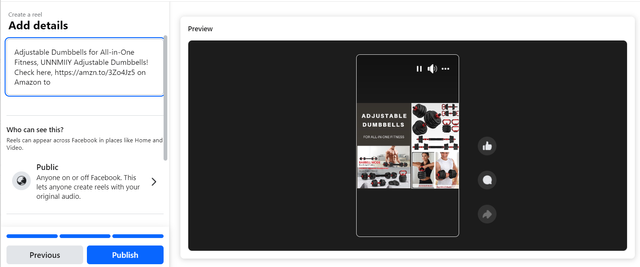
- So, here is my Promotional Video nice and tight!
3. YouTube
YouTube also has a vast audience of over 2.5 billion. As it's a video-centric format, it's a gem to product reviews, and catch the potential customers with attractive promotional videos.
Creating a channel
- First I went to https://www.youtube.com/ and logged in using my Google Account. When click on the profile picture on the top right corner, you'll see the ‘Create a Channel' option. Then after providing a suitable name, profile picture, etc, the channel is created.
Posting Content
- After creating the channel, go to the dashboard. In the middle there you can see the "Upload Video" option. Click it and browse it for your promotional video. I used the Invideo site to create a quick video for this.
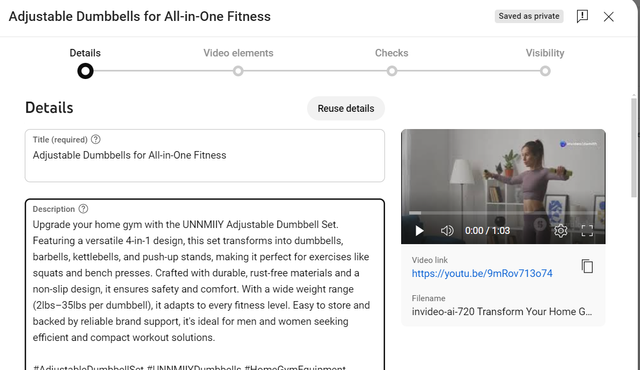
To add the Amazon link to the description was needed. But it failed after trying many times. So, the Affiliate link was put as a comment from my channel, and it will be added once the account is verified.
4. Instagram
Creating a Page
Another popular, and highly engaging platform. It has a creative audience so we can use it for our promotional activities.
- First I direct to https://www.instagram.com/, and created a new account. First I tried using the website, but it didn't proceed well, so using the app I simply created an account.
A name, an eye-catching bio, and the profile picture were updated!
Posting Content
- Click on the "share your first photo" option, and upload the promotional video you created. I used the Canva site to prepare a small video, for the product.
A small title, a description, and an affiliate link were included in my post and published it.
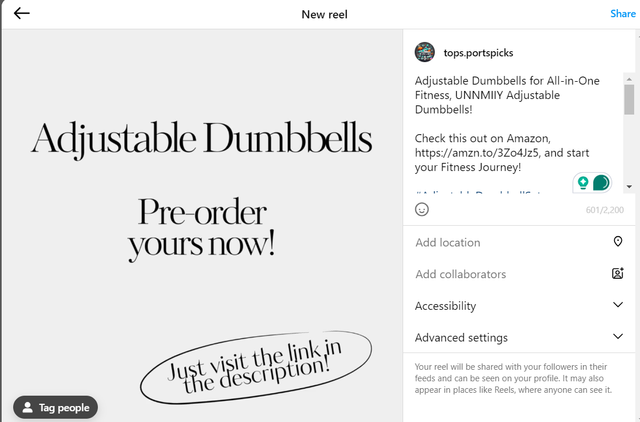
So, here we go! As described in this lesson, I used 04 Social Media Platforms, Pinterest, Facebook, YouTube, and Instagram to promote my Affiliate products and to direct organic traffic. It's a vast field, and it needs many strategies and creativity to properly utilize these techniques.
Feedback about this course and your instructor
I must say, this was a fantastic learning experience!.
I participated in 04 lessons, and those are the most time-consuming posts in my Steemit Journey. But worth every effort! The course exceeded expectations in both content and presentation. It was well-structured, and you provided the necessary guidance and relevant details to do our own research. The focus on both theoretical and practical sides is truly appreciable.
The addition of a few more English-language tutorials would have been perfect!
⭐⭐⭐⭐⭐ (5/5 Stars)
Thank you for bringing up its wonderful course!
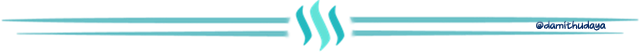
So, that's it. Thank you for the two teachers to bring this up, and waiting for the next week. I invite @@@irawandedy, @simonnwigwe, and @mikitaly to the contest!
Until the next time! Enjoy!
Thank you.
Best Regards!
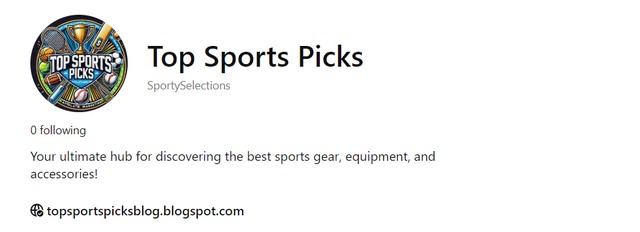
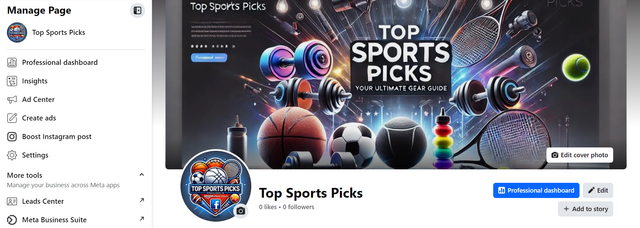
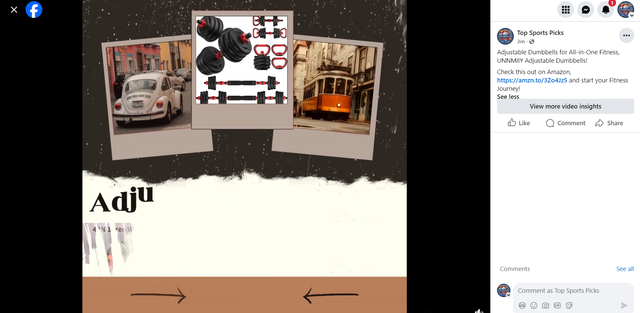
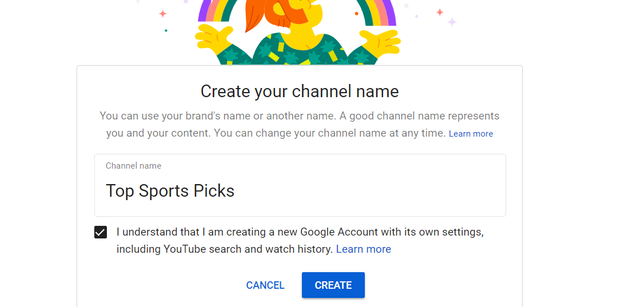
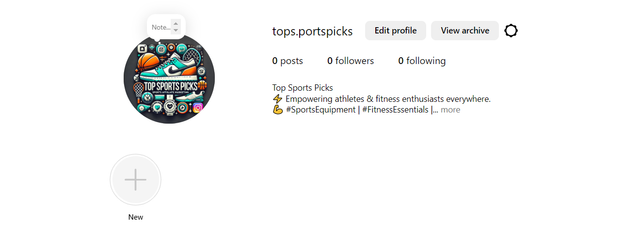
Wow, what an impressive job!
I love how you organized every step, making everything super easy to understand.
Canva is a tool I adore as well, and I used Pinterest in the past, though I’m a bit rusty now. Seeing how you used all these tools for your project is truly inspiring. Well done, my friend!
Downvoting a post can decrease pending rewards and make it less visible. Common reasons:
Submit
This is the most time-consuming Steemit post so far... 😅😅 I have to learn more about video editing and creation. Canva paid version is very powerful, with the integration of AI as well.
Thank you friend for your kind words! Regards!
Downvoting a post can decrease pending rewards and make it less visible. Common reasons:
Submit
Downvoting a post can decrease pending rewards and make it less visible. Common reasons:
Submit
Thanks a lot. 😊
Downvoting a post can decrease pending rewards and make it less visible. Common reasons:
Submit
This post has been upvoted by @italygame witness curation trail
If you like our work and want to support us, please consider to approve our witness
Come and visit Italy Community
Downvoting a post can decrease pending rewards and make it less visible. Common reasons:
Submit
Hi @damithudaya,
my name is @ilnegro and I voted your post using steem-fanbase.com.
Come and visit Italy Community
Downvoting a post can decrease pending rewards and make it less visible. Common reasons:
Submit
Brother Great.Your detailed explanation are amazing and very informative.Wishing you all the best of luck.Stay blessed
Downvoting a post can decrease pending rewards and make it less visible. Common reasons:
Submit
Thank you friend for your kind words!
Downvoting a post can decrease pending rewards and make it less visible. Common reasons:
Submit
My pleasure dear.
Downvoting a post can decrease pending rewards and make it less visible. Common reasons:
Submit
This is every detail. I am so sure you must have put in a whole lot of effort in this. This is awesome
Downvoting a post can decrease pending rewards and make it less visible. Common reasons:
Submit
Yeah, it was some effort! Thank you friend!
Downvoting a post can decrease pending rewards and make it less visible. Common reasons:
Submit