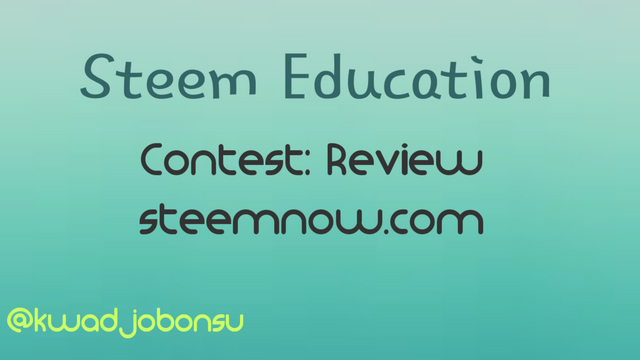
Steemnow.com is a website designed by the user @penguinpablo. The website has similar functionality to those of steemworld and steemd websites because it provides data on steem user operations and statuses. These data include statistics on daily rewards, latest upvotes, curation rewards, recent posts, author rewards, and many more. A snapshot of Steemnow is shown below. The corresponding data belong to @klen.civil's Steem account. It will be our case study for this review.
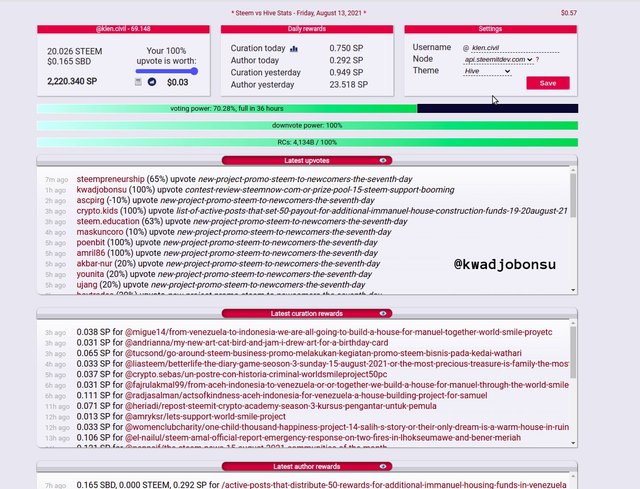
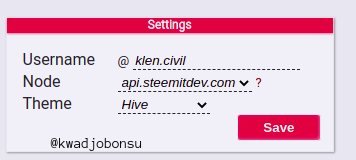
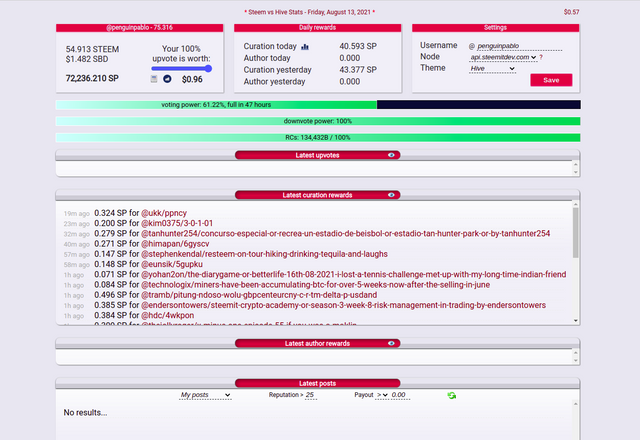
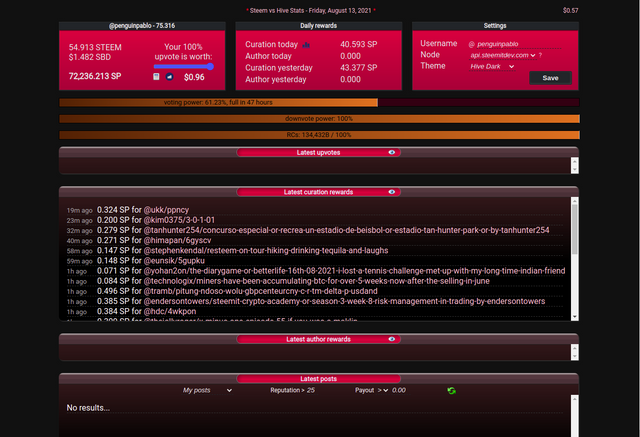
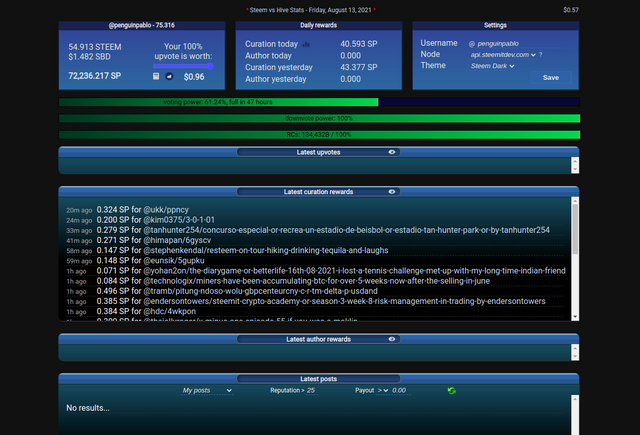
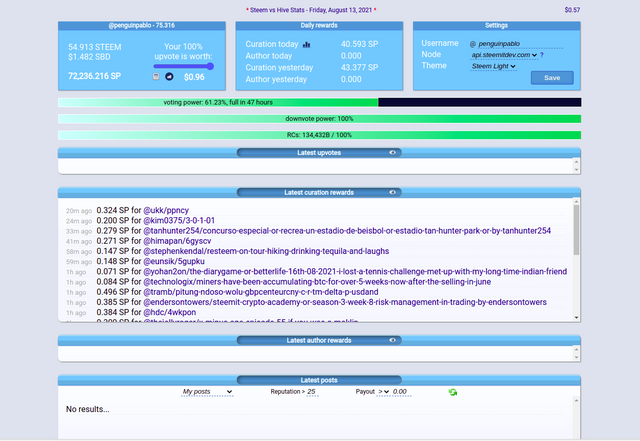
The next feature is the Daily rewards tab. As denoted by its name, this tool gives information on the earned rewards from Curation and Authorship. It also presents data on the aforementioned fields from the previous day. This helps users analyze the trend of their rewards. In the image below, @klen.civil's daily curation as at the time of writing was 0.750SP, and the author reward was 0.292SP. The previous day's numbers for the same two fields were 0.949SP and 23.518SP respectively. This shows that the user earned more the previous day compared to the current day.

The next tab under consideration highlights information that is relevant to one progress on the Steem ecosystem. It shows the rank of a user with precision. It also highlights the amount of staked Steem (SP), liquid Steem, and liquid Steem Backed Dollar available in the user’s wallet. It also has an upvote calculation slider that shows the worth of an upvote from the user at different percentages.

The image above shows that @klein.civil has a Steem reputation of 69.148, a liquid Steem of 20.026, 0.165 Steem Backed Dollar, and a Steem Power of 2200.340, which is worth $0.03 at one hundred percent at the time of writing. There are two buttons that perform specific functions in this section: a standalone upvote calculator and a reward curve visualizer.
.jpg)
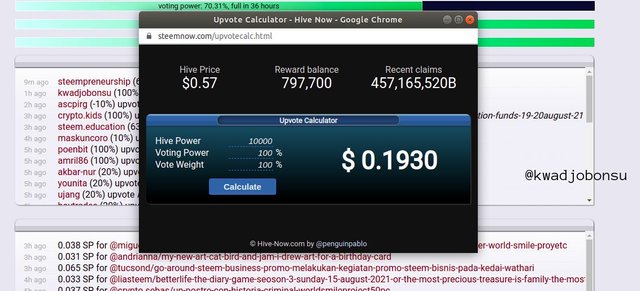
.jpg)
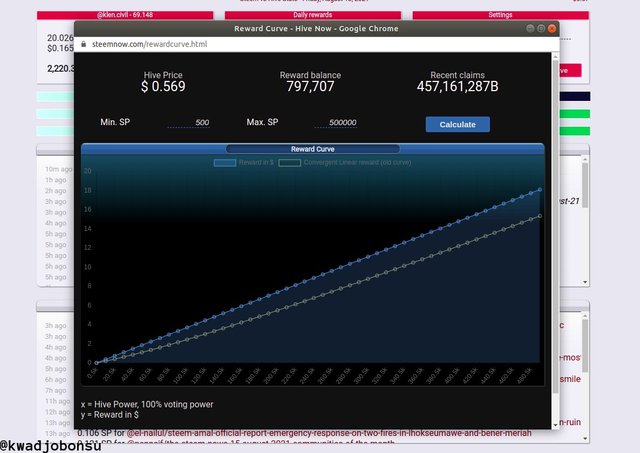
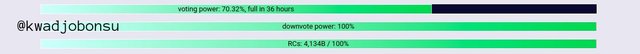
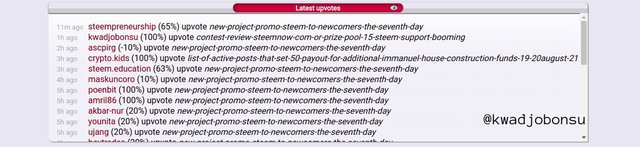
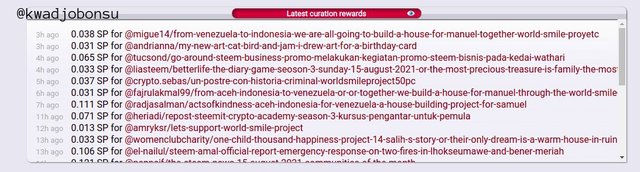
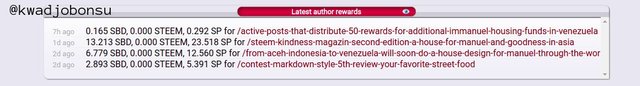

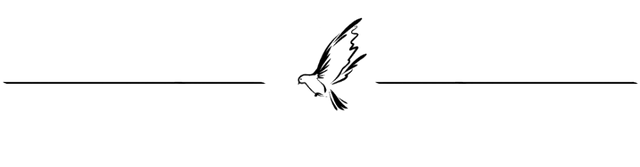
I hope you had a wonderful time reading this article. If you have any questions or suggestions, please comment below. See you next time.
Thank you for participating
Downvoting a post can decrease pending rewards and make it less visible. Common reasons:
Submit
You're welcome
Downvoting a post can decrease pending rewards and make it less visible. Common reasons:
Submit
Hello @kwadjobonsu
please put your achievement 1 link to get a member label
Downvoting a post can decrease pending rewards and make it less visible. Common reasons:
Submit
Hello @steem.education
I joined the Steemit platform in March 2018 and back then there were not any achievement tasks in place. I might be able to scroll down to the introductory post I wrote back then...if that is what you are requesting.
Downvoting a post can decrease pending rewards and make it less visible. Common reasons:
Submit
It is very easy, you just need to go to Newcomer'Community by writing your achievement assignment there,
If I look at the year you joined really there is no such task, but I joined in June 2017, I have completed all these achievement tasks.
Downvoting a post can decrease pending rewards and make it less visible. Common reasons:
Submit
Bg @heriadi tlg ne verifikasi Achievement 5 Task 4 bg, jeut bisa lon lnjut bak Ach. 6 bg.. Ku posting ka 9 uroe u likot bg.. 🙏🙏🙏
Downvoting a post can decrease pending rewards and make it less visible. Common reasons:
Submit
Nanti akan diverifikasi oleh @nadilchairi atau @irawandedy
Downvoting a post can decrease pending rewards and make it less visible. Common reasons:
Submit
Oke bg, makasih bg 🙏🙏
Downvoting a post can decrease pending rewards and make it less visible. Common reasons:
Submit
https://steemit.com/hive-172186/@kwadjobonsu/achievement-1-post-by-kwadjobonsu
Downvoting a post can decrease pending rewards and make it less visible. Common reasons:
Submit
thank you
Downvoting a post can decrease pending rewards and make it less visible. Common reasons:
Submit