
Honestly, I must confess, if not for the mentors, and greeters, and representatives here I would have made a lot of mistakes as a newcomers. I didn't even realize that as a newcomer there are achievement tasks I must complete before registering my presence here on stemming. I'm even sure my account would have been blocked by now. Phew!
I have done the achievement 1 task, and here is my achievement 2 task.
I'm going to picture a scenario where I am a grade 9 student of Steemit High, and @cryptokannon is my ICT teacher. We've been given a project which we were to complete within one week, and come for our defense. So here is a playlet of my project defense:
Teacher @cryptokannon: @livinword are you ready for your defense?
Me: Yes Sir, I am.
@cryptokannon: Alright. Let's begin. Shall we?
Me: Ok Sir.
@cryptokannon: Have you read all the Basic Security on Stem?
Me: I have Sir.
@cryptokannon: Have you retrieved all your keys?
Me: All of it, Sir.
@cryptokannon: How many are there?
Me: There are 5 Sir.
@cryptokannon: What are the functions and restrictions of each?
Me: (clears throat) The Posting key is used for daily logging. It allows one post, comment, edit, vote, resteem, and follow or mute other accounts.
The Active key is used for sensitive purpose as regarding transfering of funds, powering up or powering down transactions, converting Steem Dollars, voting for witnesses, and placing market orders.
Owner key is the most powerful key because it can be used in changing any otger key of an account. This key is however, used only when necessary, as in when you want to recover a compromised account. It must be stored offline.
The Memo key is used for encrypting and decrypting transaction memos. To encrypt a memo, the pound/# sign is used before the memo key to do so.
The Master password is used to generate all other keys.
@cryptokannon: Hmm. The Master password must be very important. How are you going to keep it safe?
Me: Losing the Master password is more like losing ones account because there would be no way to recover it. I have already printed out a copy of my Steem keys, including the Master password and is kept in a safe place.
@cryptokannon: O that's smart of you to do. Can you transfer your Steem token to another Stem user's account?
Me: Yes I can, though I have not done so before. I can demonstrate how it can be done on my phone (brings out my phone and show the screen). I just have go to my Steem wallet and click on the drop down arrow close to the number of Steem token as shown in my wallet and then click on Transfer in the drop down box. Then I enter the name of the account I am making the transfer to, then fill in the number of tokens, and click on Next. I may decide to enter a memo on the confirmation screen, and finally click Ok to confirm.
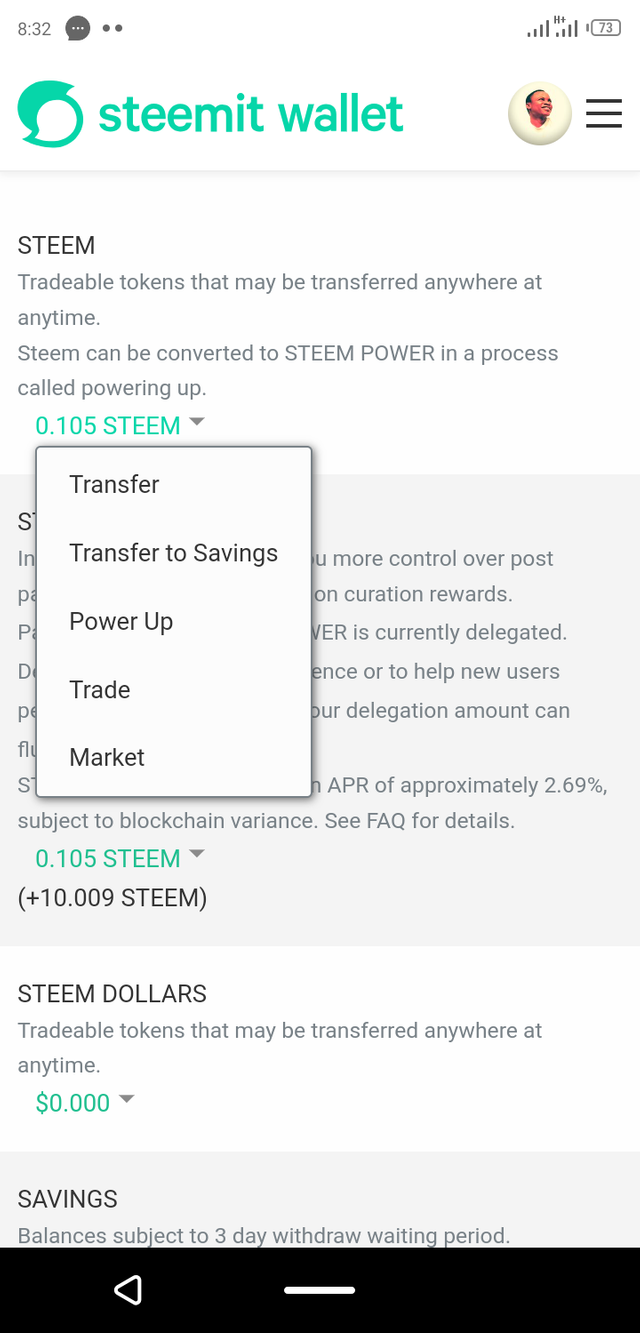
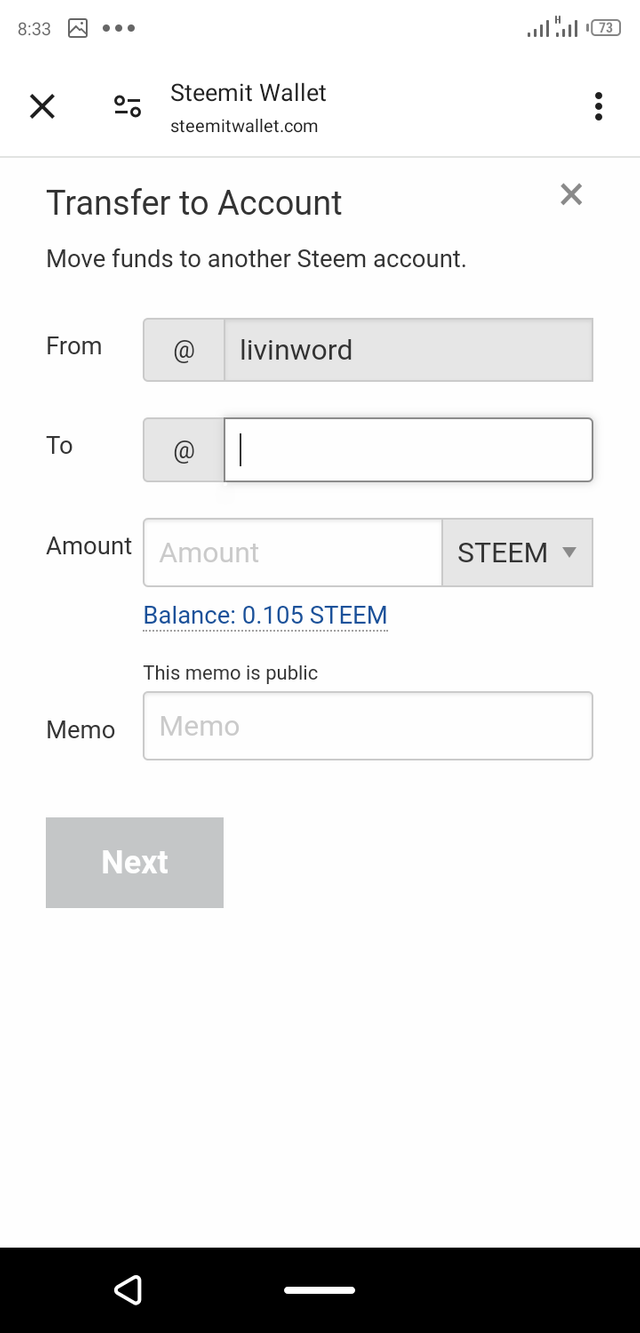
@cryptokannon: So how do you power up your Steem?
Me: Same method, only that to power up I don't click on Transfer but Power up in the drop down box. Then I enter the number of Steem I wish to Power up and then click Power Up as shown on my screen.
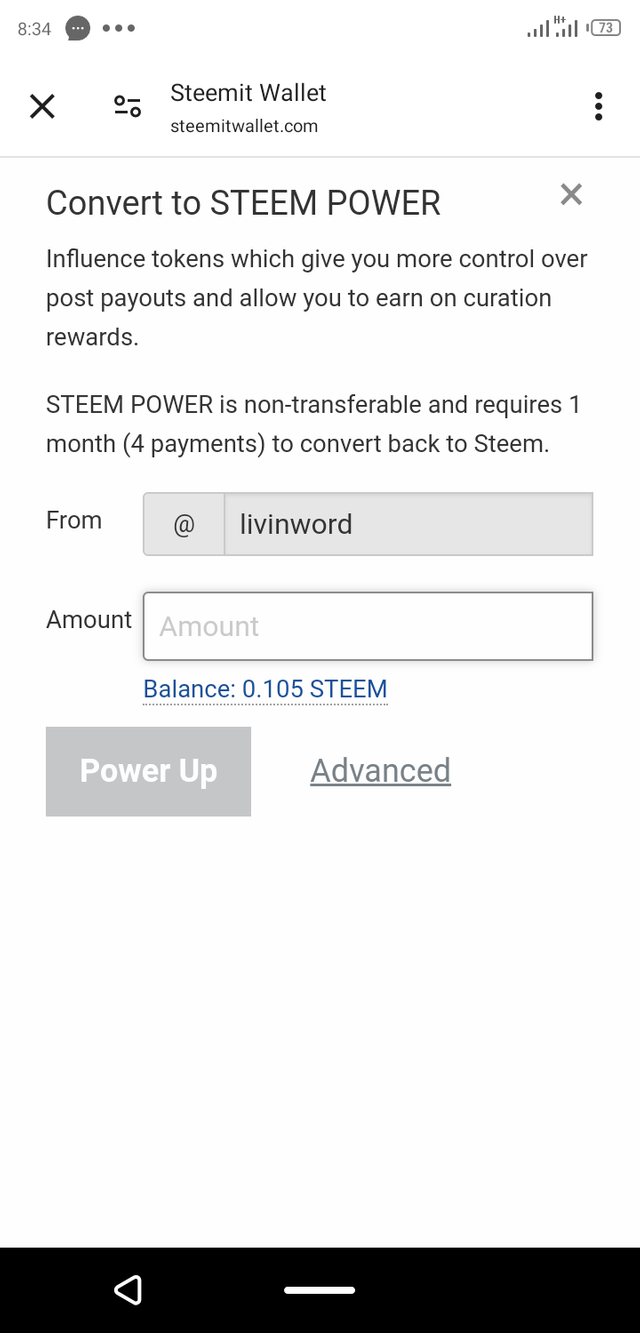
@cryptokannon: Good. Enjoy your Steem journey.
Me: (delighted) Thank You Sir.
(Photos are screenshots of my account)
hi @livinword
it seems you published this post wrongly, you should publish Achievement 2 only in newcomer community
you need to know that you newcomer community has some changes to Achievement task please check the pinned post on the Newcomer community page
Keep active and consistent in publishing posts, avoid plagiarism and content generated by AI
Downvoting a post can decrease pending rewards and make it less visible. Common reasons:
Submit
O thank you. Can I do another achievement 2 post there?
Downvoting a post can decrease pending rewards and make it less visible. Common reasons:
Submit