
Introducing The Steem Pro App.
The SteemPro android application is a decentralized application that is built on the Steem Blockchain.
Prior to the release of the Steem pro app, Steemians had to depend on a variety of browsers to access and engage with the steemit platform.
This application has revolutionized the way we engage with the Steem ecosystem, giving us a user friendly access to various features of the steemit ecosystem.
The SteemPro application promises a secure login and account management. With this app you can create, publish, vote and comment on content. You can also interact with other Steemians and experience the benefits of blockchain technology such as transparency, immutability, and decentralized operation
**Google Play Store**
Installation and Specification
The SteemPro app is available on play store for download and installation
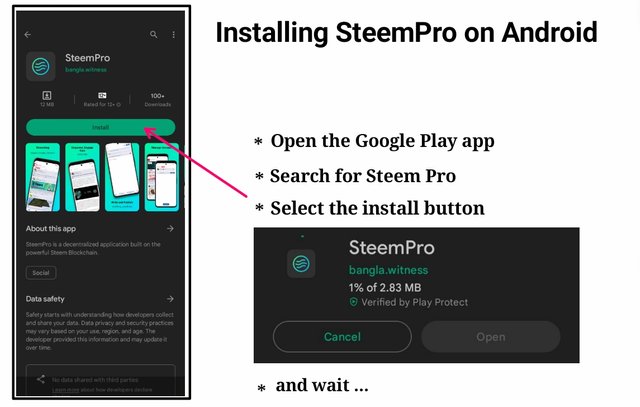
On your Android device
* You are expected to open the Google Play store
* Locate the search area and search for steempro
* Select the Steem pro application
* Start the process by selecting the install button. .
The SteemPro application has some specification your device is expected to meet.
| Component | Specification |
|---|---|
| Designed by | bengla.Witness |
| Release | June 8, 2023 |
| Device OS | Android |
| Version | => 5.0 |
| Space | => 3Mb |
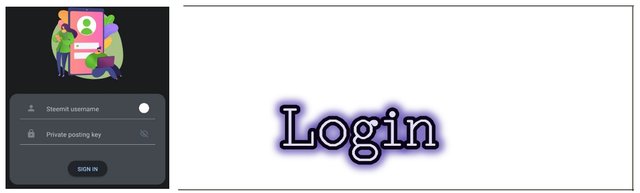
Selecting the SteemPro icon at the top left corner provides the login screen where you have a field for your Username closely followed by a field for your private posting key as password.
The password field has the option for viewing the password when typing and for replacing it with dots.

The application has a user friendly interface with easy to identify tabs for Trending post, New posts and Hot posts.
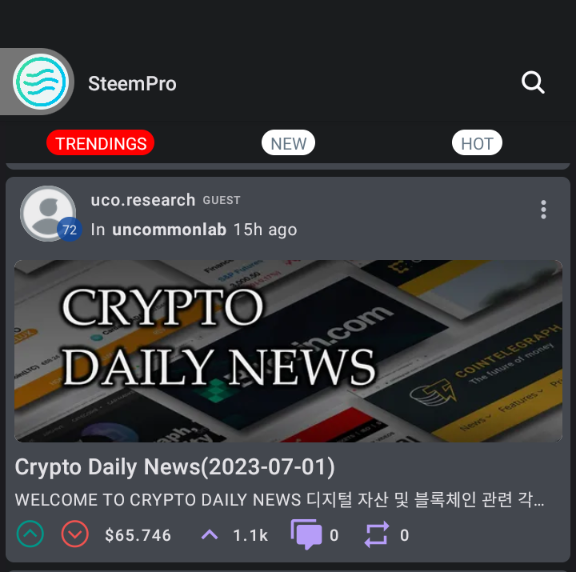
The Trending Tab
This tab contains recent posts that have the most amount of votes and stake-weight on the steemit ecosystem.
The Hot Tab
In the hot tab we have posts that are popular at the moment. A post can be popular without having enough votes to qualify as a trending post.
The New Tab
This tab sorts the post based on time. The newer posts are displayed first.
Search button
The app also has a functional search button. You most have noticed that the search option on steemit platform is not functioning and that is why once I installed the application, I ran down to the search button and was happy it worked.
You can search for a user, a community or a tag.
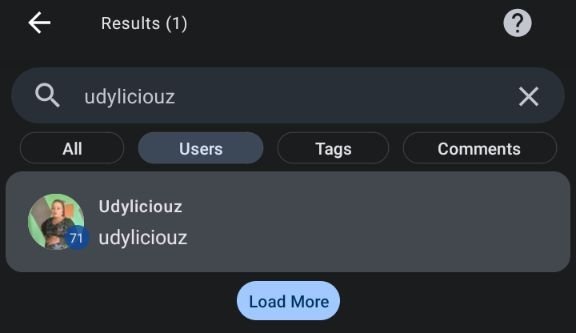
Interface Viewing Community Account
Here is what the interface looks like when you open to a community. This is the Steem4nigeria Community. And note that I am using dark mode.
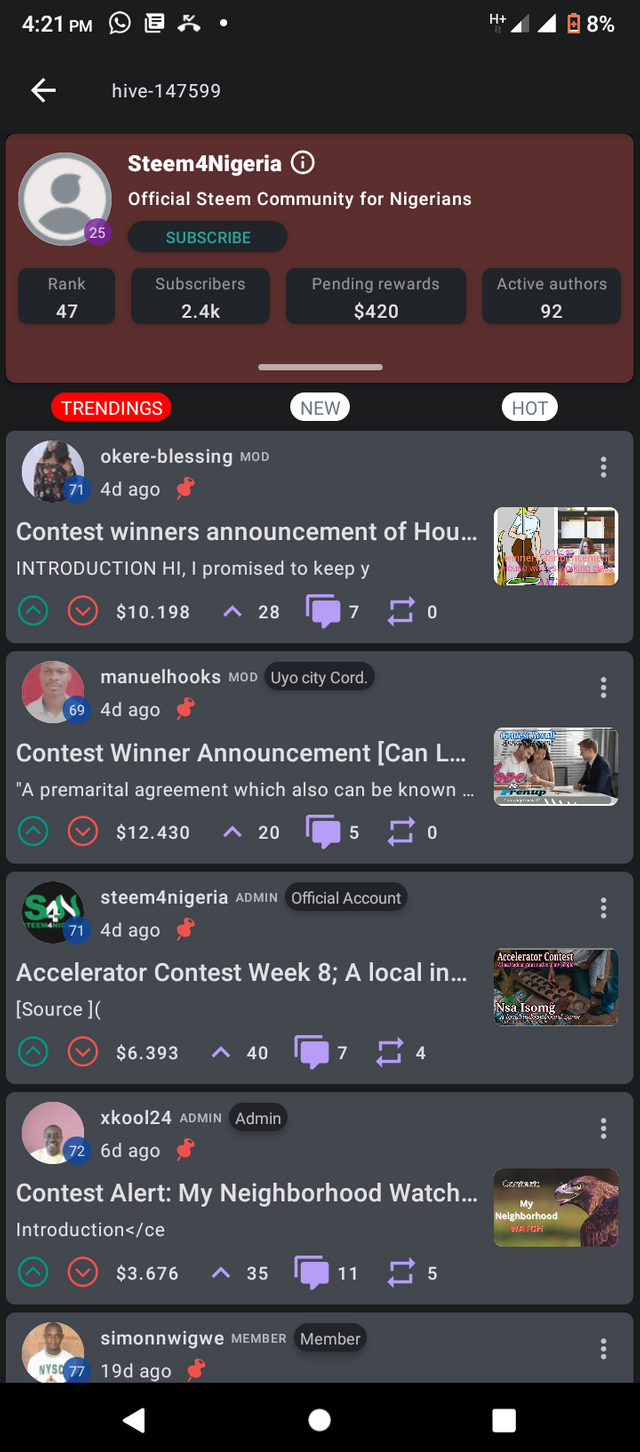
Interface viewing personal account
The interface when viewing my own account
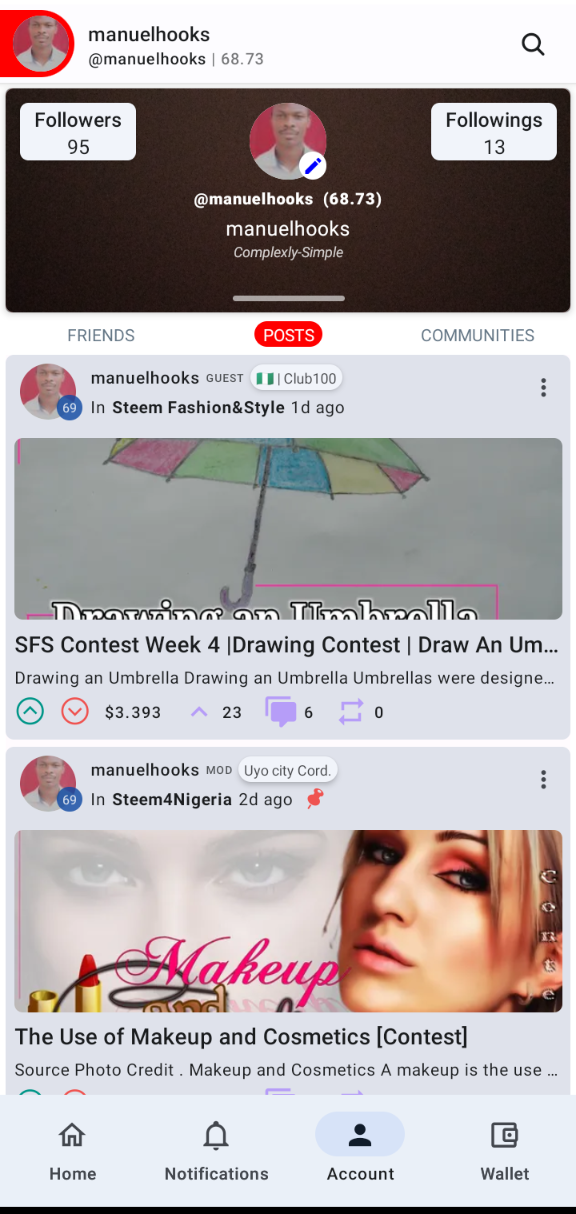
Interface when viewing a post
This is what I get when I open in to my own account and into a post using the SteemPro application.
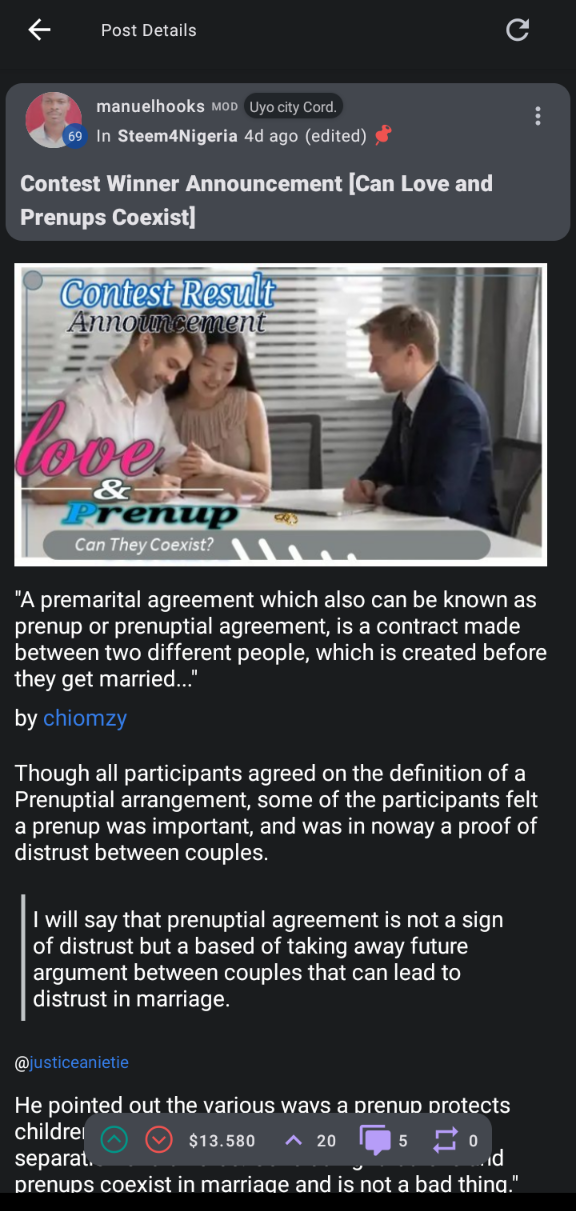
Interface when composing a post
When you are writing a post on the app, you get some new features like word count.
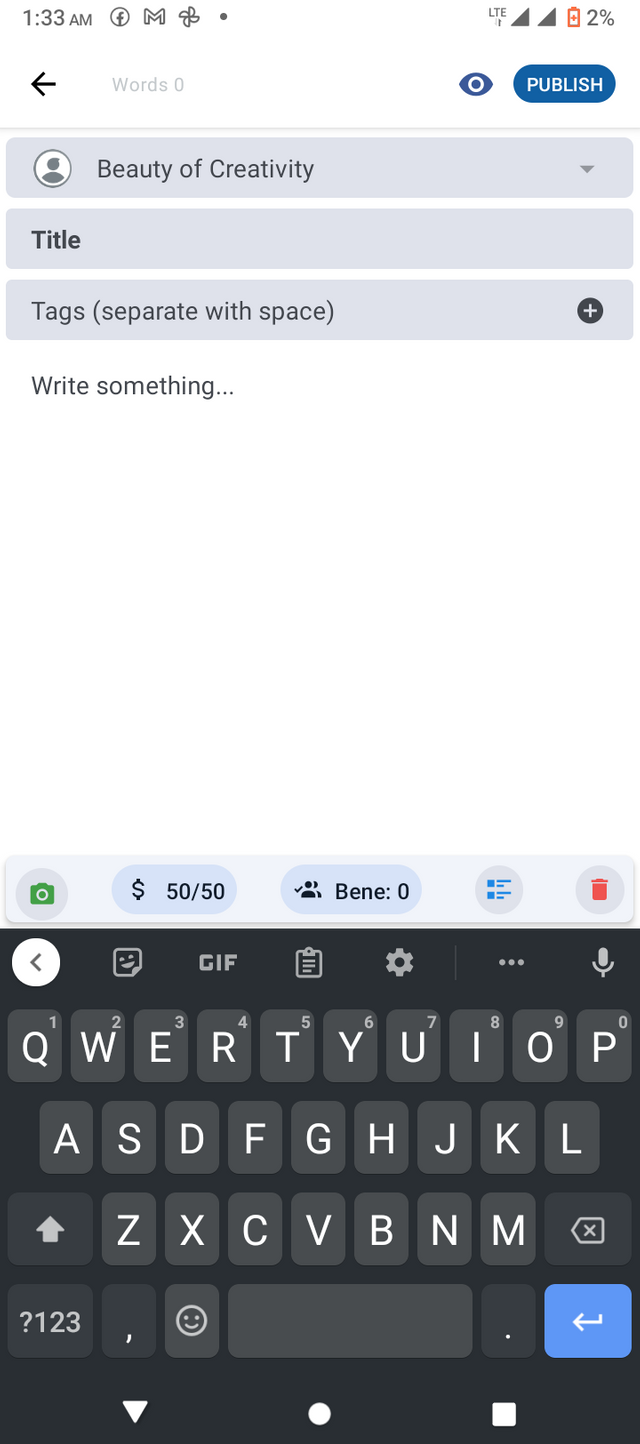
recommendation and surgestions
Wish there was a button for spell checks and plagiarism check right here on the app. Such that you don't have to copy anything out.
It is observed that markdown for justification is not implemented well on the app.
Enjoy the SteemPro service, we appreciate @bangla.witness for this wonderful creation.
To read more about me, please follow this link to my Achievement 1
#learnwithsteem #iteach #steemexclusive
#club100 #steemgrowth #nigeria
#fintech

Congratulations!
This post has been supported through the account Steemcurator06. for containing good quality content.
Curated by : @harferri
Downvoting a post can decrease pending rewards and make it less visible. Common reasons:
Submit