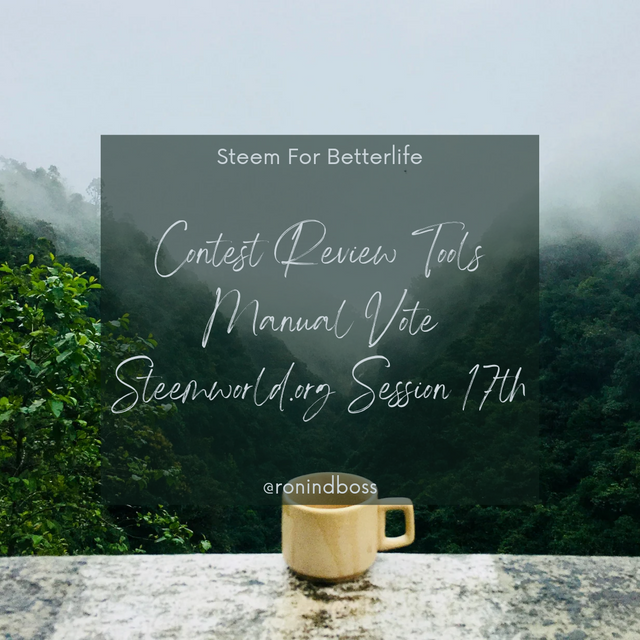
Good day everyone, it's nice to be posting here again for another contest entry. I was invited by @victoh78 and he has been a true friend since we started steemit. So today I'll be participating in the Review Tools Contest on Manual Vote and I'll tell you the meaning and how to utilize it. Without wasting your time. Let's begin...
There's a lot of features found on steemworld.org and I'm still knowing how to use those features. Today we'll talk about Manual vote and Manual vote is a tool that lets us choose a specific percentage of our vote Which we'll use to vote on Author's Post.
Different steemians might want to use a different voting weight based on the type of posts and how they like it. So with this tool, a steemian will be able to use 70% instead of 100% of his/her voting power to vote on different posts.
Below are steps taken to use the manual vote tool, I've made it simple and easy to follow.
Step 1. Log into steemworld.org and log in with your posting key
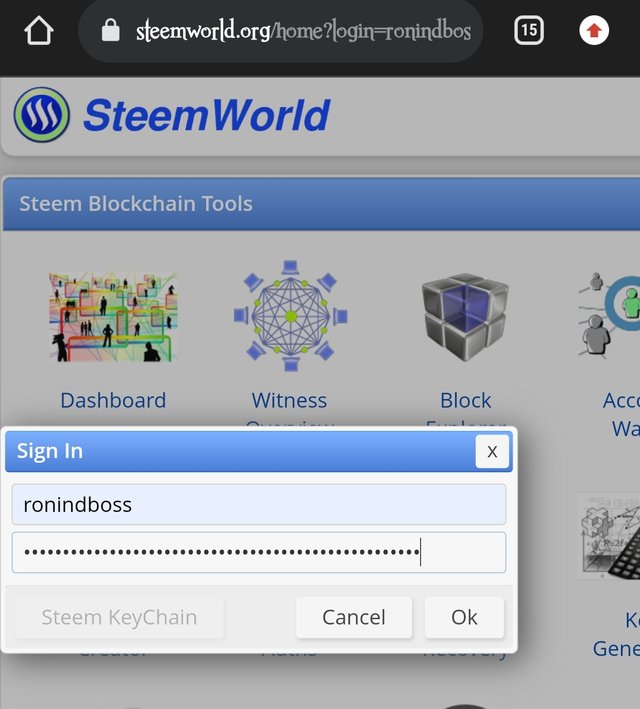
Step 2. Look for Manual Vote at the bottom and click on it.
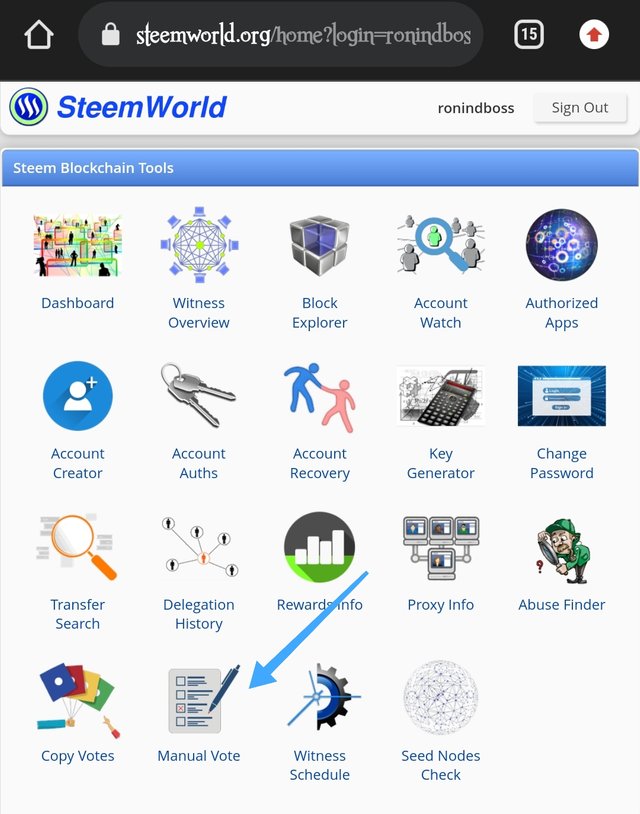
Step 3. Here you'll find a space layout for inputting the link which you want to vote on.
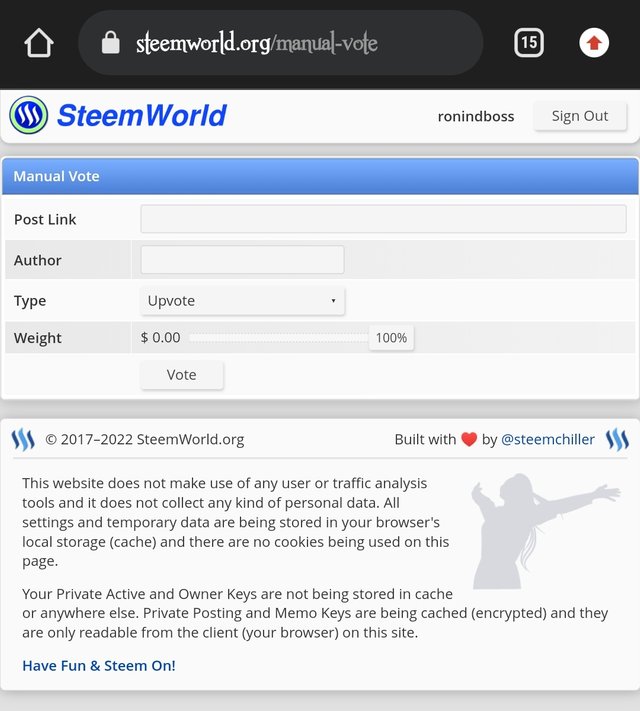
Step 4. I'm gonna use a post made by @worldsmile for this voting operation, Link. Also, my 100% vote is showing $0.0 because I've delegated almost all of my steem power and don't have enough Steem power for a figure vote and if you have enough Steem power, you'll be able to see the amount you can give at every percentage you set.
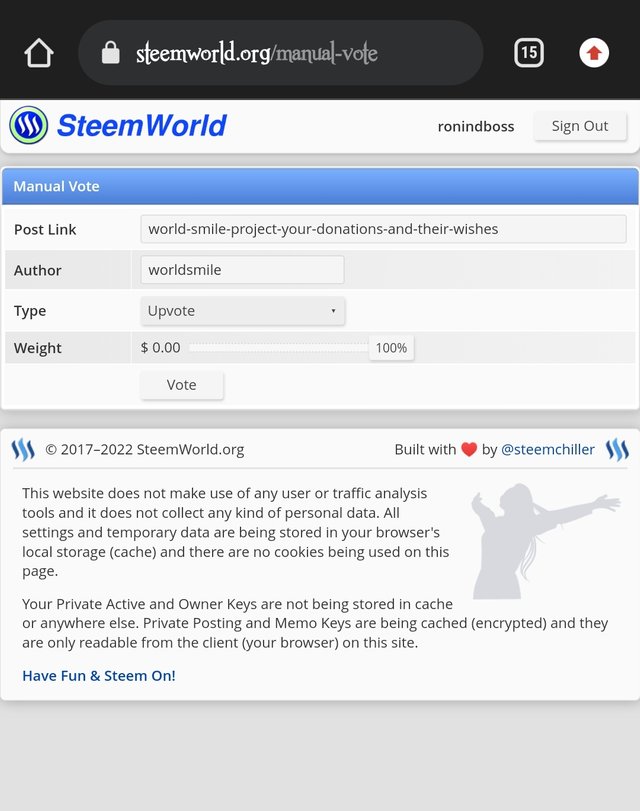
Step 5. After I click on vote, I waited for about 15 seconds due to network conditions and it was successfully completed.
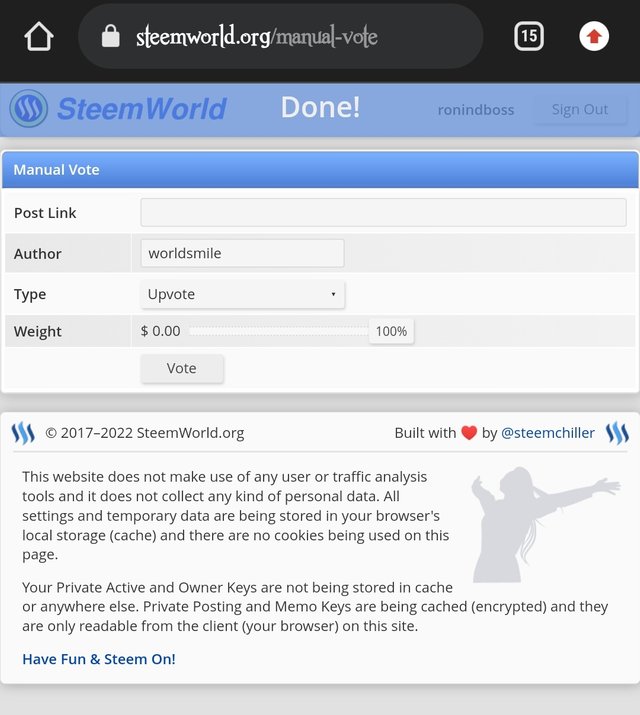
This concludes my entry in this wonderful contest, I hope you all learned something new to help in your steemit career. Thanks for reading...
I invite @chikezie4l, @kachimac and @somtin01.
All Images Was Taken With My Phone
Note: 25% to @worldsmile account
Upvoted! Thank you for supporting witness @jswit.
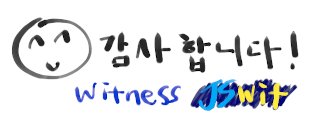
Please check my new project, STEEM.NFT. Thank you!
Downvoting a post can decrease pending rewards and make it less visible. Common reasons:
Submit
Thank you for contributing to Learn with Steem. This post has been curated by @reminiscence01 using @steemcurator09 account. We encourage you to keep publishing quality and original content in the Steemit ecosystem to earn support for your content.
Cc: Team SEVENGERS
Downvoting a post can decrease pending rewards and make it less visible. Common reasons:
Submit