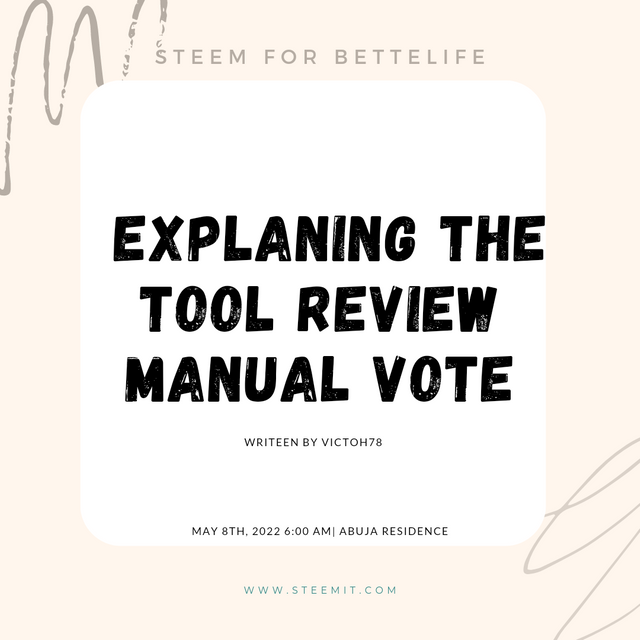
Introduction
Hello everyone and fellow members of steem for Better life, truely I have come to really love this community its home to alot of good individuals who are always look for the betterment of the society by advising all contesters to donate a portion of thier entry to world smile.
I am really appreciative of this and I would like to show my appreciate and support to the cause by going the extra mile and give 30% in support of the @worldsmile project.
Reviewing Manuel vote
Having gone through the contest requirements and seen the topic of the contest being Manuel vote I must say I was taken a back for a second as all through my time in steemit I had never heard of such.
Hence I was really challenged to learn something new which I feel was the purpose of this contest, theyvsay learning never stops and even though I thought I had learnt all there to learn using the steemworld today I discovered something new.
What is Manuel vote
Manuel vote is a tool which can be found on steemworld used in voting the works of fellow Aurthors on the steemit platform.
Manuel vote enables us the opportunity to select the specific percentage of vote we wish to give to an Author for his post, this is so because they are some certain post we wish to support with 100% of our voting manner and other we wish to support with 50%.
With Manuel vote this process is made so easy that anyone can do it. I will now share with you the process of how you too can use Manuel vote.
Step 1 visit steemworld
The first step in using Manuel vote would be to visit steem world which we can do by following this link.
Steemworld
Step 2 locating Manuel vote
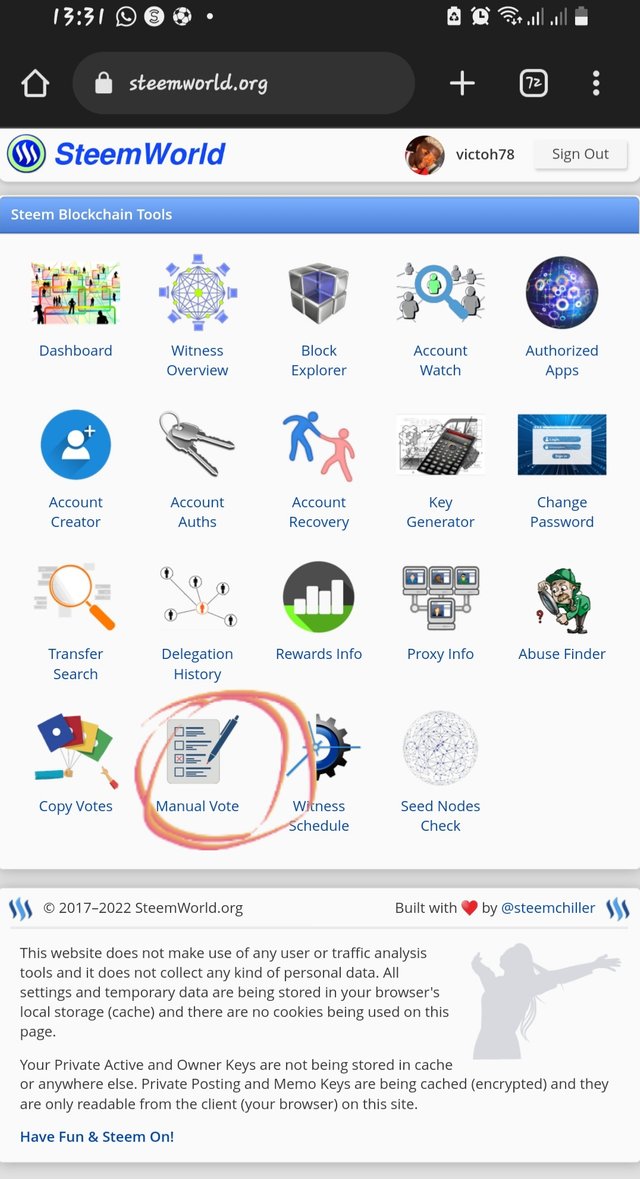
When we click the link from above we should be take to the steemworld page directly above. From here the next thing to do would be to locate Manuel vote, which I have circled at the down left Conner. After locating it click on the icon.
Step 3 filling the Location
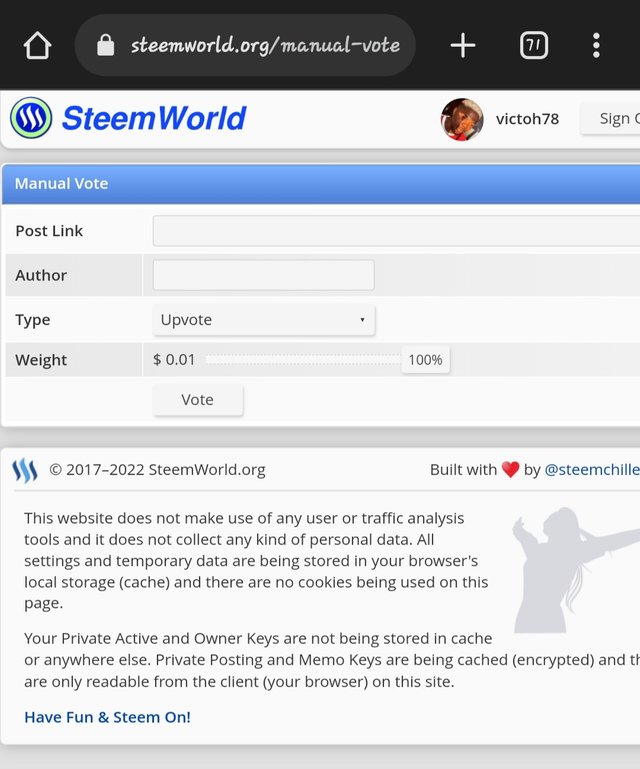
After clicking the Manuel vote icon in the previous step we would then be taken to this page where we would be required to fill in the space with.
Spaces to fill
- The link to the article you wish to vote
- The percentage you wish to vote with.
Step 4 voting
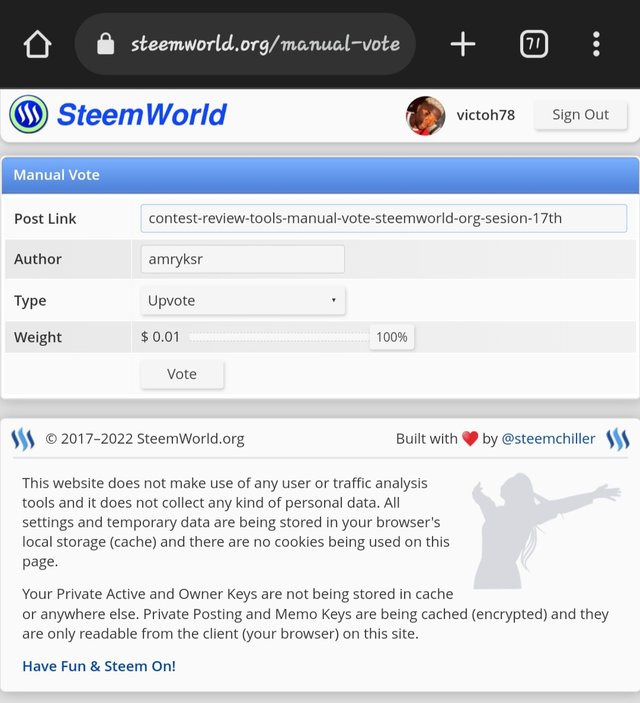
From above we can see I have filed the post link with the contest info link this https://steemit.com/hive-153970/@amryksr/contest-review-tools-manual-vote-steemworld-org-sesion-17th
And what happened next was that the Author's name came up and I decided to vote with 100% voting power.
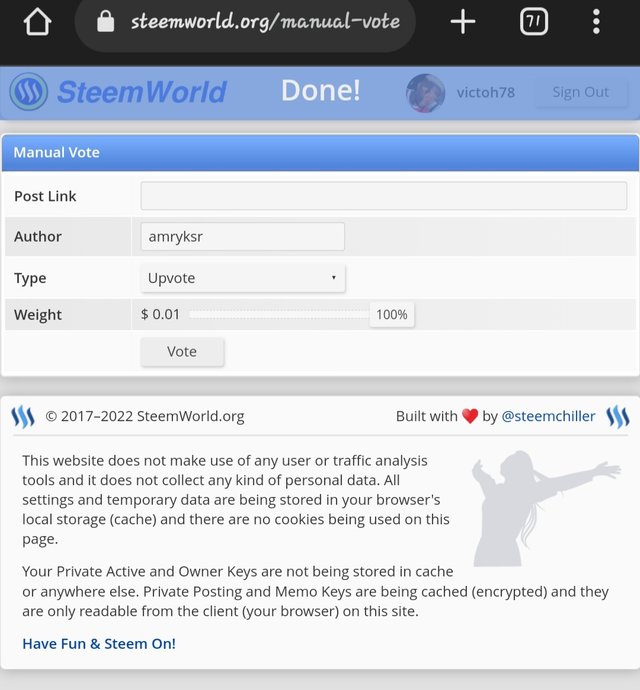
After voting I waited for about 30 seconds and I got the approval above which indicates that the post has been voted by me.
Note thus brings me to the end of my tutorial on how to use Manuel voting I hope both new user and old users can learn from this
Conclusion
Writing this post I have come to realize that they are still alot that we do not know on the steemworld and I would like to comend the organizers of this contest for thier brilliant work.
Also I would like to invite @ronindboss and @swaylee to participate in this contest.
Lastly
- 30% to worldsmile project
- achievement 1 link
- All images not referenced are taken from my phone
@steemcurator09 please does this classify as learn with steen
Downvoting a post can decrease pending rewards and make it less visible. Common reasons:
Submit
Thank you for contributing to Learn with Steem. This post has been curated by @zmoreno using @steemcurator09 account. We encourage you to keep publishing quality and original content in the Steemit ecosystem to earn support for your content.
Cc: ****Team SEVENGERS****
Downvoting a post can decrease pending rewards and make it less visible. Common reasons:
Submit