How to set the post to 100% power up?
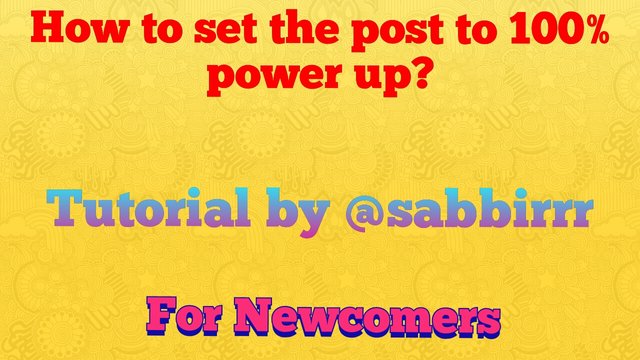
Hello dear friends how are you all I hope you are all very well.Today I came up with a tutorial post among you.Today's tutorial is how to set up your post 100% power up?Today I will try to give you a complete idea about this.Many people have an idea about setting up 100% power up. I did this post for newbies.Let's find out how to set the post to 100% power up.
Step 1:
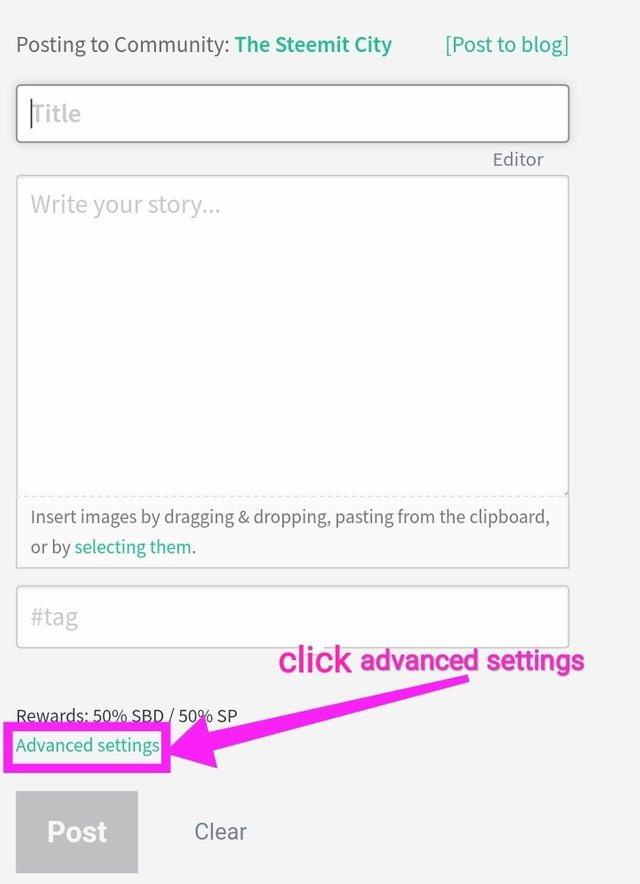
First you click on Advanced Settings.After clicking here you will see the next page.
Step 2:
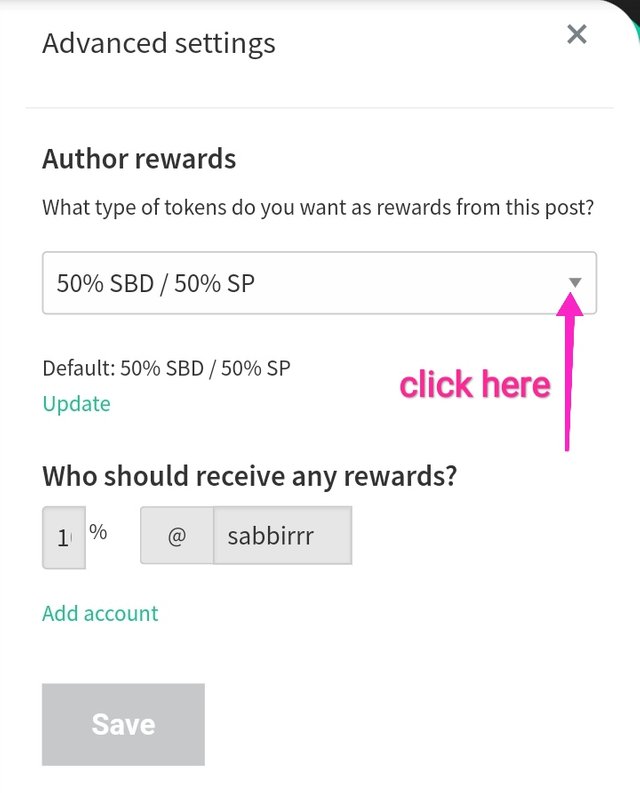
Then click on the arrow.After clicking here you can see the next page.
Step 3:
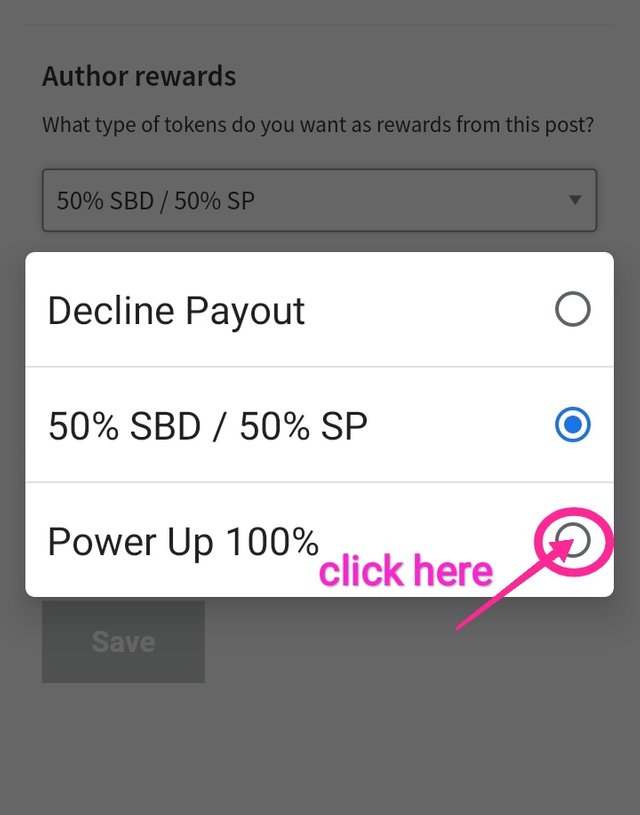
From here you select 100%.
Step 4:
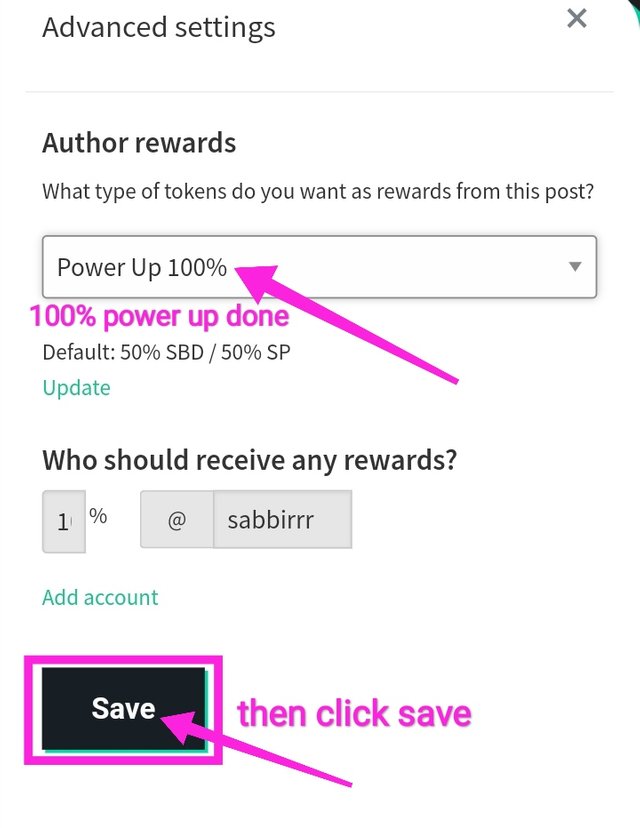
Then this page will come in front of you.Now you can see that 100% power up is set. Then click Save.
Step 5:
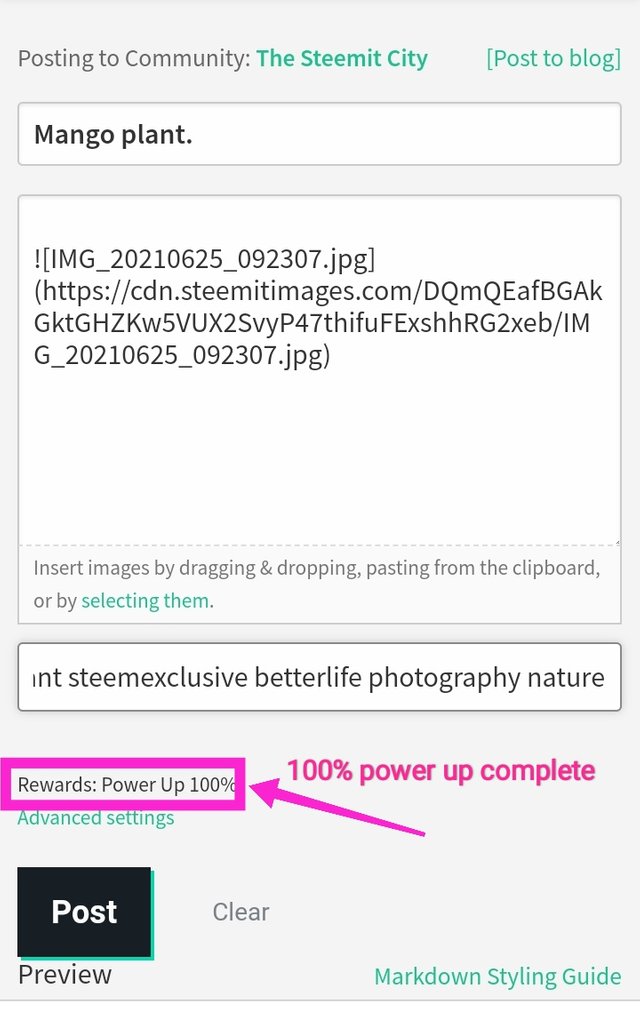
Now your post is set to 100% power up. If you set your post to 100% power up, you will see the power up logo next to your post title.
Example:
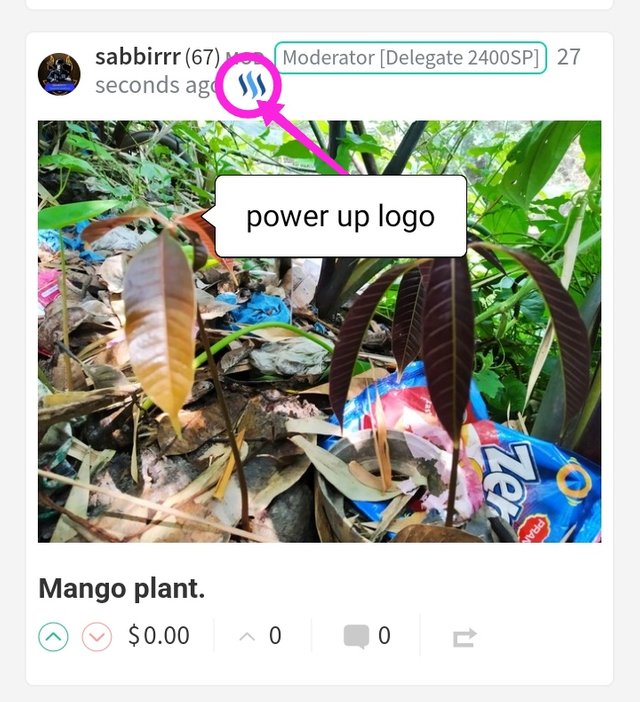
This way you can manually set your posts to 100% power up.
cc:@steemcurator01
@steemcurator02
@stephenkendal
Good idea. Friends will be very easy to understand. . Moreover for newcomers it is not so difficult to learn this. . Thanks for sharing and giving us for this step.
Downvoting a post can decrease pending rewards and make it less visible. Common reasons:
Submit
thank you for the information, this knowledge is very useful for me to be able to do power ups
Downvoting a post can decrease pending rewards and make it less visible. Common reasons:
Submit
Hola amigo, tengo una pregunta, para que sirve el power up?
Downvoting a post can decrease pending rewards and make it less visible. Common reasons:
Submit
Thanks . Was very informative
Downvoting a post can decrease pending rewards and make it less visible. Common reasons:
Submit