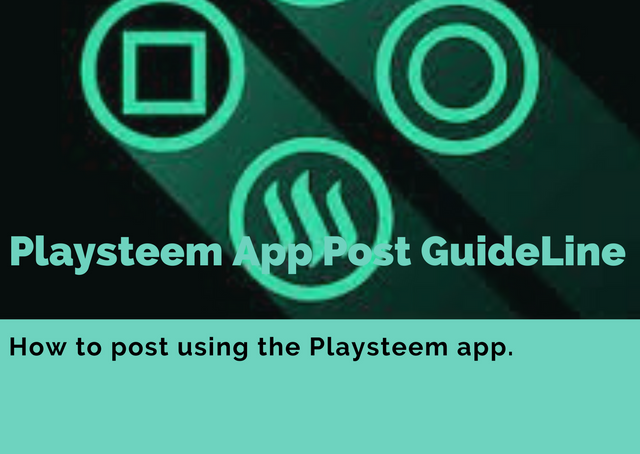
Hello To All Members of Crypto Pakistan.Hope you all doing well. I am here again to guide you about the Playsteem App. How to post using the Playsteem App. I am always here for support to new members which facing some issue about posting don't worry every little information will be shared in this post. Inshallah, this post will definitely clear your all misunderstanding and confusion.
Now I am telling you all Steps one by one.
Step 1:How to Login
The first step download the Playsteem App and then log in by your username and in the password section, you have to put your private posting key which is provided by steemit, and then log in. Basically when you downloaded the app that the login page appears like this. See the pic below.
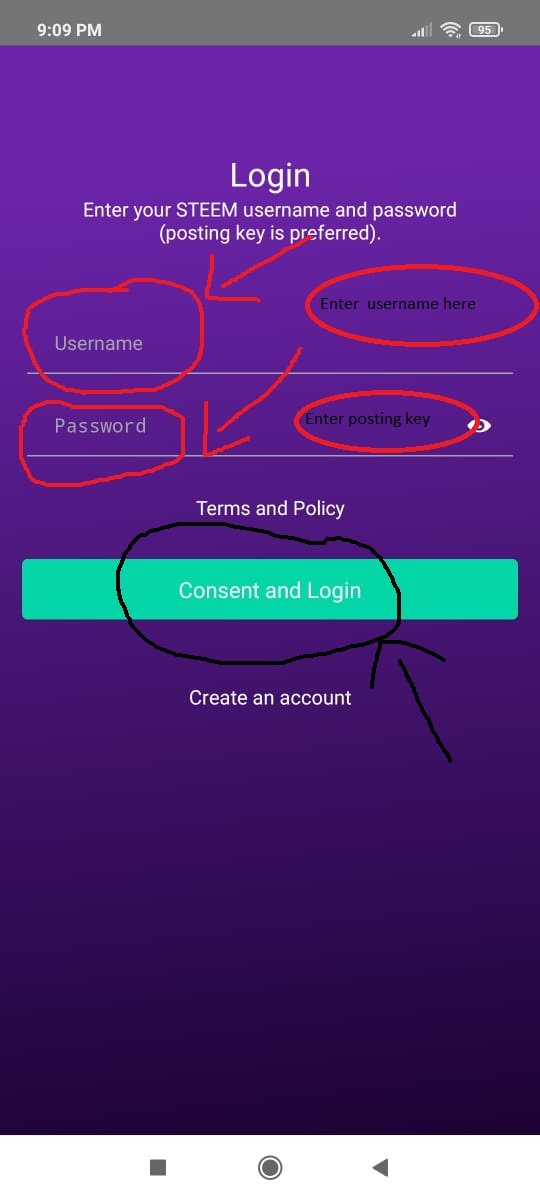
Step 2:How to see your Profile
When you login into Playsteem App the Home Page of your account appears. At the top, there is three option are available first one is friends second one is created and the third one is your profile picture visible on the top right. see the picture below.
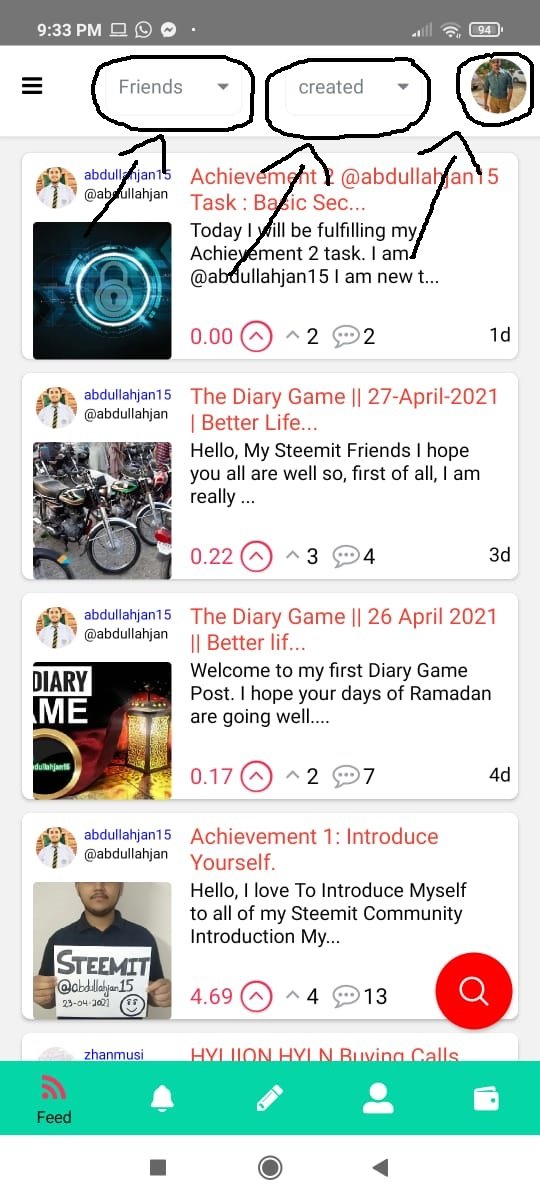
when you done with three options see at the bottom there is an option for your profile when you click on that your profile is visible to you don't worry I will show you how .see these two pictures below.
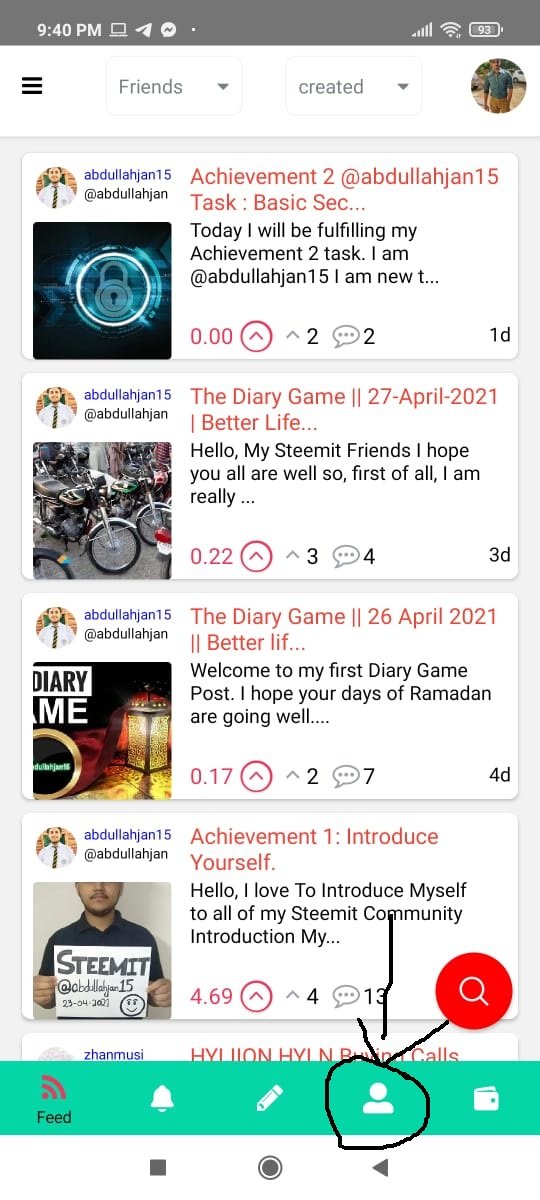
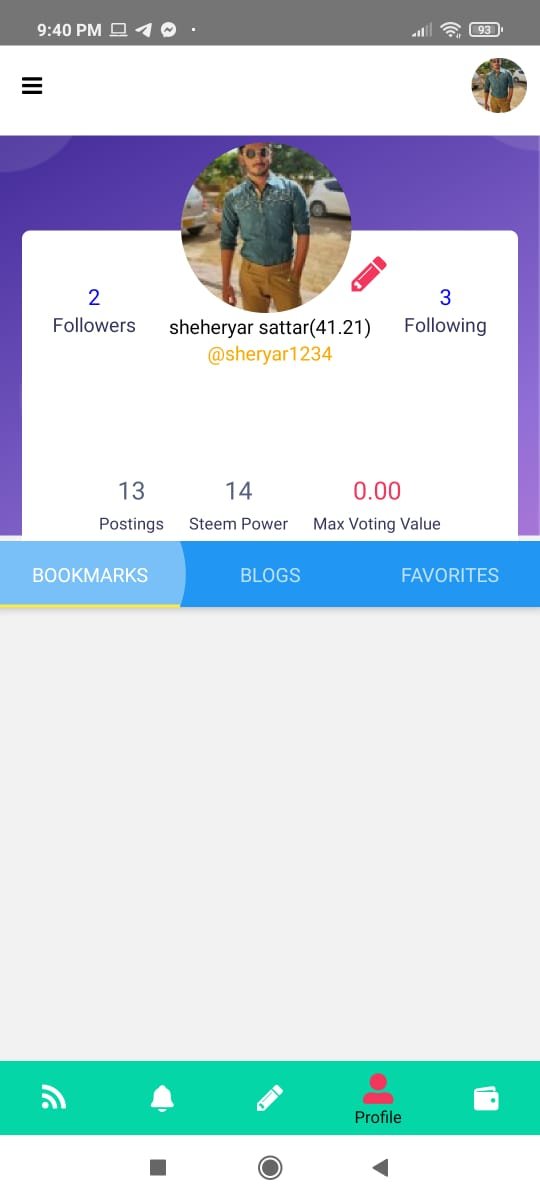
Step 3:How to Post
A the bottom you will see the pencil sign click on this. After click on this pencil sign, you will be directed to your posting page where you create your post. When the posting pages appear your first task is to select the community where you want to post. Now the question is where we will see the community which we wanted to select. At the top, there is an option to click on this blog the menu visible to you in the menu all the community names displayed which you already joined. Below two pictures clear your all confusion see the pictures carefully.
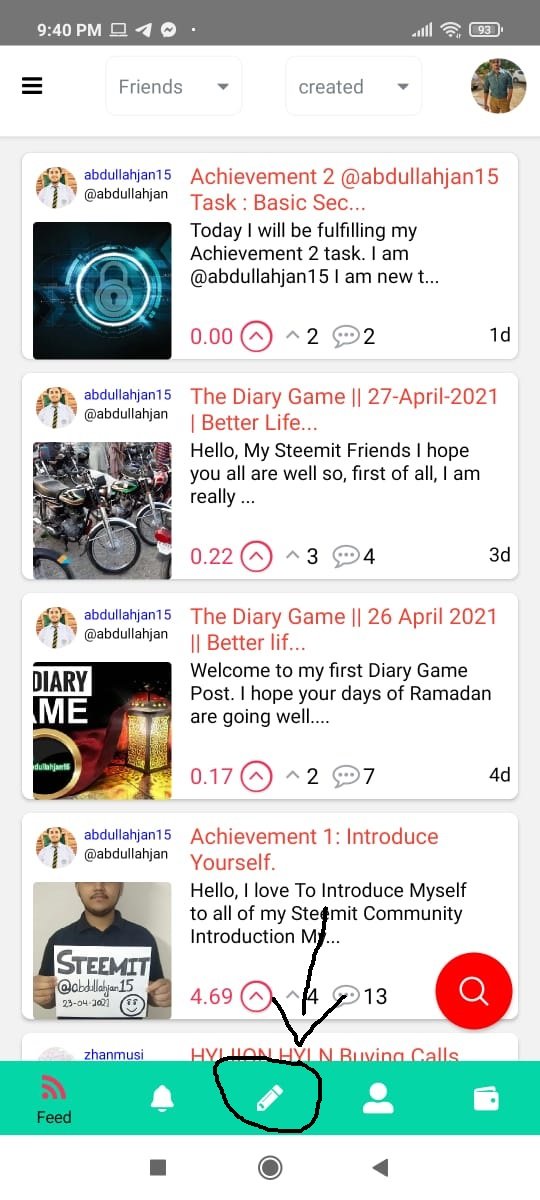
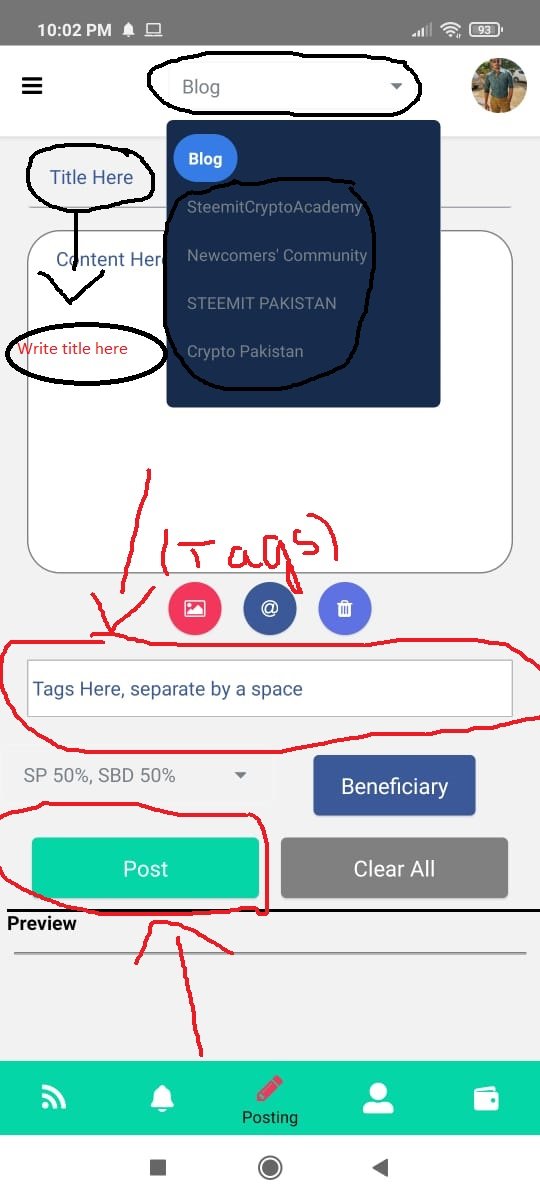
At last when you are done with creating a post and are going to post listen carefully you must have mentioned that you are posted the post by Playsteem App like this see the picture below. Because If you follow this step in your post you will be rewarded not only by the crypto Pakistan Community as well as by @ethainclub also.
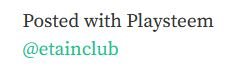
I hope this information helps you to earn more .I am always uploading content like this which is helpful for all. Because i'm a part of this community and it's my right to help the members of my community.ThankYou for the support :).
Be Happy.
Stay Blessed.
Become a Supporter.
Once again thanks to my friends that they give me this opportunity to become a part of this Crypto Pakistan Community.
@faisalamin
@bountyking5
Posted with Playsteem
@etainclub
#cryptopakistan #pakistan #steemexclusive #community #guidance
Good tutorial post on how to create a post using PlaySteem app. I suggest you to ise this app to edit the screenshots or other images to maintain the visual quality. Link
Downvoting a post can decrease pending rewards and make it less visible. Common reasons:
Submit
Ok, @faisalamin next time I will definitely use this app.:)
Downvoting a post can decrease pending rewards and make it less visible. Common reasons:
Submit
Hi @sheryar1234
This post has been manually choose from @bountyking5 and curated by @hive-151070 from Model-Agency team. Keep up the good work!
Continue to work and publish your unique content, and subscribe the Model-Agency community for participate and win valuable prize in the contest which will be held every week.
Downvoting a post can decrease pending rewards and make it less visible. Common reasons:
Submit