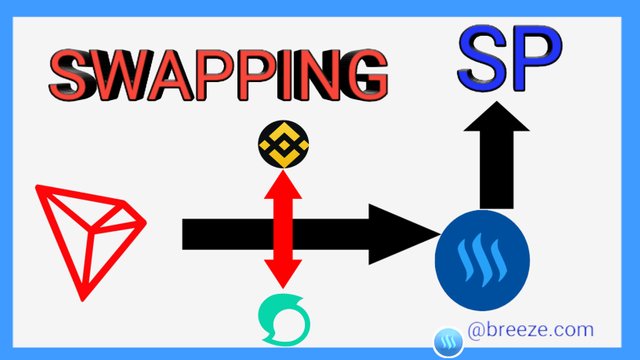
Designed in PixelLab by @breeze.com
Hello beautiful steemians and crypto lovers . I believe you are waxing strong this beautiful morning. Writting from Bambili where we have been without electricity for almost 3days. Following many calls from Steem Magazine members on how they could put their Tron to use , i have been dicking around looking for ways through which Tron holders could make the best out of their holdings .
Since the integration of Tron in the Steem block chain in the last months of 2020 . I have been wondering why the swapping between Tron and steem is not yet possible in steemit wallet .This would have been a great opportunity for steemians to swap their Tron tokens and power up immediately . This is because the first goal of every succesful steemian is fo power up and sustain the steem ecosystem .
So how can you do this outside steemit wallet??
Step One :
Transfer your Steem out of steemit wallet to am exchange platform
Since steemit wallet does not offer an the opportunity to swap Tron to Steem then the best way is to move your Tron to a 3rd part site. @tomoyan had recommended this site Simple Swapsome time ago , which was awesome but i was a little bit skeptical because of the fillowing reasons;
- You can actually transfer and swap without doing KYC or even signing in . So it is transferring your Tron to a third party you do not even know. So i do not really feel secured
- Secondly they require you to transfer not less than 90 Tron because the fees may take up a significant part of your Tron .
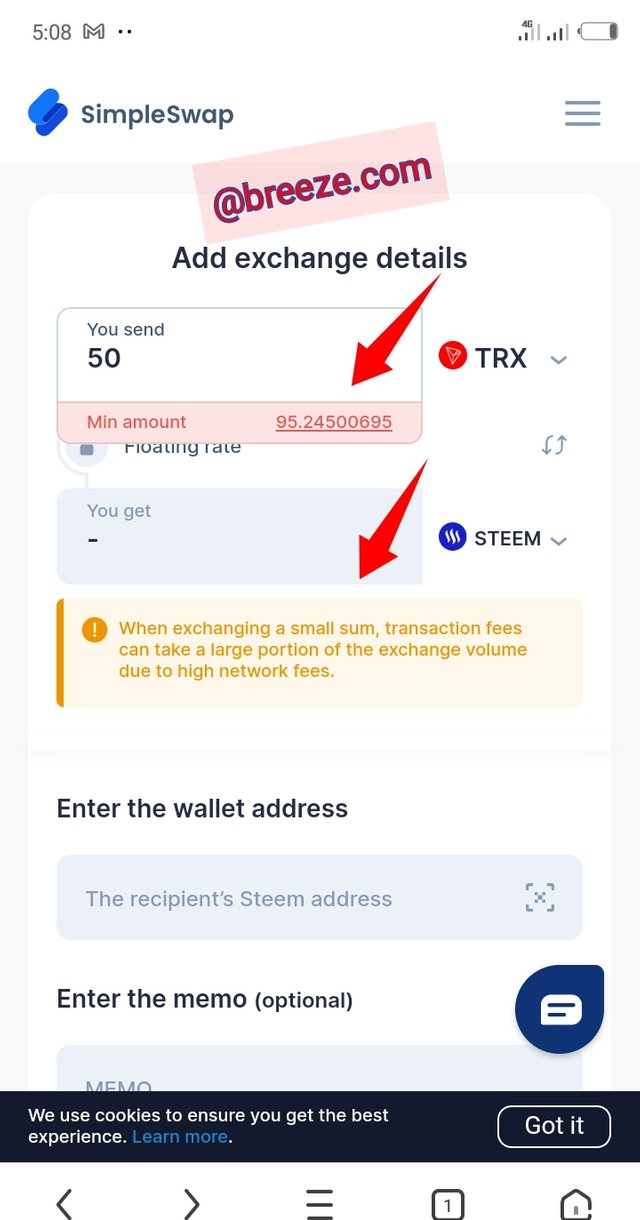
screenshot from Simple Swap
Due this , many steemians with maybe 30 -80 Tron won't be able to swap and power up .
In this light, i strongly recommend the Binance platform .
How to move your Tron from Steemit wallet to Binance
- Sign into yout steemit wallet and click on the down arrow on Tron , take transfer and switch the account from steemit account to Tron account.
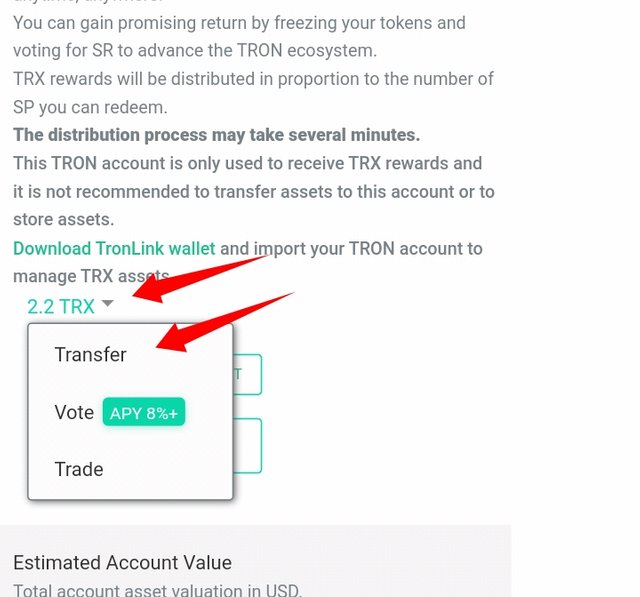
Screenshot from my steemit wallet
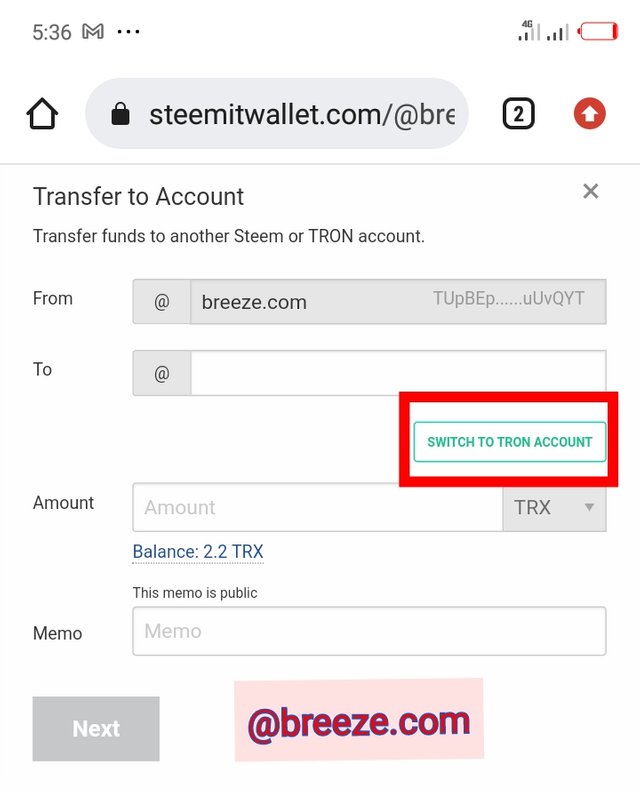
- Then move to your Binance app and click deposit , search for Tron and copy the address ,
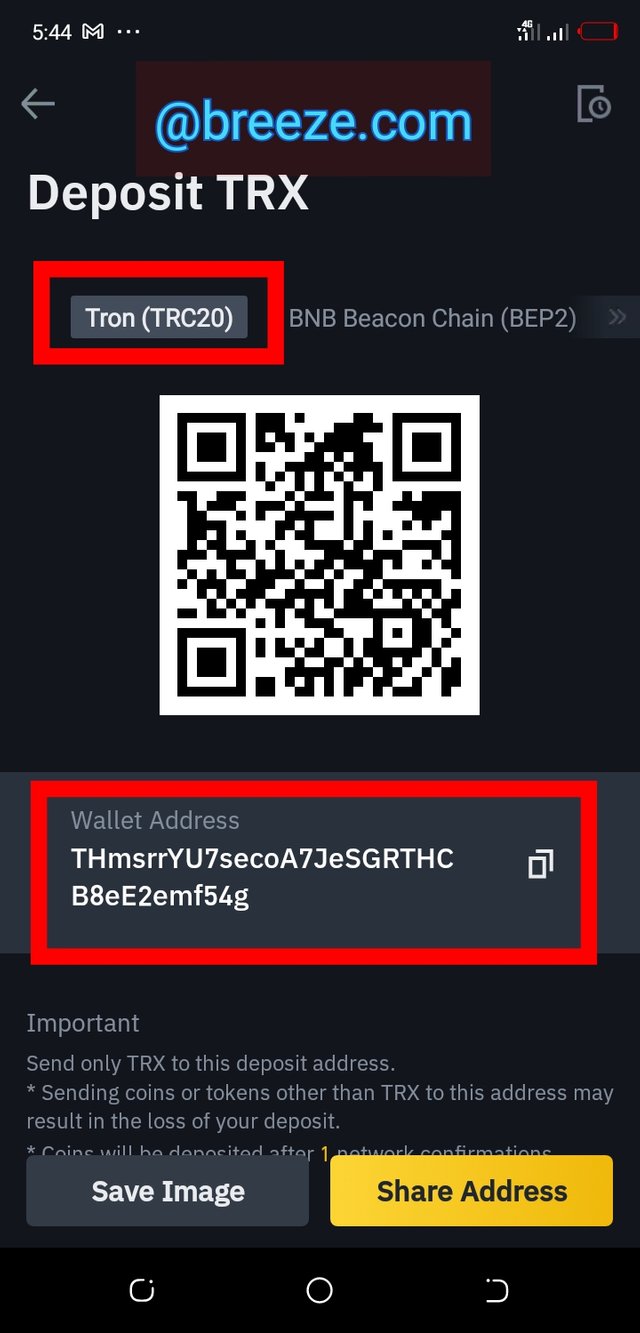
screenshot from my Binance wallet
- Move back to your steemit wallet and paste the address ,
- Make sure you switch the account to Tron account,
- Input the amount you wish to transfer, memo and click next.
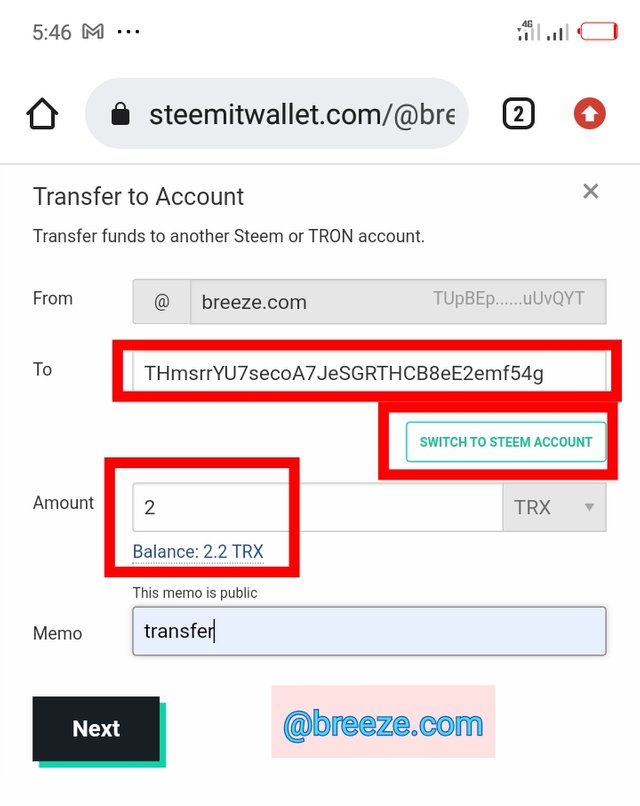
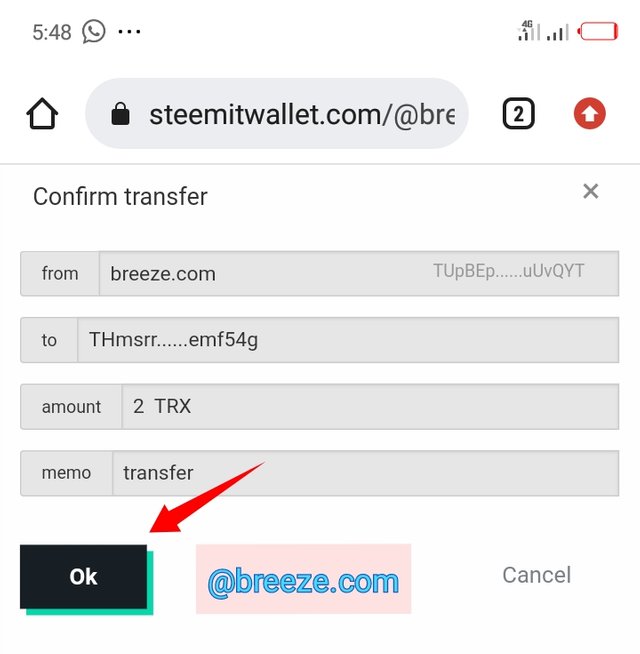
- A window will pop up where you will be ask to input your Tron private key (get it from the pdf document) Then click transfer.
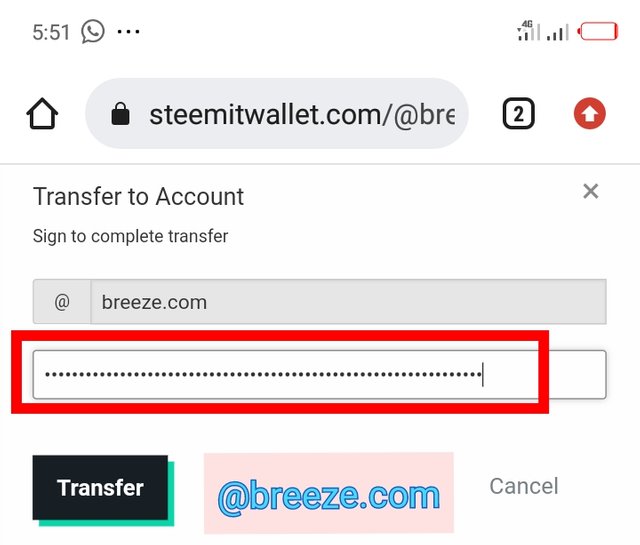
Screenshots from my steemit Wallet
Once the transaction is validated in Binance you will have to swap your Tron to steem then do another transfer manually from Binance to Steemit wallet where you can then power up.
This is part one of this tutorial , i will bring to you part two on how you can swap Tron to Steem in Binance and Trannsfer back to your steemit wallet for power up.
We hope the @steemitblog will further strike a deal with the Tron ecosystem where Tron can directly be swapped in steemit wallet into steem for power-up .
Step two :
Swapping Tron to Steem in Binance and transferring to steemit wallet ( Check my next post)
For now drop your questions or more contributions in the comment section"
Subscribe to Steem Magazine
Join us on Telegram
Whatsapp
Discord
This is awesome Boss
Downvoting a post can decrease pending rewards and make it less visible. Common reasons:
Submit
Indeed bro. Stay tuned for part on how you can swap in Binance wallet... Thanks for checking this..
Downvoting a post can decrease pending rewards and make it less visible. Common reasons:
Submit
You are welcome
Downvoting a post can decrease pending rewards and make it less visible. Common reasons:
Submit
Downvoting a post can decrease pending rewards and make it less visible. Common reasons:
Submit
Thank you for your support Sir.
Downvoting a post can decrease pending rewards and make it less visible. Common reasons:
Submit