8 Essential Guidelines To Choose the Best 2-in-1 Hybrid Laptop
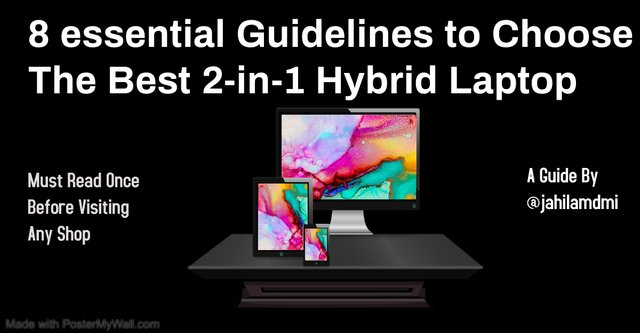

Introduction
Tablets had the limitations of flimsy hardware specs and not having a sturdy desktop operating system to run them while Laptops did not have the ease of use and casual convenience that the former’s touchscreen provided. Result. Both technologies converged and along came 2-in-1, hybrid, or convertible laptops.
These devices offer flexibility to users by giving them the option to use them as a regular notebook or a touchscreen tablet. Moreover, with the advancement in technology and many new companies venturing to launch them, their prices have dropped to bargain level. So they offer the benefits of both laptop and touchscreen tablets in a decent deal.
There are many options available in this segment of products. So how should you choose the ideal one? This article presents 8 truly essential tips to choose the best 2-in-1 hybrid laptop for you.

1) Select the operating system
2-in-1 laptops are coming with two main operating systems. One is Google’s Chrome and the other is the Windows desktop operating system.
2-in-1s having the Chrome OS are called Chromebooks. Work on them is carried out mostly through a chrome browser and is internet-based. So these don’t need much processing power and storage space. This fact makes them cheaper and more economical.
Chromebooks are fun and handy for ordinary tasks like browsing, academic use, social media, movie watching, word editing, and light graphics editing but they seriously lack the processing competence of windows traditional laptops to accomplish moderately heavy resource-intensive tasks. Windows-ones usually come equipped with superb current-generation processors along with large DDR RAMs and speedy and vast SSD storage, all coupled with the capability of good old Windows to marshal all these resources in your favor. So In my opinion window-ones, though a bit costlier, are a better choice.

2) Pick out among Convertible or Detachable alternative
Convertibles can be switched between traditional clamshell and tablet mode, and other in-between styles like tent and standing. Detachable laptops offer usual clamshell and tablet modes by freeing up the keyboard.
The point to remember is that convertibles are more of a laptop with usually more computing prowess while detachable laptops can be deemed as a tablet with an optional attached keyboard.
So if your use is going to be mobile in nature then go for the detachable one but if you would mostly use it sitting and need that tablet feature occasionally then convertible would be best for you.

3) Select the Screen size
As far as the screen size is concerned, 2-in-1 laptops are coming mostly in the range of 11-13". Although they are available in much higher screen sizes in the upwards of 15-17” but then it gets a little unwieldy to use them as a tablet. It defeats the whole point of having them. So in our opinion, any screen size in the range of 12-14” is best.
Keeping an eye on the display resolution is a must as well. You need a decently high HD screen resolution of at least 1080p. The more the merrier. You do not want to get stuck with a low screen resolution. So be mindful of this tag as well.

4) Settle on specs ----- Processor and RAM
CPU and processor is the most important feature of any computing machine. It determines speed, performance, and multitasking ability. In the 2-in-1 hybrid windows laptops segment, many processor options are available belonging to the high and the low end. But you should select a processor according to your need for speed.
Modern Intel CPUs can perform complex multitasking operations with aplomb. So an Intel CPU with Core i3, Core i5, or Core i7 processor would be the best choice for you. Choose the one according to your requirement and affordability.
Ordinarily, 4 GB memory is workable for normal tasks but it can be sluggish. For today’s increasingly demanding processing and multitasking needs, and 8 GB DDR RAM would suffice in my say.

5) Choose the Storage capacity
This is a matter of personal requirement but I would suggest a device boasting 256 GB Solid-state disk (SSD).
It is common in the budget systems to have a traditional hard disk but most new 2-in-1 laptops now usually employ SSDs. It would serve you better by increasing both power efficiency and data fetching speed at the same time.

6) Consider the Battery life
The main benefit of any laptop is its portability. And a good battery promises good portability. So a long-lasting battery is a must in this product segment. Most 2-in-1 laptops offer more than enough battery life from 6 to 10 hours. Some high-end ones have epic battery life while even the lower-end ones have decent battery life. So be conscious of your need to charge back up and buy a matching machine.

7) Base it on the Budget
This is of course the most important consideration. You do not want to be lured into buying a laptop, which is clearly over budget for you.
Well, the good news is most of the new laptops in the 2-in-1 segment are economical and cost-effective. Take for example hugely popular and feature-rich Lenovo Flex 5, 14" 2-in-1 Laptop, which boasts a powerful and ground-breaking AMD Ryzen processor with integrated graphics, unbelievable 256 GB SSD and 16 GB DDR4 RAM, epically long-lasting battery, and 1920 x 1080 Pixels screen resolution all under a relatively low price tag.
But still, you should prepare a list of specs that would suit you and be sufficient for you. And then choose the system accordingly.

8) Take the Make
Choosing an appropriate make or brand is an important step to consider in the decision process. You want to select a brand that holds customer satisfaction as its top priority. Customer reviews, designs, technical support, and warranty, giving value for your money, and cutting-edge innovations and technology are all included in the brand selection metrics.
Over the years in this segment of products a few brands have stood out. HP, ASUS, LENOVO DELL, and MICROSOFT are all leaders of the pack in the category of 2-in-1 or hybrid laptops. These names have become synonymous with value, quality, durability, and innovation in this segment.

@cryptokannon ADMIN SP Delegator 2000
@tomoyan ADMIN Trail Follower/SP Delegator 2000
@yasu MOD 🛰️📡🚀 🛸🪐⭐☄ SP Delegator 2000
@japansteemit MOD Steem Japan Curation Account
@juichi MOD Trail Follower/SP Delegator 500
@endingplagiarism MOD
Regards
@jahilamdmi
10% Payout To @japansteemit
Thanks For Visiting My Post And Your Appreciation

@jahilamdmi さん、こんにちは。
@japansteemitがこの記事をアップボートしました。
This post has been upvoted by @japansteemit
Steemitチームがコミュニティー記事をアップボートしてくれるので、 #club5050 #steemexclusive のタグを使いましょう。
Use #club5050 #steemexclusive tags for more upvotes from Steemit team.
Information - #steemexclusiveについて
Information - #club5050について
💡 Curation Guide (アップボートガイド) 💡
コミュニティーキュレーションのトレールフォローやSPデレゲーションのご協力お願いします🙇
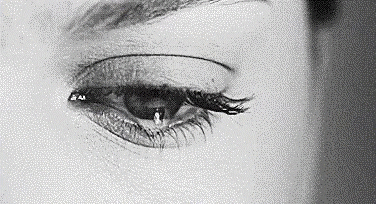
Downvoting a post can decrease pending rewards and make it less visible. Common reasons:
Submit