
The importance of using instagram carousels as business owners
Instagram carousels engages your audience or customers to your post with picture or image designs by swiping left. Almost every business has an instagram account and as business owners it is important we have a knowledge on how to make instagram carousels for our business instagram pages as it enables us to engage our customers on our instagram pages which is very necessary as the more audience we have, the more likely we are to make sales.
Designing instagram carousels for my clients can be quite easy and tasking depending on the request made. Some clients request for 2-5 or 5-10 swipeable instagram carousels depending on the kind of advert they want to make on their instagram pages. And depending on the number of swipeable carousels, the charge for my services and the time needed for the carousel to be delivered is fixed. The table below shows the number of swipeable instagram carousels, delivery time and their prices in my local currency, SBD and steem.
| Number of carousels | Local currency in Naira | SBD | Steem | Delivery time |
|---|---|---|---|---|
| 2 slides | N2000 | 0.5 | 5.8 | 1 day |
| 2-5 slides | N3000 | 0.75 | 8.8 | 2 days |
| 5-10 slides | N4500 | 1.125 | 13.23 | 5 days |
Requirements needed to create a good instagram carousel
•A smartphone
•PixelLab Application
•Your preferred image
•Your preferred colour
•A good font type
So, let's get to the steps involved in creating an instagram carousel
Design process
The pixelLab application is an amazing smartphone app that can be used to create an instagram carousel at your own comfort. First of all, I will open my pixelLab app and this is what the interface will look like in the image below.
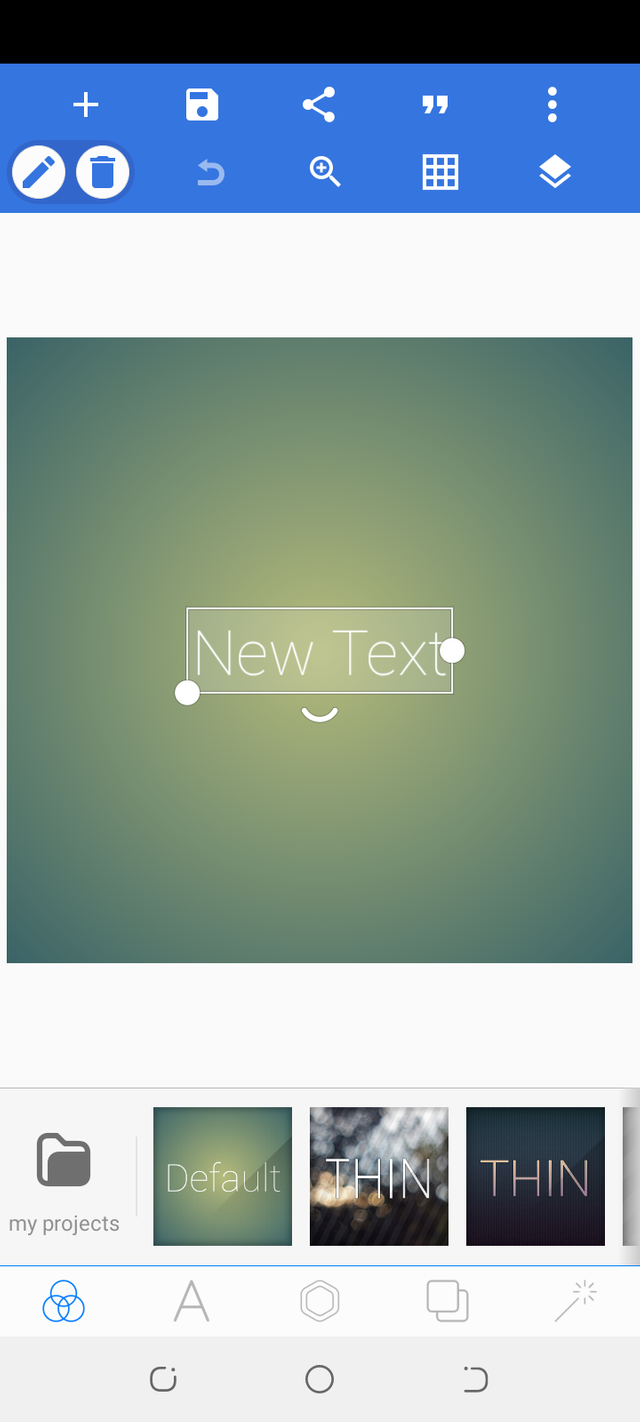
I clicked on the three dots on the top right of the app and clicked on the image size option to change the background size to 2160 as the width and 1089 as the height which is the suitable size for a carousel design.
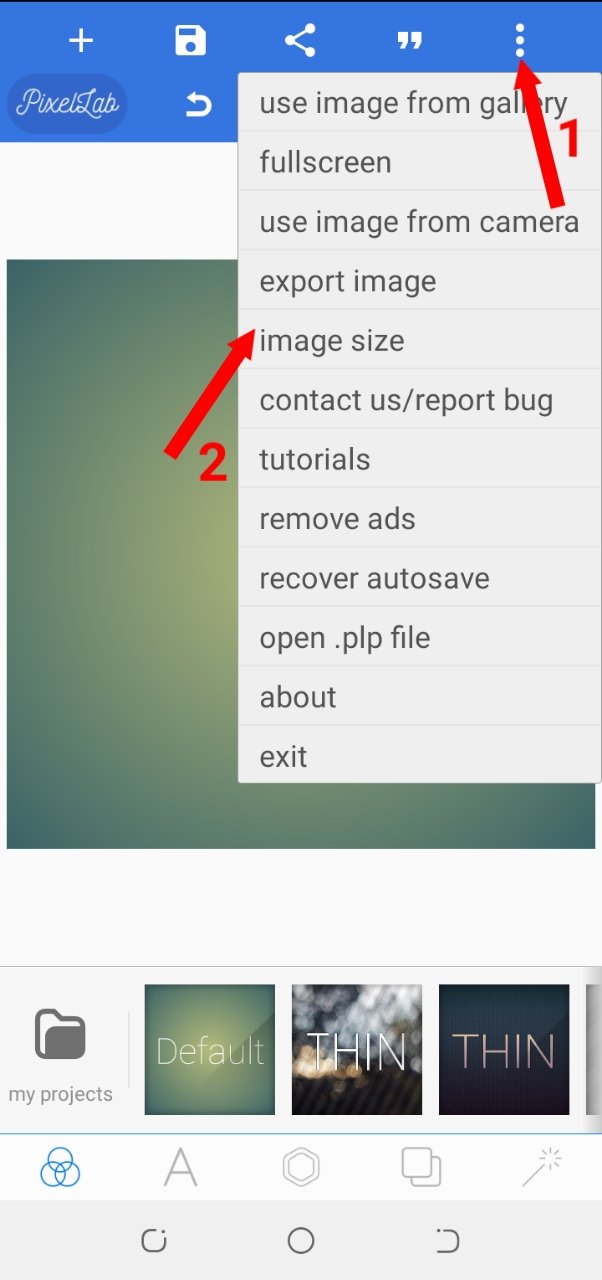 | 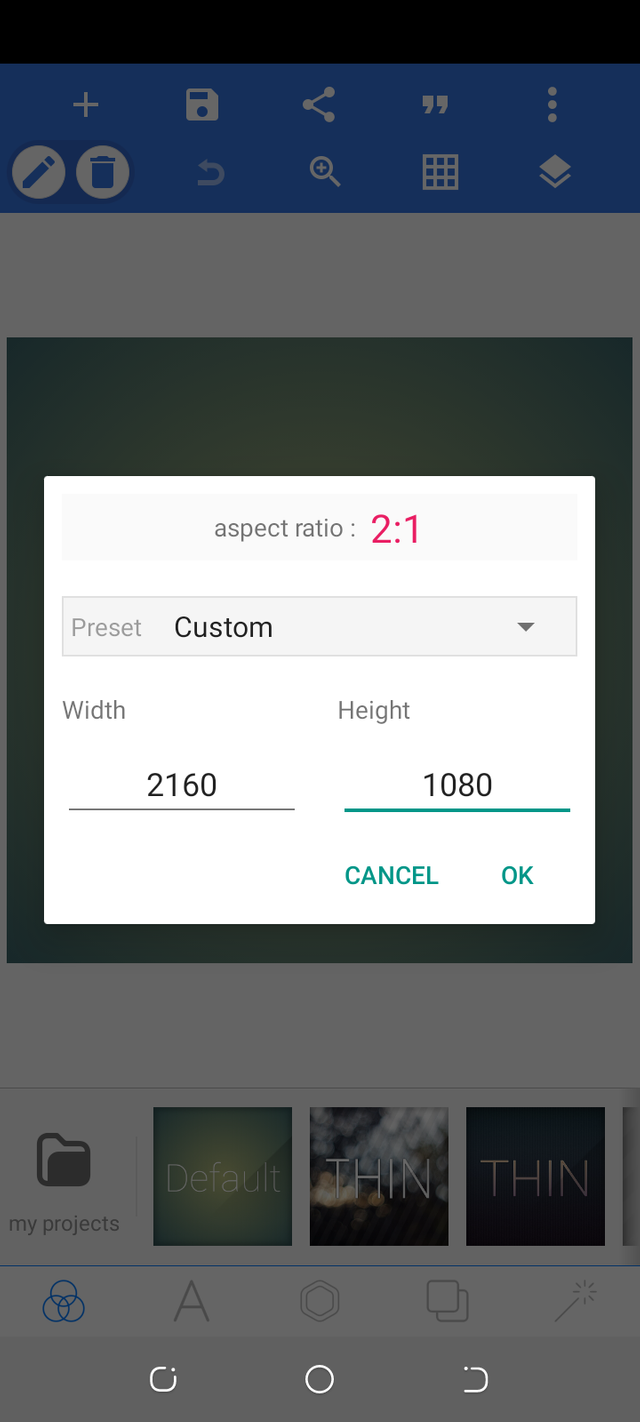 |
|---|
I clicked on the background icon and located the colour option inorder to choose a preferred background colour. From the second image below I chose a blue colour.
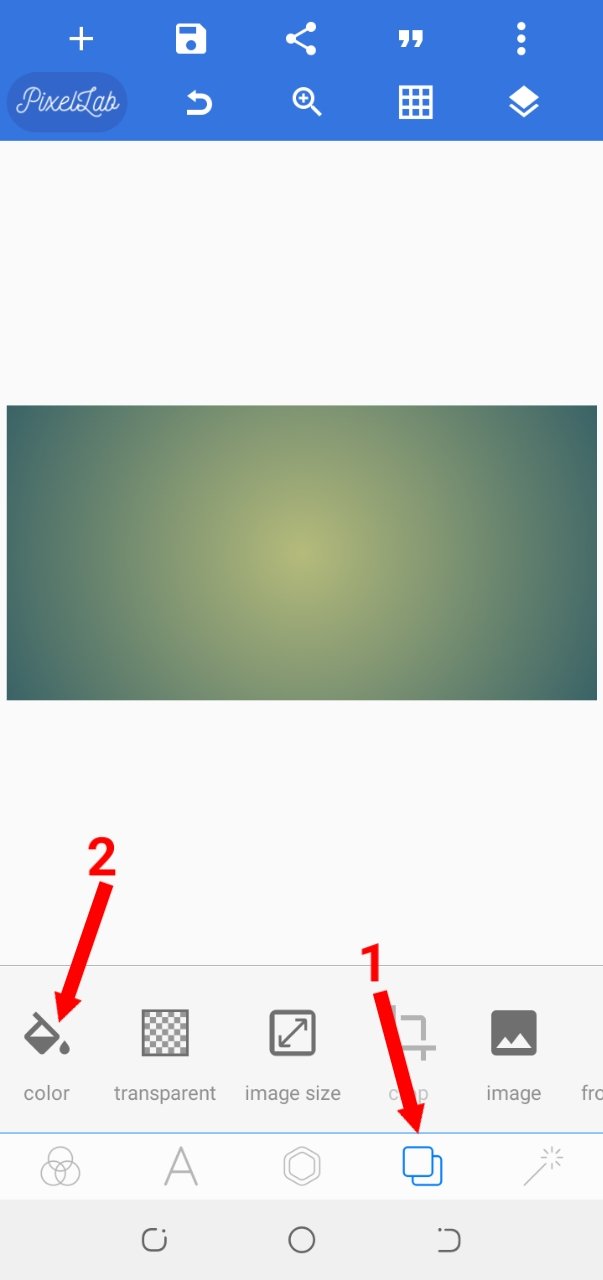 |  |
|---|
I went further to click on the add or plus icon on the top left and then selected the shapes option to add my shapes. Because I want to acheive a ruler guide, I chose the square shape and reduced the opacity to 0%
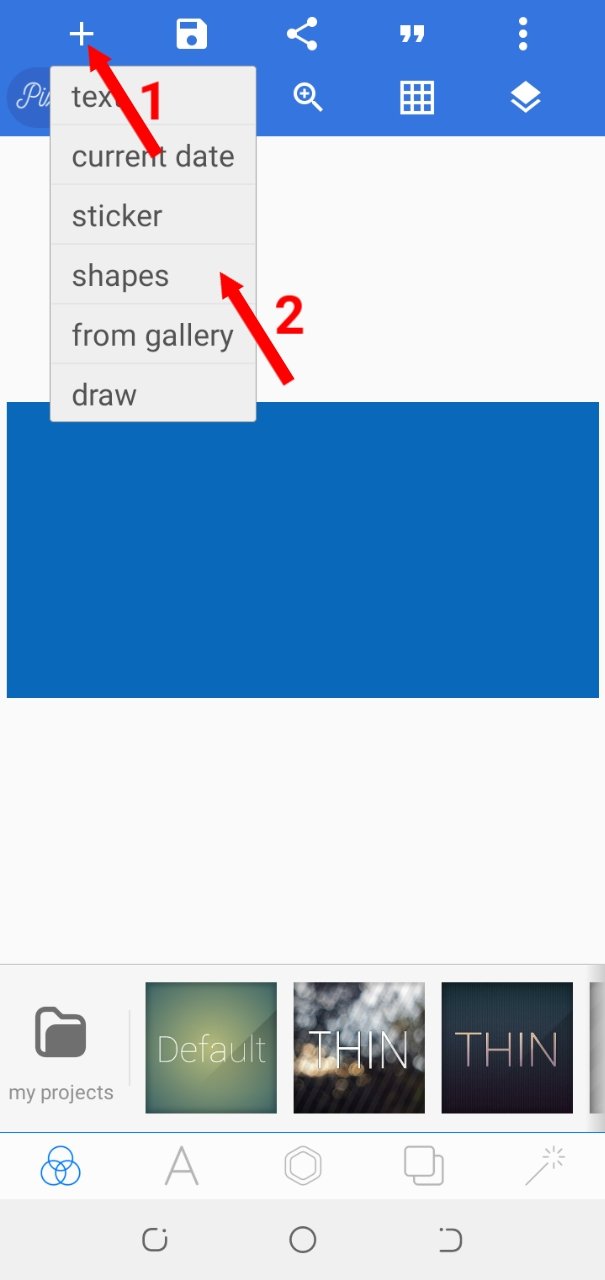 | 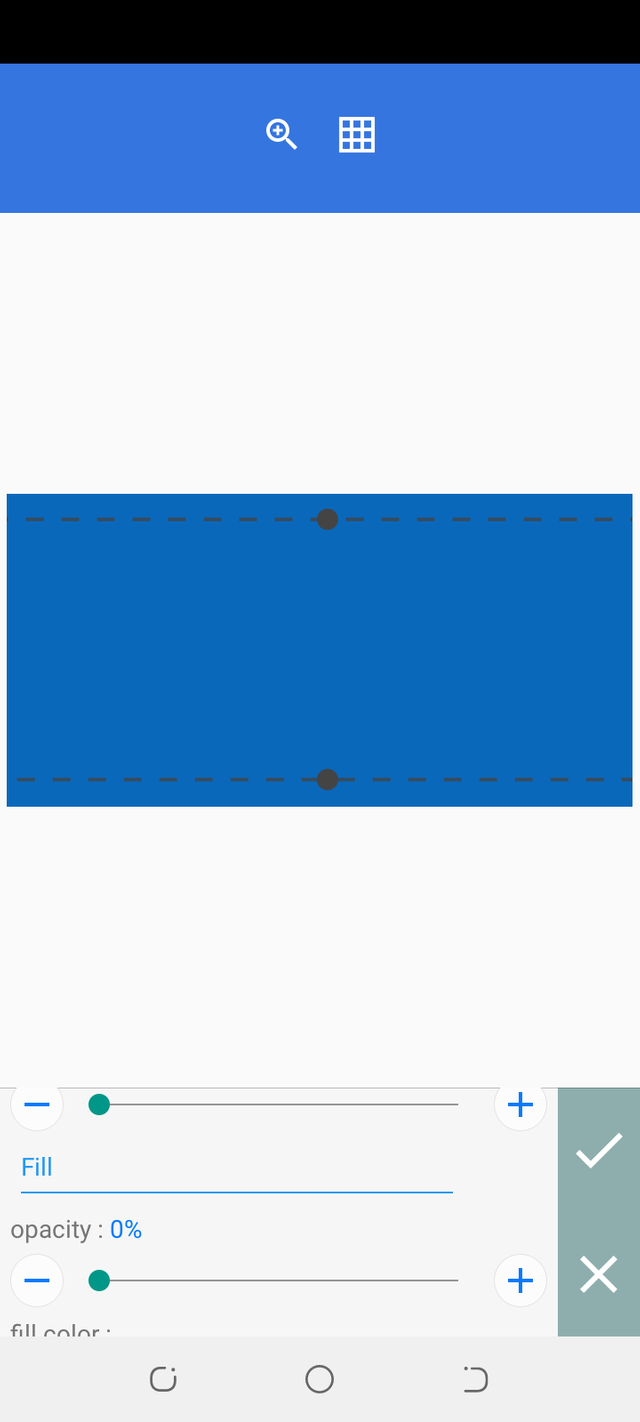 |
|---|
while I increased the stroke width of my selected shape to 2. I also repeated the same process above to get a border line on the left side of my design.
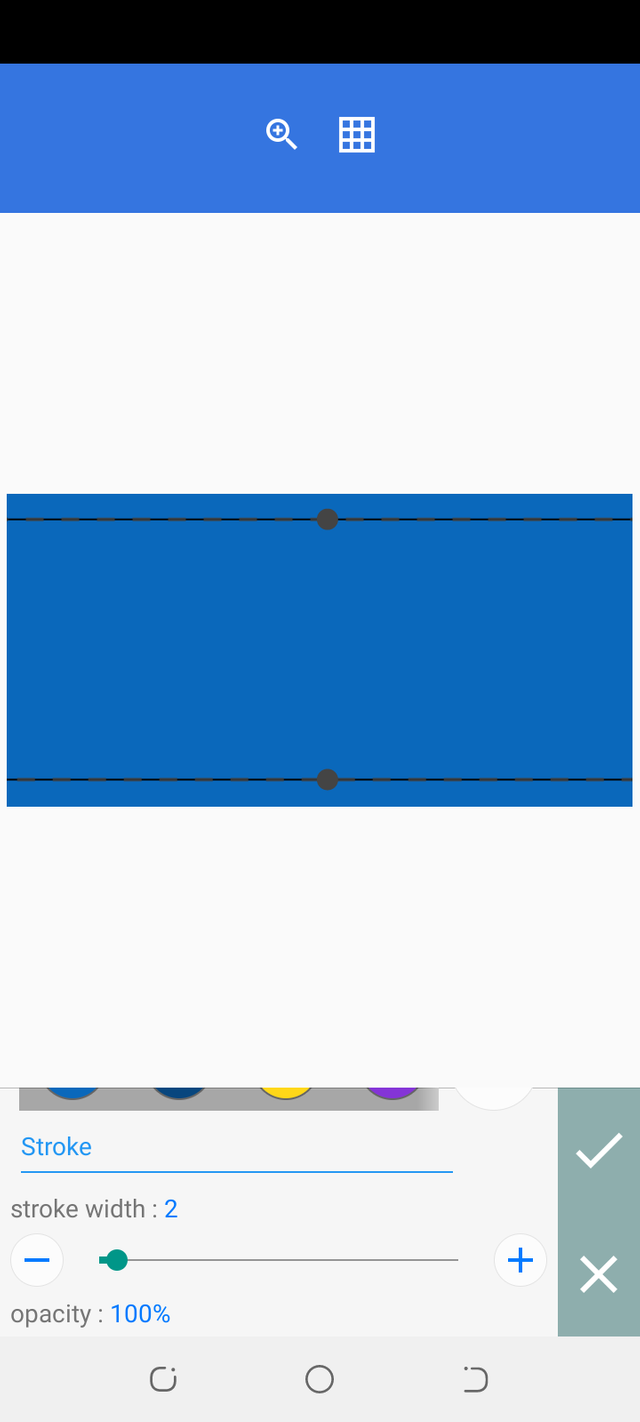 | 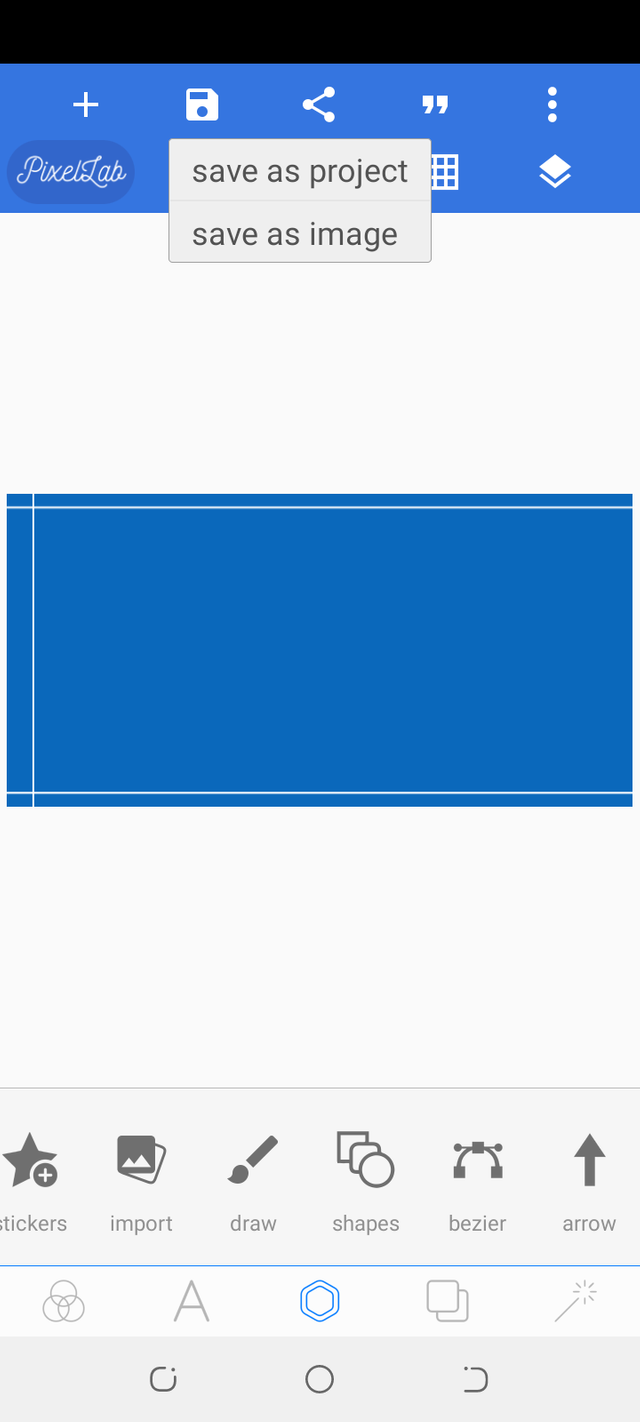 |
|---|
I clicked on the guide icons to set a guide that will enable me to divide my work into two equal halves. I changed the number of the horizontal and vertical guides to 1. There's a reason for this so don't miss this step.
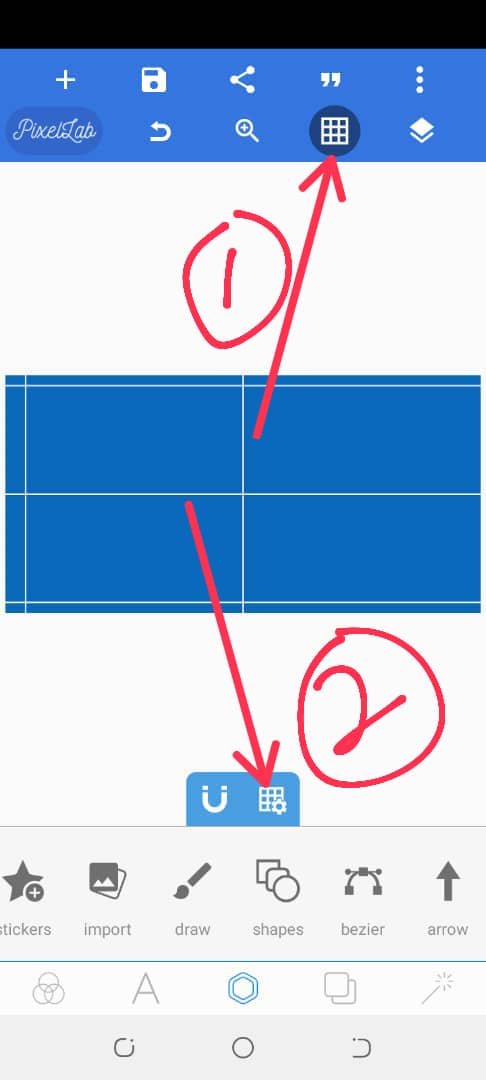 | 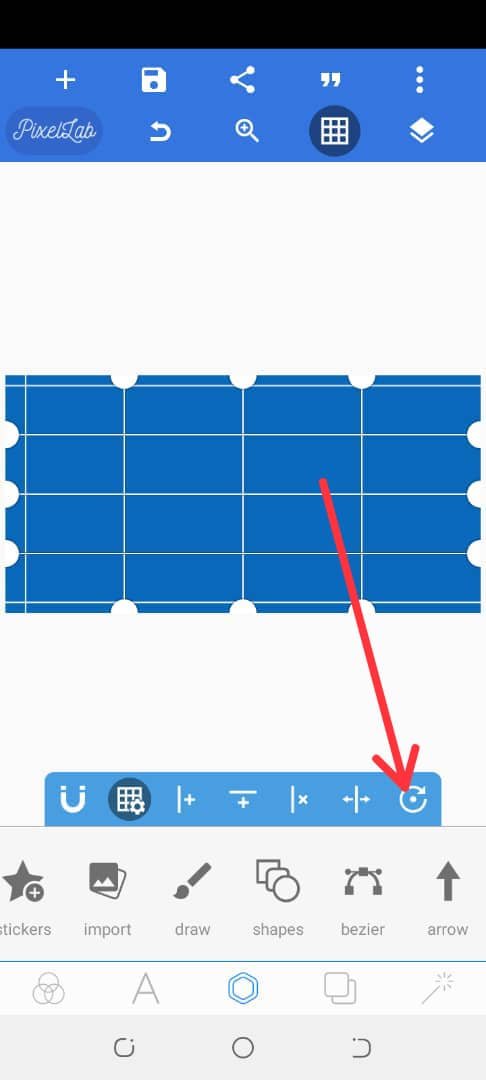 | 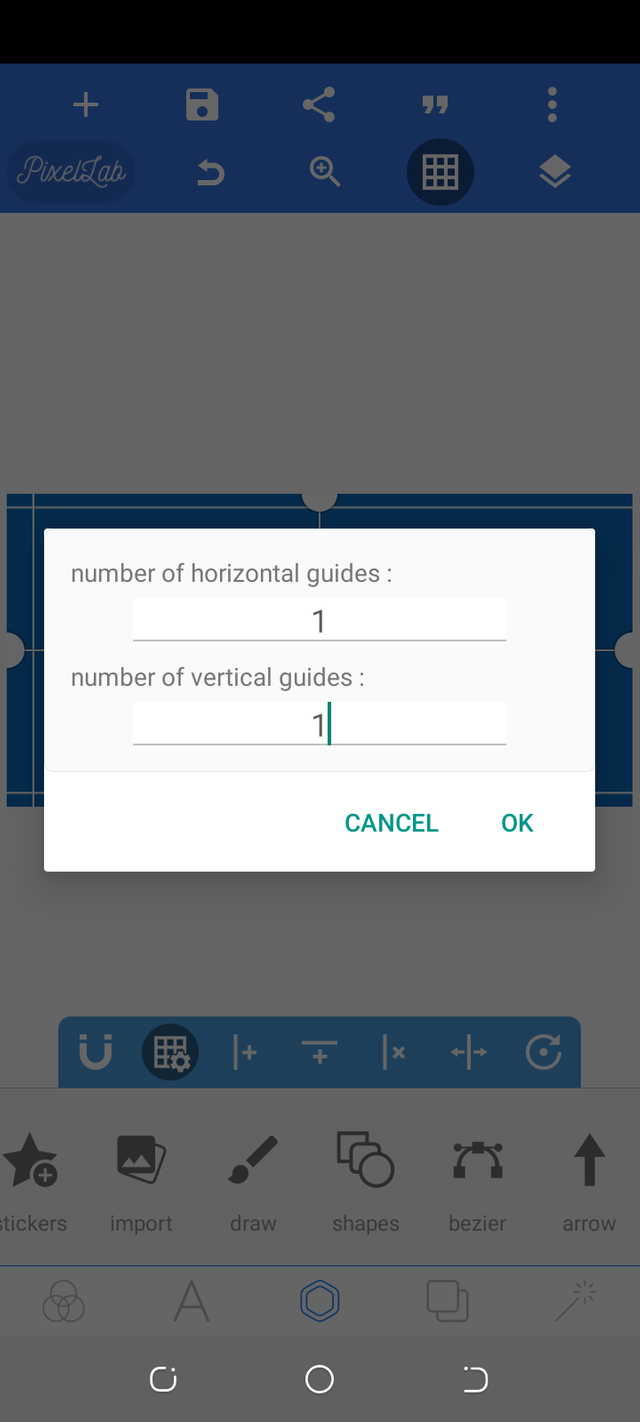 |
|---|
Click on the add icon again and choose from gallery option to add your preferred images or pictures. Also, click on the text icon and on the font icon to choose your preferred font. please note; while adding your pictures and text, the rule guides that you have set serves as a guideline for a proper positioning.
 | 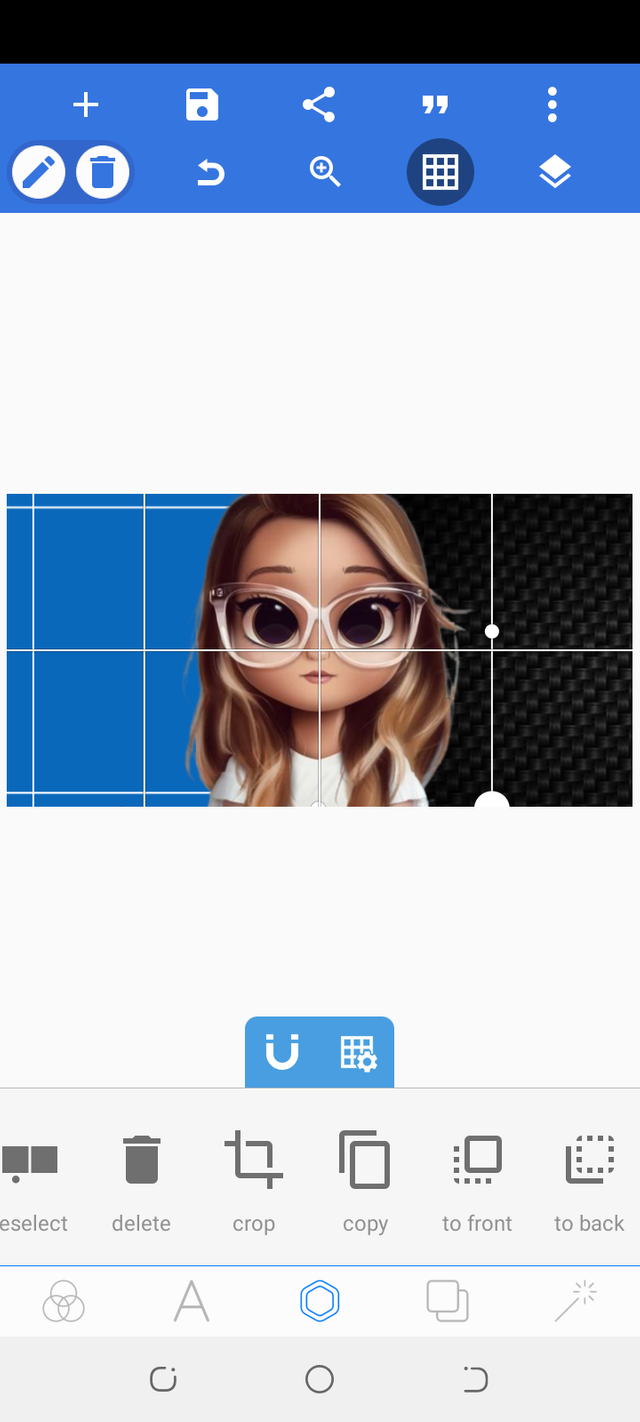 |  |
|---|
While designing an instagram carousel for your business advertisements, adding a call to action order is very necessary as this makes your audience to follow instructions.
Here's an example of a call to action order: swipe left>>>
After you're done with the whole design process, follow the guidelines on the image below to hide the ruler guides and also to save your design as a project and as an image too.
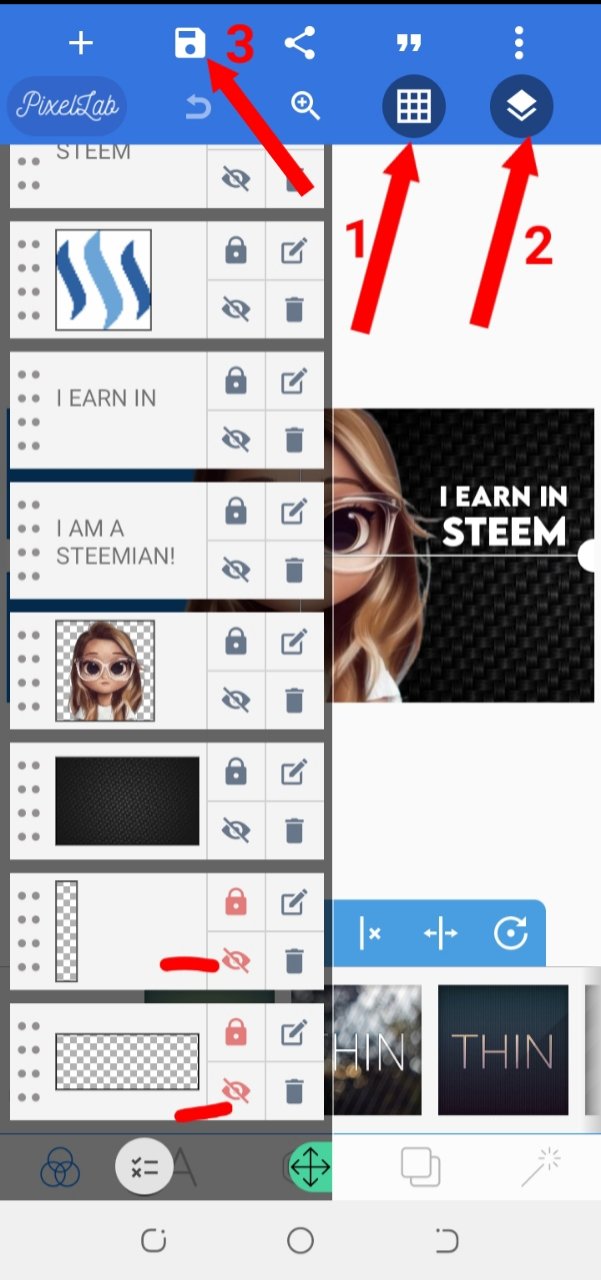
Now to the final step,
• Step 1. Click on the project icon
• Step 2. Choose the default settings
• Step 3. Click on the three dots at the top right and select the use image from gallery option to select your saved design
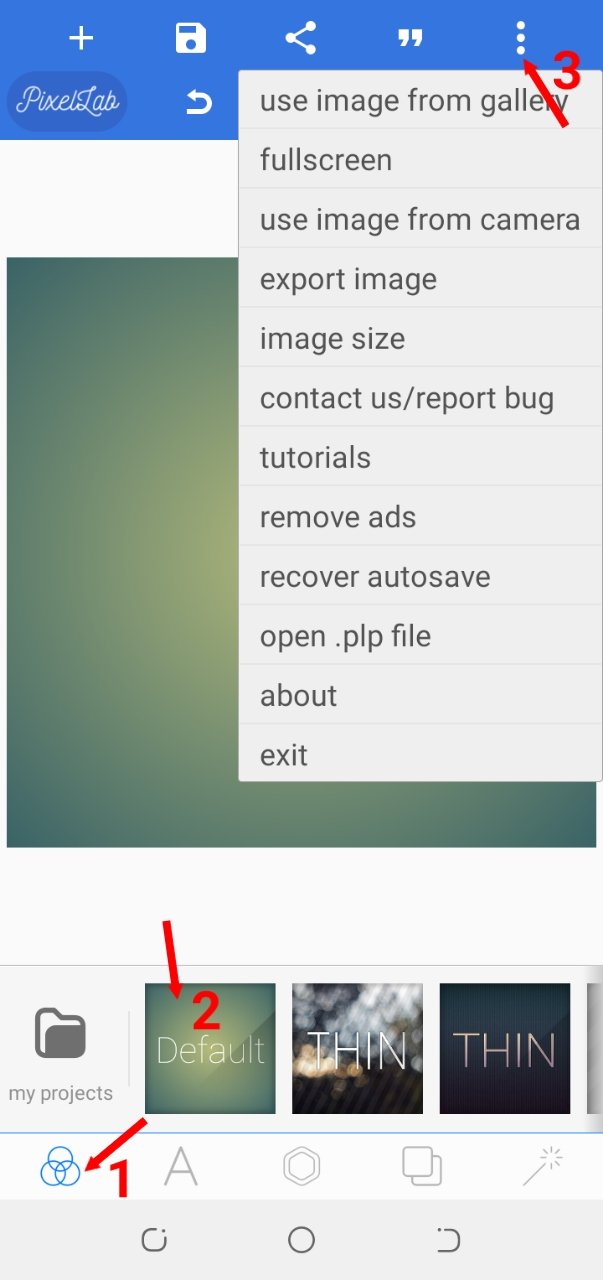
Choose the 1.1 square option for the first half of your saved design. Also, follow the guidelines for the final steps above for the second half of your saved design.
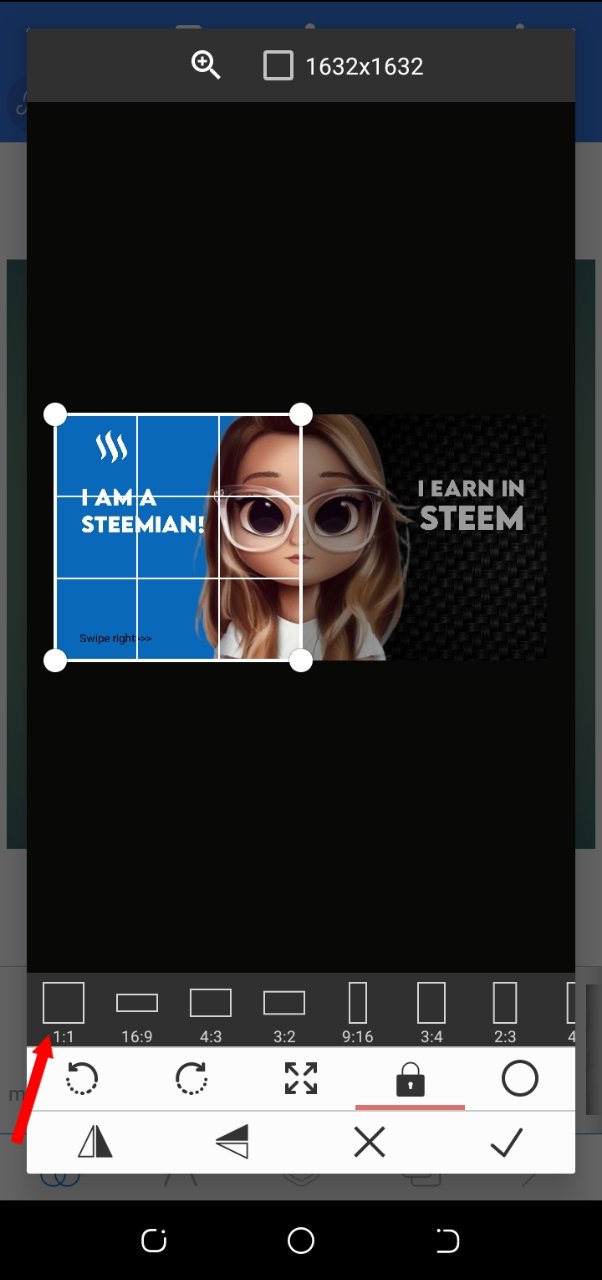 | 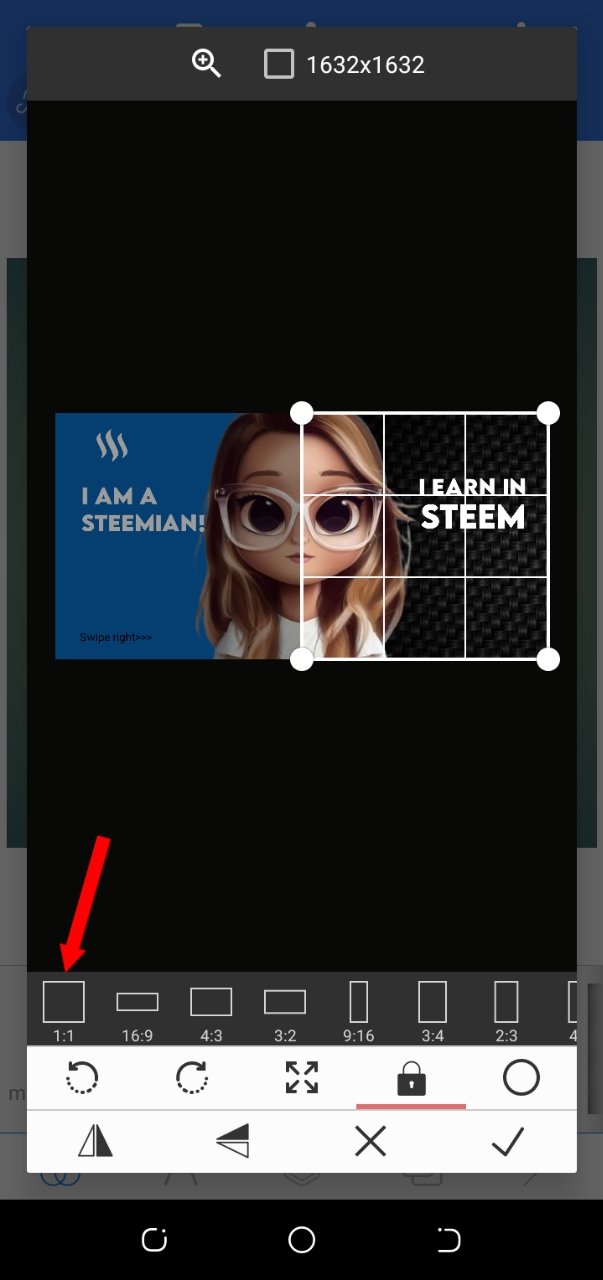 |
|---|
Our swipeable instagram carousel is ready!

I hope you try practicing it out yourself. Special thanks to the business activity team, I appreciate you all for the great work you are doing.
| Business name | Niglys designs |
|---|---|
| Owner's name | @niglys8 |
| Business address | Lagos, Nigeria |
| About us | Link presentation |

Hello, happy afternoon, a pleasure to read your content again.
A good application so that companies can use it and in this way establish their brand within the platform.
I loved it, thank you for providing it.
We will be grateful that in your next publications you show us in detail your commercial activities.
Downvoting a post can decrease pending rewards and make it less visible. Common reasons:
Submit
Thank you for reading through ma'am!
I will do the needful on my next publication ma'am.
Downvoting a post can decrease pending rewards and make it less visible. Common reasons:
Submit