
Earlier automatic investment platform Upvu Earn has been released today!
Hello, this is Dion. Upvu Earn has been released for a long time in the upview team for a long time developed and prepared!
Upvu Earn will be the starting point for connecting other public blockchain networks and creating additional utility beyond karma to Steem tokens.
Upvu Earn is designed to be easy and easy to use, as all the services developed by the upview team so far. Let me introduce what Upvu Earn is and how to use it.
What is Upvu Earn?

It is an automatic accumulative investment service that allows Steem Power (or Steem) holders to collect various types of cryptocurrencies (tokens) with daily rewards (author reward + curation reward) generated on the Steem blockchain. Start investing in STEEM as well as other tokens automatically through Steem Power rental + Metamask wallet registration!
We initially start with an ETH investment service based on Arbitrum, a layer 2 scaling solution for Ethereum, and various options such as Bitcoin (BTC) and stablecoin (USDT) will be added in the future.
Note: Automated accumulative investment platform, UPVU Earn will be released this week!
How to use UPVU Earn
Using UPVU Earn is very simple.
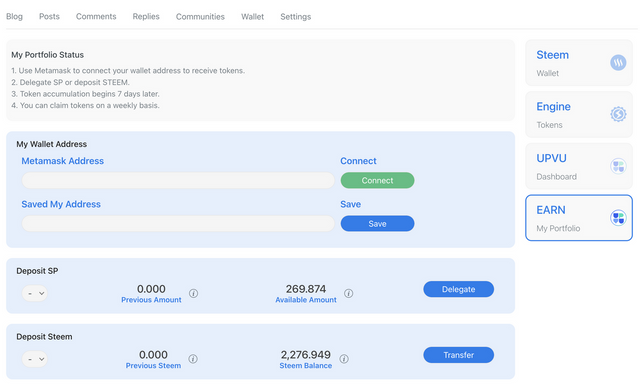
First, log in to https://upvu.org/ and then access Wallet - Earn. Alternatively, you can access it directly by entering your account name in the link below.
Go to: https://upvu.org/@SteamID/earn
In order to use UPVU Earn, you need to connect to the desktop browser with Arbitrum One (Ethereum Layer2) network added and Metamask installed. (Only for the first time for account linking)
Please proceed in the following order.
(1) Log in to Metamask where the wallet to receive tokens is added.
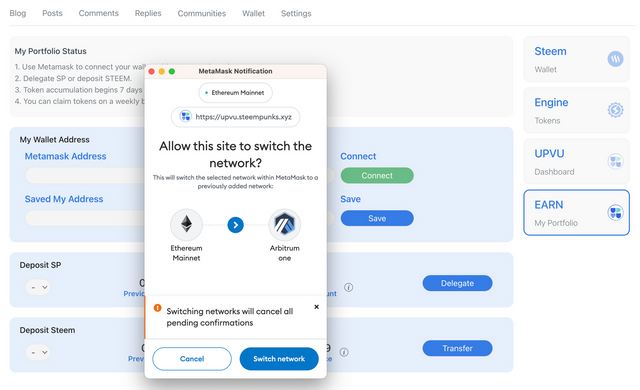
(2) Click the green Connect button.
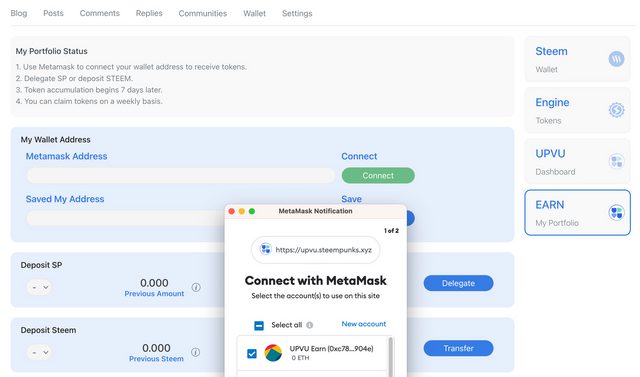
If it is set to a network other than Arbitrum, click the Switch network button to change the network and add a new network.
(3) Connect Metamask.
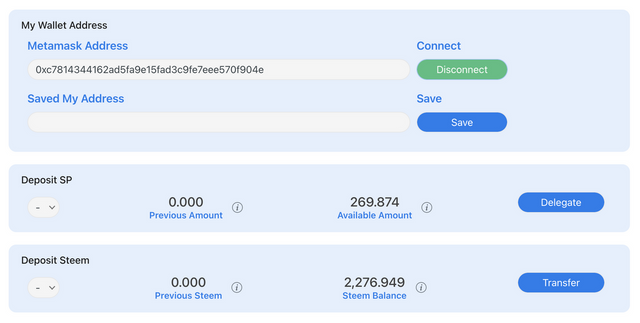
(4) If Metamask is properly connected, your wallet address will appear in Metamask Address.
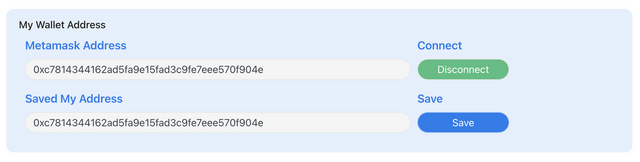
(5) Click the Save button to save your wallet address.
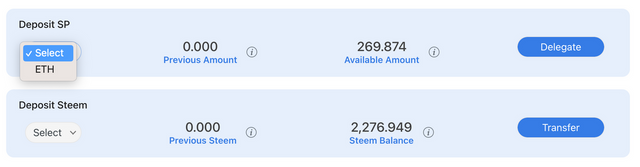
UPVU Earn can be used by either renting Steem Power (SP) or depositing STEEM directly. (You can also use both)
(6) Select the token (coin) you want to collect
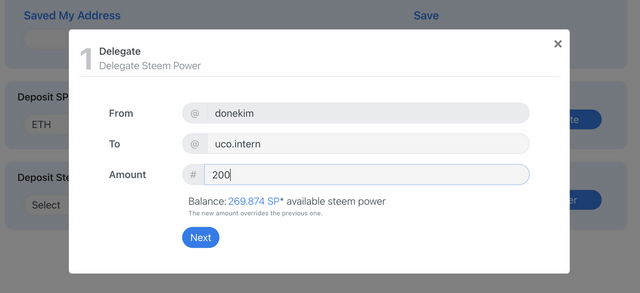
At first, only ETH can be selected, and other coins will be added later.
(7) If you want to lease, click the Delegate button and enter the desired quantity. (The account name to be delegated is automatically entered)
[Caution] You can participate from a minimum of 1,000 SP
Compensation will not be paid if retrieved within 7 days of the start of the lease
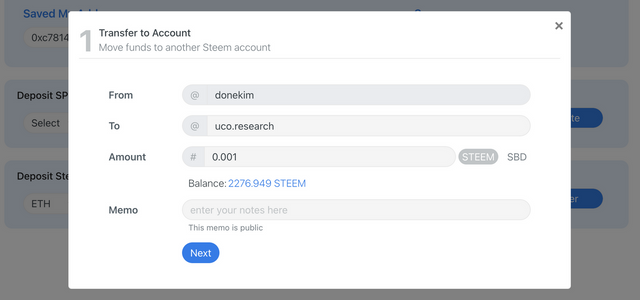
(8) If you want to deposit STEEM immediately, click the Transfer button and enter the desired amount (the account name to receive is automatically entered)
There is nothing additional to do after renting Steem Power or depositing Steem. All you have to do is check the status of the UPVU Earn portfolio and make regular claims. (Of course, an automatic claim feature is already in development and will be added soon)
Since rewards on the Steem blockchain occur 7 days later, token accumulation records can be checked 7 days after delegation. (Please refer to the example image below)
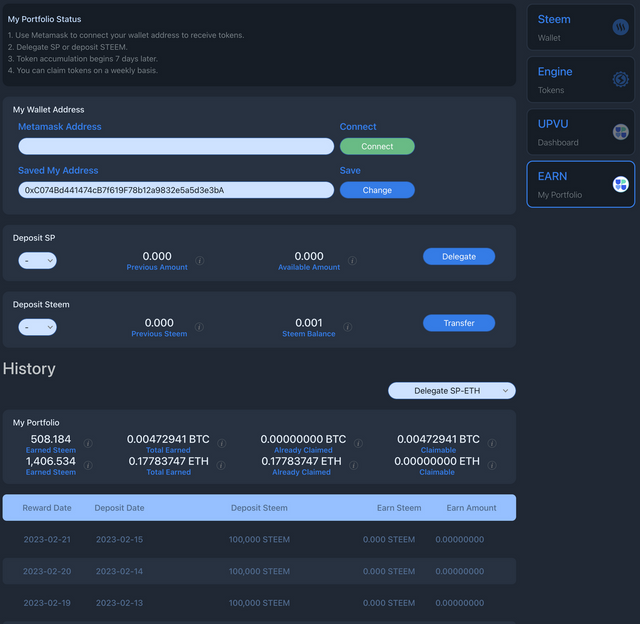
UPVU Earn FAQs
Q1. Can I participate automatically if I am renting an Upvu account (@upvu)?
➡️ ✅ No. Upview On is a service that is operated separately from Upview Rental.
Q2. If I rent and write like UPVU, do I get a vote?
➡️ ✅ Upview comments have nothing to do with writing or voting. All you have to do is register your Metamask wallet where you want to rent Steem Power, send STEEM, or collect ETH. (The lessor does not have to write)
Q3. Doesn't UPVU Earn make people have no reason to post on Steemit?
➡️ ✅ Compared to upview or other voting pools when renting and writing, the rate of return on upview is relatively lower. This is because transaction fees, transfer fees, and service fees are incurred. And we hope that the value of writing, which is unique to Steam, will not fade.
Q4. Can I use an exchange wallet?
➡️ ✅ No. Upviewern is designed to register the wallet in which you own the private key through Metamask when registering the wallet. Be careful not to lose or hack your private key.
Q5. Can I send the ETH collected in Arbitrum directly to Upbit or Bithumb?
➡️ ✅ The ETH collected in the Arbitrum wallet can be brought into the domestic exchange through overseas exchanges such as Binance, Bybit, Huobi, and OKX. A number of overseas exchanges support deposits and withdrawals on the Arbitrum Network.
Q6. Why use Arbitrum?
➡️ ✅ Arbitrum has very low transaction fees (around $0.05 per transaction), and the price flow of Arbitrum-based DApp tokens is good, so there are many opportunities to invest in Dapp Tokens. And as the ARBI token airdrop is scheduled, we hope that more Steemians can seize the airdrop opportunity.
Q7. Can I participate in UPVU Earn with a small amount?
➡️ ✅ You can participate from a minimum of 1,000 SP (or STEEM). The transfer fee (ETH) is covered by us.
Q8. Do you plan to support other networks in the future?
➡️ ✅ We will start with Arbitrum Network, but we will add various chains such as Optimism, zkSync, BNB Chain (BSC), StarkNet, and Lightning Network if necessary.
Q9. Wouldn't it be better to receive the daily curation rewards from @upvu in ETH instead of STEEM or UPVU tokens?
➡️ ✅ The option to receive BTC or ETH instead of STEEM/UPVU for those who previously leased @upvu will be released during the Phase 2 update. Users need to adapt to the wallet usage of other networks to some extent, and it takes time to secure a certain level of liquidity due to fee issues.
Q10. Is there a minimum/maximum rental quantity limit?
➡️ ✅ You can participate from a minimum of 1,000 SP (or STEEM), and there is no maximum limit.
Q11. Can I claim every day?
➡️ ✅ You can claim at least once a week if your earned rewards exceed $10. Because the Vault account address where the ETH collected before claim is stored is public, anyone can see the transaction history transparently. If you want automatic claim, we will also add a function that allows you to pay a certain fee for automatic claim
Thanks for sharing the information here. Please introduce yourself first through the Newcomers community so that it can be verified.
Oh yes, sorry this community is only for curator reports and the steemit team. Please actively write in all other communities. If you are having problems please let us know again. 🙏
Downvoting a post can decrease pending rewards and make it less visible. Common reasons:
Submit