Come and join me in this lecture series as we learn on the go.
How to Transfer Steem, Power up Steem, Convert Steem to SBD, Convert SBD to Steem.
To transfer steem to another user, you just need to do the following things;
- Login to your wallet from your page
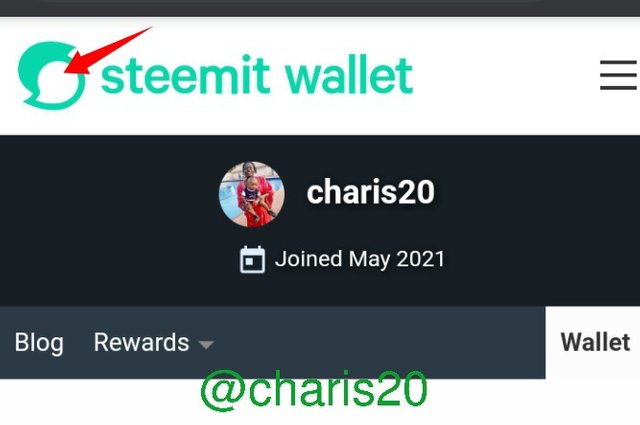 | 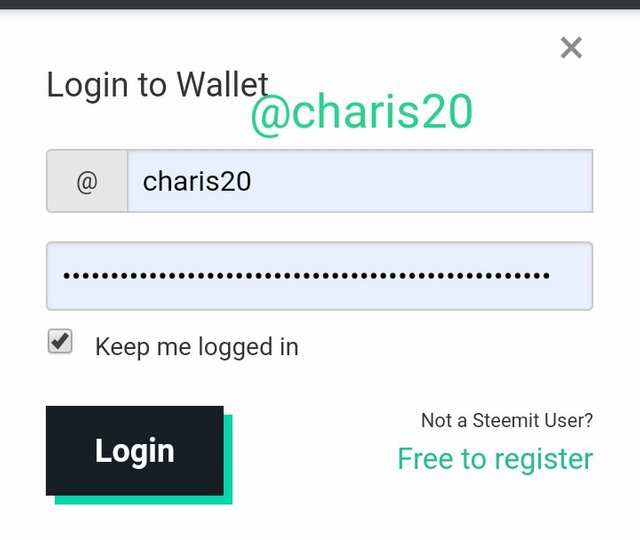 |
|---|
click on the steemit logo to enter your username and active key
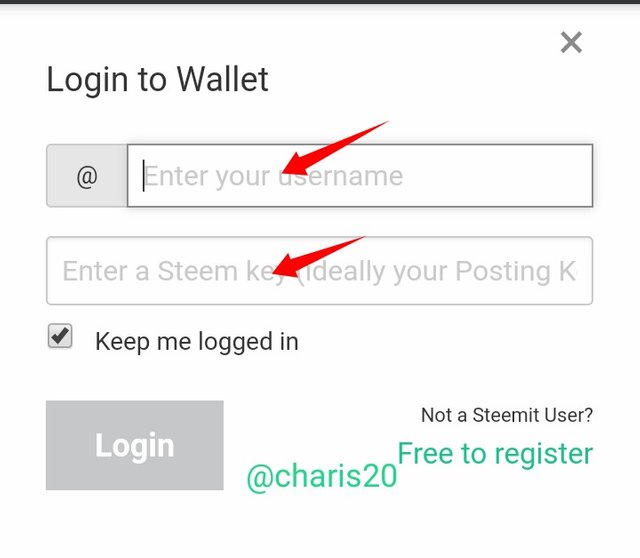
Go to steem, select transfer
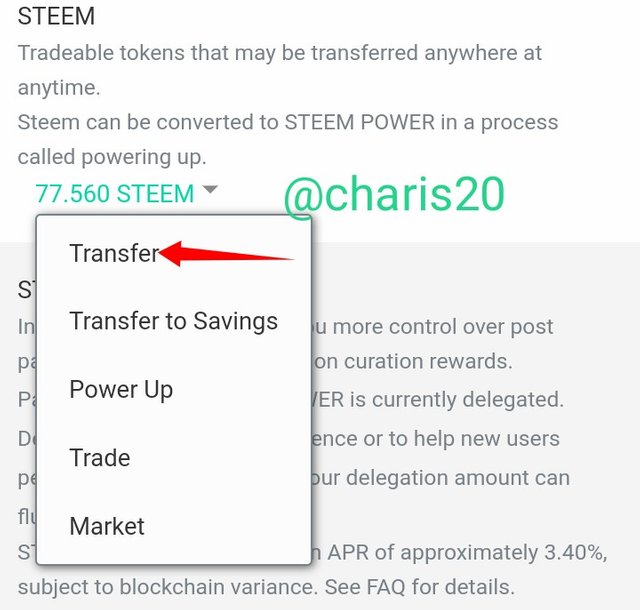
- Input the necessary information
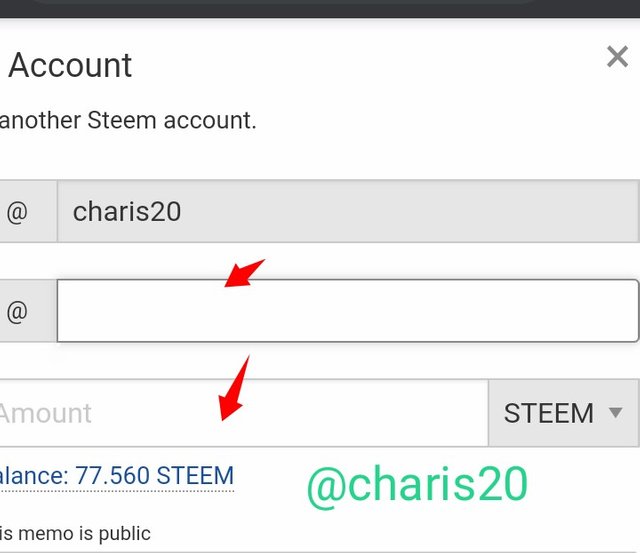 |
|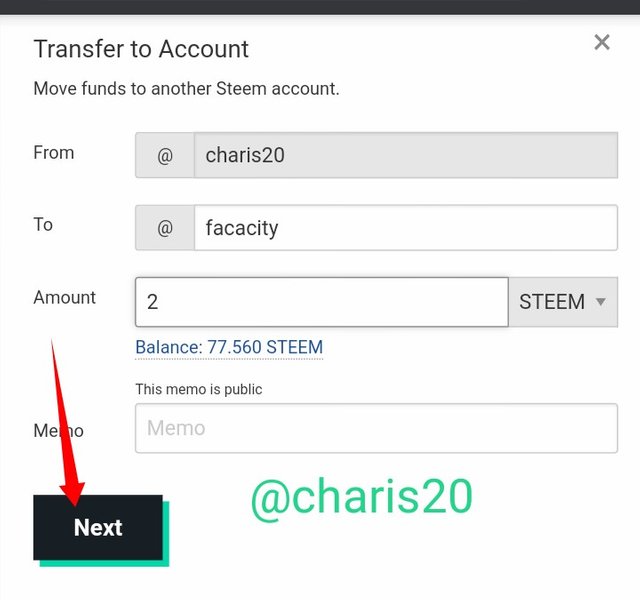
Confirm transaction
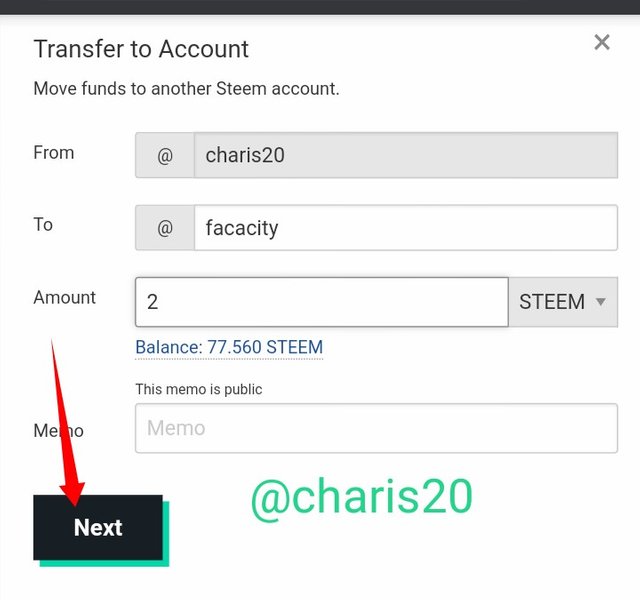
Click ok
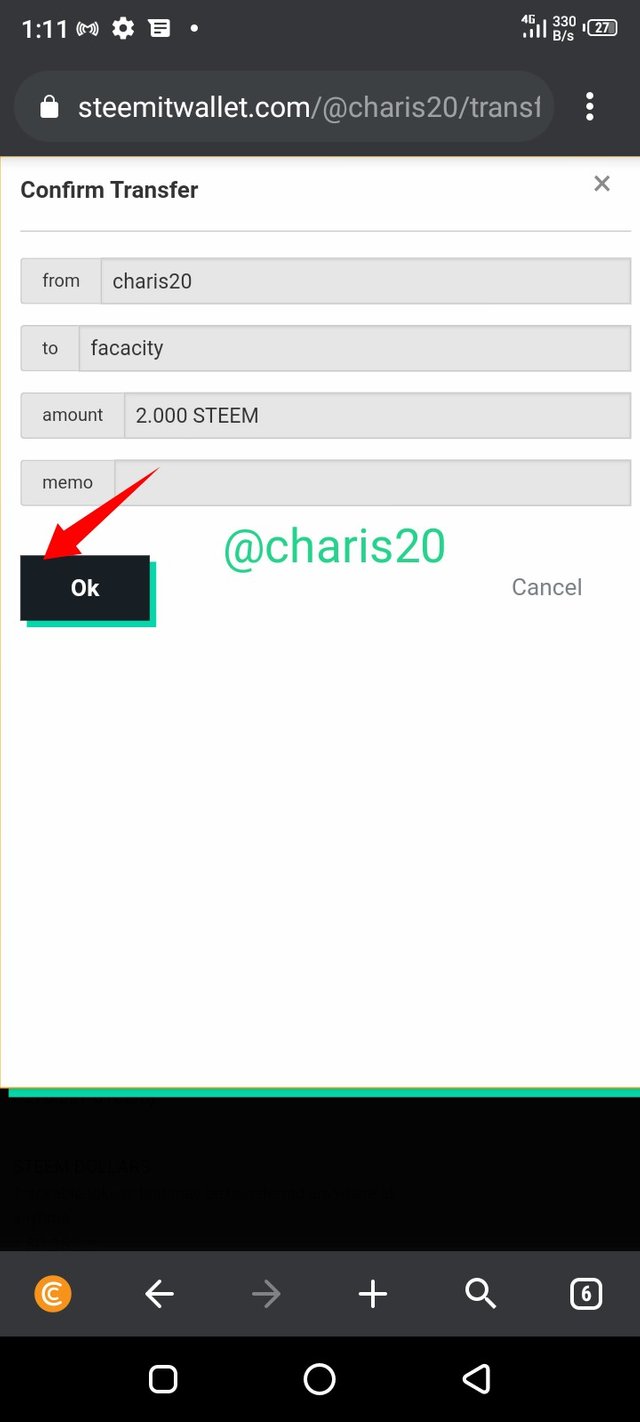
How to Power up
- Login to your wallet from your page
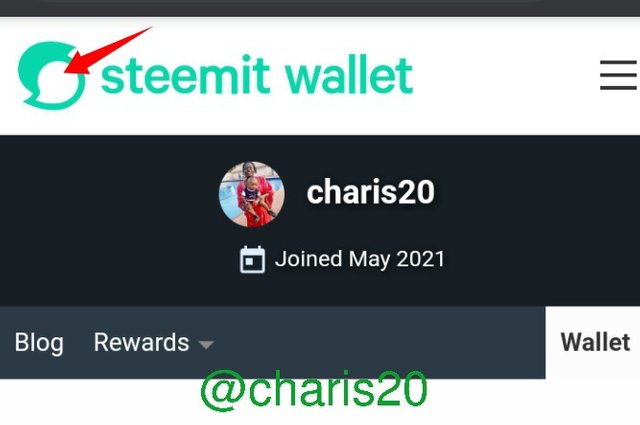 | 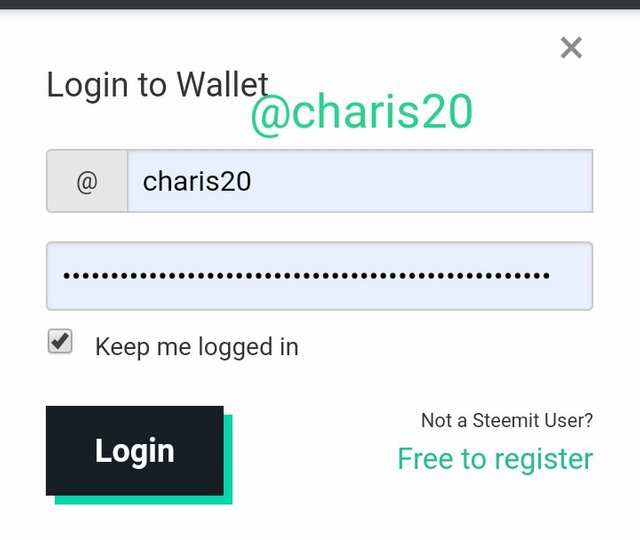 |
|---|
click on the steemit logo to enter your username and active key
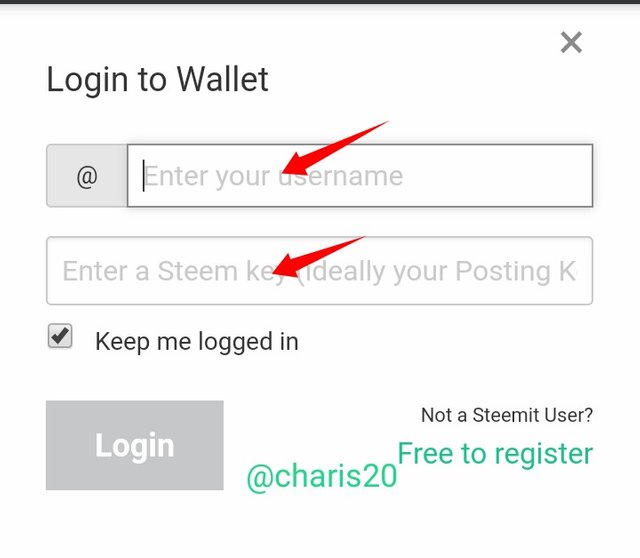
Go to steem, select power up
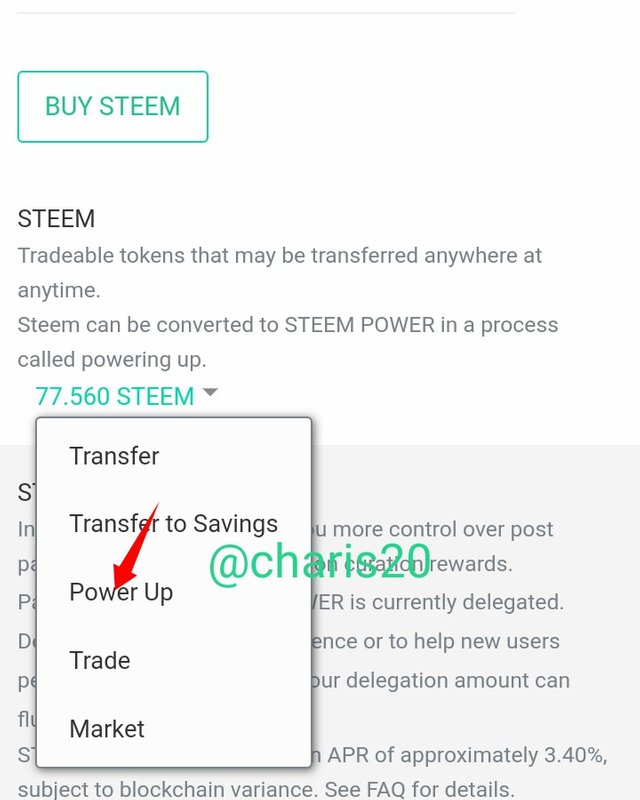
Put in the amount of sp
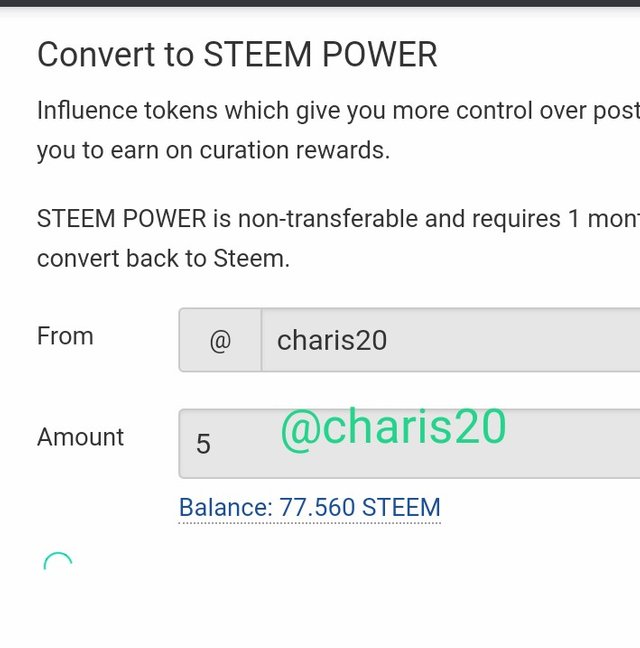
My steem after the power up
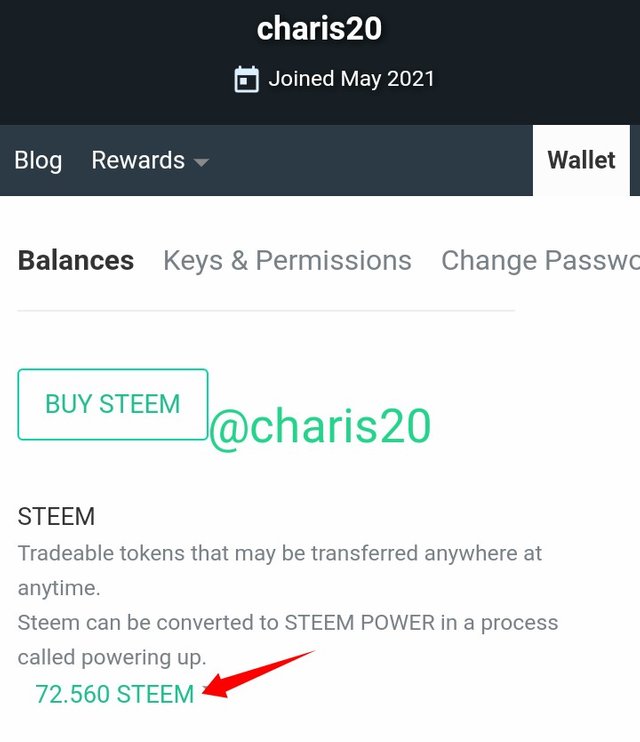
Convert Steem to SBD
- Login to your wallet from your page
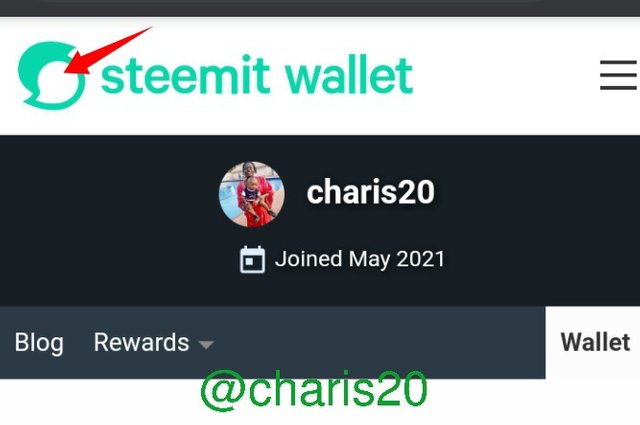 | 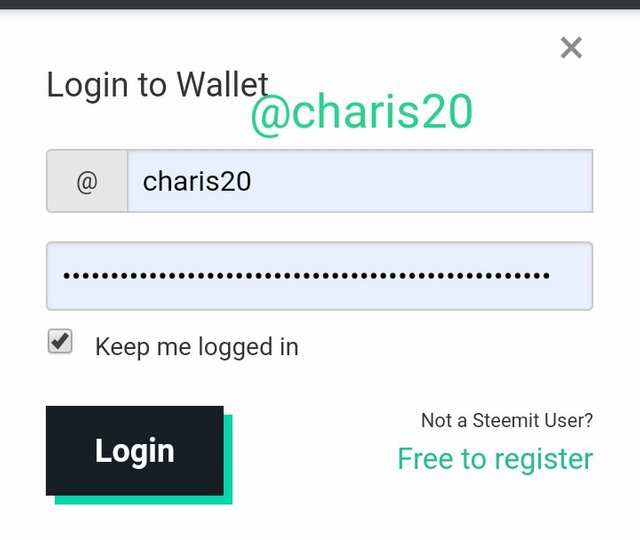 |
|---|
click on the steemit logo to enter your username and active key
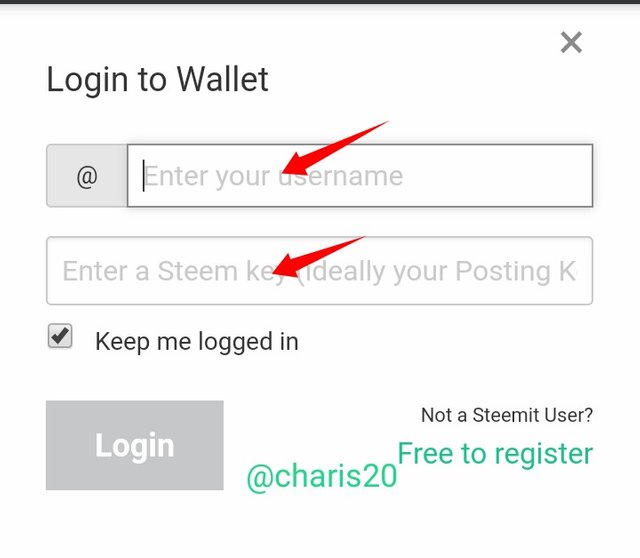
Go to steem dollar select market
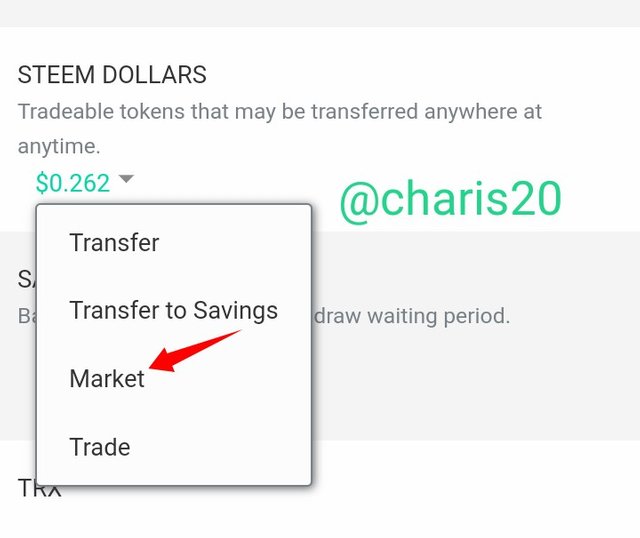
Put in the amount of SBD

- Click on Buy
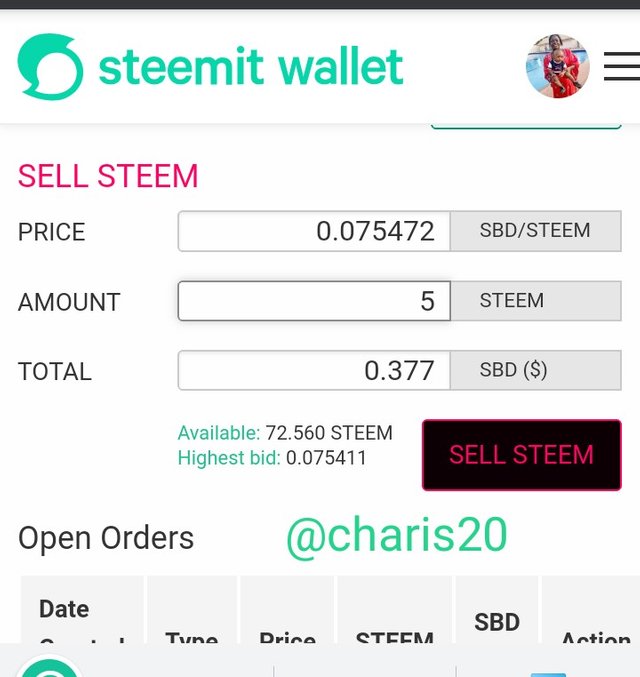
Convert SBD to Steem
- Login to your wallet from your page
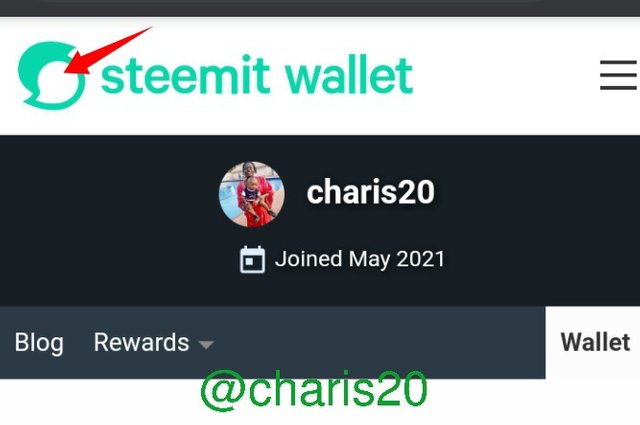 | 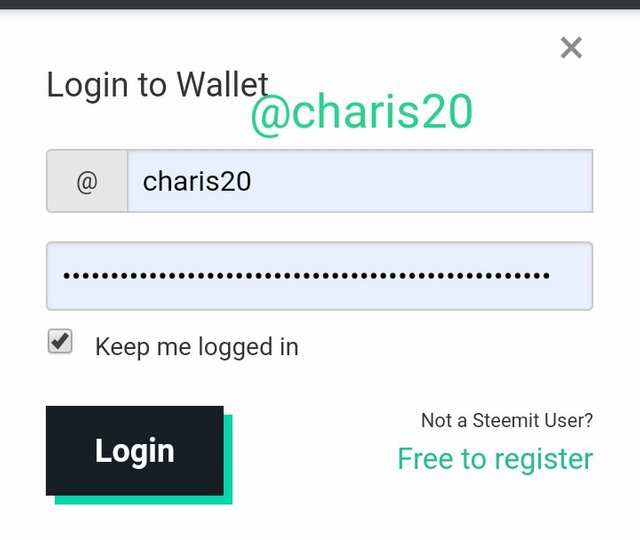 |
|---|
click on the steemit logo to enter your username and active key
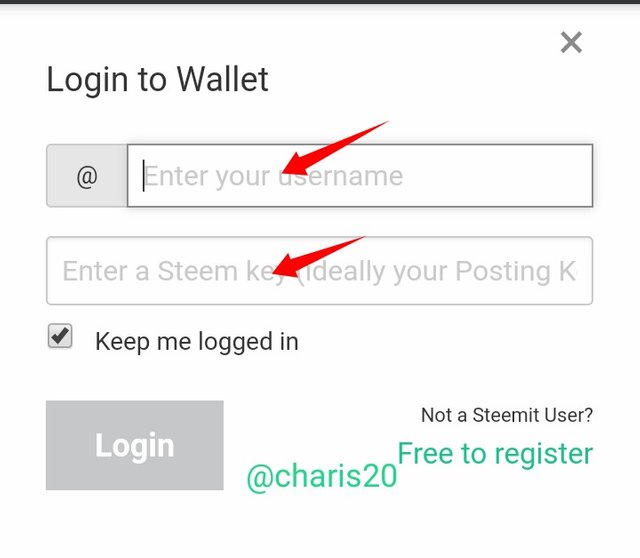
Go to steem dollar select market
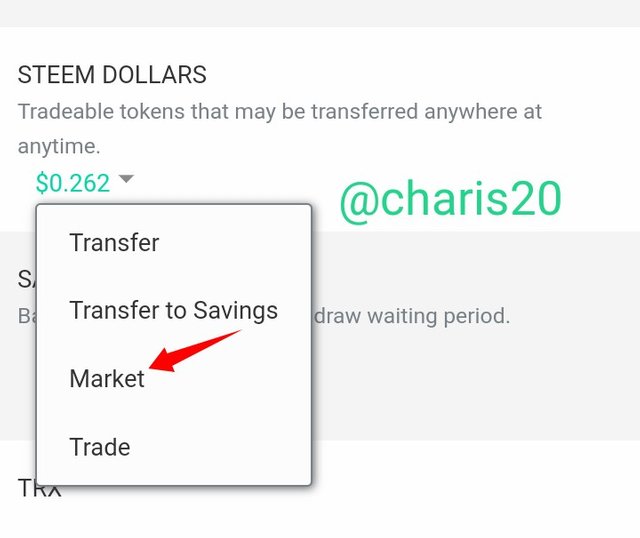
Put in the amount of steem

- Click on Buy

How to Make post on Steemit including how to add pictures,tags and title
To make post in steemit requires some simple steps but to newbies it maybe a bit complicated. I also felt that way too when I just joined that my first time of making a post I stated more than three hours just to upload images.
To make a post on steemit you follow the following procedures;
Go to steemit.com from your browser
Enter your username and posting key
Go to communities and select the community you wish to post to
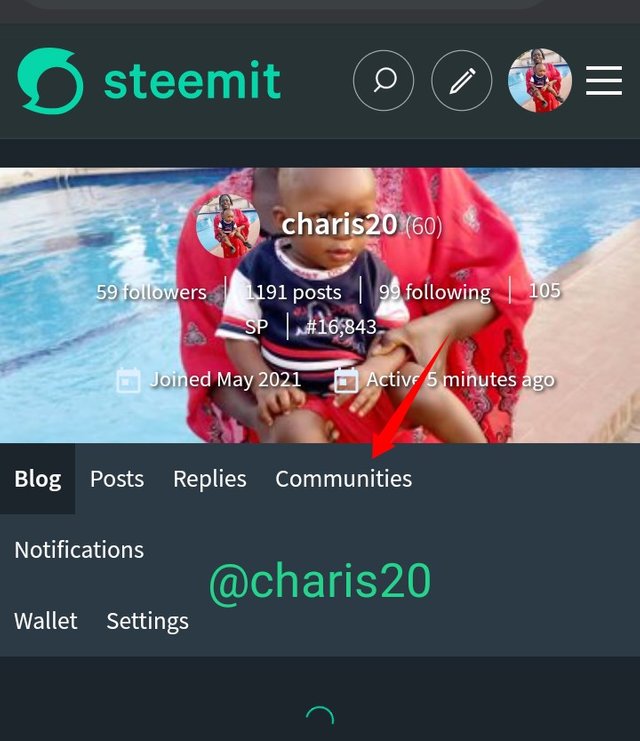
click on post
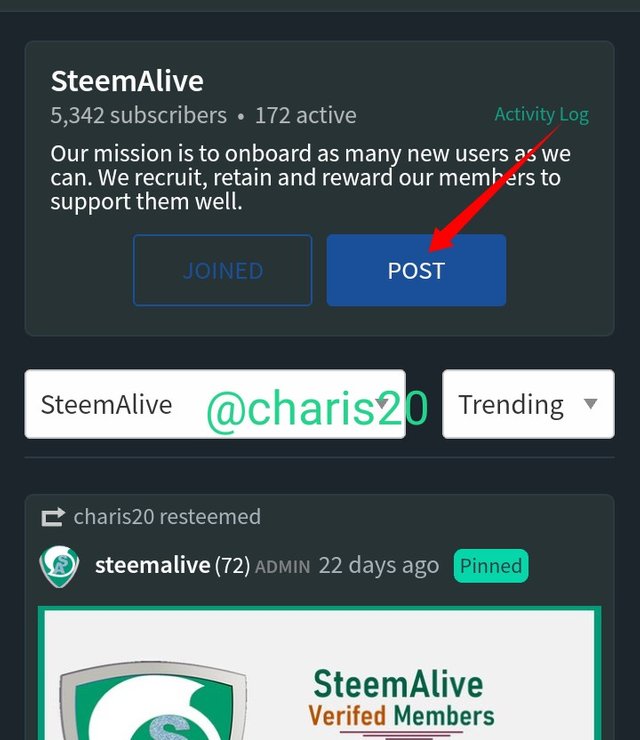
Enter your title
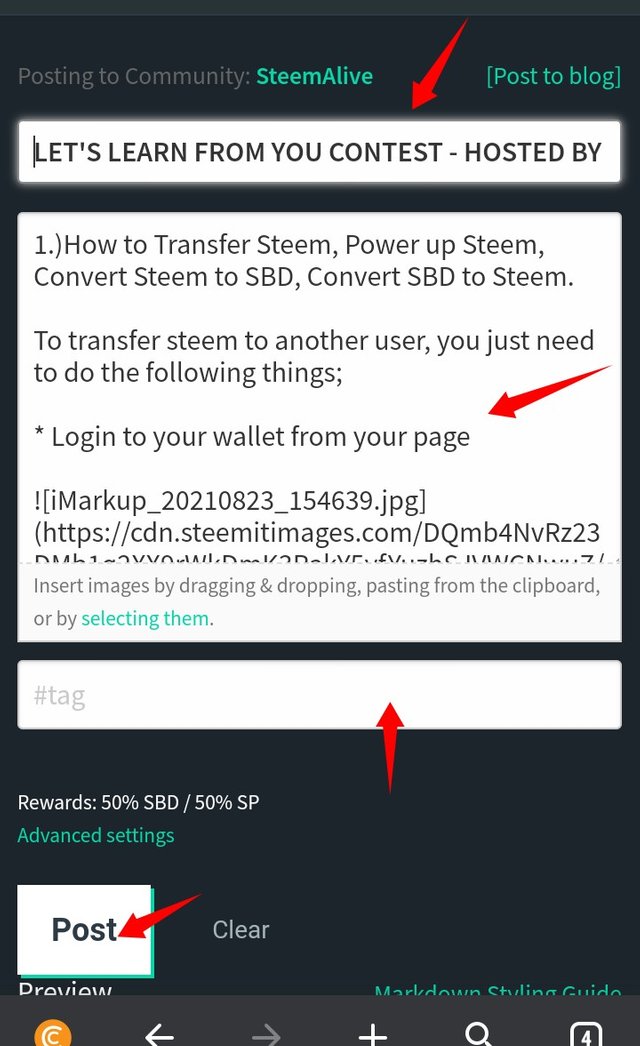
The body of your post
Add tags from here
Then click post
To add pictures
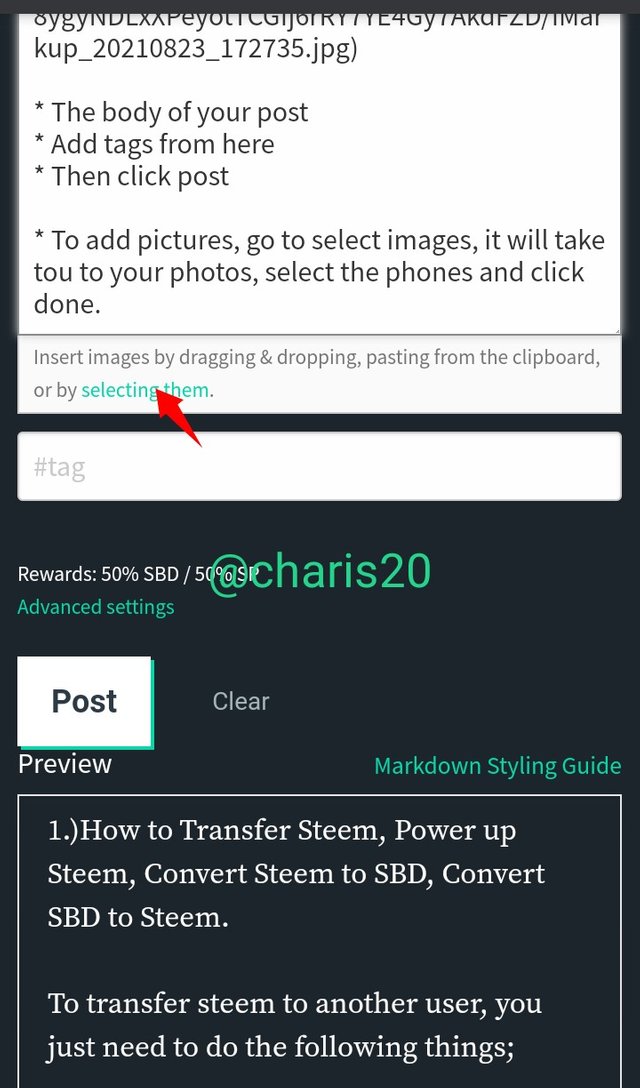
- To to select images
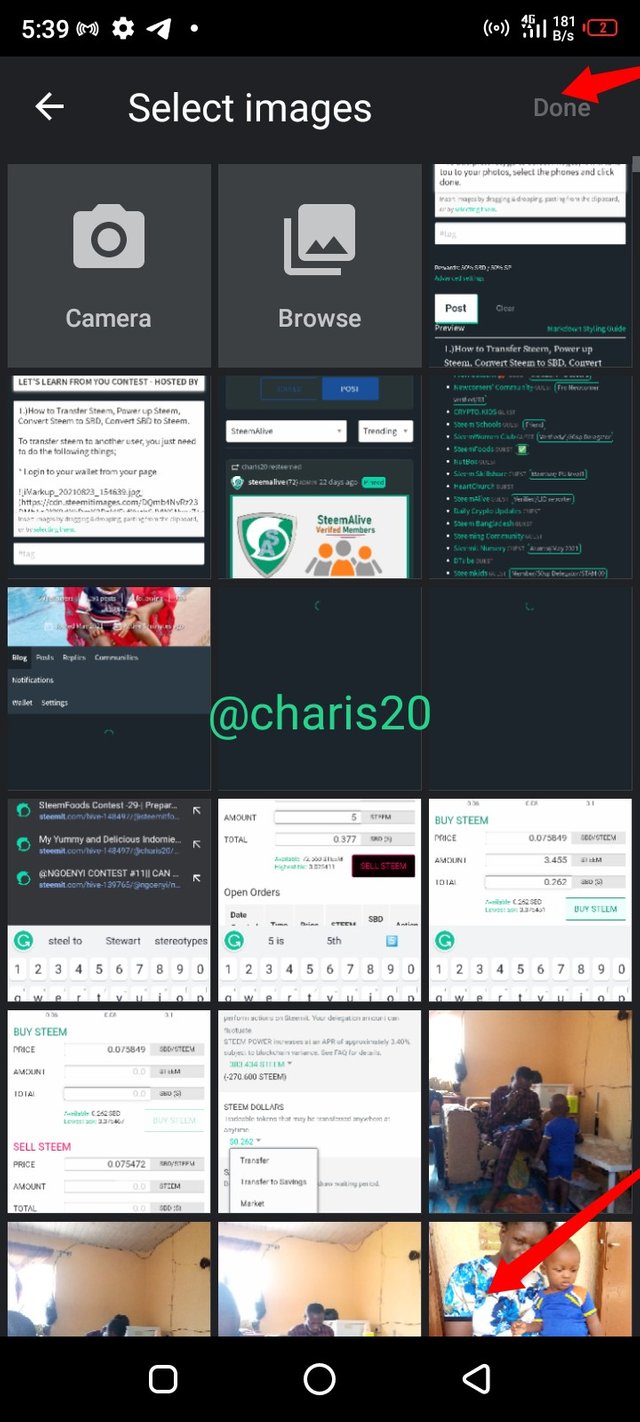
- It will take you to your photos, select the phones and click done.
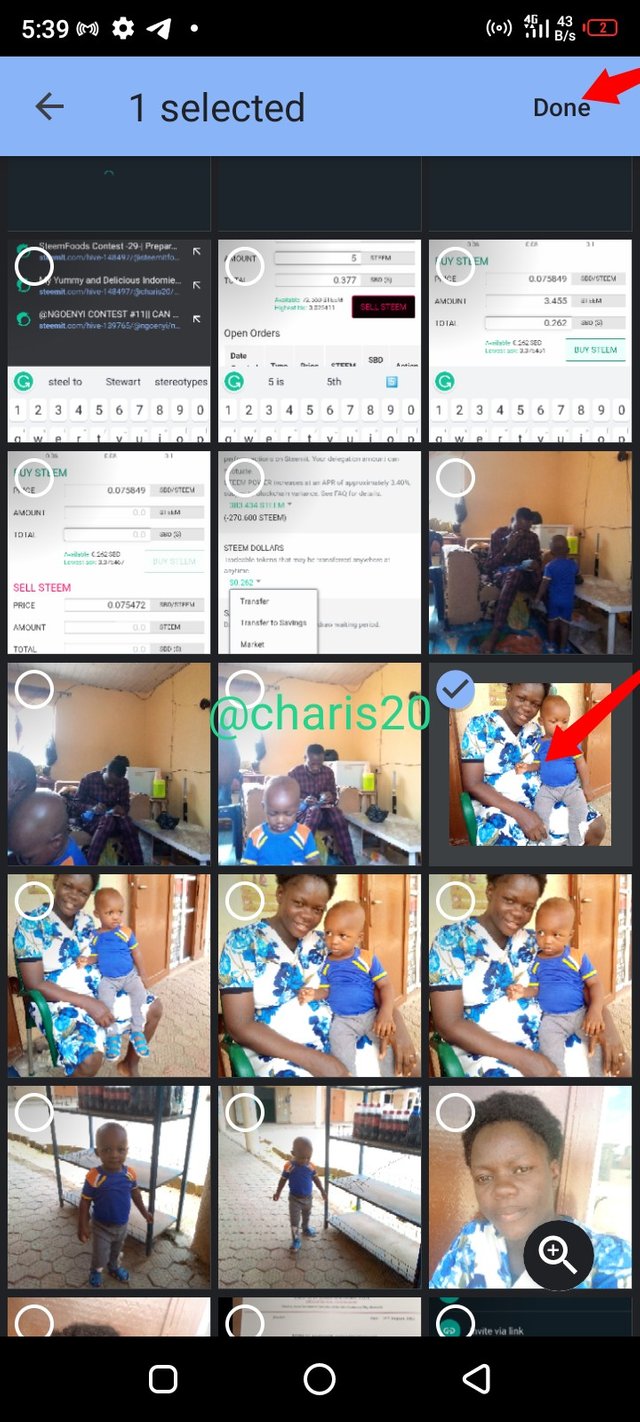 |  |
|---|
Thank you @samuel20 for this contest.
cc:
@steemalive
@samuel20
Best Regards
@charis20
Great teacher
Nice presentation
Downvoting a post can decrease pending rewards and make it less visible. Common reasons:
Submit
Thanks
Downvoting a post can decrease pending rewards and make it less visible. Common reasons:
Submit
Wow! I've learned something indeed.
Thanks for this post for it is helpful.
Downvoting a post can decrease pending rewards and make it less visible. Common reasons:
Submit
Am so happy tou learnt something. Thanks for visiting my blog
Downvoting a post can decrease pending rewards and make it less visible. Common reasons:
Submit
A well detailed post.
Well done @charis20
Downvoting a post can decrease pending rewards and make it less visible. Common reasons:
Submit
Thanks alot
Downvoting a post can decrease pending rewards and make it less visible. Common reasons:
Submit
Clear steps explaination
Downvoting a post can decrease pending rewards and make it less visible. Common reasons:
Submit
It is well laid down, any body can easily follow the instructions step by step to achieve whatever he sets to do with the post. Well done
Downvoting a post can decrease pending rewards and make it less visible. Common reasons:
Submit
Thank you so much for finding my post interesting and educative. Thanks for visiting my blog too.
Downvoting a post can decrease pending rewards and make it less visible. Common reasons:
Submit
This post will be my go to post. I'll surely return to this post here for more understand on all the areas you have taught here. Thank you @charis20
Downvoting a post can decrease pending rewards and make it less visible. Common reasons:
Submit