Lesson Time📈
Converting BTC to Steem in your Binance wallet
If you have a cool amount of atleast $6 worth BTC in your wallet you can be able to convert it to Steem.

Click "Trade" in your wallet
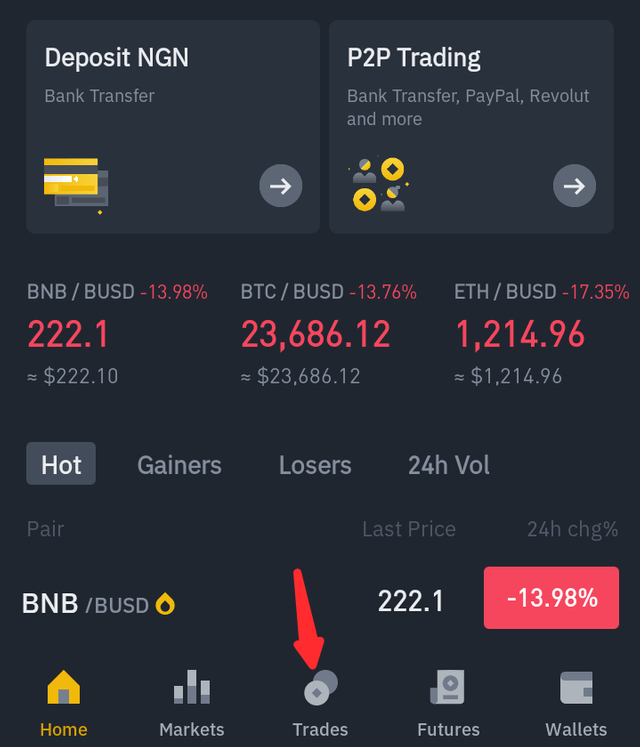

You're to check out the steem pairs, then choose "Steem/BTC"
Incase the steem pair isn't onboard, you can search it out, just follow up the description below;

Steem has four pairs currently in binance, so you choose the "Steem/BTC" pair


Fill in the value you want to convert.
Put in the amount of BTC you want to change and the value of Steem will automatically display.

Once you place the trade it stays at the order position until the market price reaches your entry price then it'll be settled. If you want a quick trade, meaning you're ready to place the order at the Current Market Price, then change the "limit" to "Market"
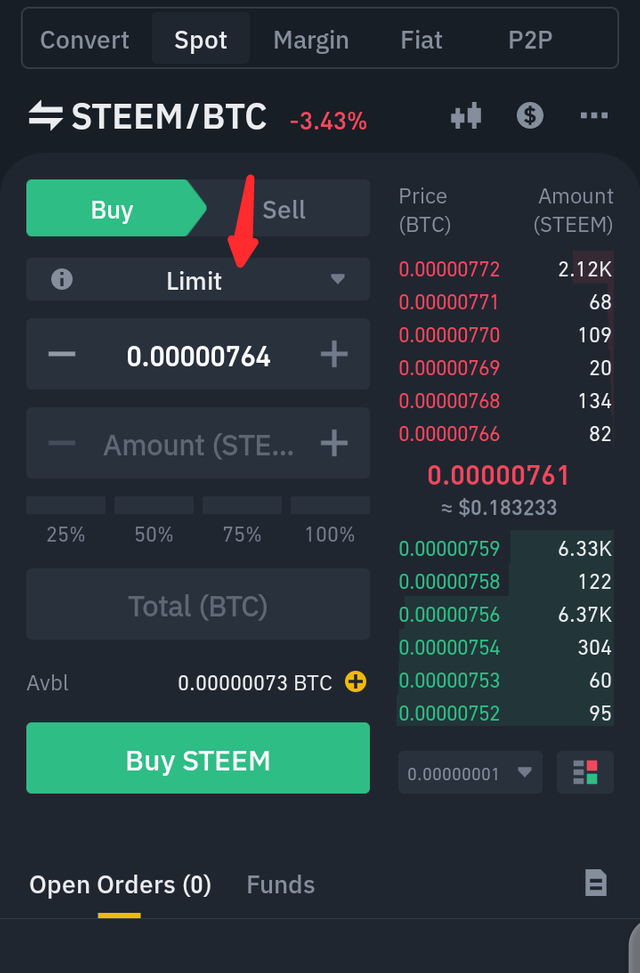
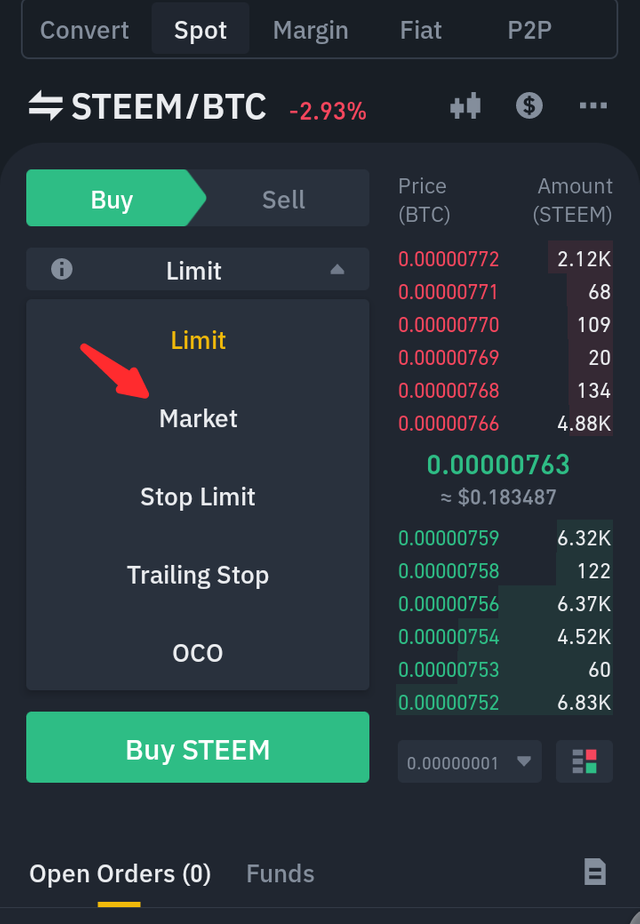
Once the order is settled you can check your wallet and confirm your steem balance.

Transferring the Steem coin to your Steemit wallet
Once you've confirmed your amount in your wallet, click on the "Steem"
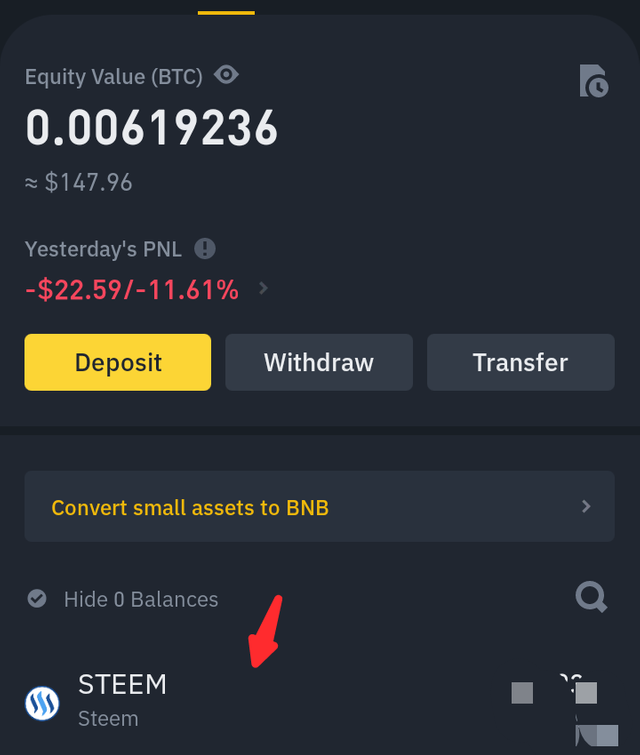
Currently Steem withrawal is pending in binance but I'll be giving a precise description. After clicking on the "Steem" it takes you to a page where you'll see a "deposit" and "withdraw" option. Once you click the withdrawal it directs you to a page you'll be requested to fill in your address, memo and amount.
Address: steemit username
Memo: it's your Steemit memo for deposit
Amount: the amount you want to receive in your wallet.
N/B: Network fee= 0.1 steem
Once you fill in the above details, you can confirm and expect it in your Steemit wallet in few minutes time.

I'll end this topic here, I believe y'all now have a clear understanding of how to do this task. Incase of any question do well to drop it in the comment section. Thanks for going through.

Regards to;
Cc:
@focusnow
@steemalive
.png)