

Introduction
I welcome you once again to another wonderful tutorial. Now that you have finished setting up your page and subscribing to some communities, it is time to make your first post, the introduction post. If you have not logged in before to your page, check the first 3 steps of the tutorial below:
After you logged in to your page, you can proceed with the next steps outlined below to make your first post.

Follow these Steps to publish your first post
Step 1: Click the Profile Icon at the top right-hand side of your page and click Profile from the menu items that appeared.
Step 2: Click on the Communities tab. You must publish every post in a particular community. Since this is your introduction post, it must be published in Newcomers Community. So click on Newcomers Community from the communities list. (Check image below)
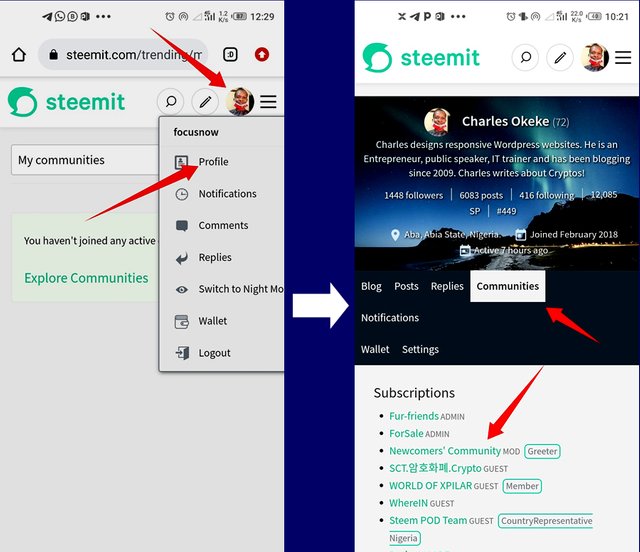
Step 3: from the new window, click on Post.
Step 4: The next window is where you will compose your post. So here are the items to fill:
i. Title: Since this is your introduction post, the title should be: "Achievement 1 @your username: This is my Introduction post to Steemit. I am invited by @focusnow". Type this title in the title box.
Note: If this is not your first post, you are free to give it any title.
ii. Your Story: This second big box is where you will type your story and also insert images. To insert an image, put the cursor where you want the image to appear and do the next step.
iii. Insert image: Click the selecting themlink below the compose box to add images from gallery
iv. Tags: Each post must have at least 5 tags. Since this is your introduction post, the 5 tags to use are: achievement1 introduceyourself nigeria life steemalive. Just type the 5 tags exactly, with 1 character space, or you can just cope and paste them into the tag box.
Step 5: Click the Post button to publish your post. Check the Image below.
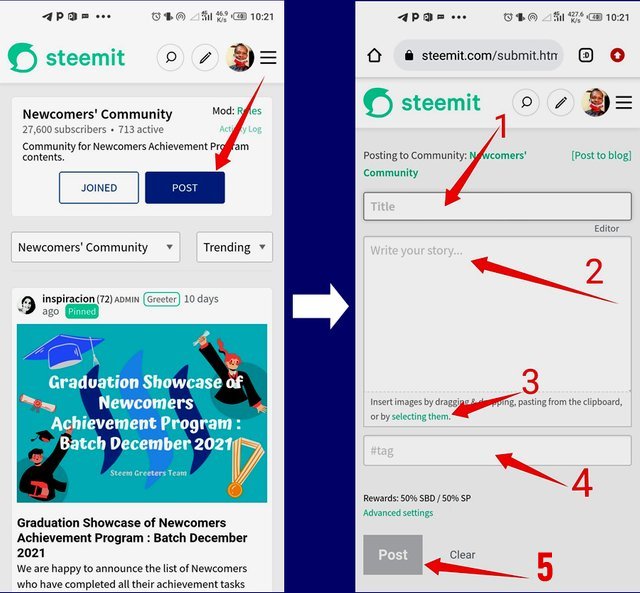
Congratulations you have published your first post.

How to see your published post on your page
Now that you have published your first post, it will appear in your posts page. To see it, take the following steps.
Step 1: Click the Profile Icon at the top right-hand side of your page and click Profile from the menu items that appeared.
Step 2: Click on posts tab. You can see your latest post on top on the page. You can click it to open and see it. Congratulations. (Check image below)
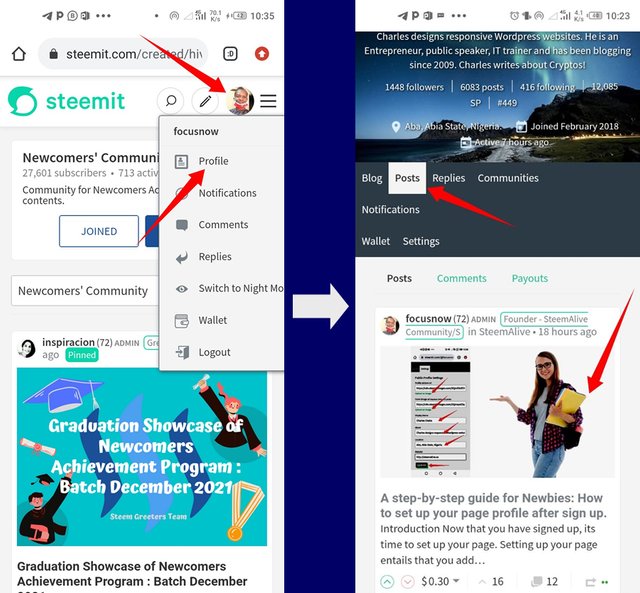

Conclusion
I hope this tutorial has been very useful. IF you have any questions, you can drop it in the comment section below
Note @steemitblog: 10% of this post earnings goes to @steemalive as beneficiary.
Thanks
Downvoting a post can decrease pending rewards and make it less visible. Common reasons:
Submit
Nice one, this one too will save us alot of time And strength. Thank you for this.
Downvoting a post can decrease pending rewards and make it less visible. Common reasons:
Submit
Absolutely wonderful...
Sir you've literally helped me out by making this guide
Thank you
Downvoting a post can decrease pending rewards and make it less visible. Common reasons:
Submit
Hello @focusnow,
This is great.It will benefit newbies in no small measure.It has all the practical steps on how to log in and make a post on Steemit.I hope newbies and online teachers can use this to help new recruits.
Regards!!
Downvoting a post can decrease pending rewards and make it less visible. Common reasons:
Submit
Very helpful sir. Weldon job. This is an encouraging guide. Keep the good work.
Downvoting a post can decrease pending rewards and make it less visible. Common reasons:
Submit
Waoo I love this explanation, it will really really help the newbies to know their left to right.
Downvoting a post can decrease pending rewards and make it less visible. Common reasons:
Submit
https://steemit.com/hive-172186/@gulamn/achievement-3-content-etiquette-by-gulamn
Please sir verify my post achievement3
Downvoting a post can decrease pending rewards and make it less visible. Common reasons:
Submit
Thanks @focusnow. Its very explainatory.
Downvoting a post can decrease pending rewards and make it less visible. Common reasons:
Submit
This is a big help, thanks a lot
Downvoting a post can decrease pending rewards and make it less visible. Common reasons:
Submit
Thanks for the piece of knowledge
Downvoting a post can decrease pending rewards and make it less visible. Common reasons:
Submit