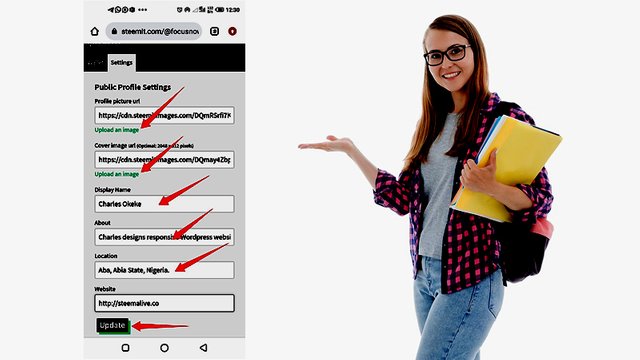

Introduction
Now that you have signed up, its time to set up your page. Setting up your page entails that you add your cover image, profile image, and bio. It is important to set up your page so that when someone comes to your page, It will look great.
So to set up your page, you need to first login tp your page with your posting keys. If you have not logged in before, check the first 3 steps in the tutorial below:
After you logged in to your page, you can proceed with the next steps outlined below to set up your page

Follow these Steps to set up your page profile
Step 1: Click the Profile Icon at the top right-hand side of your page and click Profile from the menu items that appeared.
Step 2: On the new window that opens, click Settings. (See Image below)
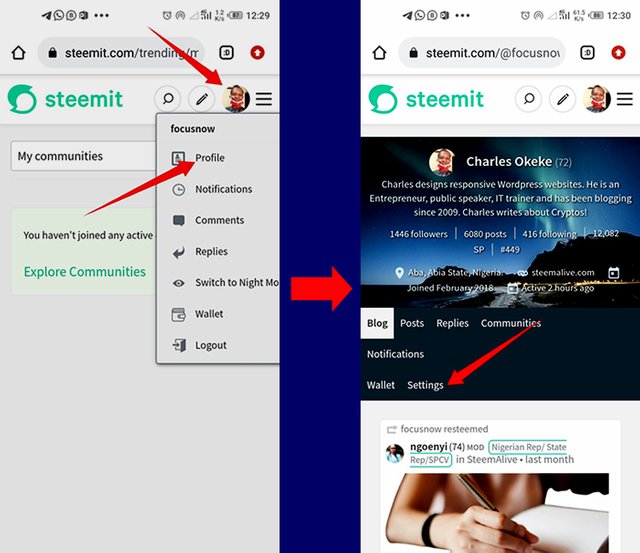
Step 3: The settings page is where you will fill your profile information as follows:
- Click the "Upload an Image" link under the first box to upload your profile picture.
- Click the "Upload an Image" link under the first box to upload your cover picture.
- In the box labelled "Display name," Type your firstname and surname
- In the "About box," type one or two sentences that best describes you
- Enter your location in the "Location box"
- If you have a website, type the address in the "Website box" or leave it empty if you do not have
- Click "Update" to save the changes (See Image below)
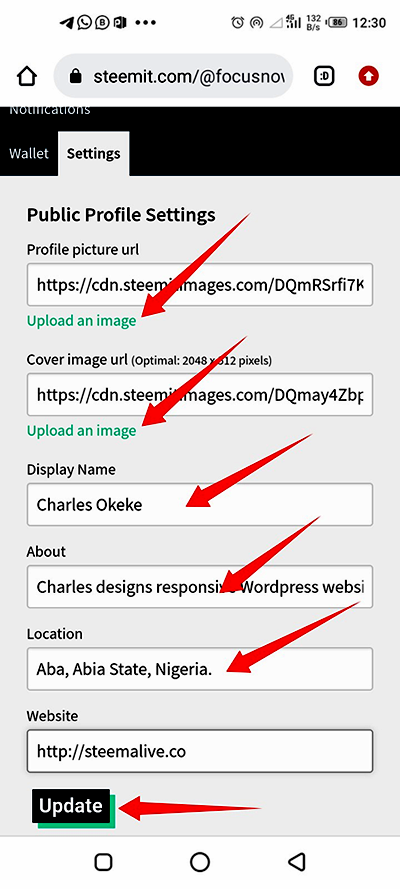
Congratulations, you have successfully updated your profile. After 2 to 3 minutes, you can refreshes your page to see the new changes. Check mine below:


Conclusion
I hope this tutorial has been very useful. IF you have any questions, you can drop it in the comment section below
Note @steemitblog: 10% of this post earnings goes to @steemalive as beneficiary.
Thank you much sir, this promotion work is very easy now
Downvoting a post can decrease pending rewards and make it less visible. Common reasons:
Submit
Thank you Sir for always having the progress of everyone in mind. See how you made it so simple and easier for everyone especially the newbies to understand. I believe this will go a long way to help the newbies.
Downvoting a post can decrease pending rewards and make it less visible. Common reasons:
Submit
Interesting thank you so much for sharing this helpful tips with us, the step by step will really help the newbies.
Downvoting a post can decrease pending rewards and make it less visible. Common reasons:
Submit
Thank you so much @focusnow for your commitment and hard work towards making sure that everyone have a comfortable and convenient work space here @steemalive. You keep on ensuring that the very things you suffer, we should have them at ease
Downvoting a post can decrease pending rewards and make it less visible. Common reasons:
Submit
Wao!
This tutorial is superb .I have grabbed it thanks so much @focusnow sir
Downvoting a post can decrease pending rewards and make it less visible. Common reasons:
Submit
It's simple and straight forward. Thanks for sharing
Downvoting a post can decrease pending rewards and make it less visible. Common reasons:
Submit
Wow! I love this. Time to send the link to my recruits.
Downvoting a post can decrease pending rewards and make it less visible. Common reasons:
Submit
Thank you sir, because I really learnt a lot from this post.
Downvoting a post can decrease pending rewards and make it less visible. Common reasons:
Submit
Thank you sir for taking time to explain .
Downvoting a post can decrease pending rewards and make it less visible. Common reasons:
Submit
Thanks a lot @focusnow. You have been able to make steemit a lot easier than it was
Downvoting a post can decrease pending rewards and make it less visible. Common reasons:
Submit
It's a very nice teaching for the new commers
Downvoting a post can decrease pending rewards and make it less visible. Common reasons:
Submit
Wow
So much ease and simplicity to ride on
Thank you for the lesson
It has hence made my work smooth
Downvoting a post can decrease pending rewards and make it less visible. Common reasons:
Submit
Thanks a lot @focusnow. You have been able to make steemit a lot easier than it was
Downvoting a post can decrease pending rewards and make it less visible. Common reasons:
Submit