Introduction
Lots of newbies come in through our recruitment and promotion projects and they want to make progress quickly. I actually want them to learn as fast as possible so that they can start publishing. I or one of those working with me usually assist them to do the introduction post. But after that, we expect them to start publishing on their own without much assistance again. That is this essence of this lecture.
So if you are a new user reading this tutorial, you will learn the following:
- Our to publish a post in any community on Steemit
Note: I will demonstrate the steps using SteemAlive Community. It is the same if you wish to publish in another community. You will learn how to select any community to publish in towards the end of this tutorial.
Alright without wasting further time, Lets start the tutorial proper.

Steps Involved in making a post
Note: You have to sign in to your account using your username and Private Posting Key. If you have not done that already, Click here to learn how to Sign In, before you continue with this tutorial.
Step 1: Make sure to subscribe to the community you wish to publish in. If you have not subscribed to any community, click here to subscribe.
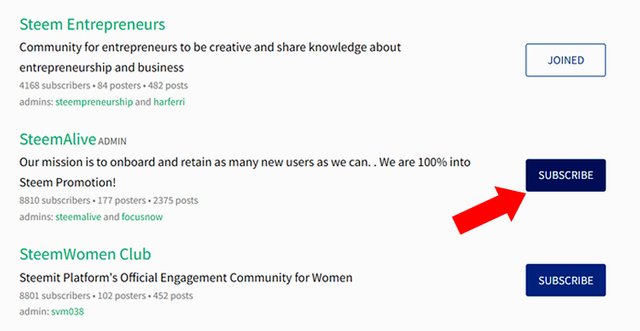
Step 2: Go to your page and click on Communities. The Click on the community you wish to publish in. Check the image below.
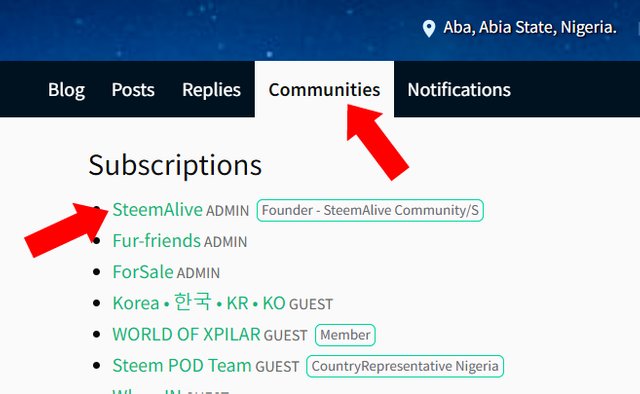
Step 3: When the community page opens, Click on the blue Post Button. Check the image below:
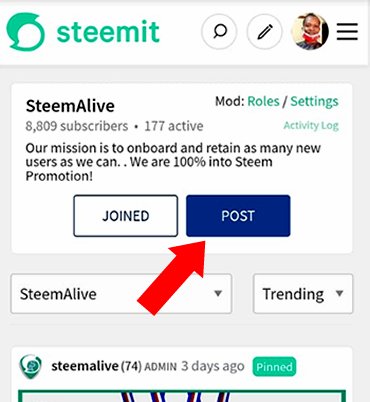
Step 4: This is actually where you compose your article. So here are the things you need to do under this part.
A: Enter the title of your post in this box.
B: This is where you will type your post. You also insert images inside this box.
C: To insert images, put the pointer where you want the image to appear. Then click this button. It will take you to your gallery so that you can select the image you wish to insert.
D: You need to use 5 tags for each post. Tags are ways to publish your post under categories. If you are a Nigerian, always include #nigeria, #steemexclusive in your post. To see other tags to use, check this post.
E: Click this button to publish your post. Check the image below to understand the above steps.
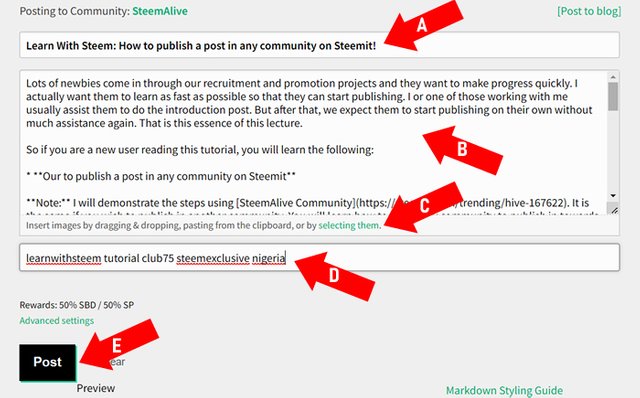
Congratulations. You have published your post in SteemAlive community. It is easy to do that if you had followed the steps above.
You can check your page to see the post you just published. You can see my page link here: https://steemit.com/@focusnow/posts. You can remove focusnow and replace with your own username to see your post on your page.

Conclusion
I hope you are able to publish your first post after the introduction post. You can continue publishing more regularly now. If you have any challenge following the steps above, drop your enquiries in the comment section below.
Note: All images are my screenshot except the thumbnail
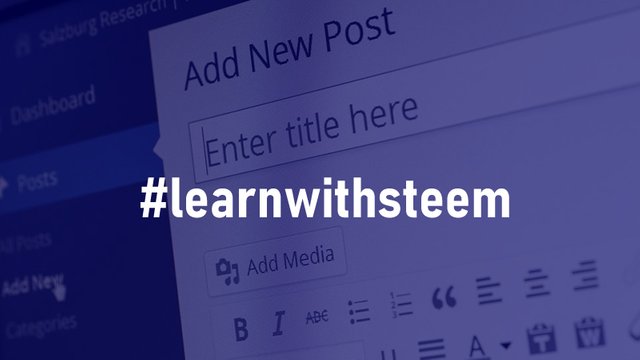
Thank you @focusnow, this is an expository post by you our leader, thank you for coaching us on how the newbies can make a successful contest, thank you.
Downvoting a post can decrease pending rewards and make it less visible. Common reasons:
Submit
We hope to keep in assisting newbies so that they will stand on their feet and do everything they are supposed to do
Downvoting a post can decrease pending rewards and make it less visible. Common reasons:
Submit
That's a good one, and it has always been out job, thank you Boss.
Downvoting a post can decrease pending rewards and make it less visible. Common reasons:
Submit
You've got a free upvote from witness fuli.
Peace & Love!
Downvoting a post can decrease pending rewards and make it less visible. Common reasons:
Submit
Ok, let me give it a try
Downvoting a post can decrease pending rewards and make it less visible. Common reasons:
Submit
Am very sure as a new person, this post will definitely assist you to learn how to make your next post after the introduction post. Let me know if you have further challenges
Downvoting a post can decrease pending rewards and make it less visible. Common reasons:
Submit
This is really good for newbies, i will send it to so many of them that i signed up online so that they can login and write.
The work is made more easy for me now than before.
Thank you so much @focusnow
Checking the rules
Checking Post Quality
Downvoting a post can decrease pending rewards and make it less visible. Common reasons:
Submit
Sure, this will assist those we have not met in person to be able to start publishing more regularly
Downvoting a post can decrease pending rewards and make it less visible. Common reasons:
Submit
Yesoooo, thank you for making it available for them.
Downvoting a post can decrease pending rewards and make it less visible. Common reasons:
Submit
Thank you for contributing to #LearnWithSteem theme. This post has been upvoted by @fabio2614 using @steemcurator09 account. We encourage you to keep publishing quality and original content in the Steemit ecosystem to earn support for your content.
Regards,
Team #Sevengers
Downvoting a post can decrease pending rewards and make it less visible. Common reasons:
Submit
Nice post Boss, I believe that our newbies will find this helpful too.
Downvoting a post can decrease pending rewards and make it less visible. Common reasons:
Submit
Sure it will go a long way in helping newbies learn how to publish their posts and do so in a more consistent way @davchi
Downvoting a post can decrease pending rewards and make it less visible. Common reasons:
Submit
Always on point Boss
Downvoting a post can decrease pending rewards and make it less visible. Common reasons:
Submit
@tipu curate
Downvoting a post can decrease pending rewards and make it less visible. Common reasons:
Submit
Upvoted 👌 (Mana: 2/9) Get profit votes with @tipU :)
Downvoting a post can decrease pending rewards and make it less visible. Common reasons:
Submit
Today i have learnt a lot from this article.
I'm grateful sir.
Downvoting a post can decrease pending rewards and make it less visible. Common reasons:
Submit
Am really happy it helped you well. Keep on writing more and learning more as you joined us in this platform
Downvoting a post can decrease pending rewards and make it less visible. Common reasons:
Submit
Splendid! I love the simplicity in explanation. Thanks so much for this great tutorials, blessings ❤️@focusnow
Downvoting a post can decrease pending rewards and make it less visible. Common reasons:
Submit
@scribal. Am really excited with your efforts in publishing more now. Articles like this will surely assist you to keep on doing more everyday
Downvoting a post can decrease pending rewards and make it less visible. Common reasons:
Submit
In as much as i am getting old on steemit this post is very very useful to me thanks for reminding me of some things.
Downvoting a post can decrease pending rewards and make it less visible. Common reasons:
Submit
Sure and I hope your recruits will surely benefit from this article. Lets keep on doing more
Downvoting a post can decrease pending rewards and make it less visible. Common reasons:
Submit
Yes they will
Downvoting a post can decrease pending rewards and make it less visible. Common reasons:
Submit
Satisfactory @steemalive, i have learnt more on how to publish a post.
Downvoting a post can decrease pending rewards and make it less visible. Common reasons:
Submit
@donpearl. Am sure I will be expecting more new articles from you. Please how is your health now?
Downvoting a post can decrease pending rewards and make it less visible. Common reasons:
Submit
This is very educative for newbies like me
I actually had difficulty subscribing to another community, but I've now gotten a clue
Thanks @focusnow
Downvoting a post can decrease pending rewards and make it less visible. Common reasons:
Submit
Sure. Thanks so much and keep on learning. Am really happy with your efforts so far. Dont give up at all
Downvoting a post can decrease pending rewards and make it less visible. Common reasons:
Submit
Wow @focusnow,thank you for this great post as it is a way to help newbies grow in steemit platform and in there steemit journey.
Downvoting a post can decrease pending rewards and make it less visible. Common reasons:
Submit