How to Withdraw
Some currencies have additional memos, fields, payload and minimum deposit requirements. Before making a transfer, please pay attention to these rules and exceptions.
App
Tap on the Wallet icon at the bottom left corner of your screen, and then Withdraw.
Select the currency you wish to withdraw.
Enter the destination address, and/or additional payment ID and the amount you wish to send.
Enter your password to confirm.
Web
Click on the Wallet section at the top right of your screen, or navigate here: https://poloniex.com/wallet
Click on Withdraw at the top right corner of the screen and then click the asset you wish to withdraw.
Enter the destination address, and/or additional payment ID and the amount you wish to send. If you'd like to remove all your funds, you can click Max Amount to do this easily.
Click Continue, and review your withdrawal before confirming via the Withdraw [Asset] button.
Where Do I Send My Funds?
Each asset is available on a different set of exchanges and wallets. To find the exchanges that support an asset, we recommend looking up the asset you're withdrawing on a website like CoinMarketCap or CoinGecko. To find a wallet to send your funds to, we recommend downloading the wallet created by the asset's developers.
Step by Step
You can withdraw coins from your account via the desktop or the mobile site using the ‘Withdraw’ option.
Withdrwal Guide
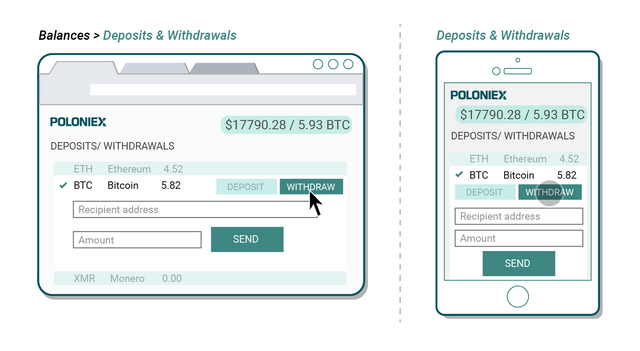
Sending assets or Withdrawing assets from Poloniex is very easy and amateur-friendly. Users can send assets to other exchanges that offer their local fiat. As a Nigerian user Roqqu is one such app that offers quick conversion to the Nigerian naira.
Poloniex withdrawals are processed quickly and without long delays. Poloniex does charge a withdrawal fee per every cryptocurrency, which varies per digital currency.
So to illustrate this withdrawal process we will use the image below.
Important Note!
Individual Currency Requirements:
Some currencies have additional memos, fields, payload and minimum deposit requirements. Before making a transfer, please pay attention to these rules and exceptions.
STEP 2:
Open your desktop or mobile wallet to generate the deposit address.
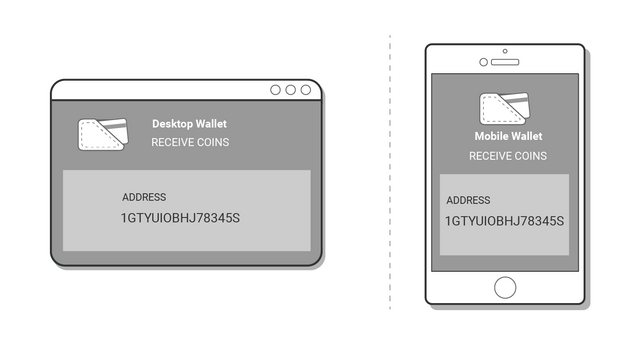
STEP 3:
Copy and paste the correct address. Enter amount of coins you want to withdraw.
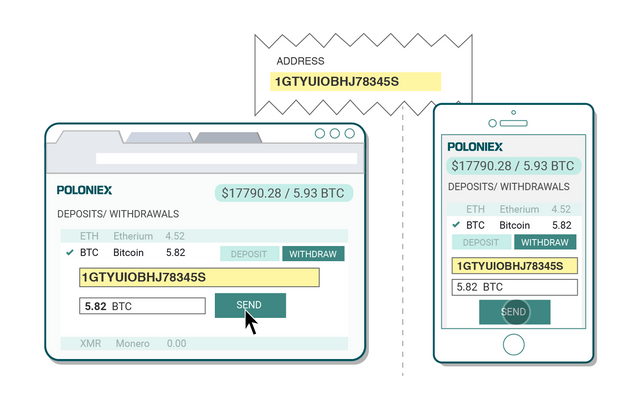
STEP 4:
It takes several minutes for a transaction to be complete as several confirmations are required. Depending on network congestion, it usually does not take more than 4 hours to complete. Finally, a user confirmation is needed to complete the step. Customers with two-factor authentication enabled for their withdrawals do not receive email confirmations.
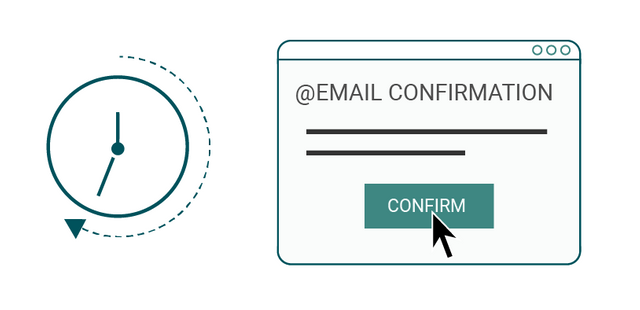
STEP 5:
You may also look at 'Withdrawal History' to view transaction details.
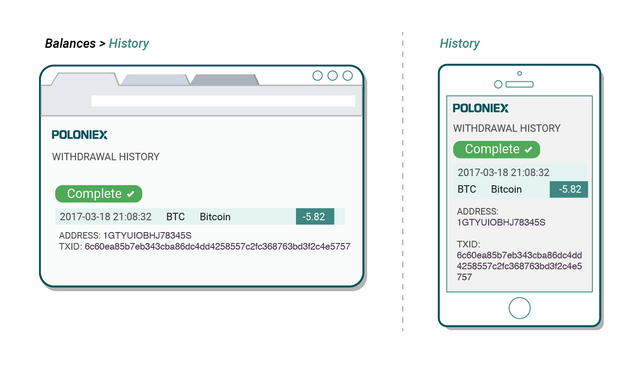
Conclusion
Following these few steps, you can make deposits and withdrawals successfully using the Poloniex exchange. It's easy, fast, and reliable.
.
Thanks for reading my blog @jemisteem.
Also for your support and promote
@steemcurator01
@steemcurator02