Introduction

Source
Before jumping into the subject, I'll like to explain a few things about SP to some people and also what delegation is all about. Well fromthe knowledge I've acquired on this platform, I'll simply refer to sp as your determining factor for growth, the more you grow, the more your influence and ability to influence others activities grows.
So if one needs sp to show for his/her growth, why then do we still have to delegate? First off, you'll need to know what this 'Delegation' is all about. Delegation is simply borrowing another user your steem( all or part of it). It's like giving a loan to the person you definitely get some sort of rewards. There are a few reasons as to why one may want to delegate SP;
- To help out another user, especially newbies. This is true, I noticed it in my own account when i was the newbie of newbies. I don't know who, but the 15sp i started out with was delegated to me by another user, after I started earning, it began retuning to the user, little by little.
- To earn curation rewards
- To support a contest etc.
What ever your reason may be, you must have found it a bit difficult one way or the other at some point in time, so this tutorial, might come in handy for you.
How to Delegate SP
While i was exploring, i cane across a useful tool, it's more like a site created by one of the steem witnesses, @steemchiller.
steemworld.orgis the name of the site. This helps you keep track of the activities of your account and has so many other functions, one of which I'm already talking of.
- You have to visit the site and enter your username and then login. To visit, simply customize the url like this;
steemworld.org/@yourusernamein my case it'll besteemworld.org/@justice009. You'll be directed to a page that looks something like this:

After that you'll head on to the `Delegation' icon and click on it.
Then there will be another pop up showing you all about your delegations. Than includes, the one vested out, the ones delegated to you an the ones which are about to expire. Lastly you'll the icon which allows you to delegate, click on it.
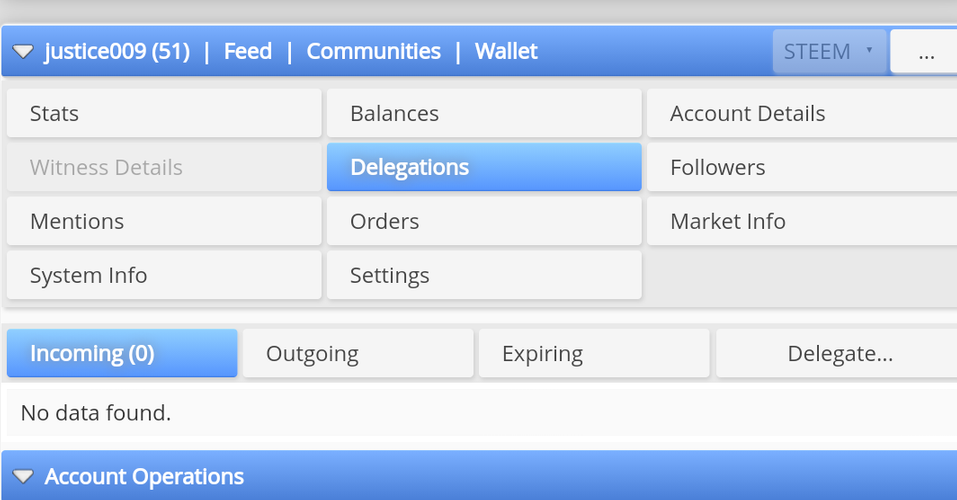
- You'll be directed to another little page which will ask some questions like the account you wish to delegate SP to and how much SP you want to delegate. After entering that, q confirmation pop up page will emerge to confirm that you really want to delegate some amount of your SP to another user(it usually shows in percentage too). You'll have to click ok and move on to the next section.
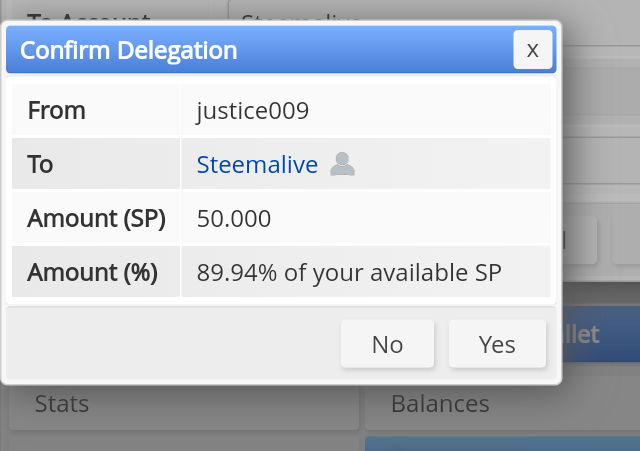
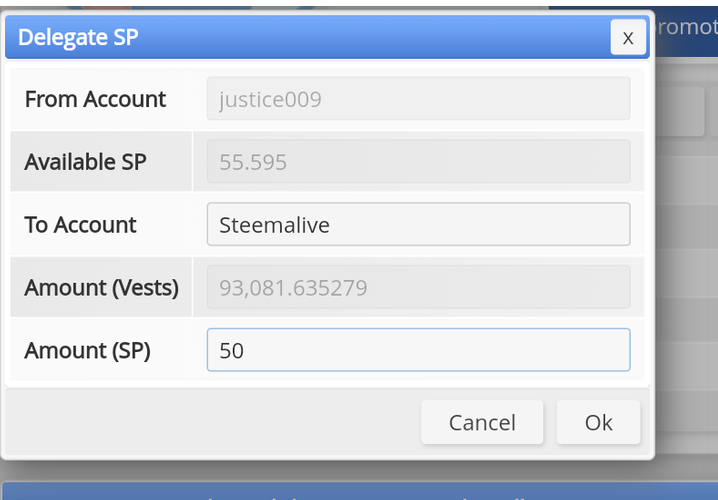
*After that process you'll be asked to enter in one of your keys which you should n
do effortlessly.
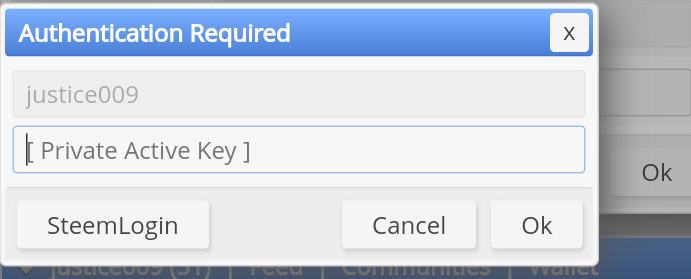
There you have it, you have successfully delegated steem power to another user.
How to Undelegate SP
Well this is not so hard to do either. I want to appreciate@focusnow for the valuable advice he gave to me when i asked a question. He said it's not advisable to delegate sp while you're still looking to grow, that it'll only stunt your growth. Well i wanted participate in some contests and one of the requirements was to delegate SP, but after that advice, I decided to withdraw my sp and now I'll teach you how.
- Still on the same web we were using, go over to the delegation icon and click on it and then click on the outgoing icon to see a list of those you delegated sp to with the amount of delegated sp.
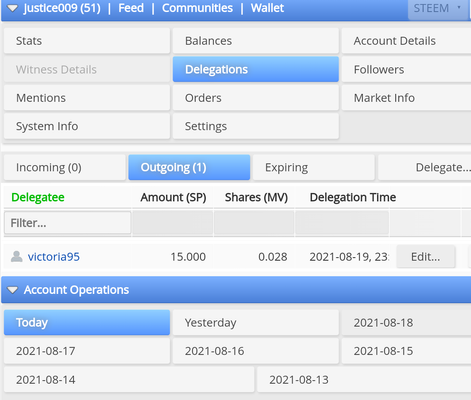 )
)
Then there are two ways to get back the sp. First, you can simply click on the
Xicon and get back all your SP, but if you want only a part of it, you click on theEditicon and select the amount you with to withdraw from the user.Either way, you'll need to activate the process with one of your keys.
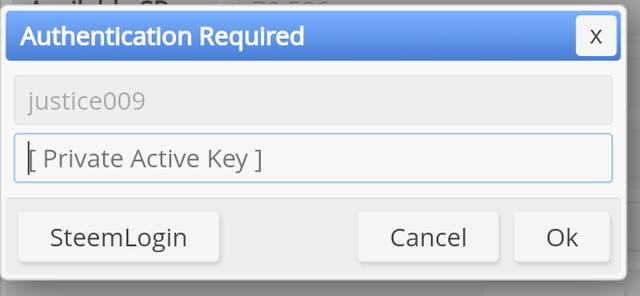
NB: although the process has already take place, it still takes about 7 days for the sp to reappear in your wallet.
Conclusion
So there you have it, you have successfully delegated and Undelegated your SP. I got to know all this out of my curiosity and then i read about it and also took the risks that's why I'm can now teach some others on how to go about it.
Special regards to:
@focusnow
Well said dear, this is really educative. I hope a lot of persons learn from this just as I have learnt too.
Thank you for sharing......
Downvoting a post can decrease pending rewards and make it less visible. Common reasons:
Submit
You're welcome, I'm glad you learn something from me.
Downvoting a post can decrease pending rewards and make it less visible. Common reasons:
Submit
You're a great teacher, and have really spent time to do this research. You have also thought a lot of us what we did not know at all. God bless you and thank you @justice009
Downvoting a post can decrease pending rewards and make it less visible. Common reasons:
Submit
Thanks for your kind words, @ijebest, I'm glad you learnt something.
Downvoting a post can decrease pending rewards and make it less visible. Common reasons:
Submit
Hello @justice009
Thanks for sharing this. Since I have been on Steemit I haven't really figures out what delegation is and how to go about it. But you have done that and now I have an idea. Nice one!
Downvoting a post can decrease pending rewards and make it less visible. Common reasons:
Submit
Thanks, the pleasure is mine ☺️
Downvoting a post can decrease pending rewards and make it less visible. Common reasons:
Submit
This is really of utmost importance. Thanks for sharing the knowledge. ❤️
Downvoting a post can decrease pending rewards and make it less visible. Common reasons:
Submit
You're welcome 🙂
Downvoting a post can decrease pending rewards and make it less visible. Common reasons:
Submit
Nice information 😊
Thank you very much @justice009
Downvoting a post can decrease pending rewards and make it less visible. Common reasons:
Submit
You're welcome 🙂
Downvoting a post can decrease pending rewards and make it less visible. Common reasons:
Submit