Good evening everyone in @steemllive community and special greetings to the organizer of this awesome contest @samuel20,indeed there are too many things to learn on steemit and we can't learnt it by ourself alone, but rather we are strong together and that is the rain reason I so much love this awesome contest.
With regards to this contest,I will like to talk about two important points please do well to read up I promise you will be glad you did.
• Point 1.
How to Transfer Steem,Power up Steem,Convert Steem to SBD,Convert SBD to Steem.
• HOW TO TRANSFER STEEM
In order to transfer steem to another steemit account, first thing you need to do is to click on your wallet.
• Click on your wallet.
• Click on the three arrows at the top on your right hand side.
• Click on sign in.
• Once you're logged in, then click in the tiny triangular arrow beside your steem.
• Then click on transfer.
• Fill in the username you wish to transfer to and the amount you wish to transfer.
• Click on next to confirm the details you filled.
• Finally, click on OK to complete your transfer.
• You've successfully transferred steem to another user.
I will like to use screenshot to demonstrate the above steps.
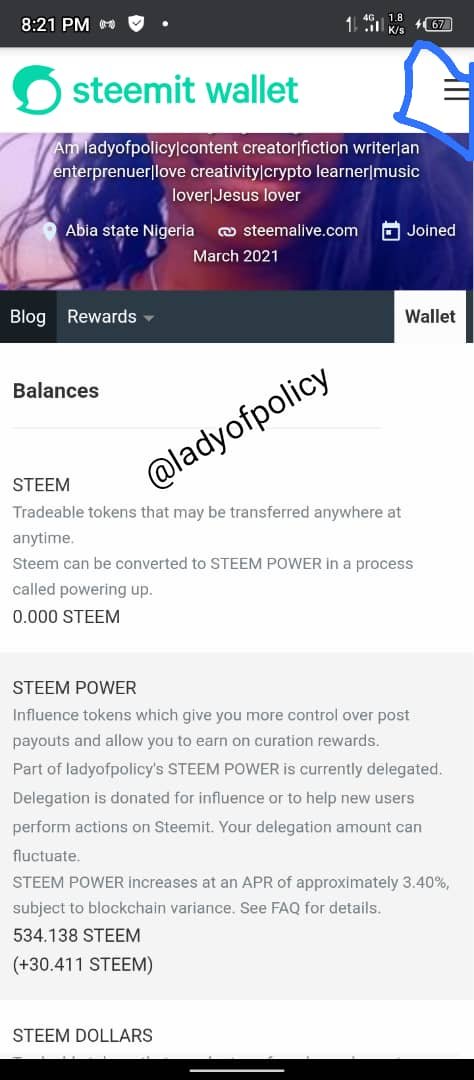
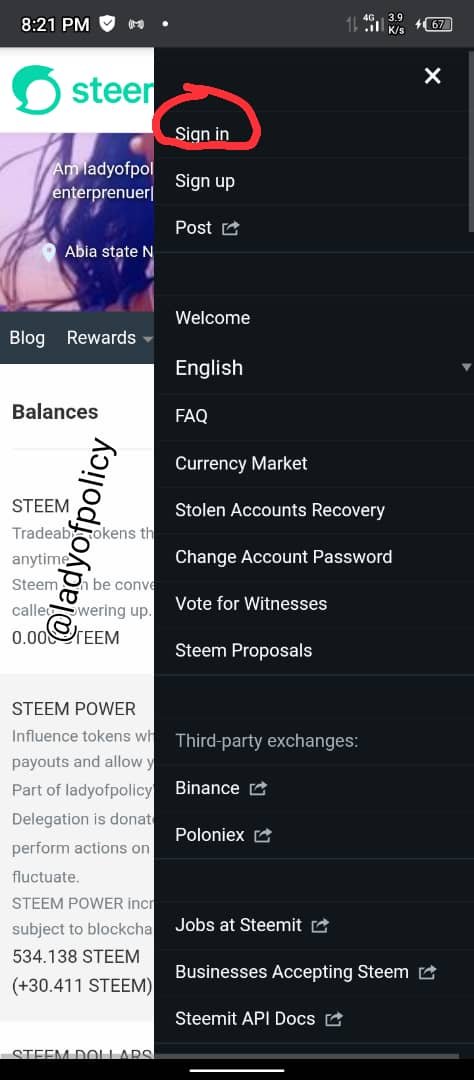
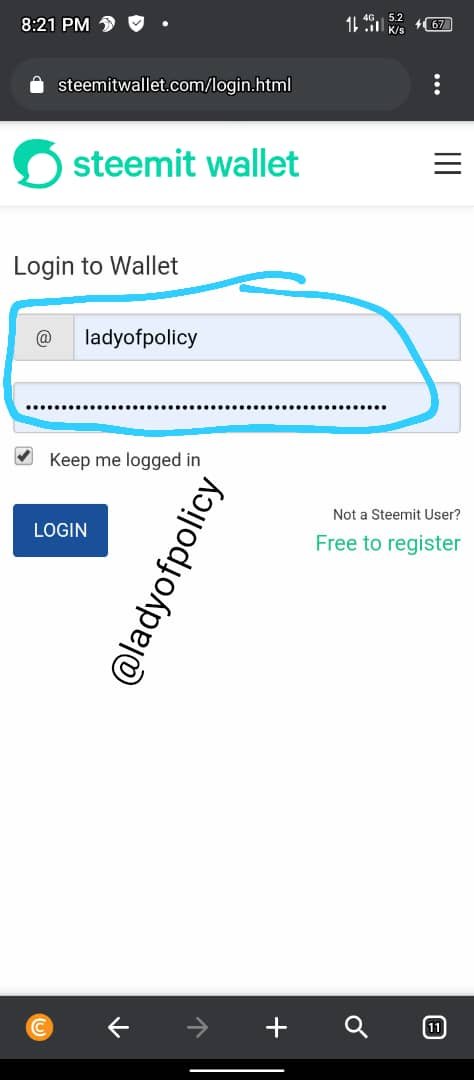
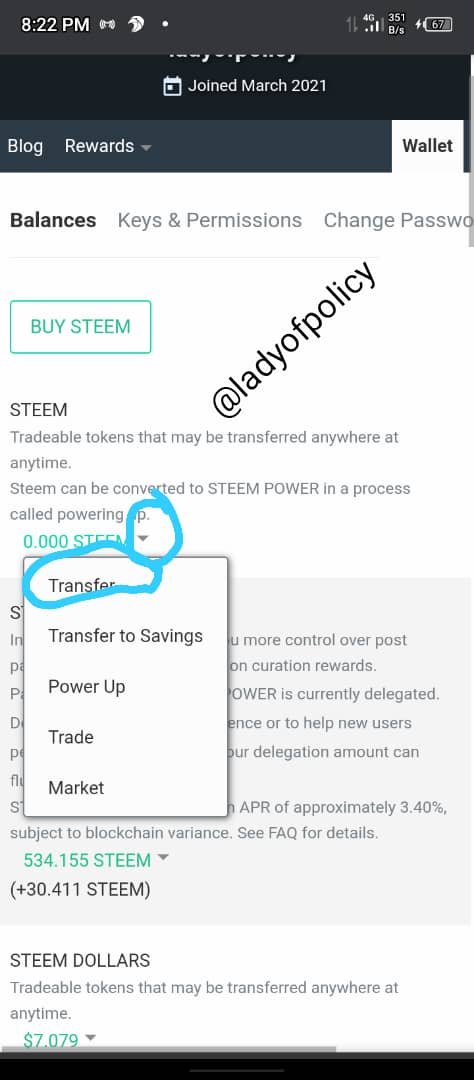
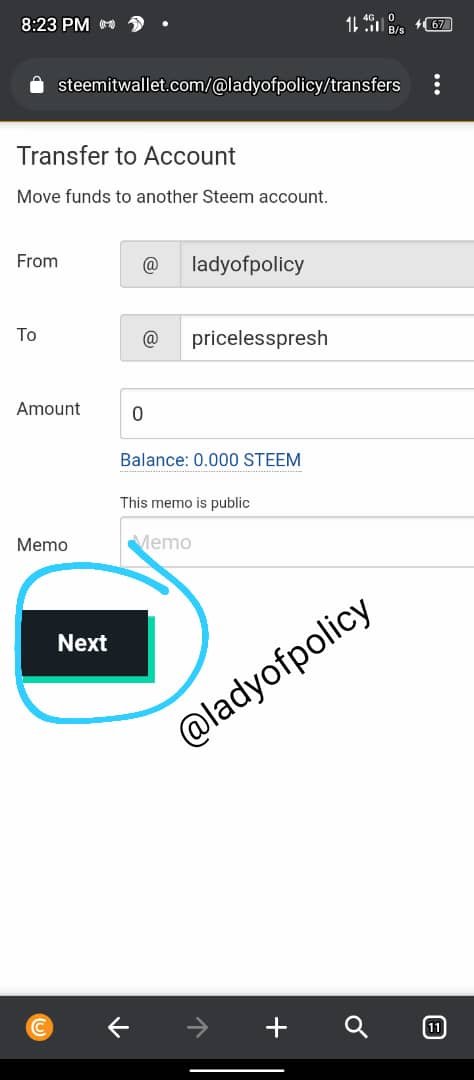
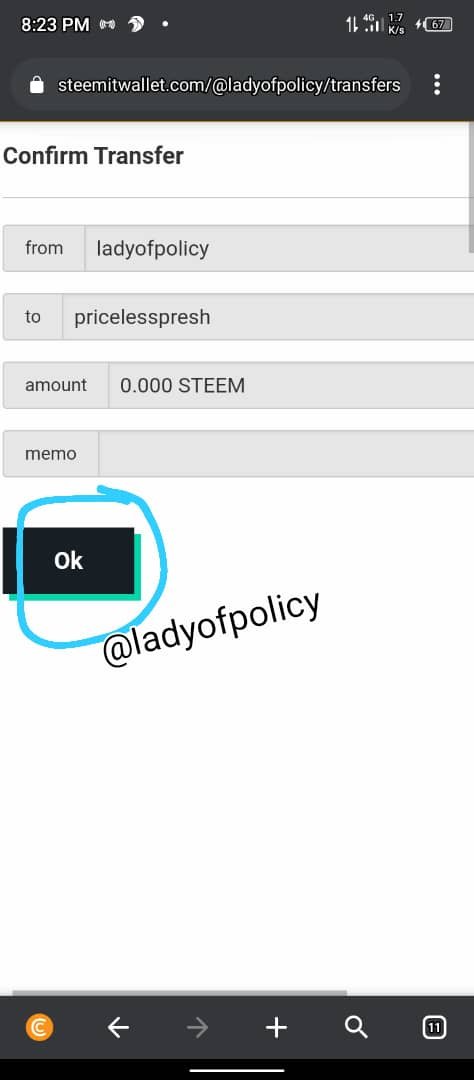
These are the practical steps involve in transferring steem
• HOW TO POWER UP STEEM
Powering up steem is very easy, now to power up your steem;
• Login to your wallet.
• Click on the arrow beside your steem.
• Click on power up.
• Put how many steem you wish to power up and click power up.
• You have successfully powered up your steem
I will like to use screenshots to explain the steps involve in powering up.
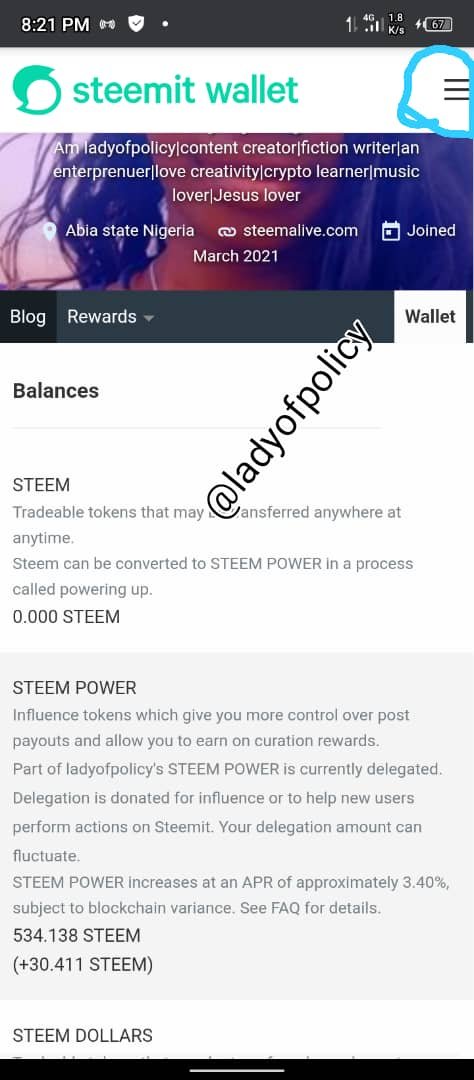
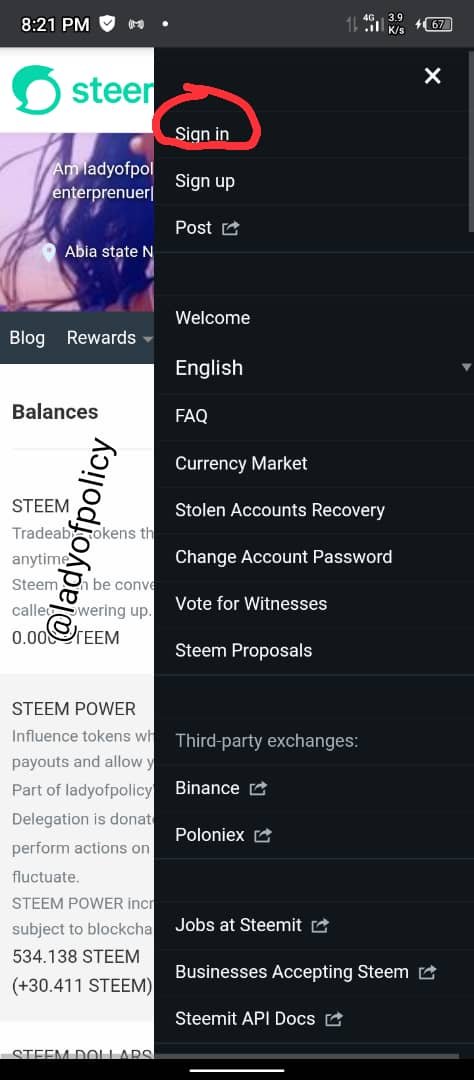
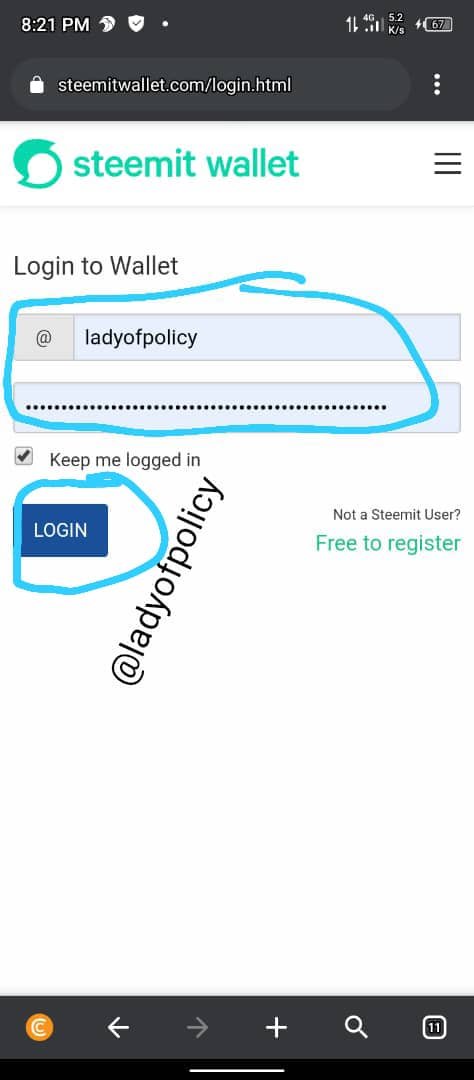
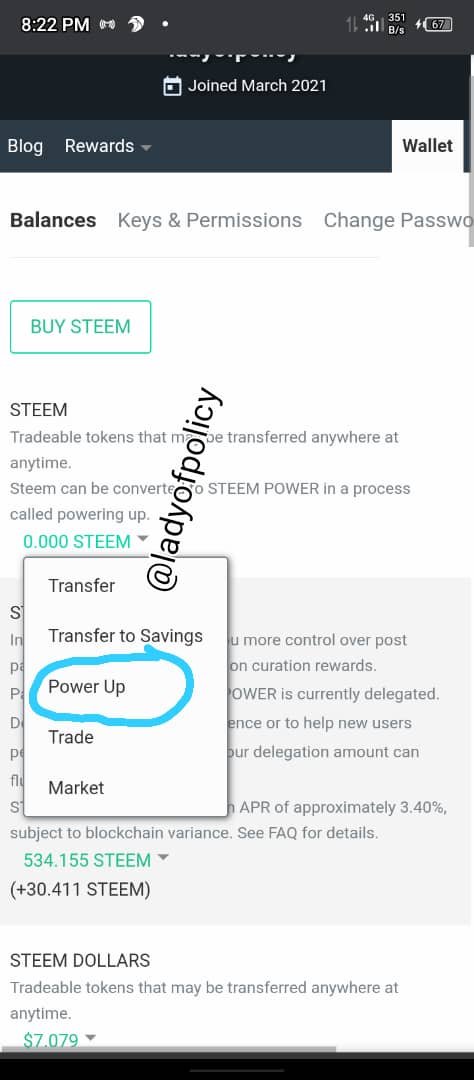
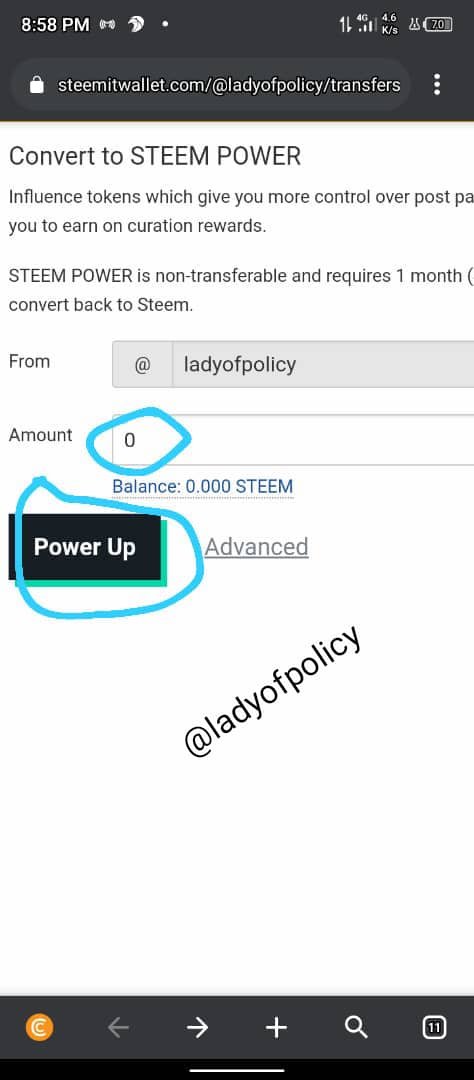
If you follow these steps accordingly,you will successfully power up your steem without any stress. Also know that once you power up your steem,the steem will be minus from your steem wallet and 1steem is equivalent to 1steem power.
• HOW TO CONVERT STEEM TO SBD
In order to convert steem to SBD, follow the following steps;
• Login to your wallet account.
• Click on the arrow beside your steem and click on market.
• When the market opens, the current price of steem at that moment will reflect, then you will have to add the amount of steem you want to convert and automatically the amount of SBD that is equivalent to the amount of steem you wish to sell will reflect, then you click on sell and it will be added to your wallet.
Using pictures to explain my points.
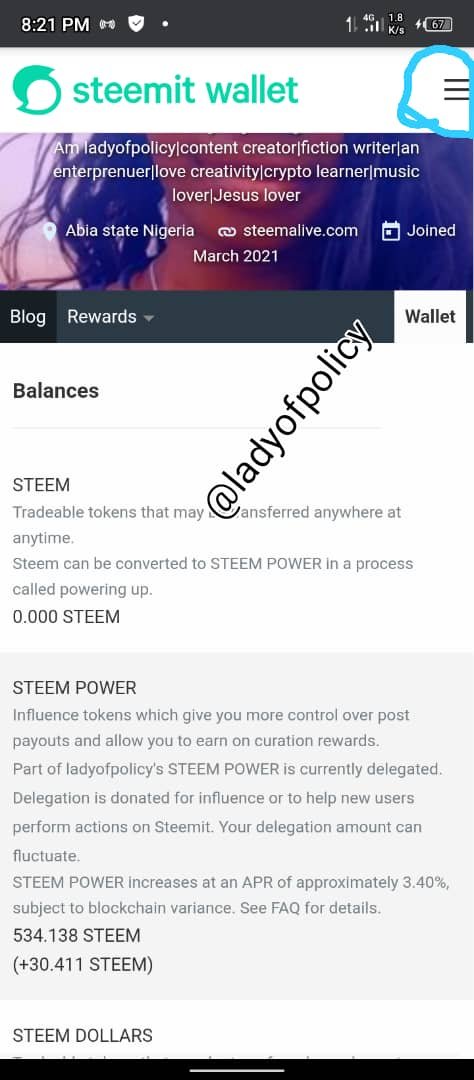
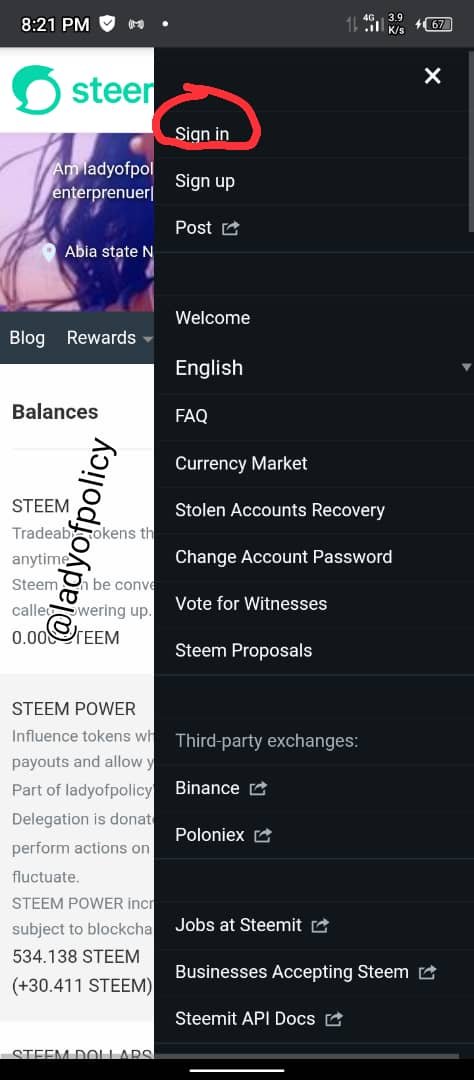
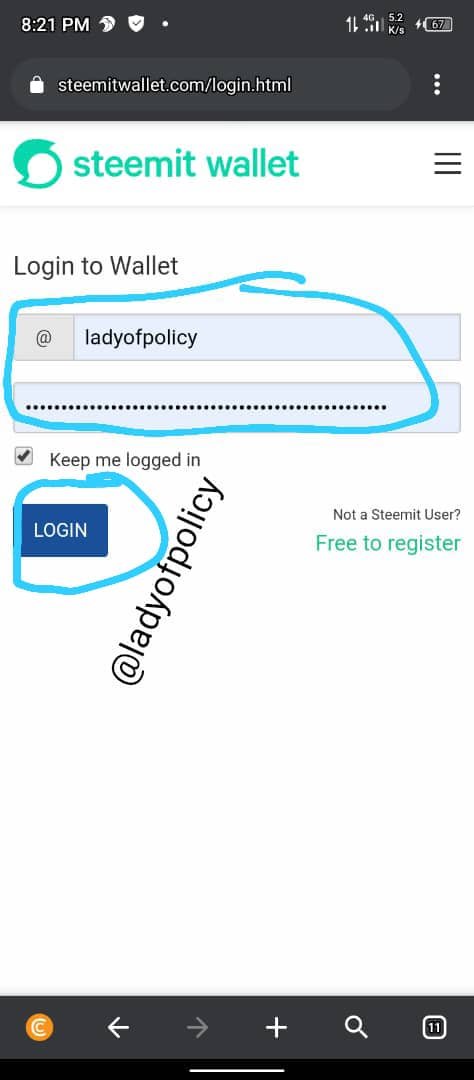

Also,you can convert steem to SBD using steemworld.com.
• Login to steemworld.com
• Click on sign in.
• Add your username and private active key to enable you login.
• Click on dashboard
• Click on orders
• Add the quantity of steem you want to convert and click on buy stem.
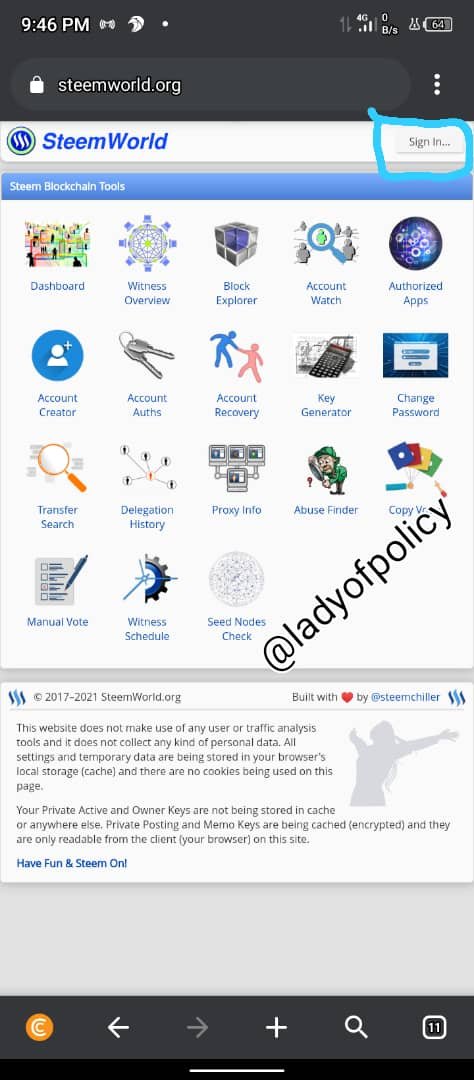
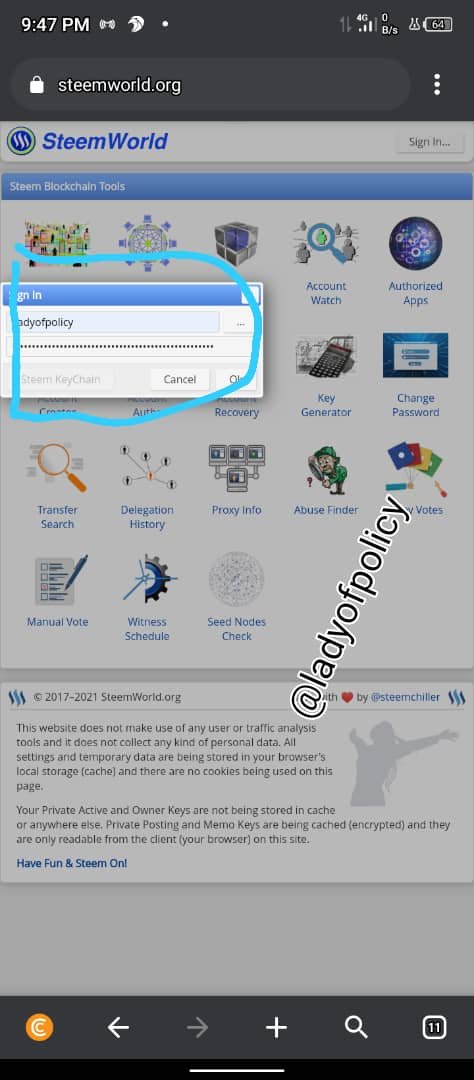
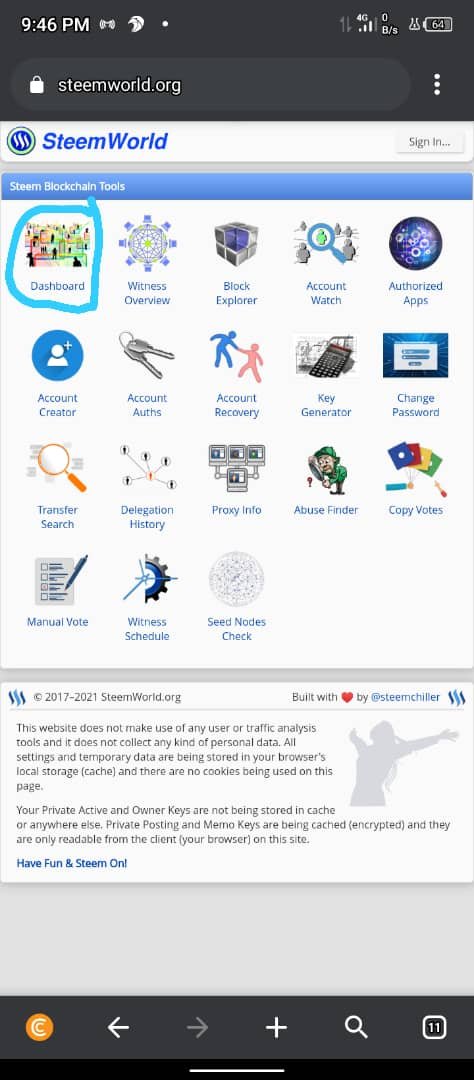

• HOW TO CONVERT SBD TO STEEM
In order to convert your SBD to steem,same step is applicable.
• First login to your steemit wallet.
• Click on SBD
• Click on market.
• Add the amount you want to convert
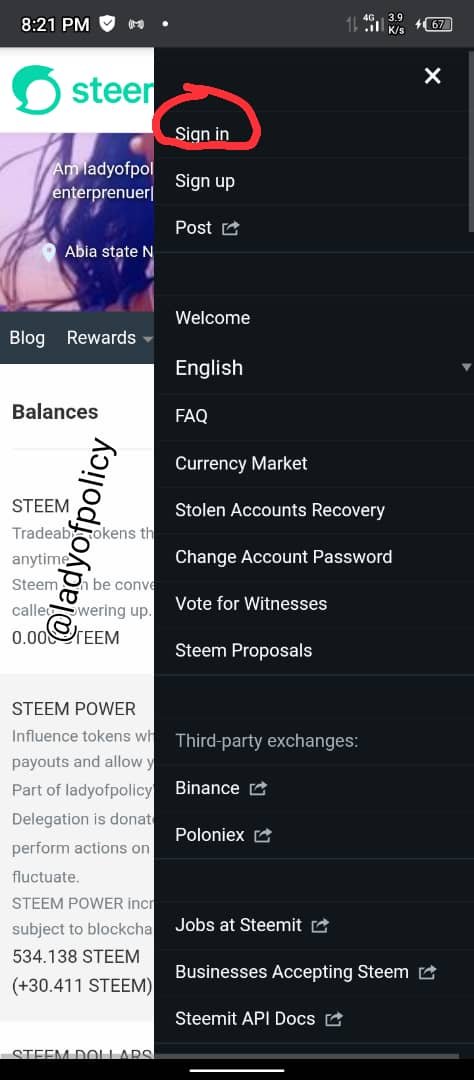
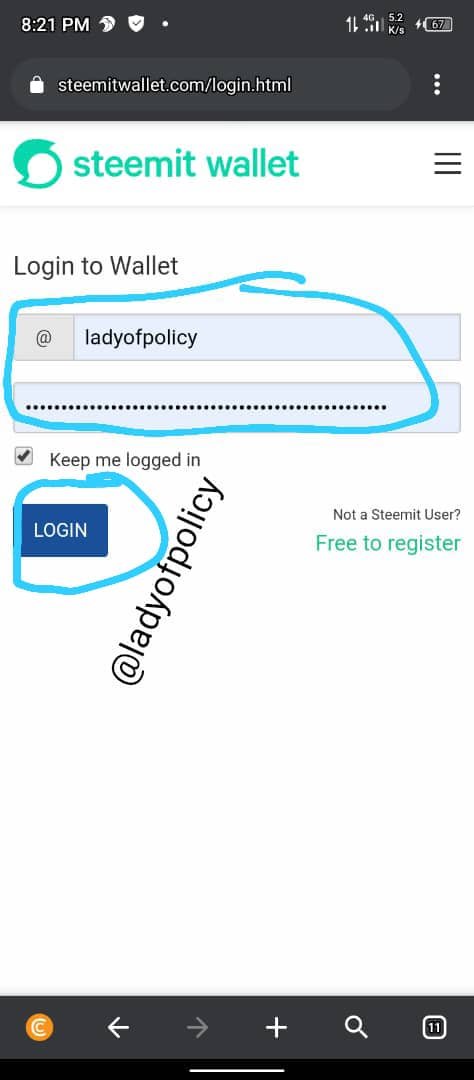
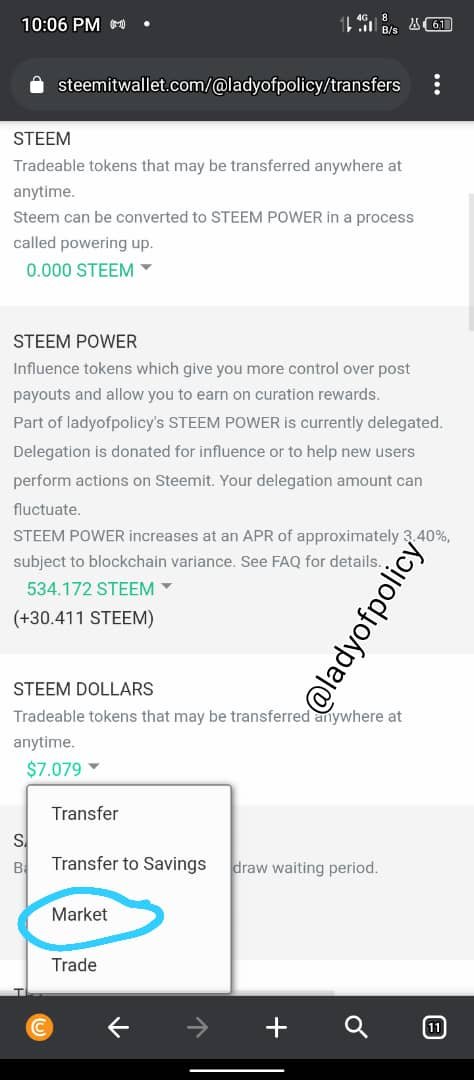
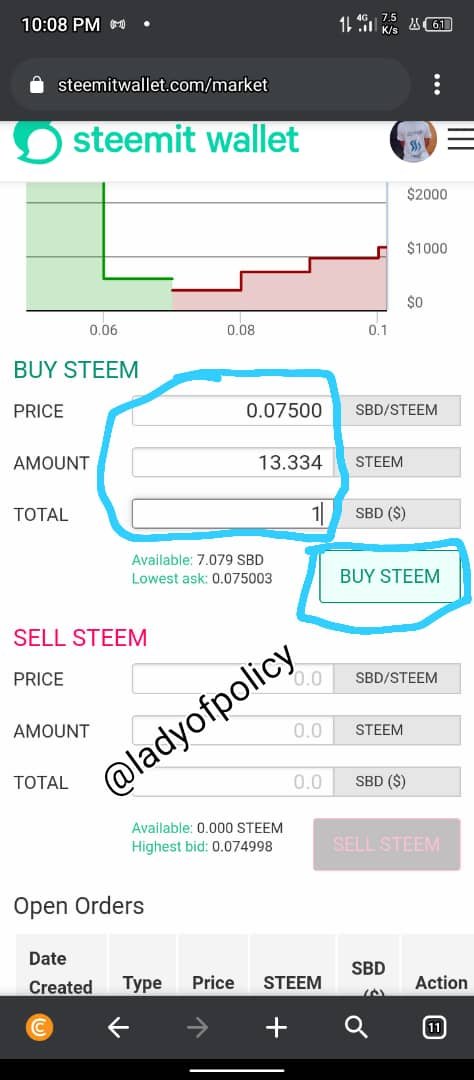
Follow these steps accordingly and you will easily convert your SBD to steem
Point 2.
How to Make post on Steemit including how to add pictures,tags and title.
In order to write in steemit, the following steps are required.
• Select the community you wish to post on for example, I wish to post on steemalive community so I will go to steemalive community since I've already subscribed to the community, I will just click on post.
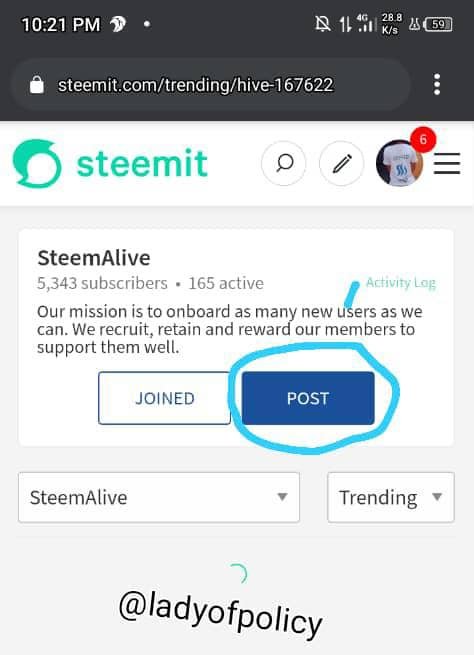
• When you click on post,the next page that will open is where you will write your post. There are three different bars so the first one is where you write your title,the next one is where you type all your post and the third one is the space for all your hashtags.
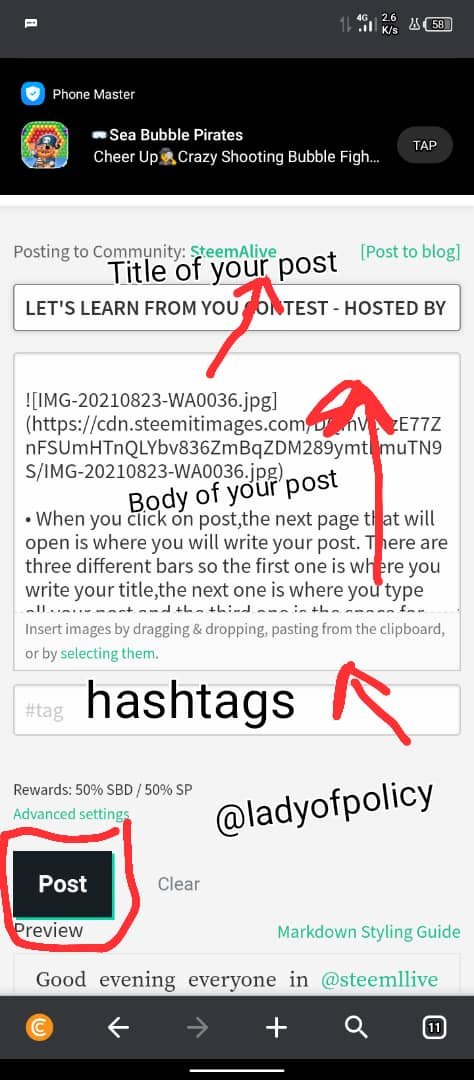
Now,in order to add pictures to your post,then click on the green write-up below your typing board.
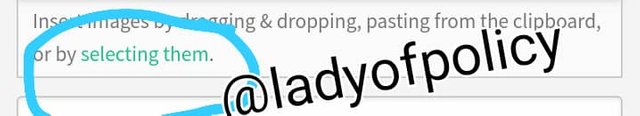
Finally,click on post. Then you have successfully made a post on this particular community.
Thanks so much for learning from me and till we meet next time,you're the best.
CC
@steemalive
@focusnow
@samuel20
@bright-obias
@whitestallion