Although UI and UX are two distinct facets of web and app design, they still work hand-in-hand to aggrandize a product. However in other to achieve and create a great product for the market, there are some tools needed to be implemented during the development of a product or brand.
UIUX design tools give designers all they need to render minimally viable products, create wireframes, prototypes, mockups and a lot more.
In this case we would be looking at a UIUX design tool known as Figma; how to set up your Figma account and get started with UIUX.
Figma is a powerful vector graphics editor and prototyping design tool that aids the designer to create almost anything: websites, applications, logos, and much more.

How to set up a figma account tutorial
There are different ways to set up a Figma account. We would be looking at some major way to do that.
Setting up your account by signing up with an Email address and a unique password;
- Firstly, Go to the Figma web page by typing this link Figma.com
- Click on Sign up.
- Then enter your Email address and a unique password in the field provided respectively.
- Finally, click on the "Sign up" to complete the process.
By doing so, you will be logged into your new Figma account immediately.
Figma will also send you an email to a verification message.
Verify your email and then log into your new Figma account.
Setting up your account by signing up with a Google account
Provided you have a Google account, be it a Google business account, then you can also sign up for a Figma account using your Google account details.
- Firstly, Go to the web page by typing this link Figma.com
- Click on Sign up. Alternatively, you can follow this link: https://www.figma.com/signup
- Then Select Continue with Google.
However, if you're already logged in to Google, you'll be asked to confirm your details. Otherwise, input your Google email or Phone number in the field provided, then click Next.
Input your password in the field provided.
Finally, click Next to complete the process.
A Figma account will then be created under your name and email address.
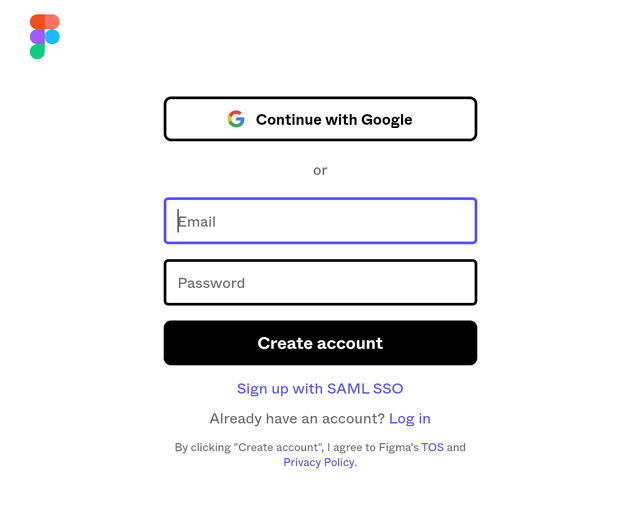
What next?
Once you're done signing up and the process is complete, Figma will navigate you to the file browser. You would be able to access your unlimited Drafts folder and explore Figma files and packages available for you.
I believe with all this step-to-step process you should be able to set up a figma account and get started with your UIUX career. Please if you find this tutorial useful or have any question, kindly comment and let us know.
Thank you for contributing to #LearnWithSteem theme. This post has been upvoted by @Reminiscence01 using @steemcurator09 account. We encourage you to keep publishing quality and original content in the Steemit ecosystem to earn support for your content.
Regards,
Team #Sevengers
Downvoting a post can decrease pending rewards and make it less visible. Common reasons:
Submit
H @okwy
Thank you for teaching us step by step guide on how to set up UIUX account
YOU CAN DELEGATE TO @STEEMALIVE
Subscribe:::Discord.
:::Telegram :::join trail
Downvoting a post can decrease pending rewards and make it less visible. Common reasons:
Submit
Wow!
I love your content.
Downvoting a post can decrease pending rewards and make it less visible. Common reasons:
Submit