
Steem is the native coin of the STEEM blockchain. This is the coin which is given to participants of the activities on the STEEM blockchain. One of the decentralized applications (dApps) on the STEEM blockchain is Steemit.
Steemit is a social media network that run on the STEEM blockchain. In Steemit participants create contents and at the same time can reward contents too. Steemit uses a consensus protocol known as Proof-of-Brains. This is a concept whereby participants in the form of author creates contents that are solely from their brains and post it on Steemit and participants who acts as curators agree with the post and likes it by voting on the post.
When this is done both types of participants earn rewards. The author of the content earn what is called Author's Rewards and the curators earns what is called Curator's Rewards. These rewards are given in the form of Steem coins and Steem Backed Dollars SBD and also Tron rewards TRX (which is recently integrated to the STEEM blockchain). Authors and curators are given these rewards because Steemit runs on the STEEM blockchain.
I shall be going into some important aspects of Steemit as i go through some things that can be done with your rewards.

•1.) How to Transfer Steem, Power up Steem, Convert Steem to SBD, Convert SBD to Steem.

Here i shall be looking into the topics listed above and see how beneficial it is to have a good knowledge of how to go about some of the processes.
How to Transfer Steem
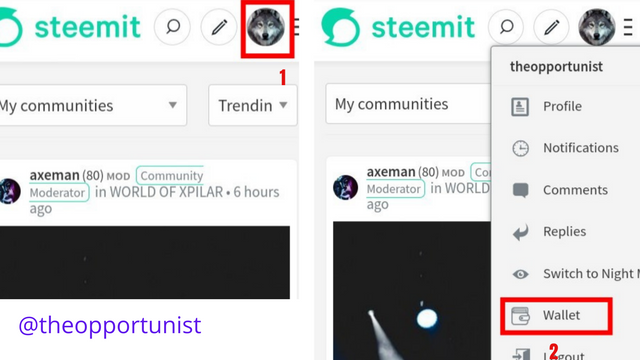
Fig 1: How to locate Wallet on Steemit
First you need to go to your wallet. That's where most transaction activity takes place.
On your home page click on your profile image at the top right corned
A drop down list of option to choose from would display. Choose
Walletand click on it.
Then follow the steps to do the transfer.
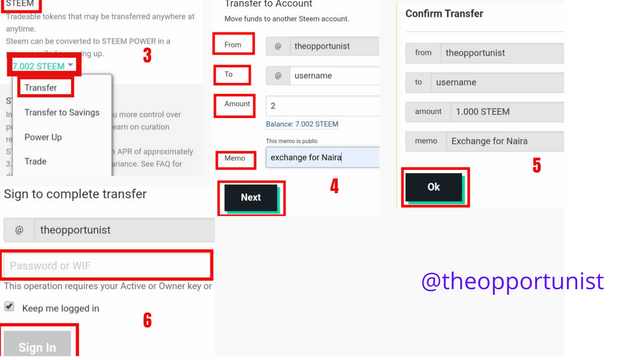
Fig 2: How to transfer Steem
A new page would show indicating the different coins you have and different options to be carried out. Since our focus is on Steem, you click on the dropdown arrow close to the figure in front STEEM. By the way the figure represents the amount of Steem you have in your wallet. A list would appear with different options. Click on transfer.
Another page where you put in the details of the the transfer would show. The details includes: where the Steem coins being transferred is coming from denoted by From; where the Steem coins is going to denoted by To; the amount which is being sent denoted by Amount; a message written which the receiver and others can see denoted by Memo. Then you click on next.
A page to confirm the transfer would be displayed then you click on Ok.
It would show a page where the active or master key of the sender is needed to enable the transfer to take place, put in any of the keys and the transaction would immediately take place.
Power up Steem
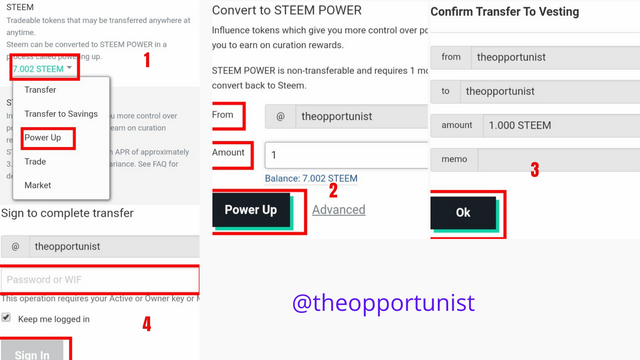
Fig 3: How to power up Steem
The Steem coins given as part of the rewards participants earn is in Steem Power (SP). I believe this part of the reward is designed to be given in such form rather than the Steem coins itself to prevent participants from immediately converting their Steem coins to Fiat curreency and wasting it and also to help the participants to build their Steem Power or SP. Building your SP is very beneficial and also very essential. A participant tends to get higher rewards based on the amount of SP had and can have big influence on the Steemit platform.
I shall be going through the steps on how to power up Steem.
Go to the drop down arrow on the close to Steem and click on it. A list would pop out with different options, click on Power Up.
A new display for imputing the necessary details required to power up. When you have put in the details you click on power up.
A page to confirm the transaction would be displayed next.
Finally an active or master key is needed to allow the power up take place.
Convert Steem to SBD
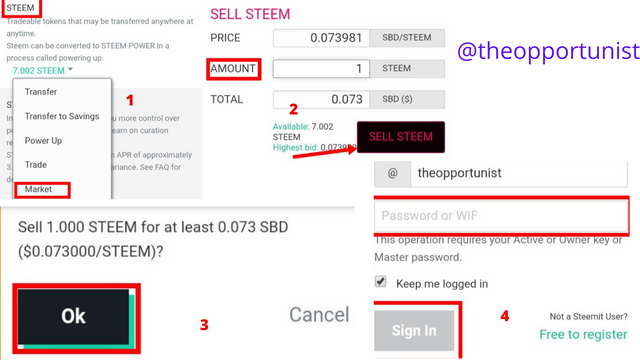
Fig 4: How to convert Steem to SBD
Converting Steem to Steem Backed Dollars (SBD) is a process that is important to know about even though it may not be necessary to do any conversion. Also converting from Steem to SBD is like selling Steem and buying SBD. This is usually done in the internal market on the Steemit platform.
Here are the steps involved in converting Steem to SBD:
On the Steem section in wallet, click on the drop down arrow and then click on Market.
The internal market will be displayed. Scroll down to the place where it is written Sell Steem. Put down the amount of Steem you want to sell to buy SBD. It would show worth of Steem you are selling in SBD. Then click on sell.
A confirmation page would appear. Click on OK.
Another page where the process of converting Steem to SBD would display. An active key or a master key is needed to allow this transaction to take place. Go back and look at the SBD in the wallet. It would increase, while the Steem would decrease.
Convert SBD to Steem
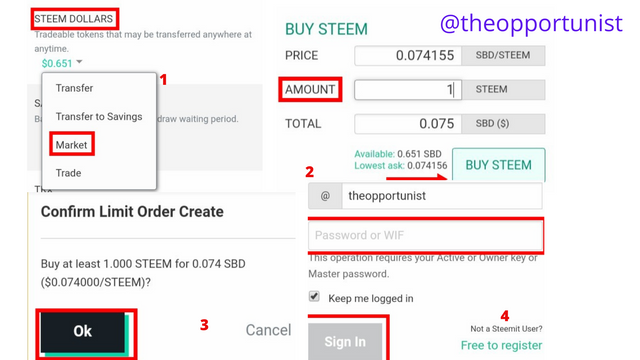
Fig 5: How to convert Steem Backed Dollars to Steem
Converting Steem Backed Dollar (SBD) to Steem is analogous to buying Steem with SBD. It is done in the internal market.
Here are the steps involved:
Inside the wallet, click on the drop down arrow found under SBD, and then click on market.
Scroll down to where to buy and sell Steem. Go to buy Steem and input the amount of Steem to be converted and then click on Buy Steem.
A confirmation page would then display, click on okay.
Another confirmation page would display where an active key or master key is needed. Input it and click on sign in. Go back and look at the Steem in the wallet. It would increase, while the SBD would decrease.

•5.)How to Make post on Steemit including how to add pictures, tags and title.

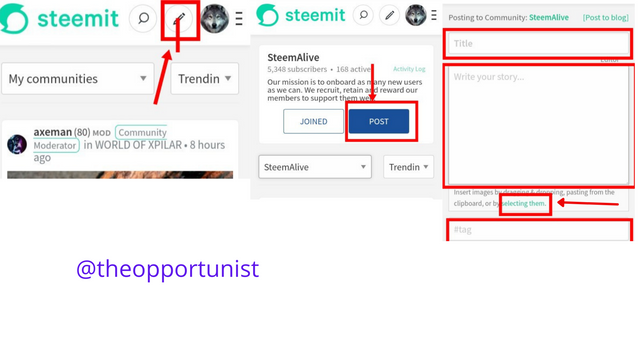
Fig 6: How to make a post, use tags, add images and writing titles
Making a post is very essential, vital and important, in short this is the basis of Steemit. If posts are not made on Steemit then the owners just have another account. Without making posts a user's career on Steemit would just be as it was when the account was first created.
There are basically two ways of creating an account. The first way is to click on the pencil icon at the top right corner of the Steemit application. It is in between the search icon and the profile icon. The second way is to go through the community where a post is to be made to and then click on Post. The second method is usually the favored and best way as it removes any mistake that could be made with regards making a post in a particular community.
The Title for a new post is found in the post editor at the top. Any given title can be written in the title section of the post editor. Most the title is meant to correspond with the content and the context of a post, this give the post meaning and also makes the post have high quality. A good title when well written can also attract the interest of others who would like to view what the post contains. This in turn can make the author of the post to receive rewards because when a reader gets to see the contents of the post and like it, the reader can upvote the post.
There is the Text Editor. This is where all the content of the author is written down. It is called a text editor because it is an area where texts can be written down and can also be edited in case of a mistake or if there need for additions to the initial texts written. Images or Pictures can be added to the text that have been written in the text editor. Adding images or pictures to a text give the overall outlook a very warm feeling about the content. Images are also added to a post to give a mental picture of what the post is talking about. It can also be used as a means of directing or educating a reader on steps to follow. To add images or pictures, click on selecting them which is found under the text editor.
Adding Tags is also very important in a post. It helps the post reach a specific audience. For instance, if i write a post on a subject in crypto academy, i can add tags based on the topic which i'm writing on. I can also add a tag assigned by the professor in charge, this helps the professor to locate the post i have written easily. Tags are also community specific, that is, a post written in a particular community should have tags that would make my work to be seen in the community. You can't write a post in project hope and put tags related to steemalive, kolewerk! The tag section for a post editor is found at the bottom of the post editor.
Thank you @samuel20 for the wonderful opportunity to take on this contest.
Hi @theopportunist,
Thank you for participating in the contest.I have received your entry and will review it in due time.
Downvoting a post can decrease pending rewards and make it less visible. Common reasons:
Submit
Honestly, i love this post. You really touched my needs. I must save this post.
Downvoting a post can decrease pending rewards and make it less visible. Common reasons:
Submit
Thank you @marajah. It's a pleasure to have helped you with this contest entry.
Downvoting a post can decrease pending rewards and make it less visible. Common reasons:
Submit