Hello Steemians, it's a great day. Am so delighted to be a part of this precious community @Steemit. Today I discovered a new App, it is called TAPSCANNER I know most of us might know it.
Tapscanner is an app that helps us scan documents and pictures. With it you can quickly scan and save documents on cloud or send to an email.
Step 1: Open your Tapscanner, you will see Import, Single and Multiple. Import means you can import pictures from your phone gallery and scan. Note: you can only Import pictures, but can't import documents, documents can only be scanned directly.

Step 2: Tap on the camera to scan, crop the scanned document and then click on next to save.
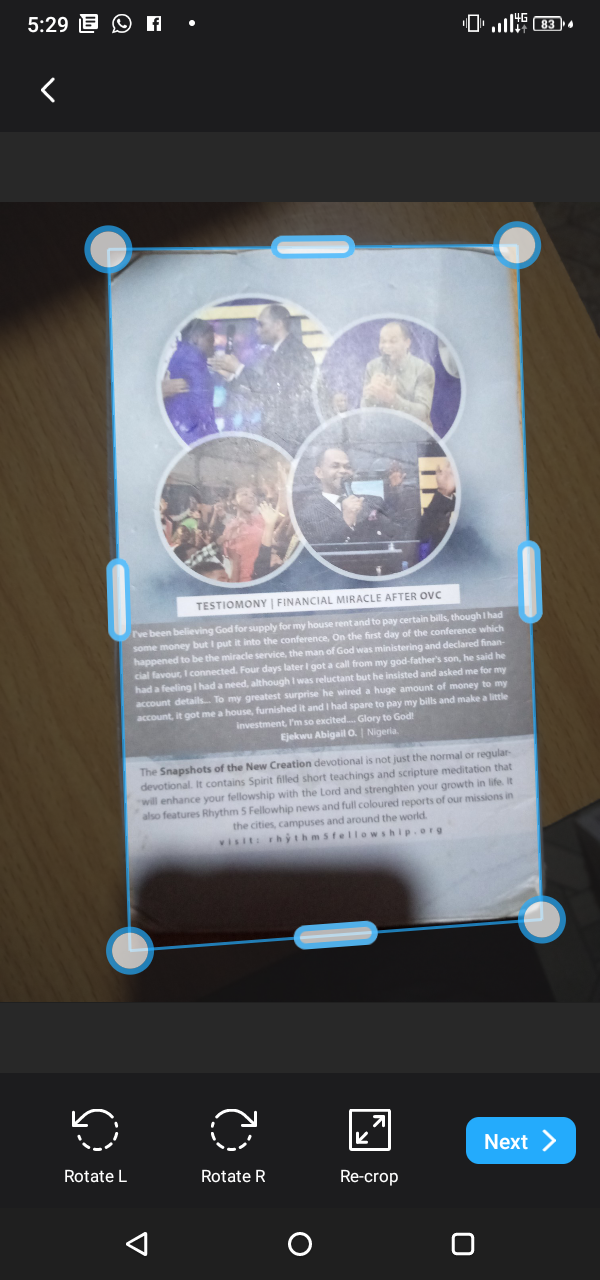
Step 3: Save the scanned documents and then you can send it to who you want to send to.
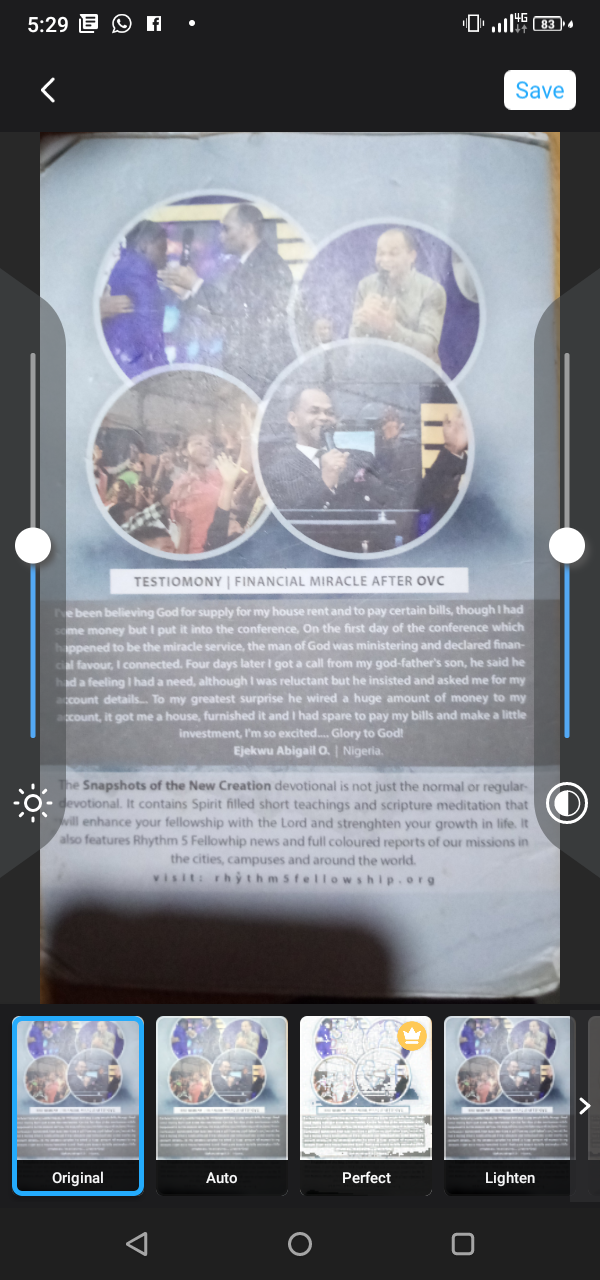
I hope with this little eye-opening to us, we will no longer find it difficult to do an urgent task.
Thanks dear for the information
Downvoting a post can decrease pending rewards and make it less visible. Common reasons:
Submit
You are welcome dear
Downvoting a post can decrease pending rewards and make it less visible. Common reasons:
Submit
Wow...The app looks amazing, i would try and use it one of this day.
Downvoting a post can decrease pending rewards and make it less visible. Common reasons:
Submit
Ok bro, thank you
Downvoting a post can decrease pending rewards and make it less visible. Common reasons:
Submit
Thanks so much i have learnt another App
Downvoting a post can decrease pending rewards and make it less visible. Common reasons:
Submit
You are welcome ma
Downvoting a post can decrease pending rewards and make it less visible. Common reasons:
Submit