
Image Created By Pics art App
Hi my friends, how are you?.
I hope you are all well. I am also well. So today is another new year. So this year I am ready to participate in such wonderful waves. Today's competition has given us the opportunity to share our creative skills. So since I started this year today, I am ready to draw a picture called 2025 in the new year. So first of all, I wish you all a happy new year. Let's do very well together on this Steemit platform this year. Today's competition topic is excellent. So today I will draw a picture that is unique to this year. I will use easy steps in drawing that picture. Okay, I will not waste much time and start my participation. So thank you very much @ngoenyi for organizing this wonderful competition.
| Required Materials 👇🏾 |
|---|
| ⭕️White a4 sheet |
| ⭕️Pencil |
| ⭕️Eraser |
| ⭕️Colour platiknums |
 |
|---|
| Making process 👇🏾 |
|---|
🔲 Step 01
- First, I took an A4 sheet of paper and prepared to draw the picture. So, since today's drawing is for the New Year, I first wrote "Happy New Year" in the top center like this.
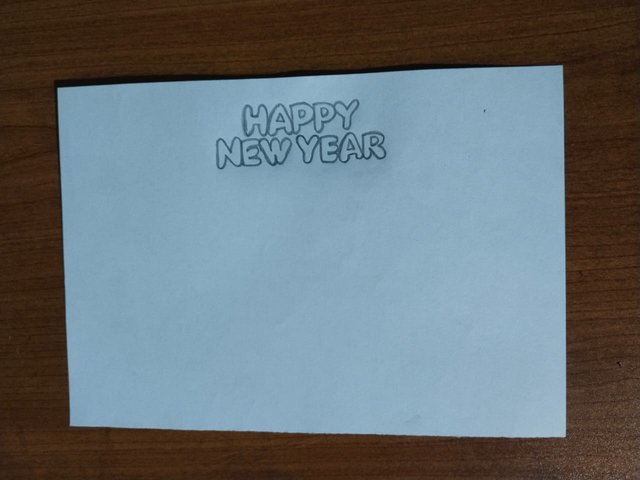 |
|---|
🔲 Step 02
- Then I wrote Happy New Year like that and then I was ready to draw a champagne glass underneath it. It's a part of the drawing that celebrates happiness. So that's how I drew the champagne glass.
 |
|---|
🔲 Step 03
- After that, I got ready to make the drawing even more beautiful. While drawing today, I drew a few more fireworks on both sides of it like this.
 |
|---|
🔲 Step 04
- In that way, I was ready to complete all the parts of the drawing. When I completed all the parts of the drawing, I was ready to write the number 2025, which is the main element of this drawing. So I completed all the parts of the drawing by writing 2025 in a big way like this underneath.
 |
|---|
🔲 Step 05
- Finally, I was ready to color the drawing. I used several colors to color the drawing, and finished the drawing by coloring all the parts in this way, then coloring the outline in black.
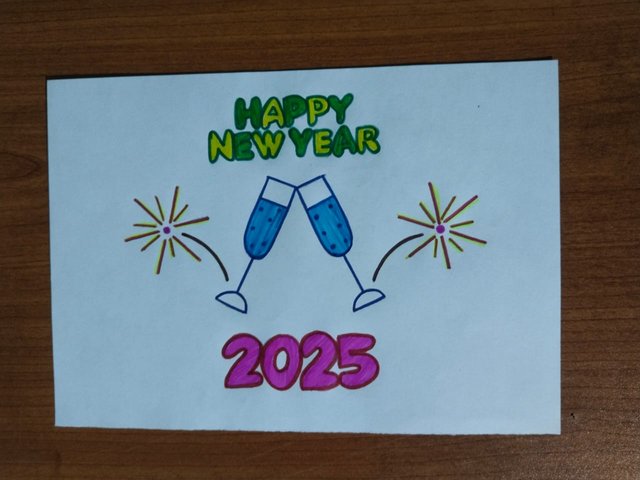 |
|---|
 |
|---|

This is my participation in this wonderful competition. I hope you all will like this drawing I drew called Happy New Year. It didn't take me long to draw this drawing. So I am very happy to have the opportunity to participate in such a wonderful competition. And I was very happy to see the final result of this drawing. See you again in another such wonderful competition. And a happy new year to you all. I am happy that you are all always happy with the blessings of God.
I invite my friends @chinchilla, @otisbrown, @planetwild to participate in this contest.
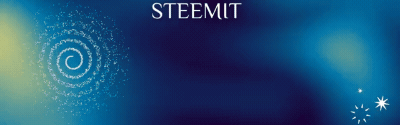
Twitter Shared
https://x.com/m_mfdo15/status/1874310051202286064?s=46
Downvoting a post can decrease pending rewards and make it less visible. Common reasons:
Submit
@tipu curate
;) Holisss...
--
This is a manual curation from the @tipU Curation Project.
Downvoting a post can decrease pending rewards and make it less visible. Common reasons:
Submit
Upvoted 👌 (Mana: 1/7) Get profit votes with @tipU :)
Downvoting a post can decrease pending rewards and make it less visible. Common reasons:
Submit
Downvoting a post can decrease pending rewards and make it less visible. Common reasons:
Submit
Very cute and simple to make, thanks for sharing this piece of art with us. I'm sure we all would want to try it someday.
Downvoting a post can decrease pending rewards and make it less visible. Common reasons:
Submit