Building or purchasing a gaming PC requires extensive planning and study. Purchasing or building a gaming PC is not a simple task. When building a custom PC, there are a few things to bear in mind. In this article, you will learn about the considerations to make when building a gaming PC.
Size: The hardware within the computer is usually discussed first when building a gaming PC. However, before discussing internal gear, it is more vital to plan the façade. Gaming PCs now come in a wide range of designs and sizes. If you don't have enough space on your desk or in the room, you can see a small computer outside, such as a CPU case.
The smaller the PC, the less space it takes up in the house. Due to their compact size, the cooling system in the middle is also modest, causing these PCs to emit more noise. Choose a PC that can be readily installed or replaced if you wish to upgrade in the future.
Processor: The processor is the first thing to look for when purchasing a gaming PC, whether pre-built or custom-built. This processor essentially improves the performance of most apps and games. The total number of cores in the processor has a significant impact on performance. On the market, you'll find CPUs with 2 to 16 cores. Consider a processor with at least four cores if your budget is limited.
In terms of price, AMD's Raizen CPUs are more valuable than Intel's. AMD CPUs have more cores and perform better in multithreaded applications. For greater performance, most recent games utilise many cores at the same time. However, with a powerful GPU, alternative processors of similar price can get nearly the same performance. This means you don't need the latest and greatest top-end processor if you have a good GPU.
However, if you want to run all of your apps and games smoothly, you'll need a powerful processor. Because some apps run on a single core while others run on many cores, selecting a suitable processor is one of the requirements for optimum performance.
GPU: It's impossible to discuss a gaming PC without mentioning the GPU. When it comes to gaming PCs, the GPU is crucial. To achieve better graphics and framerate in the game, you'll need both a powerful CPU and a good GPU. Looking at the model number might help you verify the GPU's capability. Higher GPUs usually imply better performance. Things are a little different in the case of the overclocked GPU model. The performance of the overclocked RTX 2060, for example, is nearly identical to that of the more expensive RTX 2060.
The GPU, or graphics card, is the most critical component of a computer optimized for gaming. Due to global semiconductor shortages, graphics cards have been somewhat pricey for several years. However, a graphics card is required to build a gaming PC. The real feature is the video memory or V RAM on the graphics card. The better the graphics of the game, the more video RAM or V RAM it has. It is preferable to purchase a graphics card with more V RAM rather than purchasing multiple graphics cards. However, you must examine if the rest of your computer's components will be able to adjust to your graphics card.
Ram: Many people still believe that more RAM equals better performance. While RAM is essential for any computer, there is no need to be concerned. RAM is the cheapest and easiest to replace of all the computer components. Keep at least 16 GB RAM in your gaming PC if you want to play any game smoothly. There is currently no RAM available in any game. Instead than buying extra RAM, invest the money in better components.
However, keep in mind that computers run other programs in addition to RAM games. As a result, even if your PC has 8 GB RAM, the system requirements of games like Call of Duty Warzone can cause lag.
Storage: In terms of computer storage, SSD is well ahead of hard disk. Despite the extra cost, SSDs can provide several times the speed.
You can utilize an extra hard disk in conjunction with an SSD if you need a lot more capacity for gaming and other tasks. However, you should strive to store your games on SSD.
Motherboard: The motherboard is where all of the previously stated components will be installed. When purchasing a motherboard, don't be cheap, but there's no need to go beyond. When choosing a motherboard, make sure that all of your other components are compatible with it. Also, check to see if the motherboard allows you to upgrade any parts afterwards.
Monitor: You spend money on all of the parts, but if the ultimate product of everything you see on the monitor is poor, you've wasted your money. When purchasing a monitor, the resolution and refresh rate are two significant considerations.
A high refresh rate monitor is required if you engage in competitive gaming contests. Maintain a display resolution of at least HD + once more. On a lower-resolution display, no matter which graphics card you choose, you won't obtain a nice result.
Other components: When it comes to gaming, the terms mouse and keyboard come to mind. If money is tight, put it toward other parts first, but the movable mouse and keyboard are visible. As a hobby, many people like RGB mice and keyboards. The mouse and keyboard are entirely personal preferences.
You'll also need headphones if you're using a gaming computer. Headphones are now an essential component of each game. It is preferable to invest on a microphone headphone. If you like, you can get separate headphones and a microphone, but this will be more expensive.

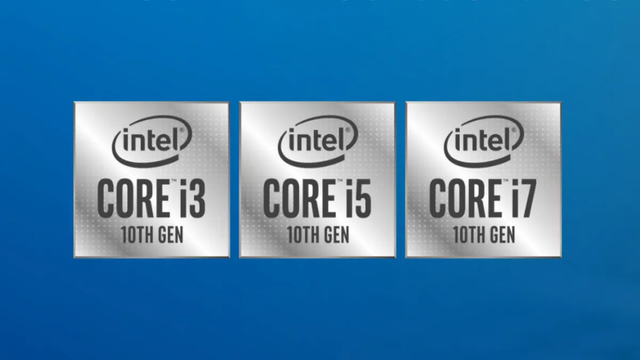


Note: You must enter the tag #fintech among the first 4 tags for your post to be reviewed.
Downvoting a post can decrease pending rewards and make it less visible. Common reasons:
Submit
Very informative, I like it. Thank you for sharing this
Downvoting a post can decrease pending rewards and make it less visible. Common reasons:
Submit