Hello my dear Steemit Philippines Community Steemians!!! Have a Blessed Day to all of us!
Our Steemit Philippines Community has been doing great and all of this because of the unending support of each and every one. One important option we can help our community is to build a strong foundation through a curation account where we can support every member of the community. But one thing a community curation account can give more reward is to have enough Steem Power (SP). Now, since our community and our @steemitphcurator community curator account is just new and don't have enough STEEM POWER (SP) to support our member's posts, we definitely need support from other members or other Steemians who have enough STEEM POWER (SP) through delegations and curation trail. But how can we do this delegation? In this post, I will share some ways on how can we do delegation and subscribe to the curation trail of the community curation account.
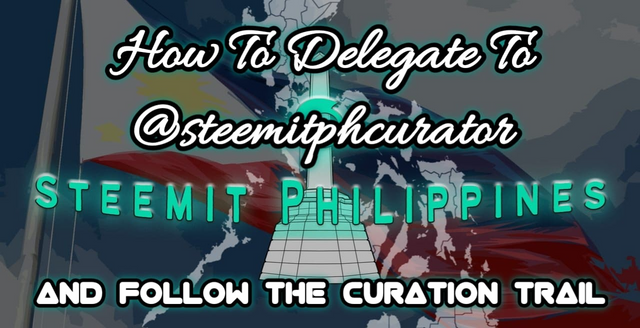
1. Quick Link
I've created an easier way to be able to delegate just select at the link below.
2. Delegate to how much you want.
To be able to delegate use the link.
Delegate To @steemitphcurator
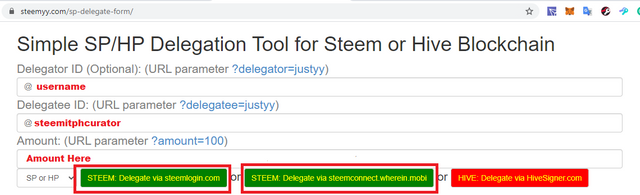
After you have click the link, you will be redirected to the steemyy.com webpage to start delegating. To delegate just fill-up the form. For Delegator ID just type your username as we are the ones to delegate. In the Delegatee ID field just type the @steemitphcurator as we are about to delegate our STEEM POWER (SP). The next step is the amount of STEEM POWER (SP) you want to delegate. Lastly, choose between STEEM: Delegate via steemlogin.com and STEEM: Delegate via steemconnect.wherein.mobi.
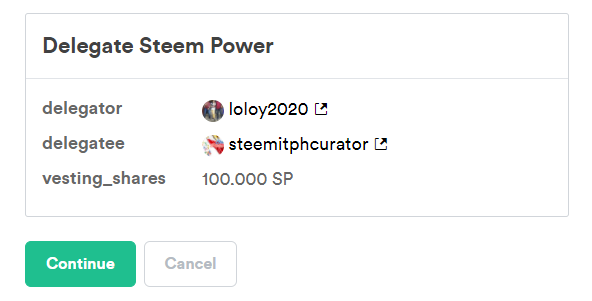
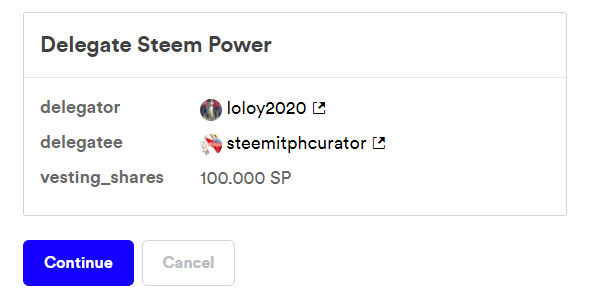
The 2 options were just the same and to successfully transact the delegation, just use your ACTIVE KEY.
3. Use Steemworld.org
Go to https://steemworld.org/ then log in. Just follow these simple steps.
Go to the Delegations Option
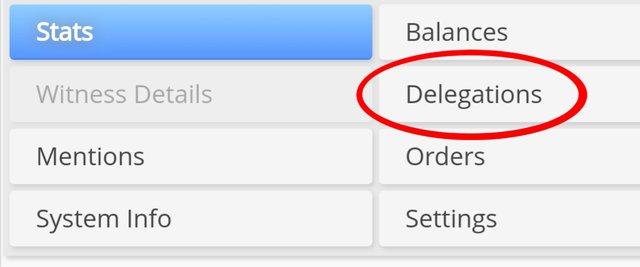
In Delegations, go to Delegate so you can delegate.
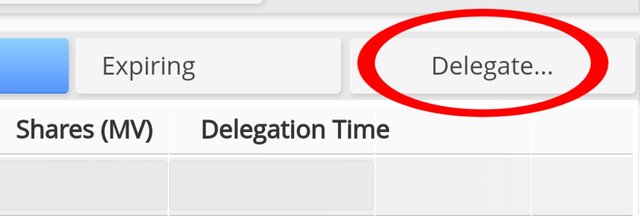
Type steemitphcurator and the amount of SP how much you want to delegate.
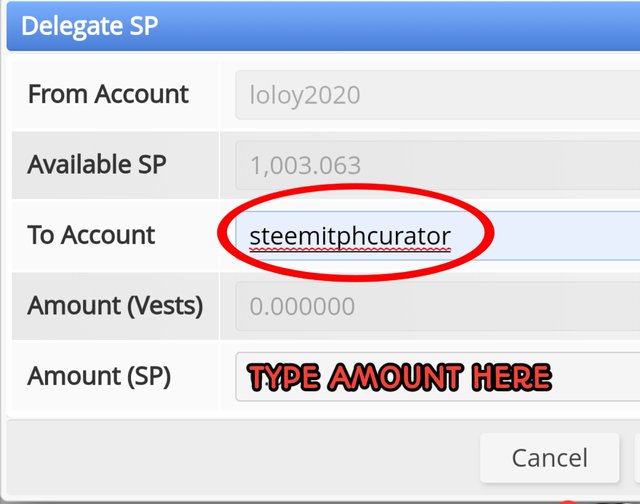
Then use the Active Key to make the delegation successful.
4. Curation Trail
So that you can auto-vote when the Community Account has a new post, follow us on.
@steemitphcurator Curation Trail
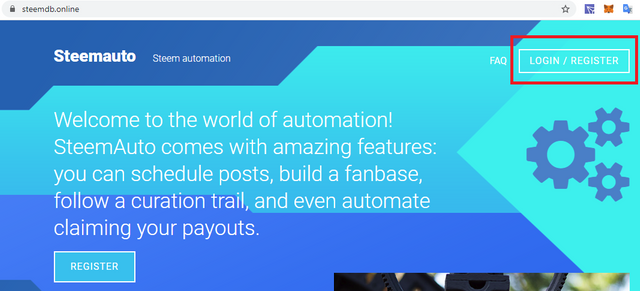
After you click on the link, you will now be redirected to the SteemAuto Webpage. Now login on SteemAuto using your username and Active Key.
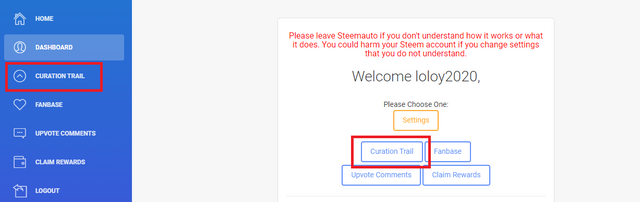
After you have successfully login on SteemAuto, just go to the Curation Trail page then go to the Search form and search for @steemitphcurator.
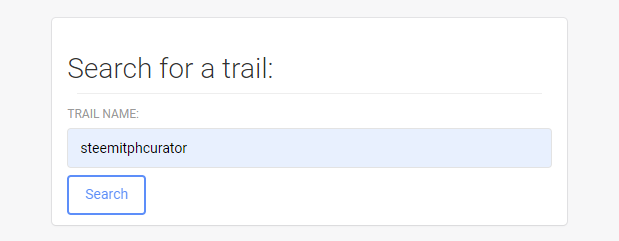
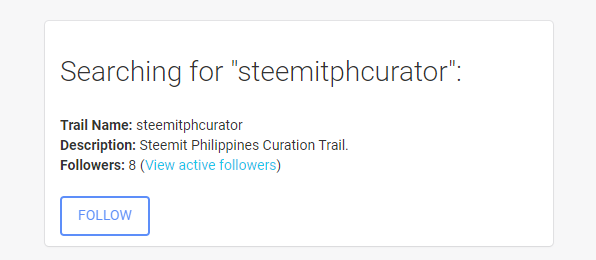
Lastly, after you have searched and found the @steemitphcurator Trail account, just click Follow then you are successfully followed and support the curation trail of the community curation account.
To all our delegators and will decide to delegate in our community curation account, please wait for the update regarding the reward that will be given every month. keep updated on the @steemitphcurator account and know the latest plans and projects for the community.
Hopefully, it will go through and be supported by the Steemit Team and Curators. Many thanks to the Steemit Team for their support, especially to:

thank you for this Mel.
Downvoting a post can decrease pending rewards and make it less visible. Common reasons:
Submit
Welcome ate...
Downvoting a post can decrease pending rewards and make it less visible. Common reasons:
Submit
Hi, can you also explain on how to exit delegations? I mean can I have it back if I need to?
Downvoting a post can decrease pending rewards and make it less visible. Common reasons:
Submit
Ok, please wait for my update...
Downvoting a post can decrease pending rewards and make it less visible. Common reasons:
Submit
Good luck to all.
Downvoting a post can decrease pending rewards and make it less visible. Common reasons:
Submit