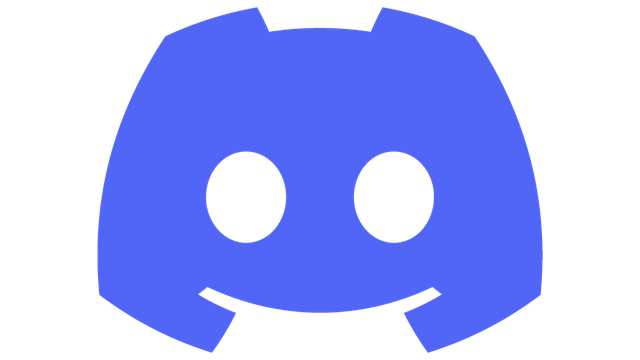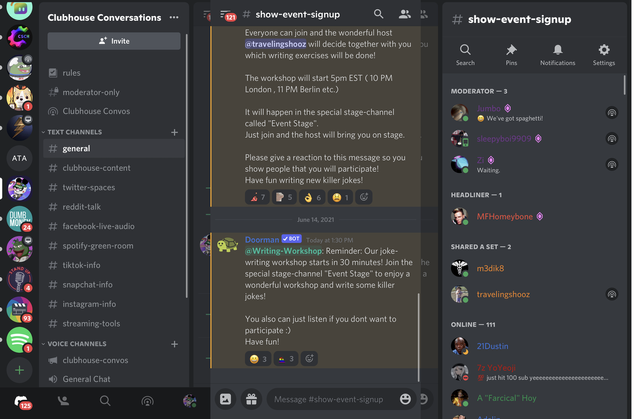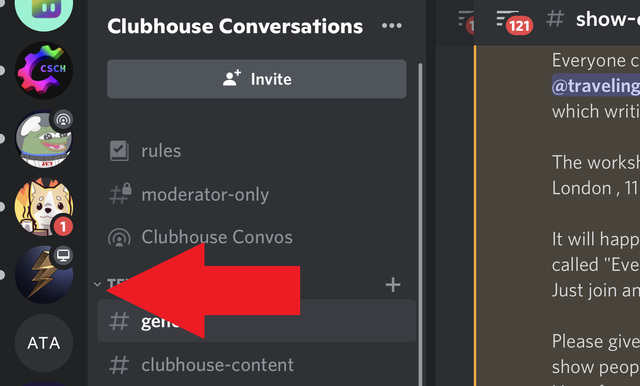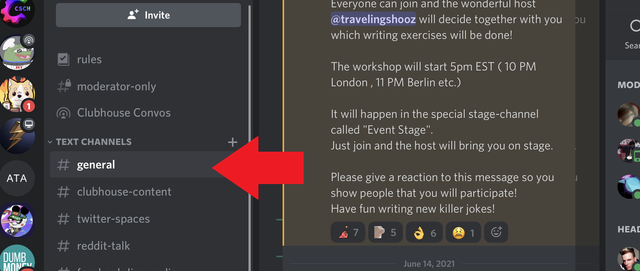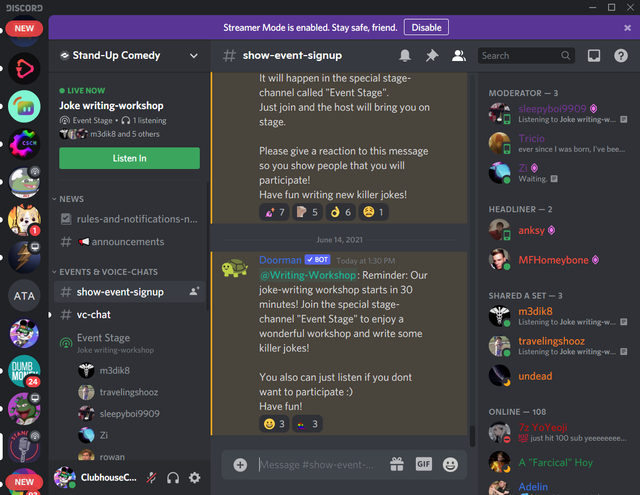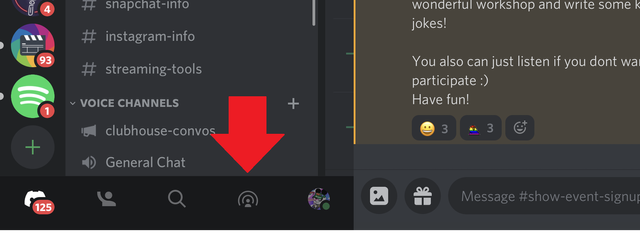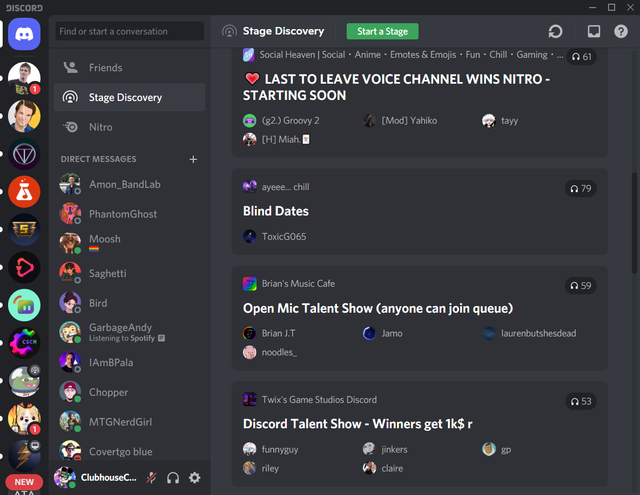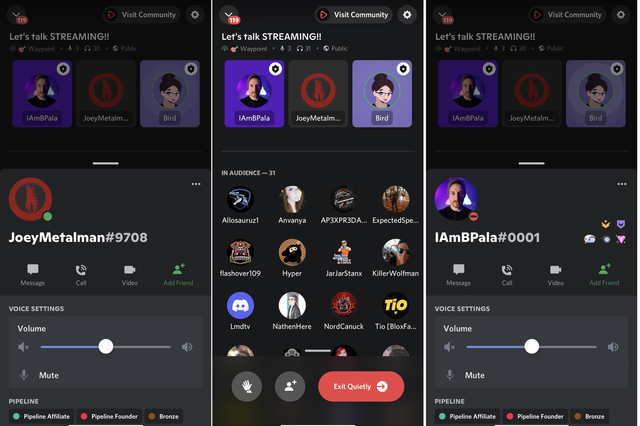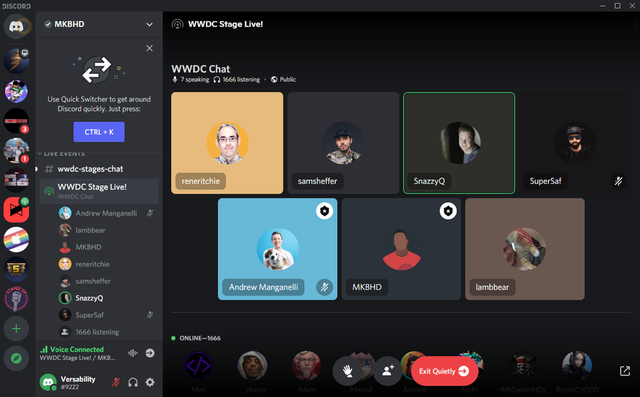Discord is a $7 billion technology company founded in 2015 by Jason Citron (founder of OpenFeint) and Stanislav Vishnevsky (founder of Guildwork). Both social platforms eventually inspired Hammer & Chisel (a game development company created by Citron) to pivot into VOIP and social chat.
That laid the foundation for what would eventually become integrated into Steam, Xbox Live, and the PlayStation Network. It’s also integrated into Twitch, YouTube, and Spotify to enable a host of group chat activities within a video game.
With the gaming community on lock, the company soon expanded to reach other communities. It was well on its way to providing group chat services to the masses when Alpha Exploration Co popped up with Clubhouse Drop-In Audio in 2020.
By May 2021, Discord rebranded and changed its slogan from “your place to talk” to “imagine a place,” to help its expansion. This game-controller-shaped logo (named Clyde) is meant to welcome more users to create that Clubhouse atmosphere we all wanted from social audio.
And with its younger-skewing demographic, streaming subscription integration, and server infrastructure, it has all the ingredients in place except brand support.
Let’s dive into why you should be on Discord as a content creator in any niche.
All About Discord
Today’s video is All About Discord, breaking down the many ways this platform’s 140 million active monthly users and 300 million registered accounts are used.
Think of the platform as a mixture of Reddit and Clubhouse - people are using pseudonyms and you’re more inclined to follow the conversational thread or topic than an individual person.
Clubhouse CEO Paul Davison wants this for his platform, but none of the infrastructure is built.
What’s a Discord Server?
Here’s what a Discord server looks like:
There are several elements in play in what’s actually a relatively simple interface.
On the left, you see the list of servers I joined. These are all the microcommunities (known as “clubs” on Clubhouse, “groups” on Facebook, “subreddits” on Reddit) I personally requested to join and take part in.
When you select a server, you’ll see three main sections: the channels are all the text, voice, and Stage channels created within that server. This is how you lay out all the necessary information, like what your group’s rules are and provide any links you want.
Clicking on a channel within a server brings you to all the information contained in it (for text channels) or connects you with people to talk in group voice chat (for voice channels).
Within these voice channels, you can also share your entire screen or a window. This means you can share a Powerpoint presentation, play a game with people, or even watch a Netflix or HBO movie together.
Although Netflix and Facebook somewhat have watchalong features, it’s not yet being utilized. Content creators and brands really should be leveraging these tools, as you can hold some great virtual events like this.
For example, Discord’s comedy club runs much more efficiently than The Laugh Factory Comedy Workshop. It also offers much more long-lasting opportunity than Hot on the Mic for a stand-up comedian.
These virtual comedy clubs are both great, but they’re limited by what Clubhouse offers as a platform.
Importance of Discord Bots
On Discord, however, the Stand-Up Comedy server has a Doorman Bot. Bots are an integral part of Discord, because they automate all those annoyingly repetitive things. Why should your club exist only to welcome people when welcoming can be automated by a welcome bot?
This bot schedules writing workshops and open-mic signups to run everything smoothly and make the lives of every comedian on both sides of the group much easier.
I have several bots running within my Clubhouse Convos Discord server. They do automated moderation to keep trolls out while also helping me stream Spotify playlists, add sound effects, and notify my members any time I go live on Streamlabs.
These bots are an integral part of the Discord experience, and if Clubhouse let people create this kinda stuff a year ago, it wouldn’t be struggling with one percent of Discord’s comparatively massive user base.
And let’s not forget about Discord Stages, which is where the Writers Workshop event is happening above.
Intro to Discord Stages
If you click on the icon of a man with waves coming out of his head, you’ll find Discord Stages. On the mobile version, it’s at the bottom, while it’s on the top left of the desktop version.
Within Stage Discovery, you’ll see exactly what you typically do in a Clubhouse hallway. Instead of “rooms,” there are “stages,” and they’re run by “servers” instead of “clubs.”
Beyond that, as you can see, it’s a lot of the same talent show and dating rooms (although curiously, Discord doesn't use the “shoot your shot” concept at all - that is solely Clubhouse lingo).
If you click on a stage, you can immediately hear it. From there, you’re welcome to open the stage to be presented with a similar Clubhouse room layout.
Speakers are on top, and listeners are at the bottom. The “followed by speakers” order does seem intact although not labeled. Instead, you’ll see two sets of alphabetical orders. I assume the top set is friends with the speakers while the bottom is not.
And unlike Clubhouse, you can see Discord has both dark mode and a desktop version. In fact, there are a ton of settings so you can personally lower someone else’s volume if they’re too loud, for example.
Changing a speaker’s volume without fully muting them is a game changer. Here’s what the Discord Stages look like on desktop. There’s also a web-based version so you don’t have to install it.
Not only that, but there are moderator and member levels to control access. That’s something Clubhouse users have asked many times for to no avail.
There’s still a lot of work to do, but development is going much faster than Clubhouse. That’s because Discord already figured out its monetization strategy. It’s done through Discord Nitro