I am @arroise from #bangladesh

Today I present to you a photography edit with my own editing skills. I love to edit photographs beautifully. So today I thought I would edit a photo and present it to you. So it's not too late to start my photography edit today.
First, I took a photograph of a tomato plant from the side of the house. A very beautiful flower bloomed on the tree. I came home after being picked up. After coming home I sat on the chair and thought for a minute or two. This photography will look very beautiful if you edit it.
Step 1
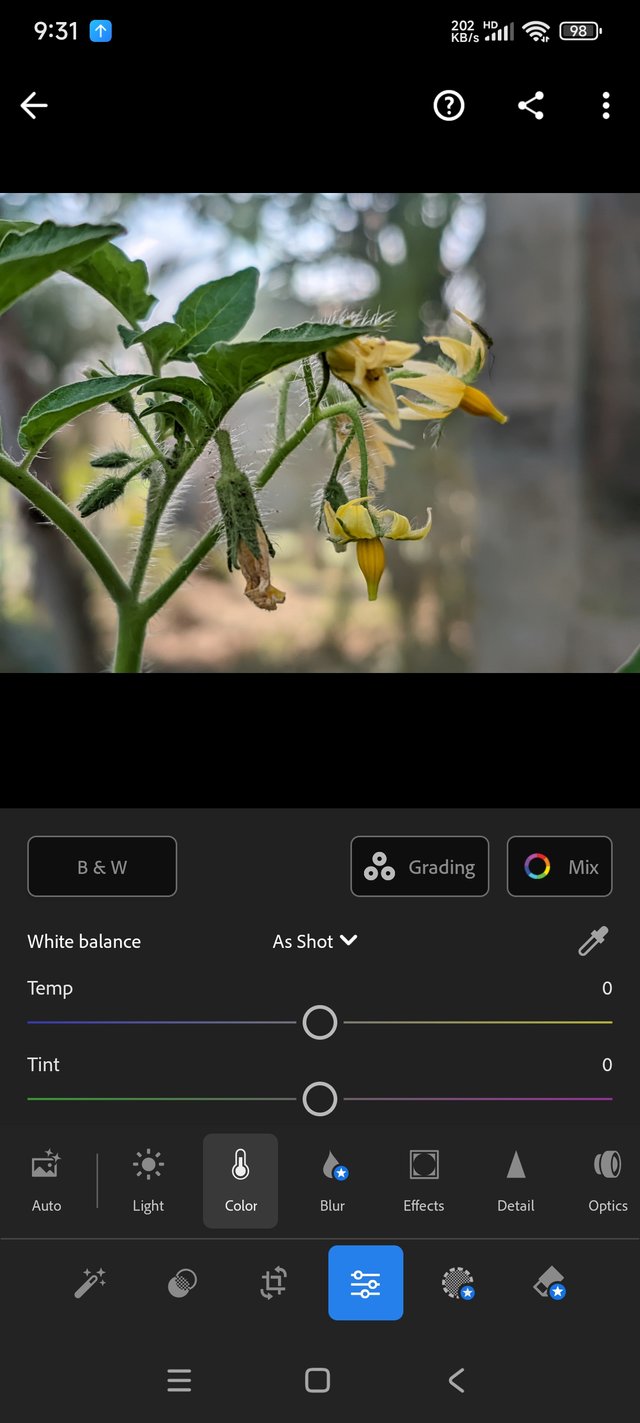
Then I entered the Lightroom app. After logging in. I selected a photo from my gallery. And you will select a picture from the gallery on your mobile before editing. Once selected I then went into Editing Tools.
Step 2
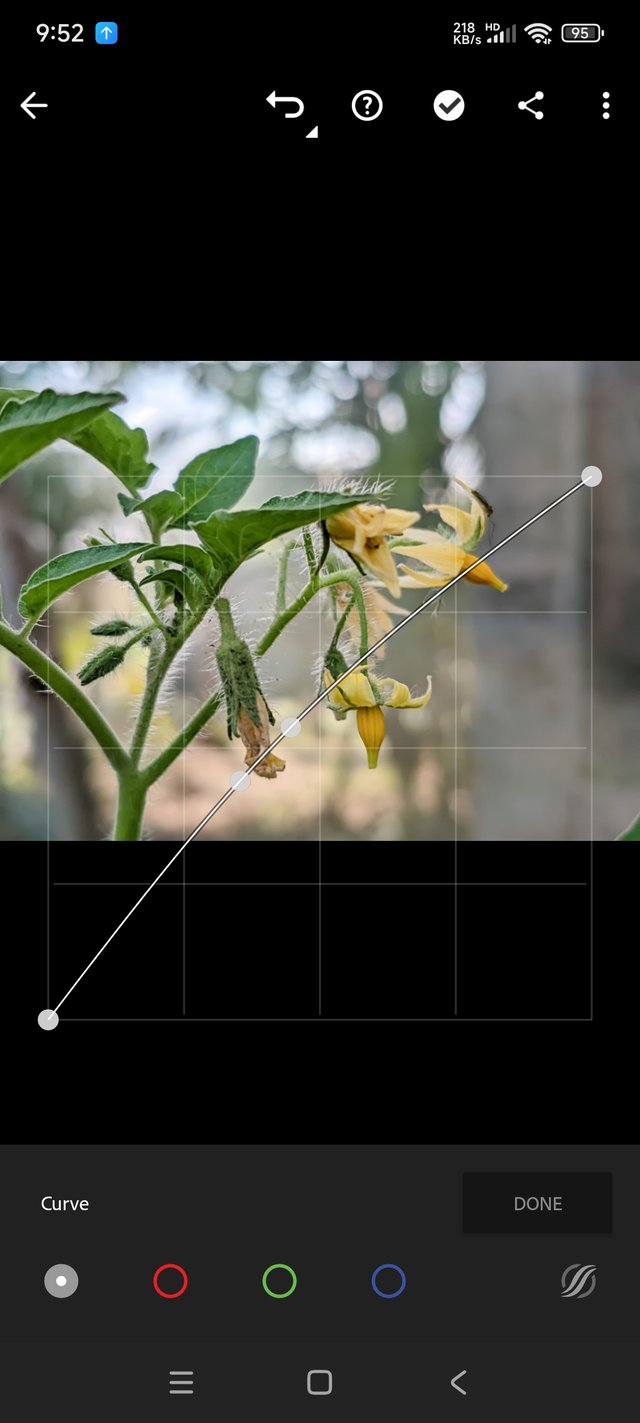
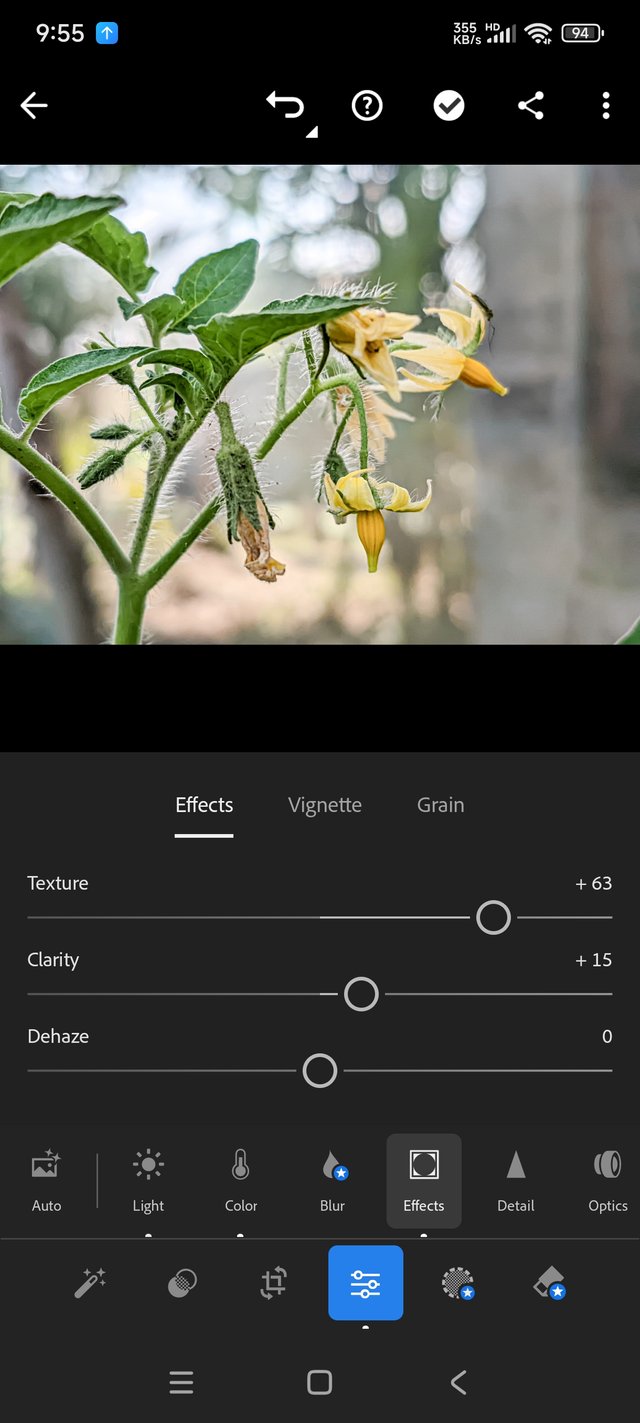
To enter, go to the Lights option from within Tools. Brightness should be increased from curve. I am showing some percentages to use the tools.
Curve add
- Texture + 63
- Clarity + 15
- Exposure + 0.50
Step 3
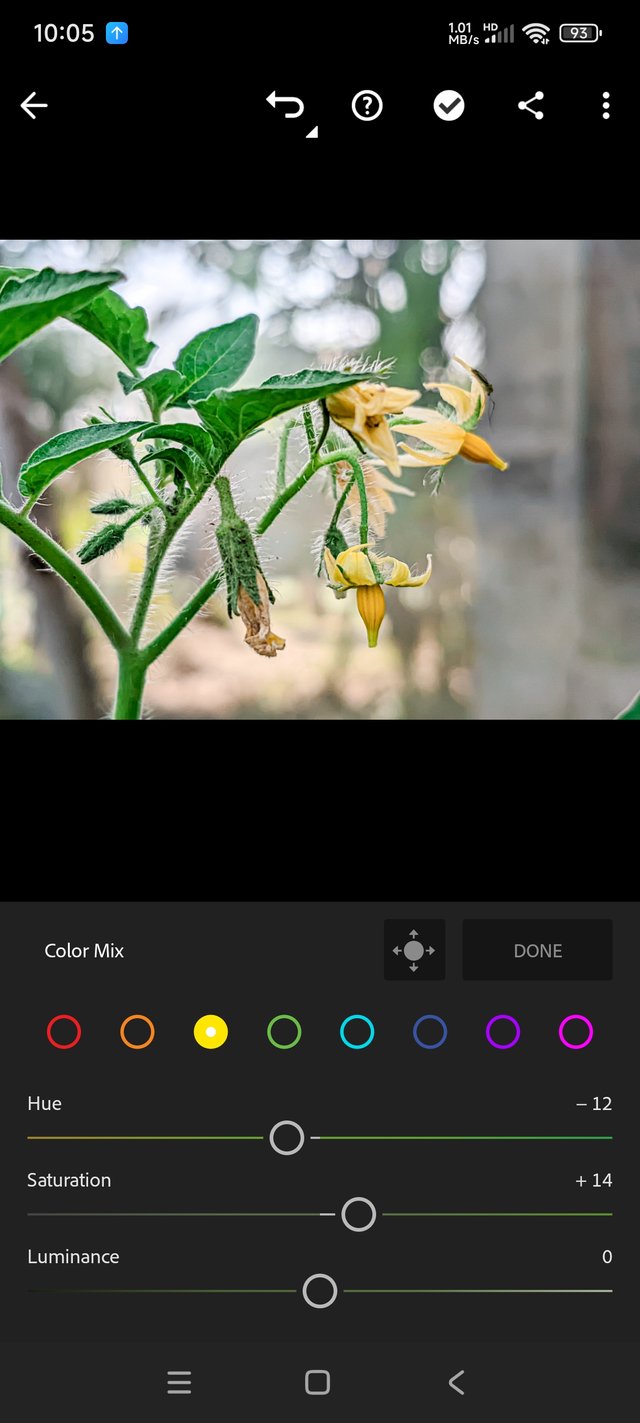
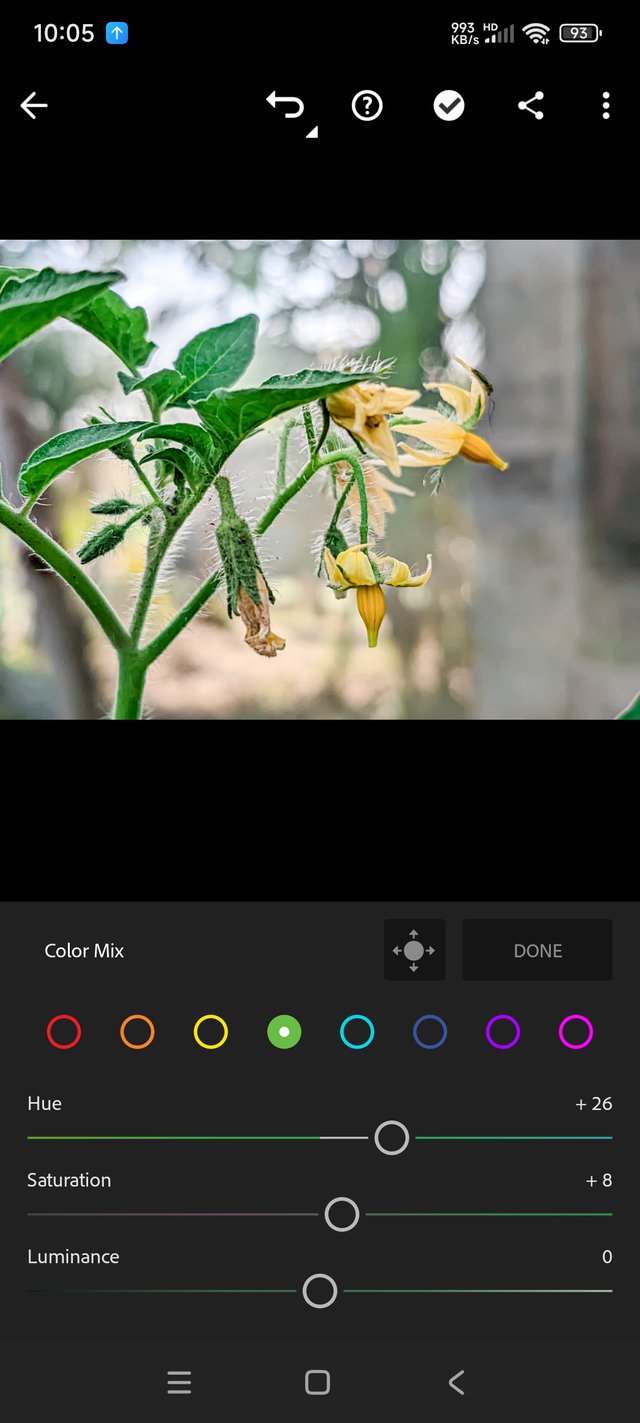
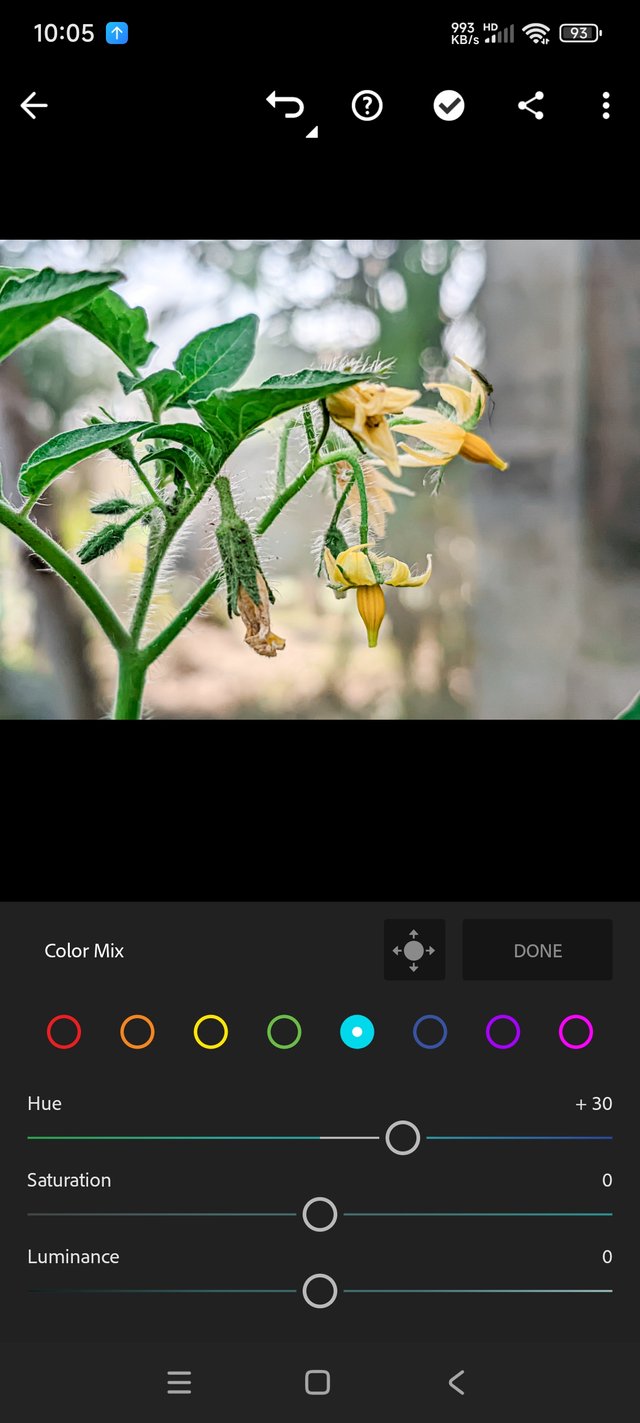
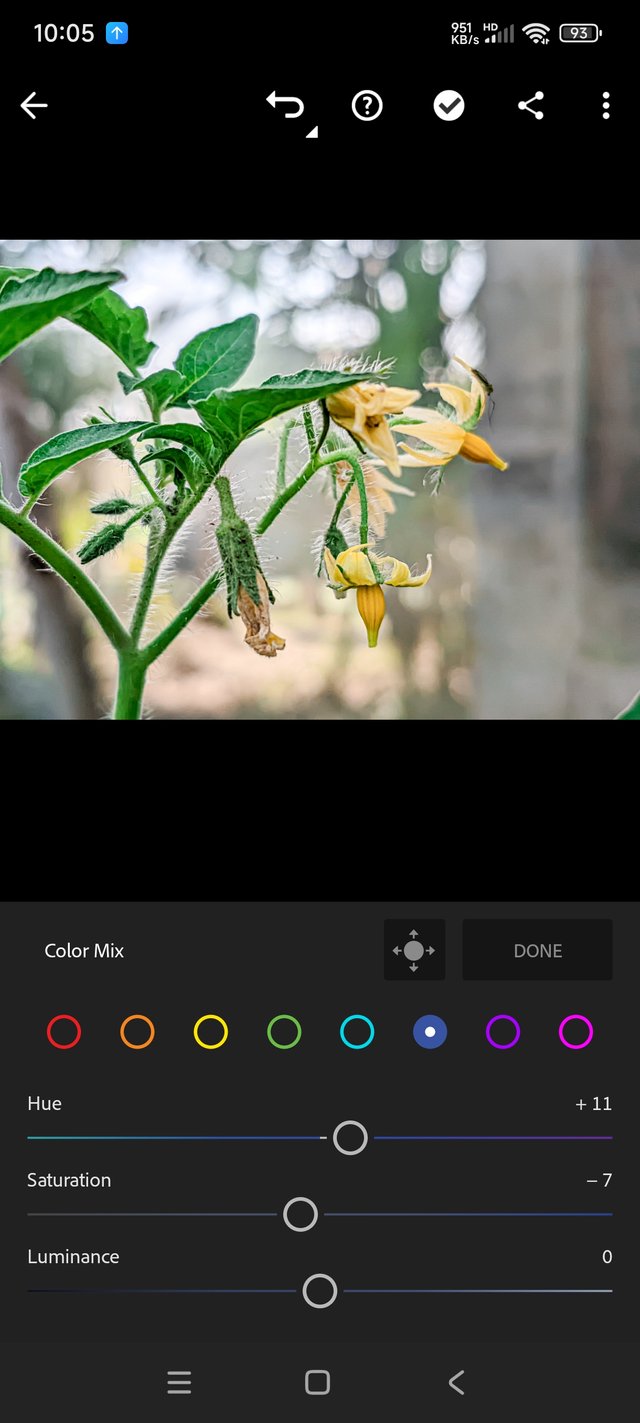
Color Mix step 1
- Hue -12
- Saturation +14
Color Mix step 2
- Hue +26
- Saturation +8
Color Mix step 3
- Hue +30
Color Mix step 4
- Hue +11
- Saturation -7
This is how I colored it in my own way in this stip. This is how I relate photography to the nature of real images. Today I edited with color, this is how you do it.
Step 4
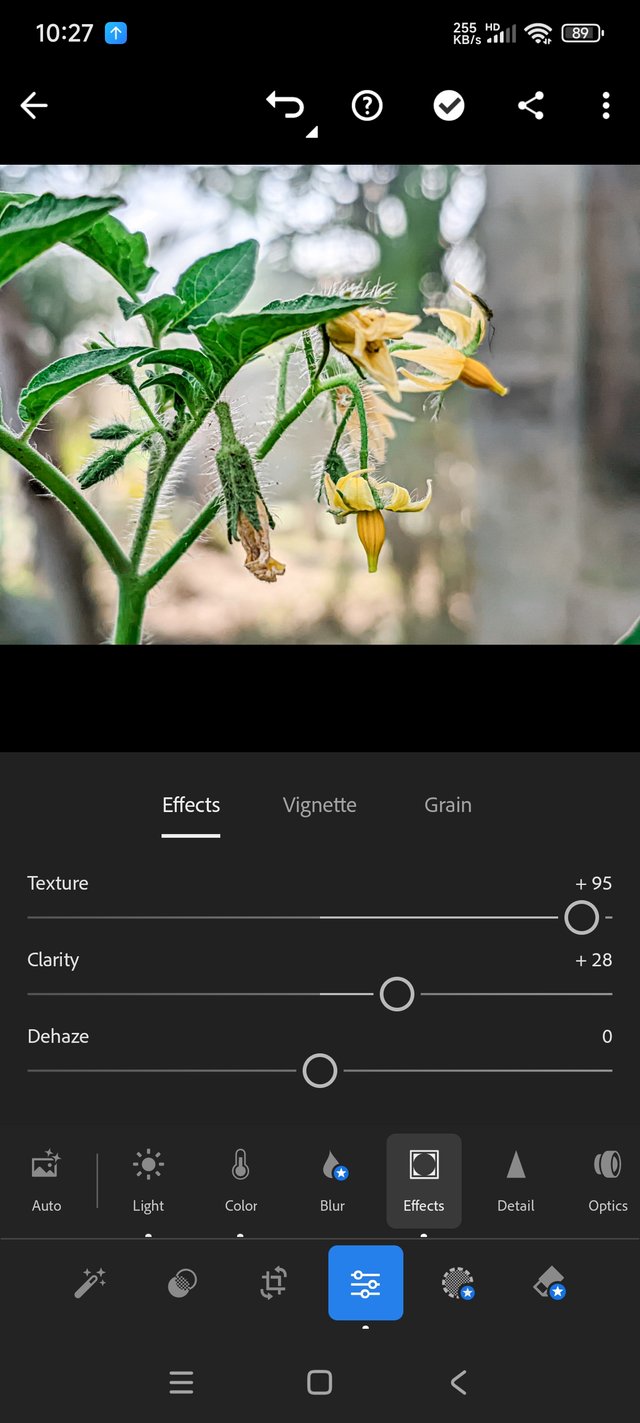
Effect add
- Texture +95
- clarity + 28
Coming to the fourth stage I came to the effect tools after coming as needed. The picture will be seen very clear and bright, keeping the beauty with the nature of the picture. To do that I used the effect tools.
Step 5
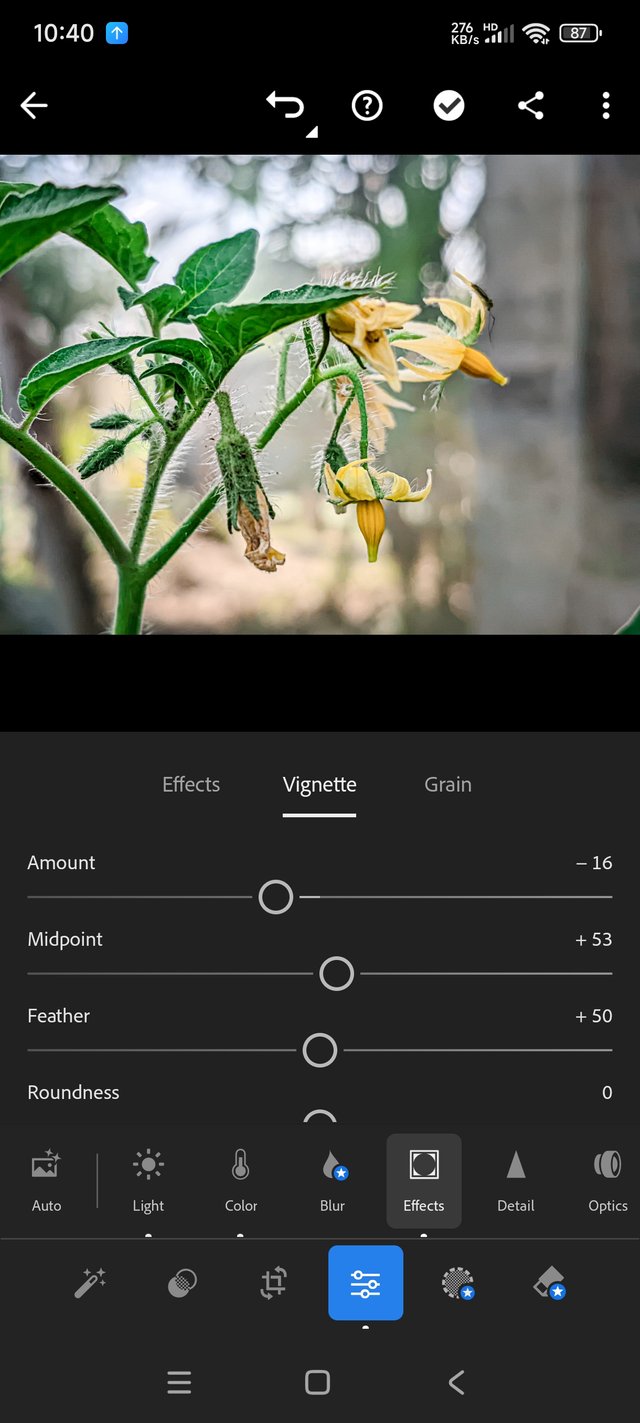
Vintage add
- Amount -16
- Midpoint +53
At this stage I make the picture very beautiful. To make the surroundings slightly darker. I'm vintage with a slight darkening around the photography. For which the picture in the middle will come out beautifully. That's why I'm using this vintage.
🗣️ I have edited it with my own skills

This is how I edited the photography today. I liked it a lot because I can't work very efficiently. Like today I edited this photograph with Lightroom app. I was very happy that I was able to do it. After trying my best I was able to edit it. After editing this photograph, I clicked on the three icon on the upper right side and went to the save option and saved it.
Which can be seen in the mobile gallery. I am hoping to improve my photography skills. And I shared the editing skills to all of you. I hope you will like it, if it is wrong, please let me know through comments. I am very happy to share this little skill of mine with you.
Thank you all for reading my post.I wish you all enjoy my post. I hope you all are inspire me in this platform #steemit.I want I do my best in this platform.stay safe stay happy.
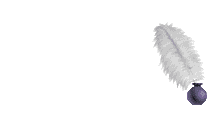
-01.jpg)
X share link:
https://x.com/arroise89/status/1888462819190002145?t=lBuDeKtwAp14ROrREP10DA&s=19
Downvoting a post can decrease pending rewards and make it less visible. Common reasons:
Submit
Upvoted! Thank you for supporting witness @jswit.
Downvoting a post can decrease pending rewards and make it less visible. Common reasons:
Submit
Hi, Greetings, Good to see you Here:)
Thank you very much for sharing a beautiful article with us. Hope you stay active and keep engaging with everyone. Join our Discord servers for help. Click the link below to join our discord server. https://discord.gg/6by5BAtAAC
Downvoting a post can decrease pending rewards and make it less visible. Common reasons:
Submit
Welcome.
Downvoting a post can decrease pending rewards and make it less visible. Common reasons:
Submit