Steemian Friends,
Today, I will write homework on one of the topics taught by @kouba01 sir in Week 01 of Steemit Learning Challenge 23. The subject name is SLC S23 Week1 || Computer Repair-Power Supply. I hope everyone likes my homework.

Design By Canva
Power Supply:
Most electrical appliances have a power supply. Through the power supply, the input voltage is converted into the voltage according to the rating of the various components of the machine. The desktop computer's power supply converts AC voltage to DC voltage. I will write the homework tasks today using the computer's power supply in my office.

The picture shows the input part of the power supply of my office computer. The power supply is the ATX model. Currently, the ATX power supply is mostly used on desktop computers. Here, a 220-volt supply is given as input. A cooling fan is included in the power supply. The input is converted from 220 to 12 volts to run the cooling fan. The function of the cooling fan is to cool the power supply with air when it gets hot. Inside the power supply are electronic circuits and components that get hot if they don't get enough air.
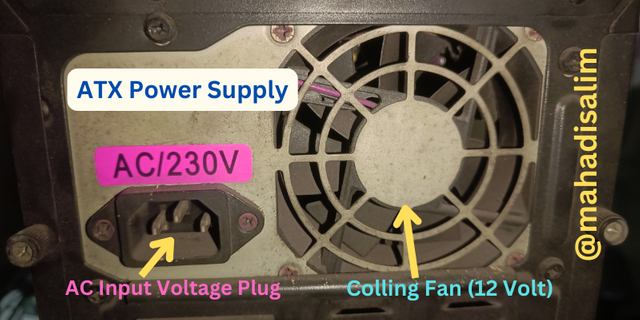
Design By Canva
Now, I started to disconnect the power supply from the CPU of my desktop computer. That's why I first switched off the power supply from the mains. Then, I removed the locks from the back of the CPU. Then, I unplugged the power supply motherboard, CPU power supply, cooling fan, and SATA data cables. Then, I separated the power supply from the CPU.
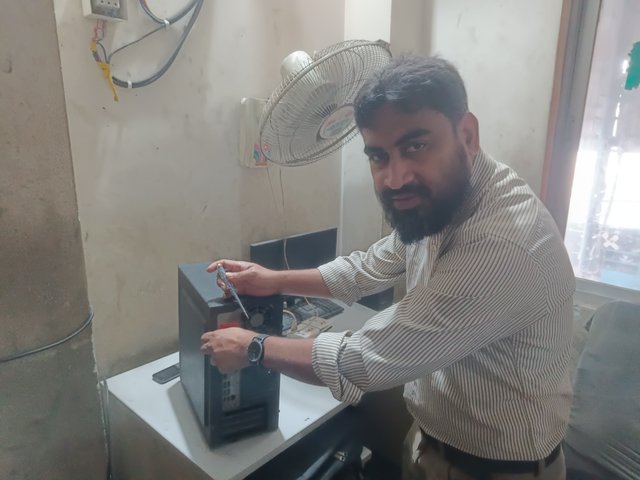
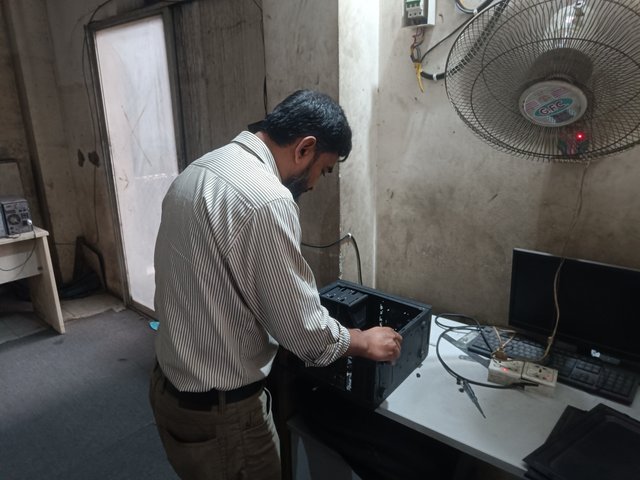
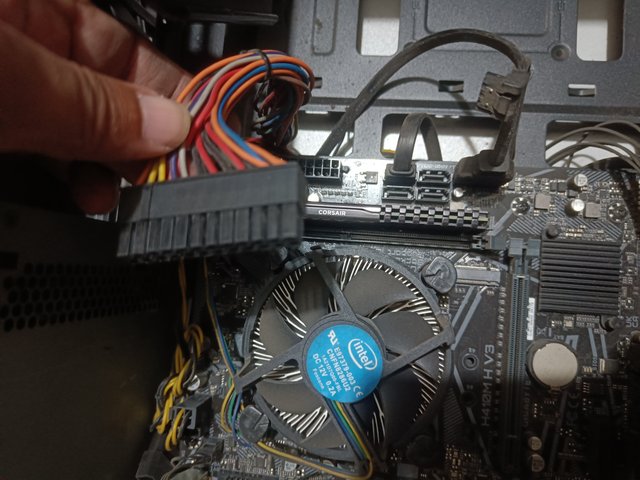
Then, I took a picture of the power supply's nameplate. The power supply's input voltage is 230 volts, at which the power supply is turned on. The electronics circuit converts the input of 230 volts to the voltage rating of the component. According to the nameplate, I have presented below the input and output voltages of my computer's power supply.
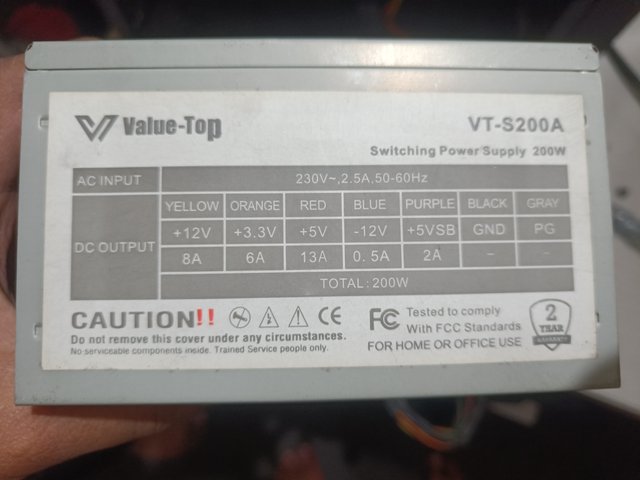
| ATX Power Supply | 200W |
|---|
| Input AC Voltage | 230 Volt,2.5 A & 50/60 Hz |
|---|
DC Output Voltage:
| Cable Colour Name | DC Volt |
|---|---|
| Yellow | +12 Volt |
| Orange | +3.3 Volt |
| Red | +5 Volt |
| Blue | -12 Volt |
| Purple | +5 VSB |
| Black | Ground |
| Gray | PG |
Then, I opened the electronics circuit inside the power supply, which converts AC voltage to DC voltage. I first clean the inside of the power supply with a blower machine. Then, I observe the entire circuit. After being input to the input 230-volt power supply, it is converted to DC voltage through the inverter circuit. Three electronic step-down transformers are used here. The function of an electronics transformer is to convert high voltage (230V) to low voltage. The reason for using three transformers is that different low voltages like 12, 3.3 and 5 volts are required. Transformers provide three output voltages.
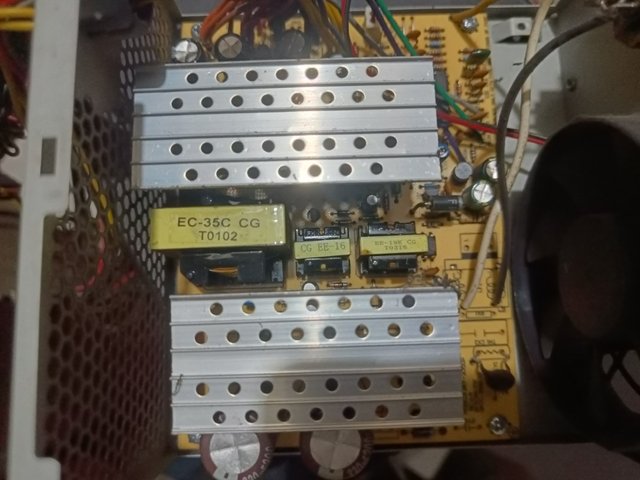
Then, the heat sink is mounted on the electronic circuit. The heat sink keeps the IC or electronic components cool. Several diodes appear in the circuit. The diodes convert AC voltage to DC voltage. Then, small and large capacitors do the switching. Also, there are resistors of different ratings in front of each component, which act as a barrier to excess current or voltage to the component.
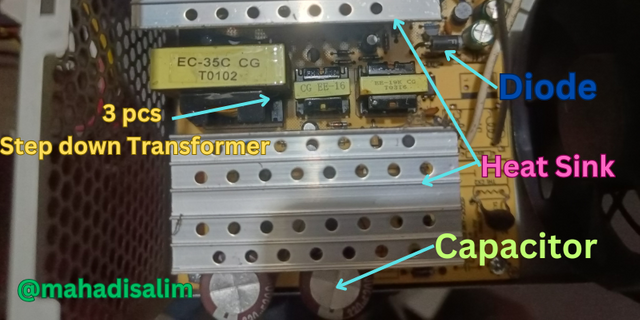
Design By Canva
- I have mentioned below the power rating of a computer with Intel Core i5-12600 model.
| Intel Core i5-12600 | 125 Watt |
|---|---|
| ATX motherboard | 40W-65W |
| DDR4 RAM | 2W-5W |
| DDR5 RAM | 4W-7W |
| DVD-ROM drive | 18 W |
| Floppy drive | 2.5W |
| Sound card | 5W-15W |
| USB device | 2.5W |
| CPU case fan | 1.8W-6W |
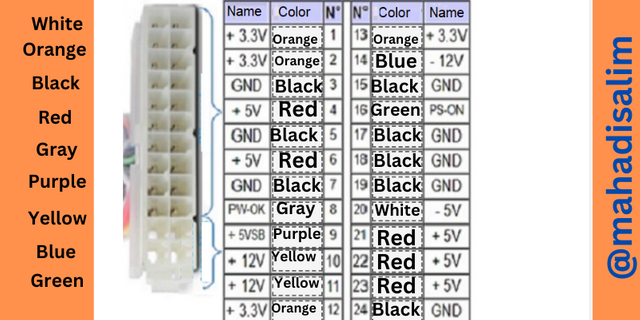
Design By Canva
Orange(+3.3 V): Orange (+3.3 V) is supplied through pins 1,2,12 and 13. CPU, memory (RAM) and SDRAM are powered through this voltage. Voltage flows through cables of this colour and for AGP graphics cards.
Black(GND-0 volt): Pins 3,5, 7, 15, 17, 18, 19, and 24 are used as GND. These pins are marked with black cables.
Red (+5 Volt): 4, 6, 21, 22 and 23 pins are red cables. This cable provides a +5 volt supply. This cable provides a +5 volt supply to the motherboard of some computers.
Gray (PW-ok): This pin provides clearance to the motherboard by checking electrical faults and shock circuits.
Purple(+5VSB): Pin 9 is the purple-colored cable marked +5VSB. This is called Standby Mode.
Yellow(+12 Volt): Pin No. 10 and 11 are +12 Volt supplied through yellow cable. The hard disk, cooling fan, and bus slot are powered at this voltage.
Blue(-12Volt): It provides a -12 volt supply through pin no.14. CPU devices like PROM and EPROM are operated through this voltage.
1 No:
EPS 4 pin (4+4) CPU power connector:
This is mainly used to supply power when a high-power full processor or RAM is installed on the motherboard. This connector is used when the motherboard requires high power.

2 No:
It is used to provide additional power to the motherboard from the power supply. It consists of 8 pins. CPU power (Watts) is required when using many high-configuration processors. This is called an EPS connector.

Taking screenshots from the homework tasks given in the lesson
3 No:
It is connected to the graphics card from the power supply. We use this connector to supply voltage from the power supply when used in graphics cards for gaming and high-resolution work. It consists of 6 pins.

Taking screenshots from the homework tasks given in the lesson
4 No:
It is also connected to the graphics card's power supply. We use different types of graphics cards to facilitate the work. It is used to supply 6 or 8-pin graphics cards.

Taking screenshots from the homework tasks given in the lesson
5 No:
It's called the SATA power connector. It connects the power supply to HDD, SSD and optical disk drives. This connector is used to connect additional HDD and SDD to the CPU.
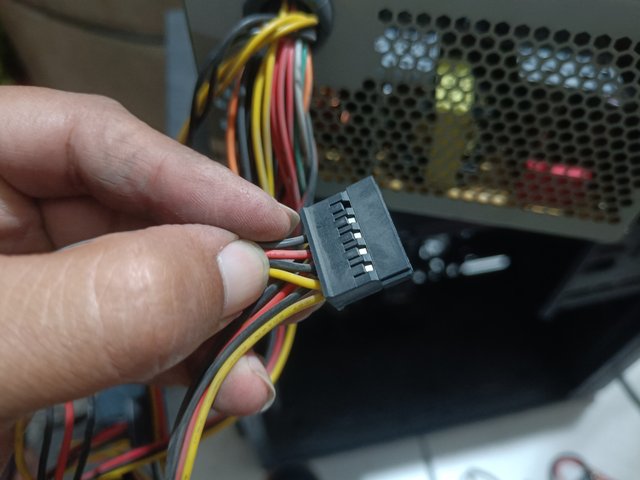
6 No:
This is called the Molex power connector of the power supply. Used for voltage supply to HDD, optical drives and cooling fans.

7 No:
This is the floppy disk drive connector. Floppy disk drive usage is very low nowadays. I used a floppy disk drive on a 2004 desktop computer.
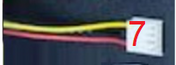
Taking screenshots from the homework tasks given in the lesson
8 No:
ATX 24-pin motherboard power connector:
Power is supplied to the motherboard from the power supply through this 24-pin. The motherboard's RAM, memory and processor cooling fan system is powered. It provides the main power supply to the CPU from the power supply. Here, 3.3, 5, and 12-volt supplies are provided with different colour cables. In the above task, I showed a data sheet on voltage with cable colour.
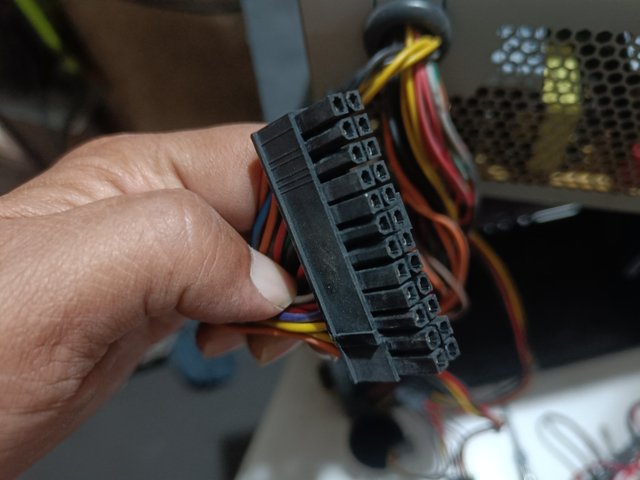
The power supply connector is used according to the CPU configuration. The graphics card is not used on my office computer, so I could not show the graphics card connectors. Below are some of the connectors on my computer's power supply.

Main symptoms of computer power supply failure:
I think the power supply is broken if the desktop computer does not turn on when I hold the power switch. Then, I will turn off the power supply and check it.
A desktop computer that turns on and off repeatedly is prone to damage to the power supply. If the computer is having this problem, I will check the power supply.
A power supply problem can occur if the computer suddenly shuts down while it is on. Then, I would check the power supply first.
If the power supply's cooling fan stops, you can understand that there is a problem with the power supply. Sometimes, the cooling fan may be broken, but the power supply is fine. Then, the cooling fan must not be changed, or the power supply will be damaged.
If the electronics transformers inside the power supply are not working properly, the voltage will go up and down, then I understand that the power supply is damaged.
If you smell smoke and boil from inside the power supply, you will understand that the power supply is damaged.
To troubleshoot before replacing the power supply:
First, I will check whether the power supply's input is 220-volt. The power supply's input voltage is often missed, and the computer is not turned on. There is a loose connection with the input power cable plug. So, these should be checked before changing the power supply.
I will check by connecting the green and black pins of the 24-pin power supply with a paperclip or small cable.
Check by plugging in a power supply from the collection. I will check the power supply's cooling fan. If the cooling fan is not running, then measure the power supply's DC voltage.
The power supply is one of the most important parts of a computer. A power supply can last a long time with regular maintenance and care. If the power supply is good, other computer devices are at less risk. I have written below the precautions and methods for extending the life of a computer power supply maintenance.
Caution:
Before cleaning and maintaining the power supply, the plug must be removed, or the power supply must be turned off. Although the power supply has a DC low voltage at its output, the input AC supply is dangerous, so the power supply should be switched off.
Do not touch the power supply with wet hands or wet cloth. The computer's CPU should be placed on non-conductive material, and then the CPU power supply will not conduct earth leakage current.
As there is a capacitor between the power supply and the computer CPU, it could be charged and cause a shock. So, the CPU or power supply should be discharged by touching the earthing cable before maintenance.
Ways to increase lifespan:
The power supply and CPU of the computer should be cleaned of dust every three months using a blower. Do not use wet cloths or sprays during power supply maintenance.
The computer should be placed where sufficient air flows. If the computer is on for a long time, starting from the processor and the power supply, it can get hot, so it is necessary to keep adequate ventilation.
Many times, we do not hear the cooling fan of the power supply as soon as the computer is turned on. Then, the power supply may heat up and become damaged because the cooling fan is not running. So, the sound of the cooling fan should be noticed.
A UPS or voltage stabilizer should be used to protect the power supply in case of a sudden voltage increase. Sometimes, lightning strikes can cause voltage surges and damage to the power supply.
The power rating of the power supply should be used correctly. Sometimes, the connection between the data and power cables gets loose, so after a few days, the cable should be checked.

Maintenance Time
Homework preparation experience:
I have been using computers for many years and have general knowledge about computers. I learned more about power supplies by doing homework today. I have maintained my office computer. There was a lot of dust inside the CPU. Lessons of week 01 gave a good experience for me.

| SL No. | My Invited Steemit Friends |
|---|---|
| 1 | @memamun |
| 2 | @sergeyk |
| 3 | @lirvic |
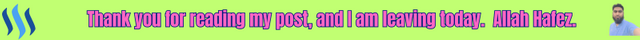
This is my Twitter share link :
https://twitter.com/mahadih83660186/status/1892031334194847916?t=XGFGVhny6wJJTwL7ZMPsPg&s=19
Downvoting a post can decrease pending rewards and make it less visible. Common reasons:
Submit
@tipu curate
;) Holisss...
--
This is a manual curation from the @tipU Curation Project.
Downvoting a post can decrease pending rewards and make it less visible. Common reasons:
Submit
Upvoted 👌 (Mana: 2/7) Get profit votes with @tipU :)
Downvoting a post can decrease pending rewards and make it less visible. Common reasons:
Submit
Congratulations, your post has been upvoted by @scilwa, which is a curating account for @R2cornell's Discord Community. We can also be found on our hive community & peakd as well as on my Discord Server
Felicitaciones, su publication ha sido votado por @scilwa. También puedo ser encontrado en nuestra comunidad de colmena y Peakd así como en mi servidor de discordia
Downvoting a post can decrease pending rewards and make it less visible. Common reasons:
Submit