Hello Friends,
I am here to complete my achievement 2 task. It is about security keys and security of account. With this information, our account will be safe and nobody will harm our account. So, discussing basic security keys.
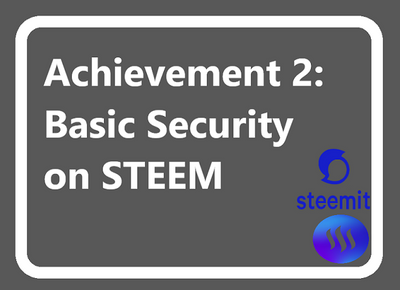
Question # 1: Have you retrieve all your keys on steemit?
Answer:
Yes, I have retrieved. I can make my account secure and safe. Now I have complete understanding of all the keys and security systems of steemit.
Question # 2: Do you know each of these key functions and restrictions?
Answer:
Yes, I know all about these key functions and restrictions. Explanation is given below:
Posting key:
Used for daily login, vote, comment, post, resteem, and follow.
Active key:
For a sensitive task like transferring steem/sbd, steem power down/up, converting steem/sbd, etc.
Owner key:
Recover a compromised account, With this key, you can also change other keys.
Memo key:
Encrypt and decrypt memo while fund transferring.
Question # 3: How do you plan to keep your master password?
Answer:
Master password is the very important for security. So I have saved it and all other keys to my personal offline diary.
Question # 4: Do you know how to transfer your steem token to another steem user account?
Answer:
Yes, I know. Just go to your wallet, then click on STEEM/SBD which you want to transfer. Then click on transfer. Enter the account name and amount which you want to transfer. Then simply put a memo key, click on transfer. Your funds will be transferred.
Question # 5: Do you know how to power up your STEEM?
Answer:
Yes, Go to your wallet then click on steem and select power up.
To the attention of @crypytokannon