Hello Everyone,
I have taken quite some time to learn all that there is to know about steemit and thankfully I hope it pays off with many adventures here and excitement
Achievement Task 2 is all about the security measures placed here to ensure everyone's safety
So here the questions I have answered on them
Question 1
Have you retrieved all of your keys on steemit?
Yes I have, I have also saved them on my phone and Laptop
Question 2
Do you know each of these key functions and restrictions?
Yeah, I do ok for starters
There is the Posting Key, the Active Key, the owner key, memo key, and almighty master password which technically by my understanding is a key but not just that instead of integrated keys
To further explain them :
The Posting key us the name suggest is used to login and for posting on the steemit platform, so obviously it is the main key used here but also the one the less authority
The Active Key is used in the wallet section, and for powering up your currency here "seems and others"
Owner Key is used to verify that you are the owner of an account here, it gives you the privileges to reset all your keys and to recover your account
Memo Key
This Key is created when transferring funds
Master Password
I do think us the also suggest this is the one with much authority since it is the integration of all the keys
Question 3
How do you plan to keep your master password?
Like the other passwords, I have saved it not just on my phone but laptop not just that for the master key, I have also saved it on my google account
Questions 4
Do you how to transfer your stem token to another steem user account?
Yeah,
You first go to your steem wallet, login by inputting your credentials
A menu would appear once you go to the steem with the drop-down arrow, select Transfer from the menu the enter the amount you wish to transfer
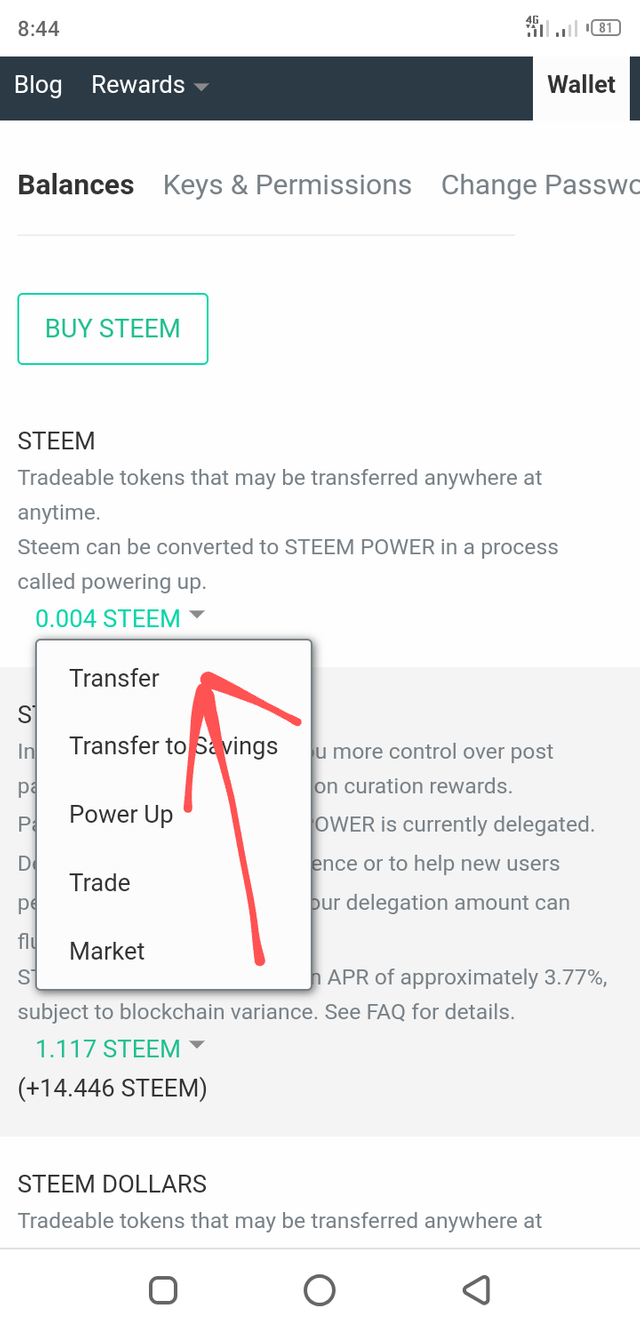
yeah it's that simple
Question 5
Do you know how to power up your STEEM?
Yes I do
Go to steem wallet, login by inputting your username and your private active Key
Go to STEEM within the drop drown arrow, a list will appear.
Select power-up, from the list of options, type the amount and click on Power-Up.
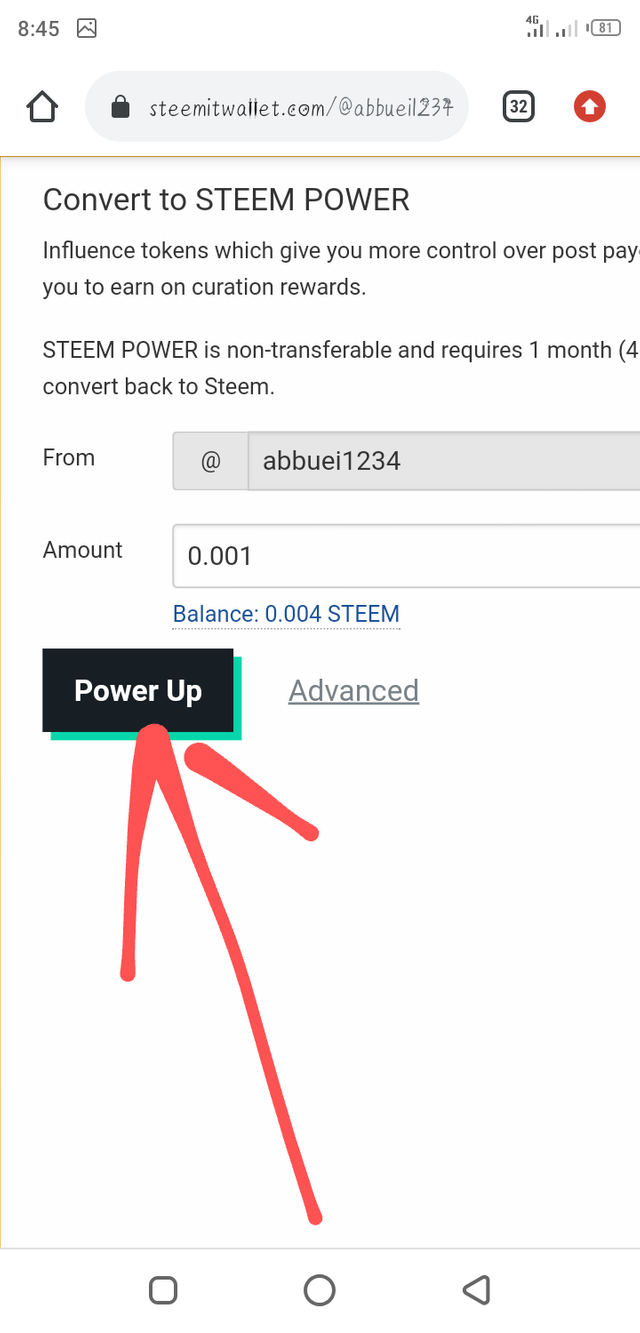
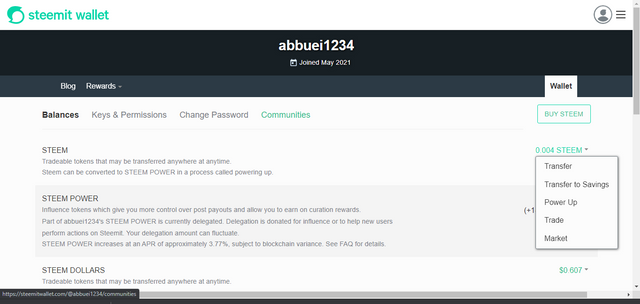
I hope I have explained this task and done it well. @cryptokannon thanks for your posts and insights on this platform.I am still learning and hope to have much joy here to
You need to provide screenshots on how to transfer your steem token to another user account
Downvoting a post can decrease pending rewards and make it less visible. Common reasons:
Submit
Has been worked on
@ngoenyi
Downvoting a post can decrease pending rewards and make it less visible. Common reasons:
Submit