Hello once again fellow steemians,
After reading this article on Review steemworld.org by @yohan2on I have got to understand the account information navigation system a little bit and would love to write a reveiew on it.
Starting with getting on the interface of steemworld.org which will display the following page.
.png)
And to check the reward summary for All time, last 30 days and last 7 days of my account, I will have to click on the dashboard icon on the top-right corner of the homepage of [source]steemworld.org which will display a new page and just a little below the page is the reward summary for All time, last 30 days and the last 7 days.
_LI.jpg)
Delegations refers to transferring steem power form one account to the other. There two types of delegation which are incoming delegation and outgoing delegation.
_LI.jpg)
Incoming delegation basically refers to receiving steem power into one’s account.
_LI.jpg)
Outgoing delegation also refers to sending steem power out of one’s account to another’s.
_LI.jpg)
How to delegate steem power?
Enter the homepage of steemworld.org and click on delegation on the right hand side menu of the page, which will display the delegation page stating the incoming, outgoing and an option to delegate on the page.
And to delegate steem power you will have to click on the delegate option a menu will appear, you will fill the necessary information to be able to delegate.
_LI.jpg)
Checking incoming and outgoing votes.
To check the incoming and outgoing vote fist you’ll have to open the homepage of [source]steemworld.org then click on dashboard and click on stats on the right side of the dashboard homepage then click on inc. votes from the information which will appear to check for the incoming votes.
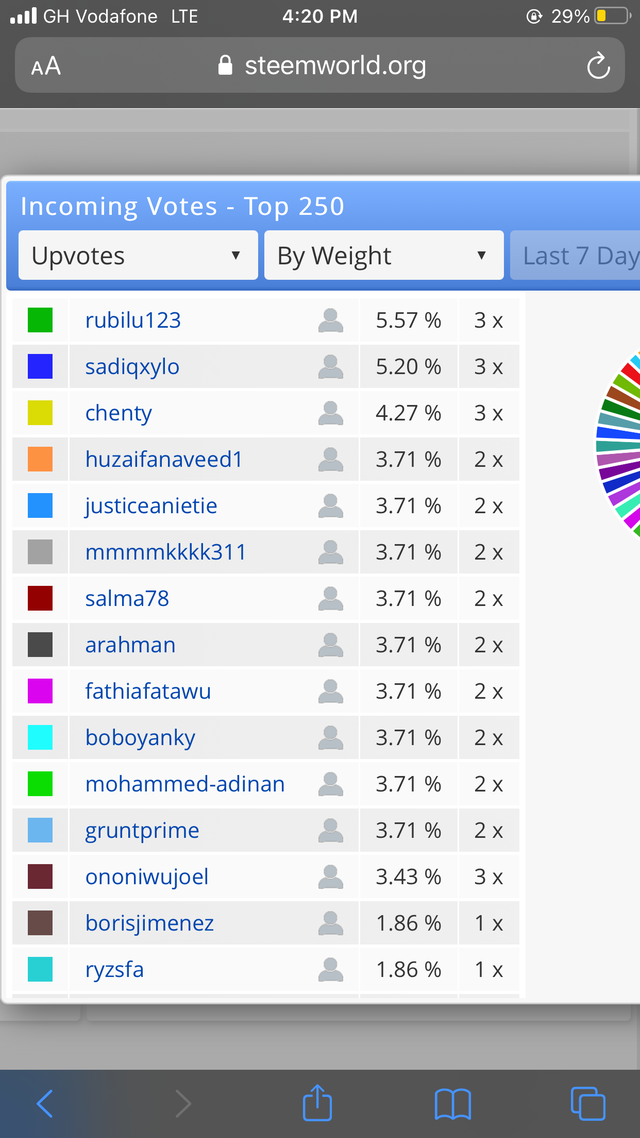
And to check for the outgoing votes you’ll click on out. Votes on the same page that appeared.
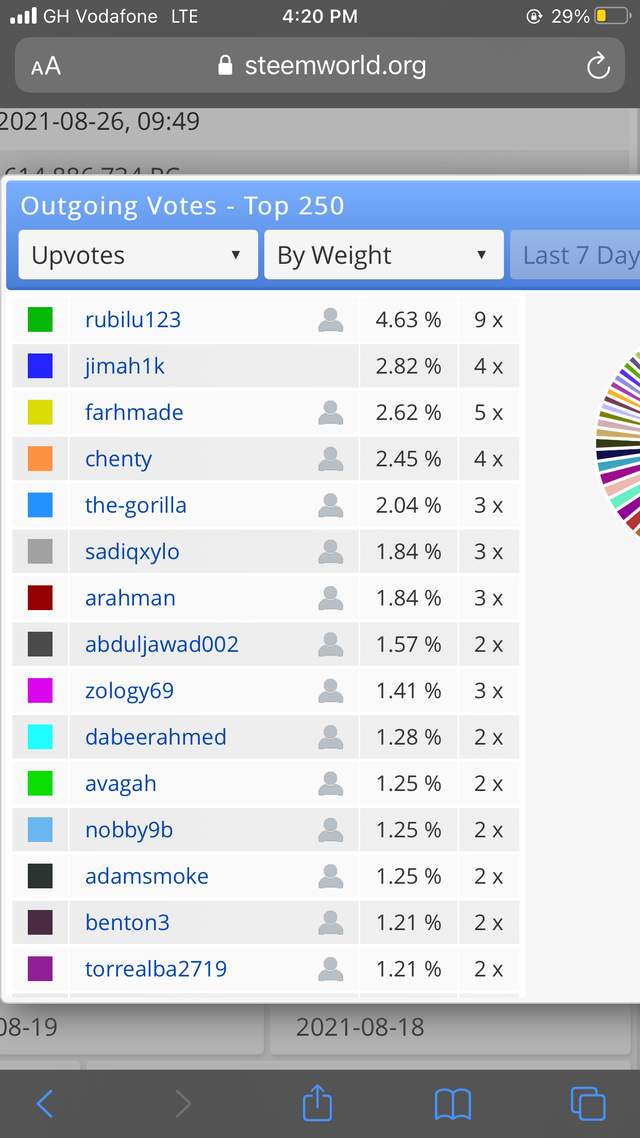
How to check account operations for past 7 days and what details can be checked?
Accounts operations is under the dashboard homepage which displays the summary of your account activities and shows the specific times of those activities
.png)
Author rewards are those rewards received votes on posts you make and comments you make .
Curation rewards are rewards you receive from votes you give on other people’s post and comments.
Beneficiary rewards are rewards you receive when your account is selected to benefit from a specific post.
Scrolling down to the buttom of the dashboard homepage are some tool which might be of some use.
.png)
thanks for reading my post
@cryptokannon
@njaywan
Show the charts on screenshots of how to check outgoing and incoming vote.
Also include how to check upvote value.
Downvoting a post can decrease pending rewards and make it less visible. Common reasons:
Submit
@ngoenyi
i'm done. hoping you could verify it for me.
Downvoting a post can decrease pending rewards and make it less visible. Common reasons:
Submit
Hello @ngoenyi
My achievement 5 task 1 hasnt been verified still. So i was just checking in
Downvoting a post can decrease pending rewards and make it less visible. Common reasons:
Submit