Assalam-u-alaikum!
I hope you are all well..I am Abdul Wahab....I have completed my first task..and I have succeeded in it..Now I am going to do my second task..Hopefully I will succeed in this..I do this job with great interest..because I am sure this platform will not disappoint me..
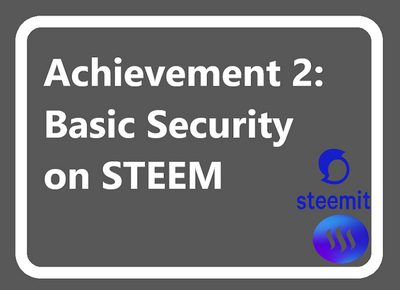 source
source
I have a lot to learn from Steam It. Now I am going to do another task.Now I am going to answer the questions that are required.
Question no.1
Have you retrieved all your keys on all steemit?
Answer:Yes, I have recovered all the keys and I have saved all the keys in my cell phone and I have also downloaded the pdf file. And I have also saved all the keys in my computer.
 source
source
Question no.2
Do you know the functions and restrictions of each of these keys?
Answer: Yes, I know the functions of keys..
 source
source
 source
source
Master key:
Here is the Master key. This is the more powerful key then all keys. We can change our different keys wrong password. If anybody steal the key can easily hack our account.
So that's why , we need to become careful about it. And we should keep this key private and secure.
Posting key:
This key is used to do activity on steemit like commenting,posting,voting, editing and powers ups.
Owner key:
This key is like master key but there is a difference between these two keys. We can use owner key to restore our account.
Memo key:
This key is used to encrypt messages. If we move the steam, we can send a private message with this key.
Active key:
Perform almost all function for an account except change the Owner key..

Question no.3
How do you keep Master password?
Answer.As I mentioned earlier, I have kept all my passwords and keys in my computer and in my cell phone and I have kept all these in my pdf file.
Question no.4
Do you no how to transfer your steem token to another steem user account?
Answer.
*First of all go to steemit wallet and login into your device
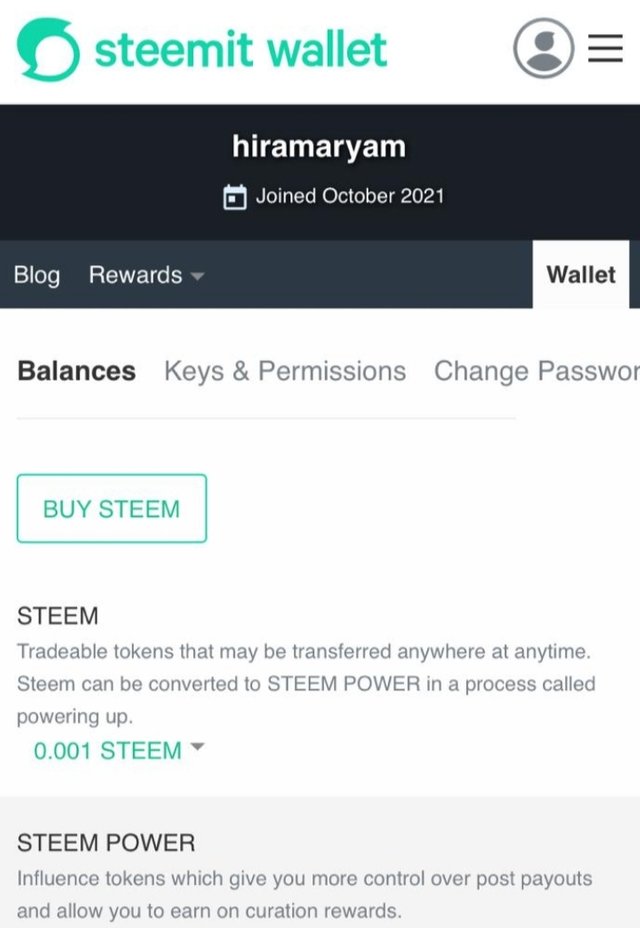
*Click on transfer in the menu
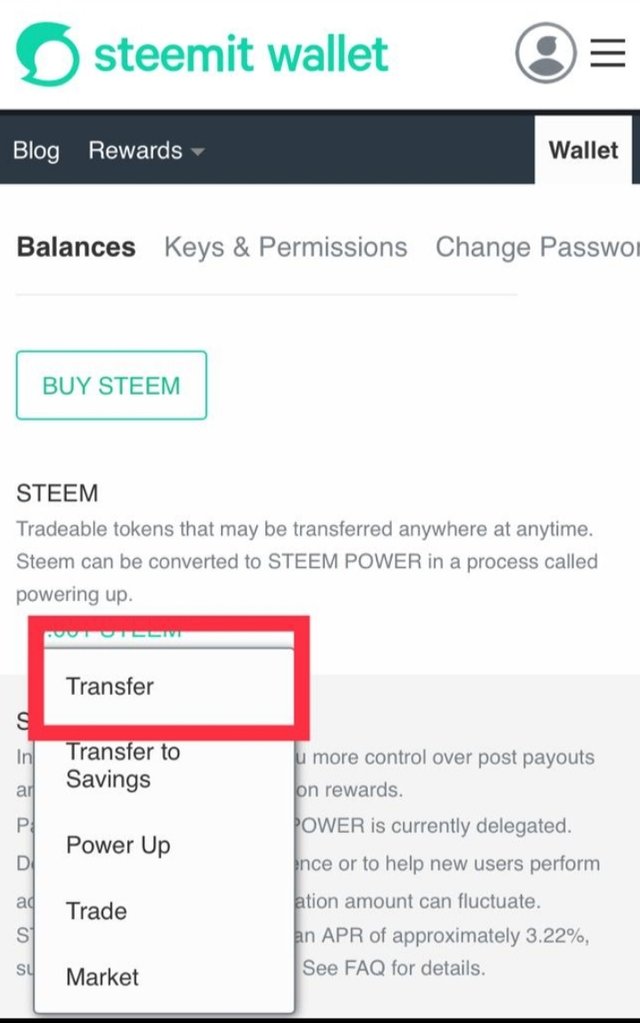
*Enter the username in the box
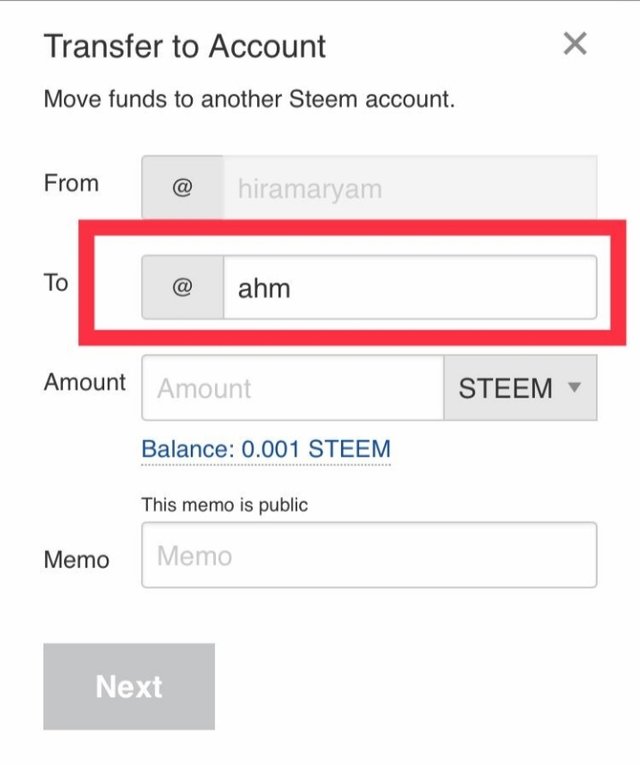
*Enter the amount
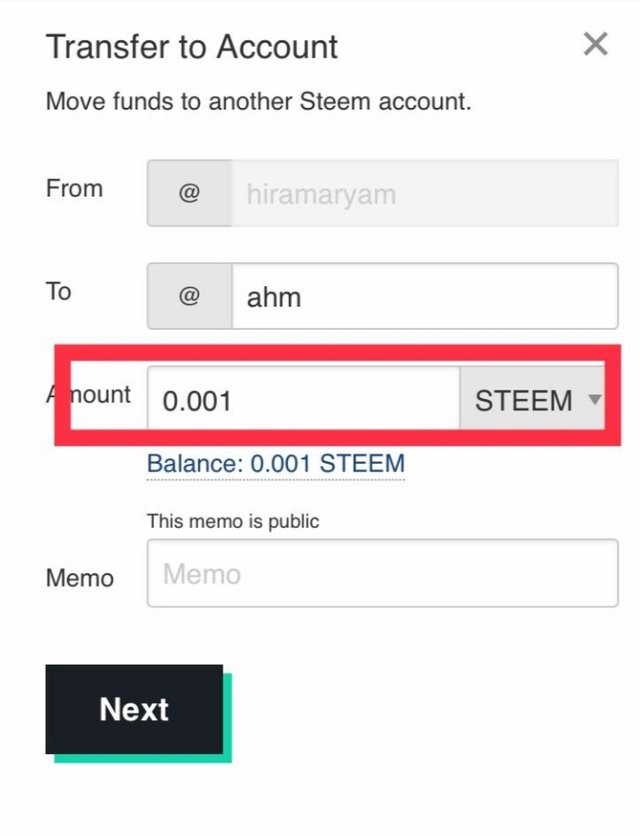
*Click the next
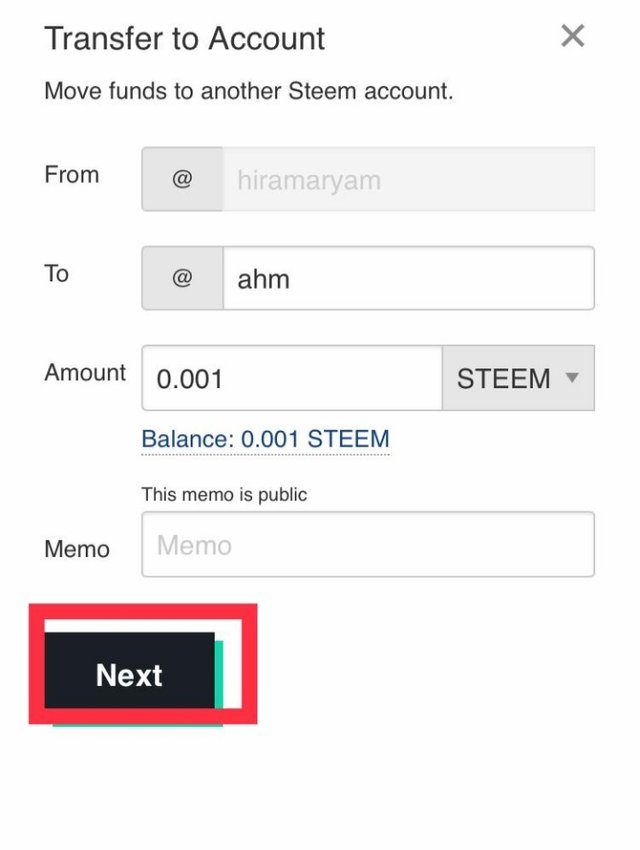
*Click the ok
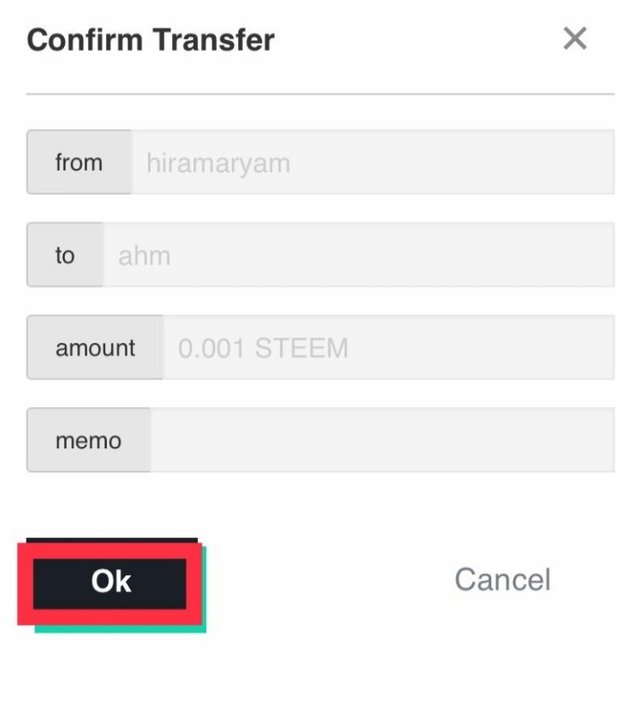
Do you know the method of power up?
*First of all go to steemit wallet and click the power up
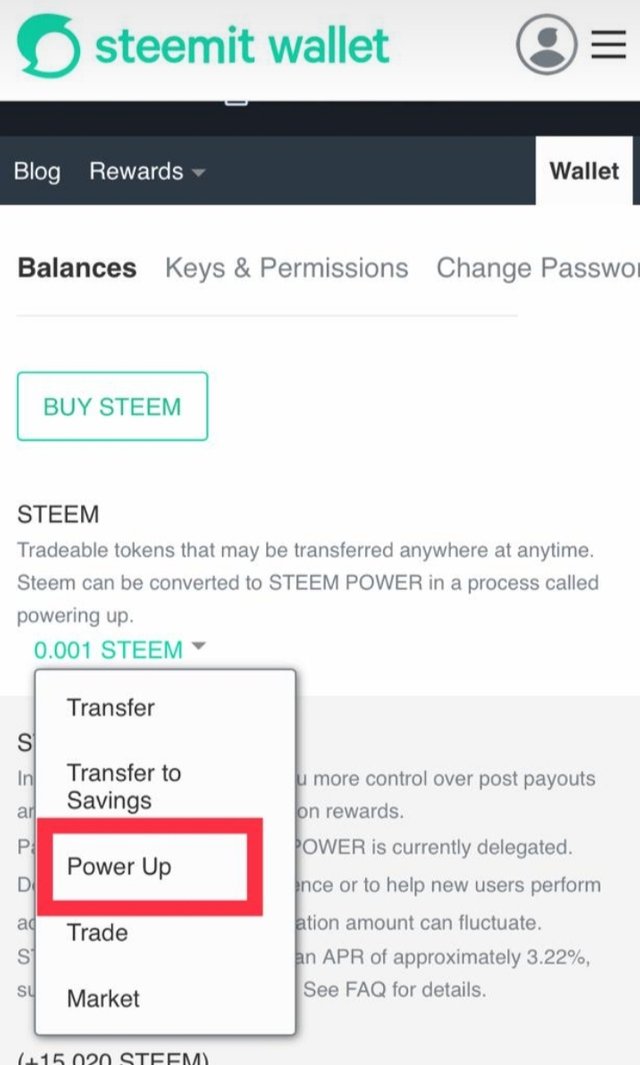
- Enter the amount which you want to power up
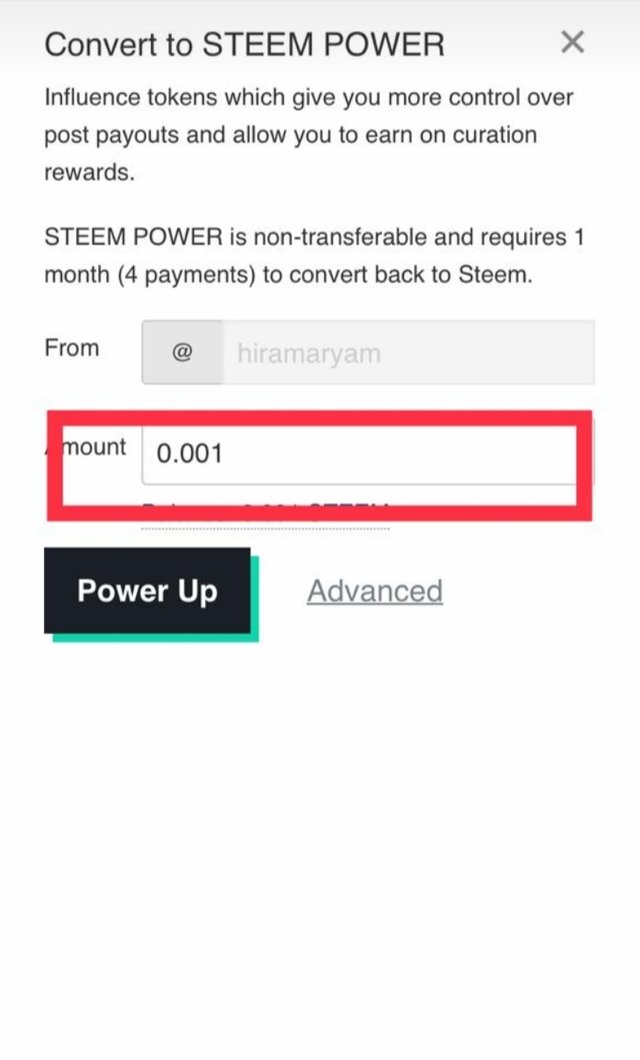
*Click the power up
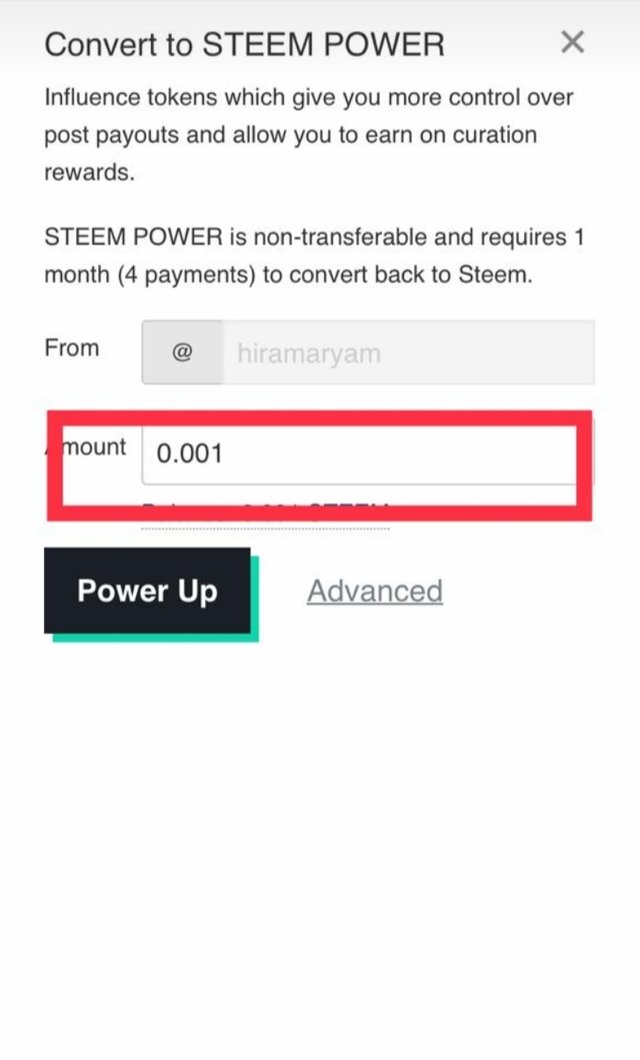
*Click the ok
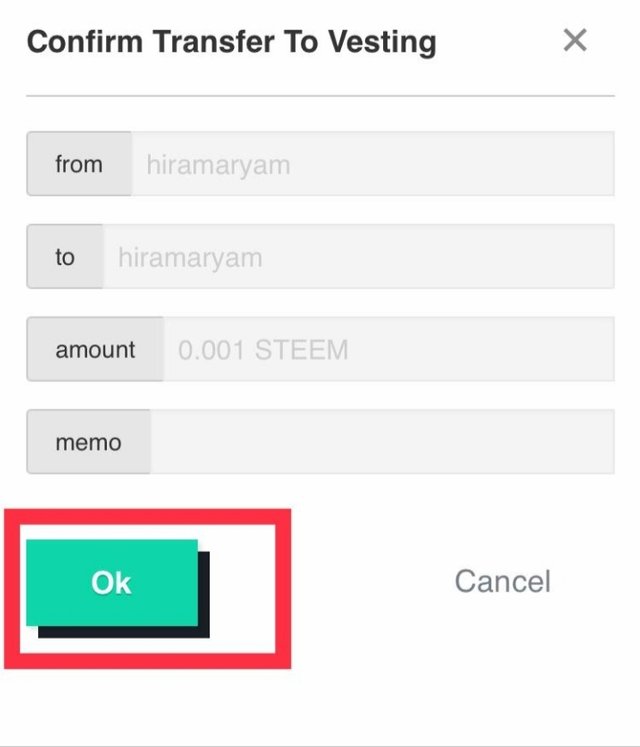
Cc
@hassanabid
@amjadsharif
@vvarishayy
@haidermehdi
.png)

Downvoting a post can decrease pending rewards and make it less visible. Common reasons:
Submit