Hi friends, hope you all are doing well.Today it's my second task and it is about the basic security on steemit. Knowledge of the security of steemit is very important to understand because if you lost you your security keys,your account will be lost.
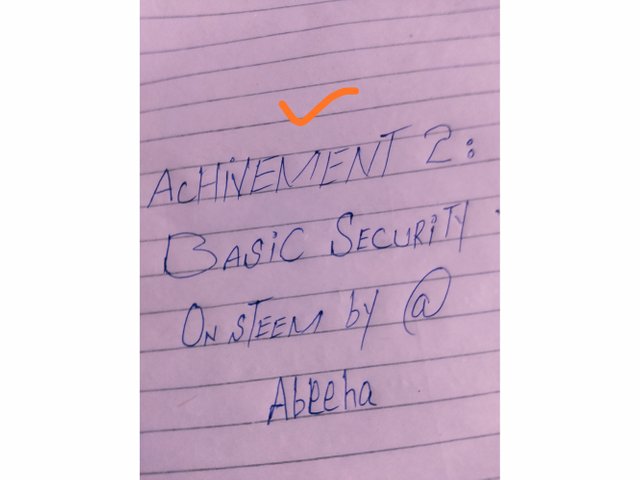
You have a knowledge that how important your master passwords are. New users should learn about the use of wallet .
Question No 01: Have you retrieved all your keys on steemit?
You have to retrieve all the keys safely. When you create an account a pdf files are given to you . You have to keep those pdfs to safe folder or on gmail,and create it's number to copies that you can get these keys easily. And you should not share these keys with any other app and keep it private.
Question No 02: Do you know each of these key functions and restrictions?
For better use of your account, you have to know about the different key functions and restrictions.
I have a good knowledge of all these keys.
There are four keys and each of them has his own function.
These keys are given below.
Posting key
This keys is used for logging in for your steemit account. It also used for comment, vote, resteem, edit and mute other accounts.
Active key
This is used for fund transfer, updating the profile, steem dollar converting and for witness the vote.
Onwer key
This is an important key. Its function is to retrieve all of your keys. If you want to retrieve your any key including onwer key, you can use this key. You have to keep this key properly and safe.
Memo key
This key is used at the time of transferring fund for encrypting and decrypting .
Question No 03: How do you plan to keep your master password?
First of all i keep it in my google drive and i also save in notes and keep it in lock folder that no one can excess to my master password and i also makes it's hard copy and keep it in my documents books.
Question No 04: Do you know how to transfer your steem token to another steem user account?
For steem transfer, open your profile and go to the wallet and logging to your wallet by using your active key and the do the following procedures
Step 1: Go to wallet and login.

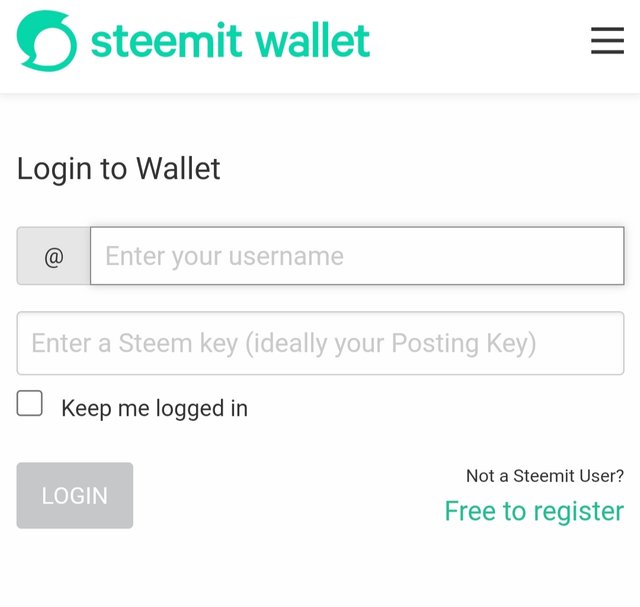
Step 2: Go to your steem and click the transfer option*
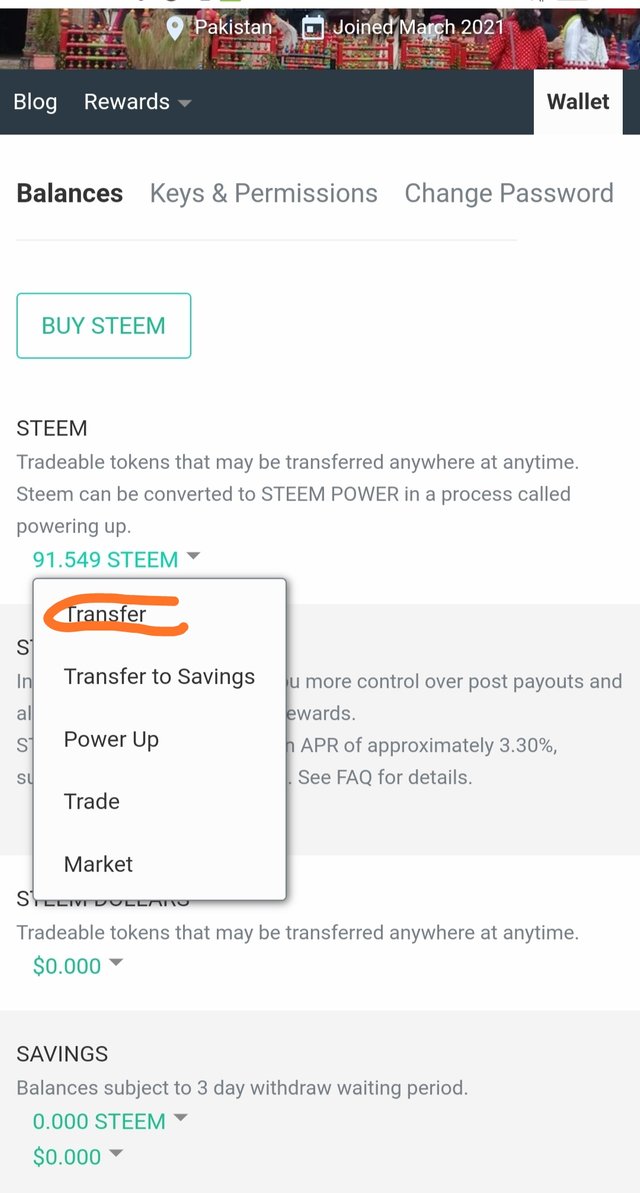
Step 3: Now complete the requirements by providing the receiving person ID whom you want send your steem token and press next. In this way you can send your steem token to others.
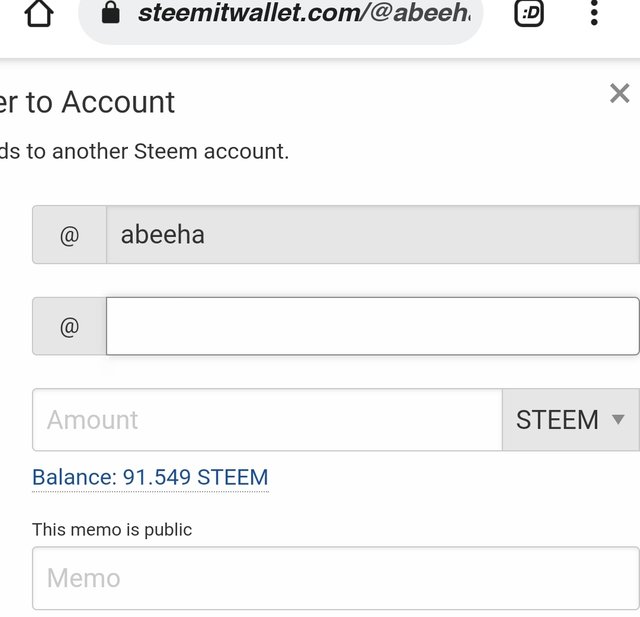
Question No 05: Do you know how to power up your STEEM?
Step 1: Go to wallet by opening your profile
Step 2: Click on power u
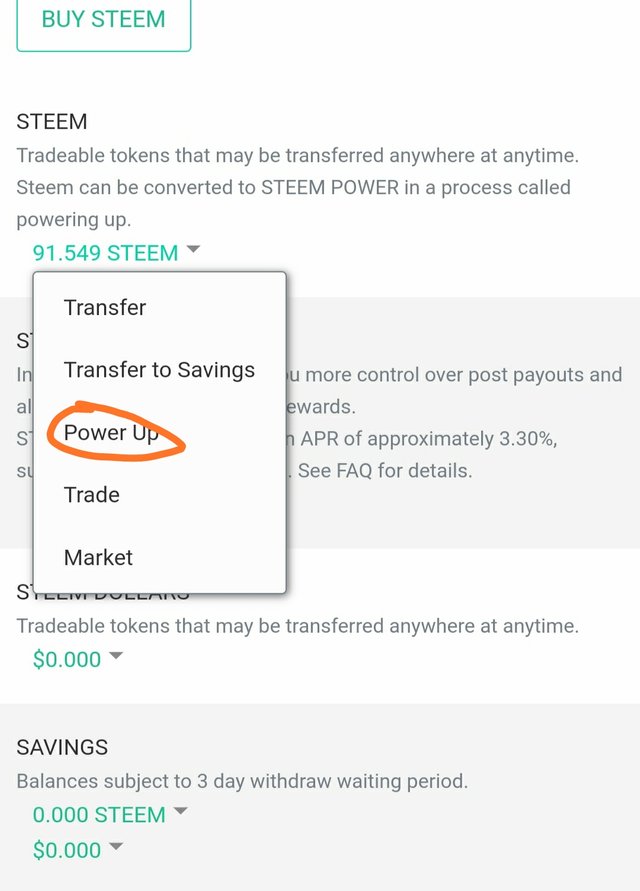
Step 3: enter the requirements and your steem will be power up.
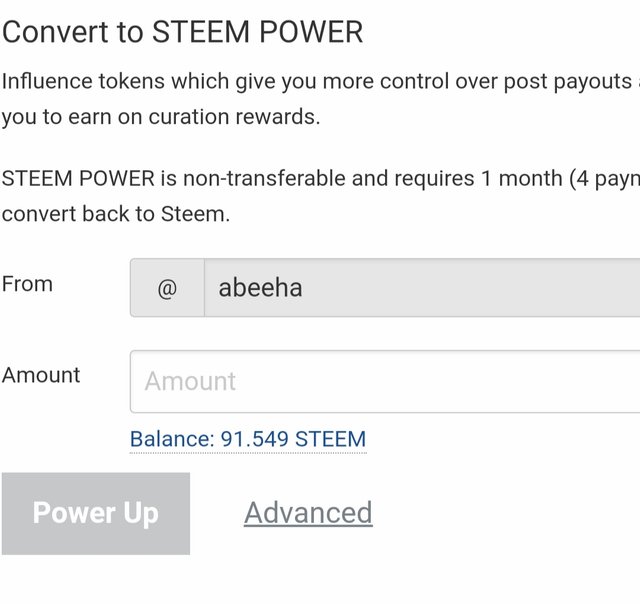
Thank you for reading. Stay blessed.
Hi @abeeha,
Congratulation!
You have been successfully verified by amjadsharif, you can further proceed to next Achievement Task
Downvoting a post can decrease pending rewards and make it less visible. Common reasons:
Submit
Thank u so much
Downvoting a post can decrease pending rewards and make it less visible. Common reasons:
Submit
My third achievement
Please check my achievement
https://steemit.com/hive-172186/@abeeha/achievement-3-steemit-content-etiquette-by-abeeha
Downvoting a post can decrease pending rewards and make it less visible. Common reasons:
Submit
Hi, @abeeha,
Your post has been supported by @heriadi from the Steem Greeter Team.
Downvoting a post can decrease pending rewards and make it less visible. Common reasons:
Submit