Hello my dear friends , I have successfully completed and verified all my previous achievements and today I gonna start my achievement 5 journey with task 1.
The website https://steemworld.org/ is used to view all necessary information concerning with ones Steemit account.
Here is the procedure to login into that website .
Step 1 :- Please goto this website https://steemworld.org/
Step 2 :- Click on sign in option , appears in the right top corner of the website .
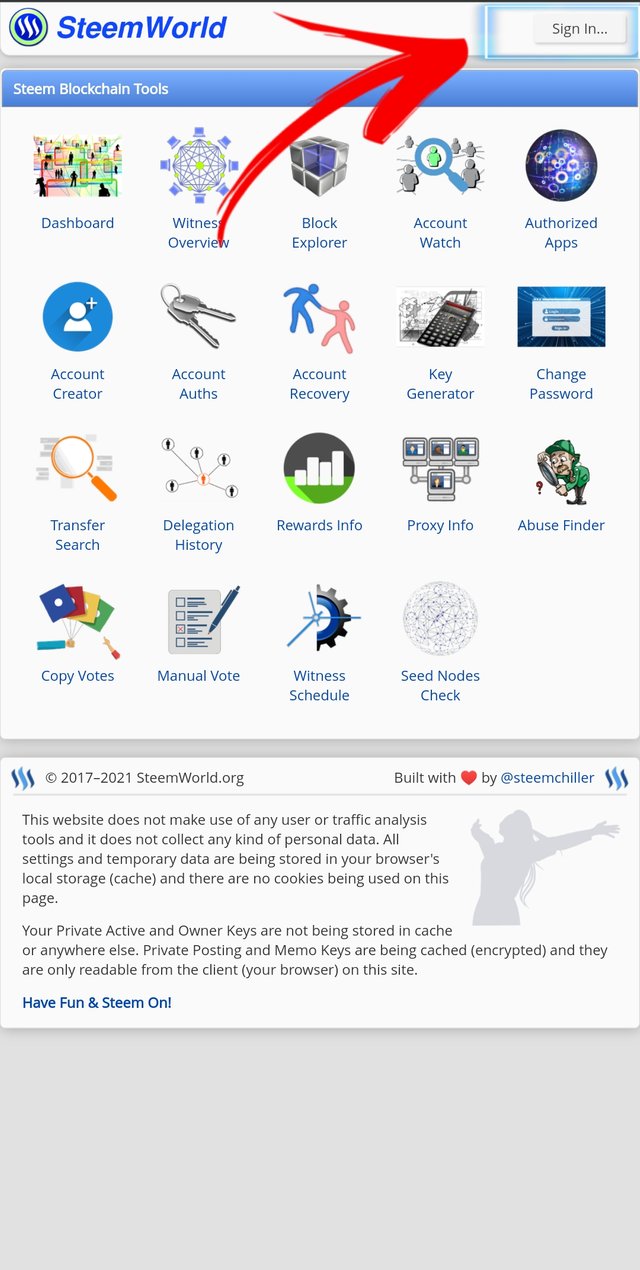
Step 3:- Fill in the necessary credentials asked by the website i.e. your username and private posting key .
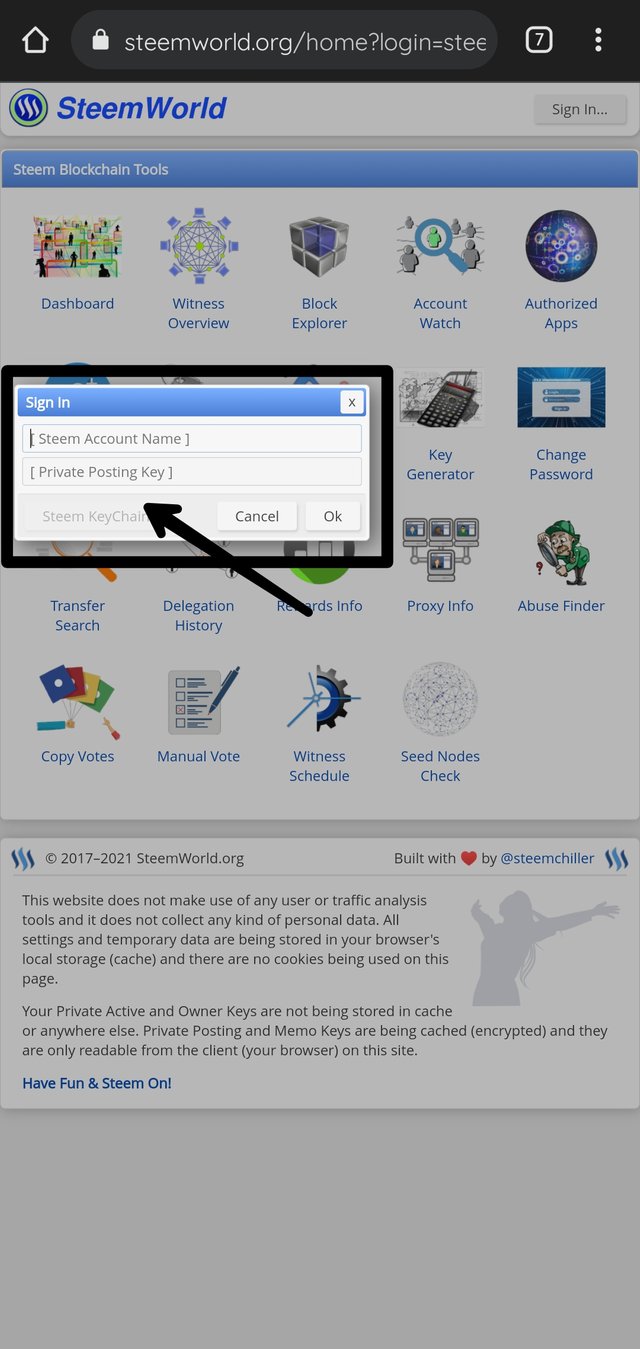
Then click on ok to sign in .
Step 4 :-If you successfully signed in then the following page will appear on your screen.
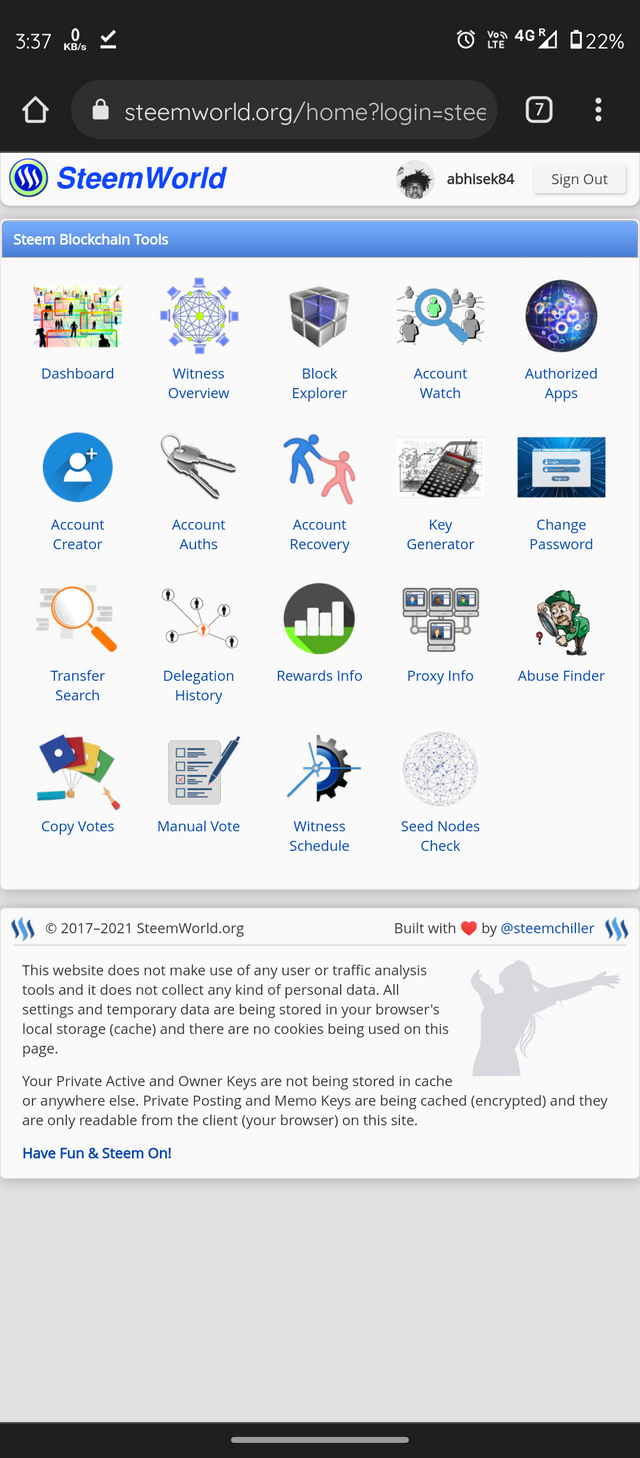
Now we will proceed with the required task
- Please explain how to check Reward Summary for All time, last 30 days and last 7 days for your account?
=>After logging in , Click on dashboard
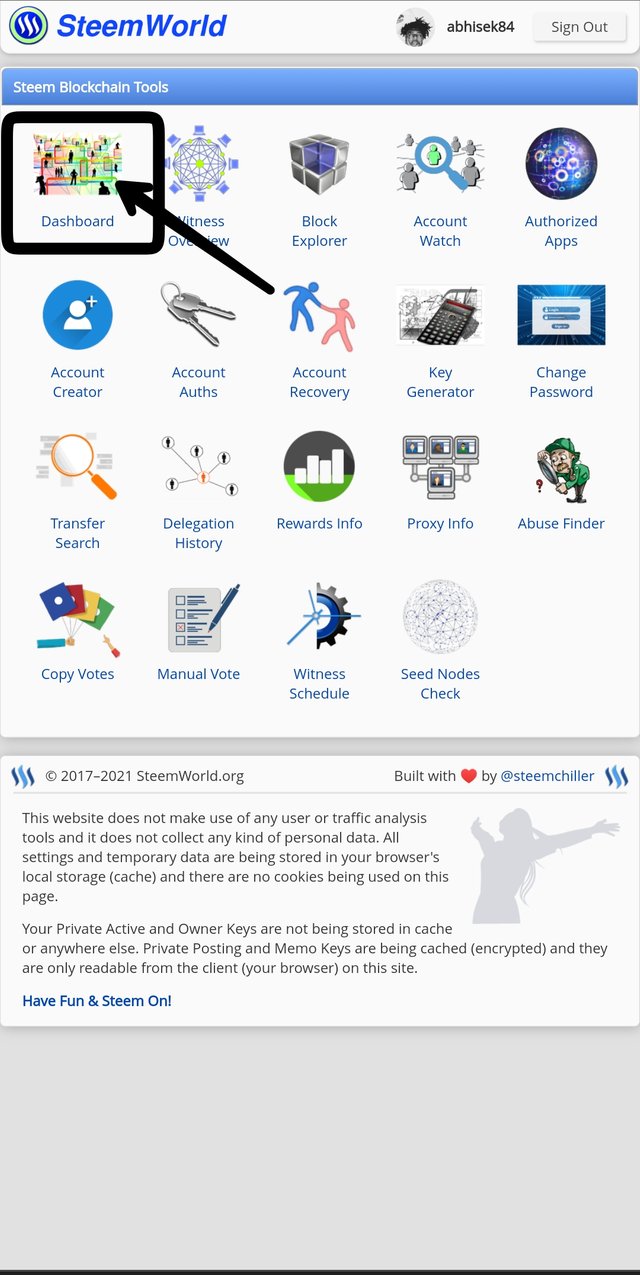
The dashboard of our account will be opened containing all the information of our account .
There you will find the section named reward summary containing the summary of all time , last 30 days & last 7 days reward summary.
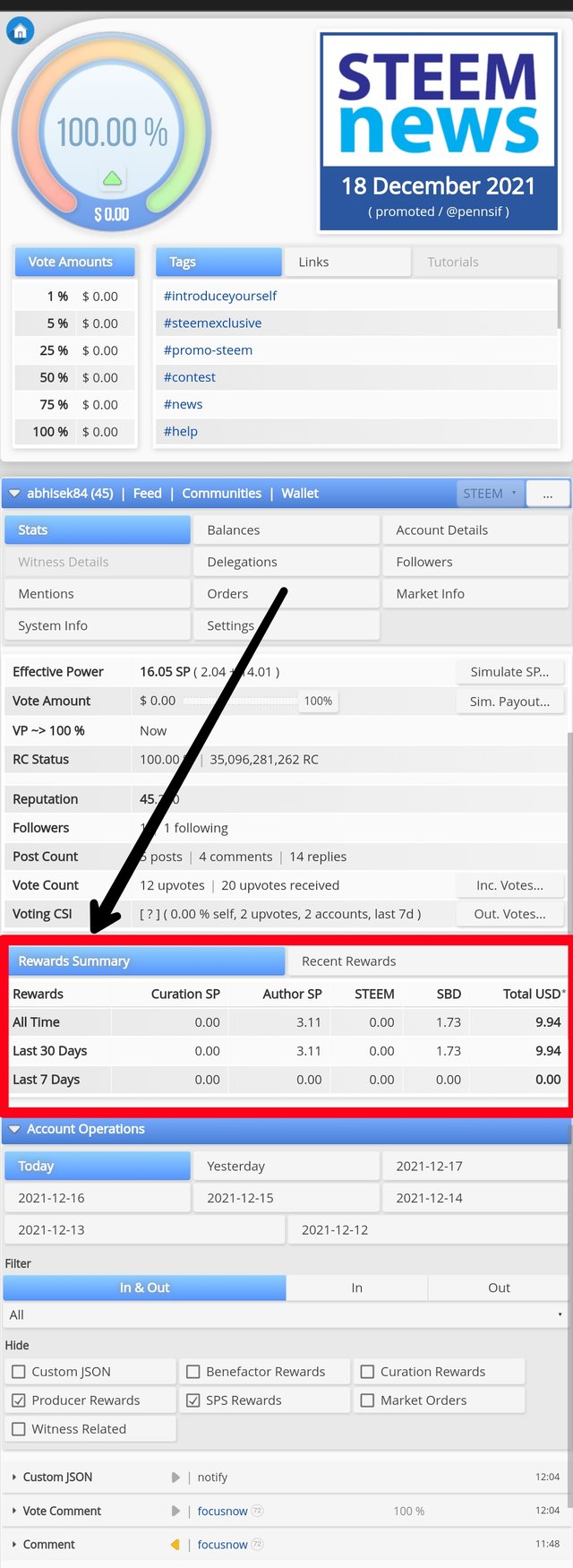
2.Please explain What is Delegations, type of Delegations and how to Delegate SP?
=> Delegation refers to the sharing of Steem power (SP) with other user to help them to develop their stats and account.
There are two types of delegation
a) Incoming Delegation :- As the name cited , receiving of SP shared by other user to our account is referred as Incoming Delegation.
b) Outgoing Delegation :- On the other hand , sending of SP to other users account is termed as outgoing delegation.
Steps to delegate SP:-
STEP 1 :- Click on Dashboard .
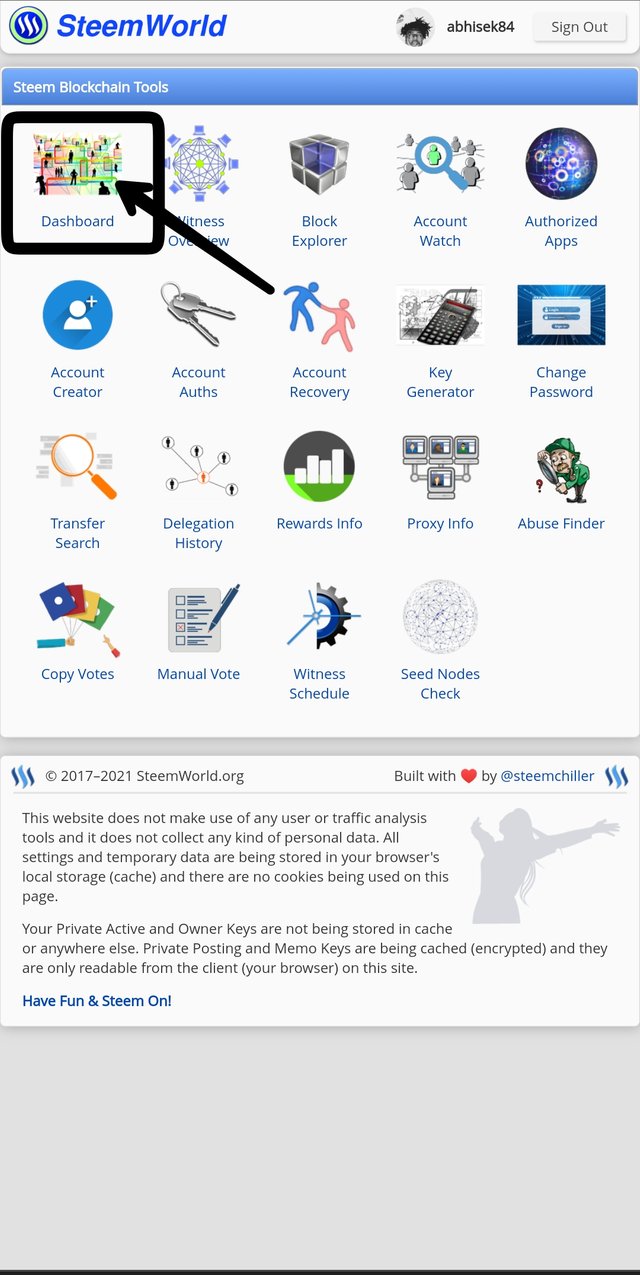
STEP 2 :- Click on delegation .
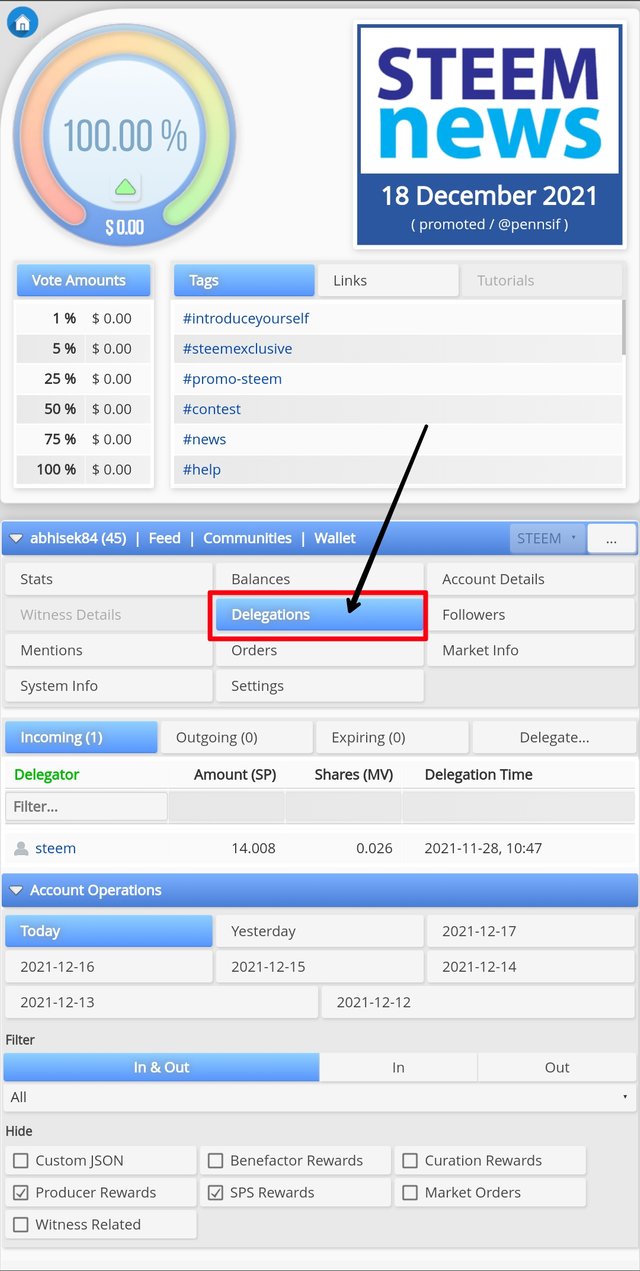
STEP 3 :- Click on Delegate...
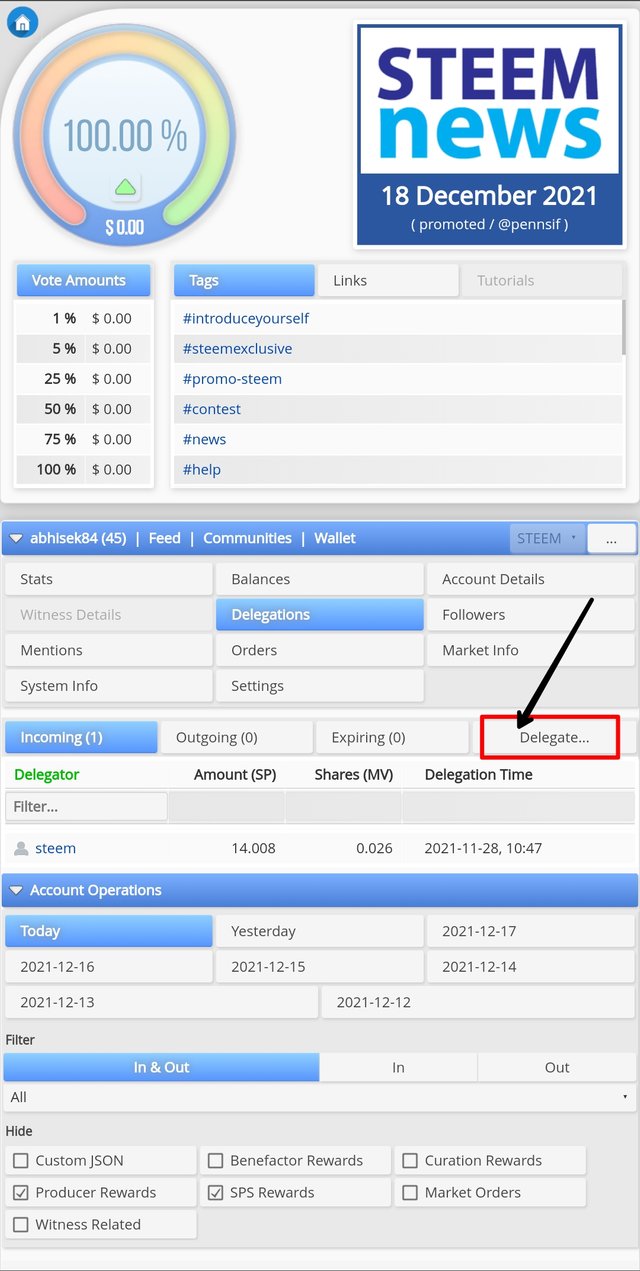
STEP 4 :- The delegate box will appear . Fill the other user account name and the ammount of SP you want to share and then click on Ok . The required SP will be transferred to that account .
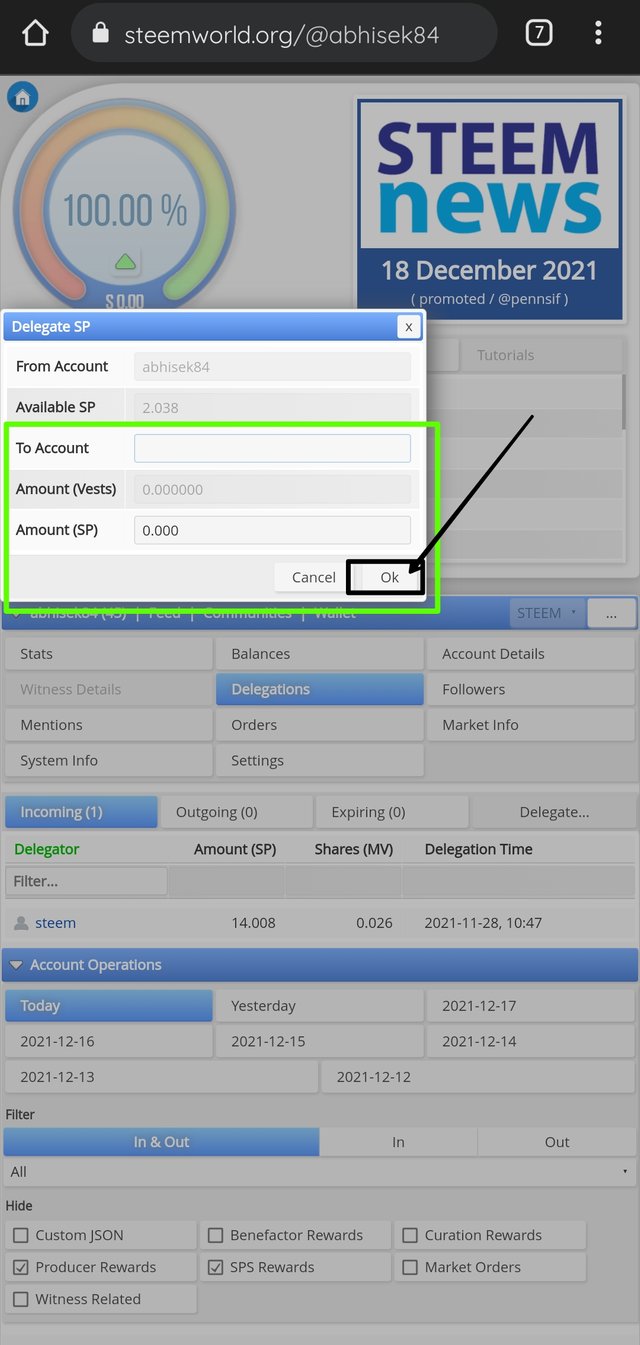
3.How to check Incoming and Outgoing Votes, please explain this with screenshots of both votes for your account?
=>Click on Dashboard .
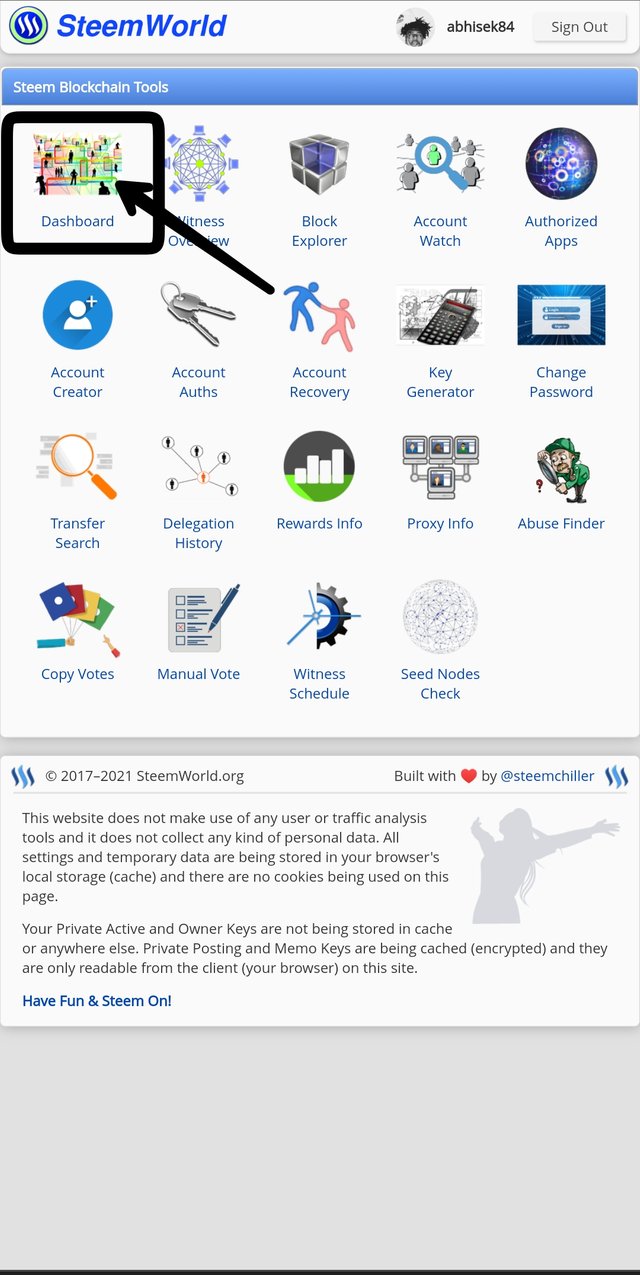
Then click on Stats .
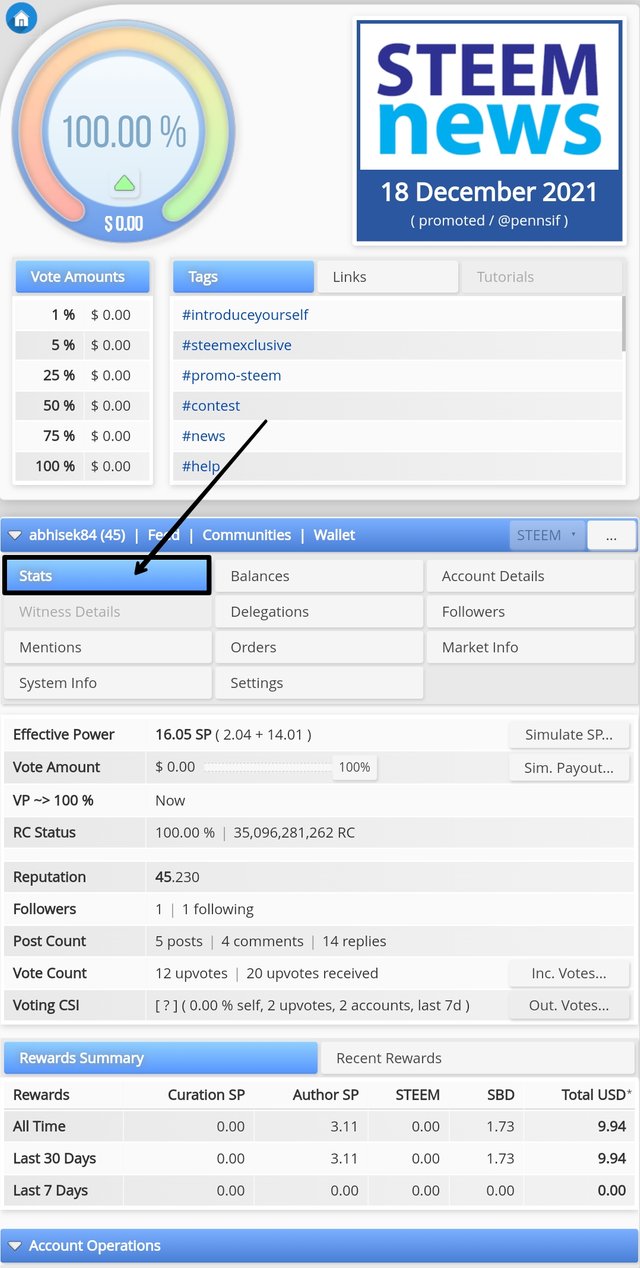
There you will see the total vote counts .
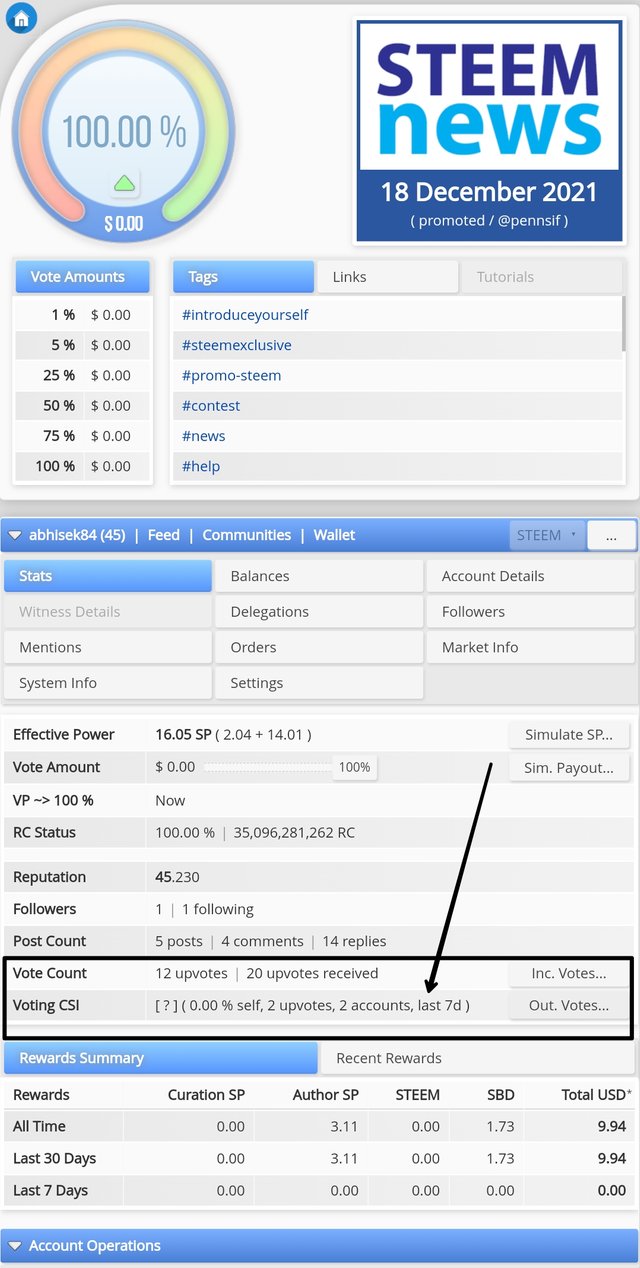
To check for incoming vote click on Inc. Votes...
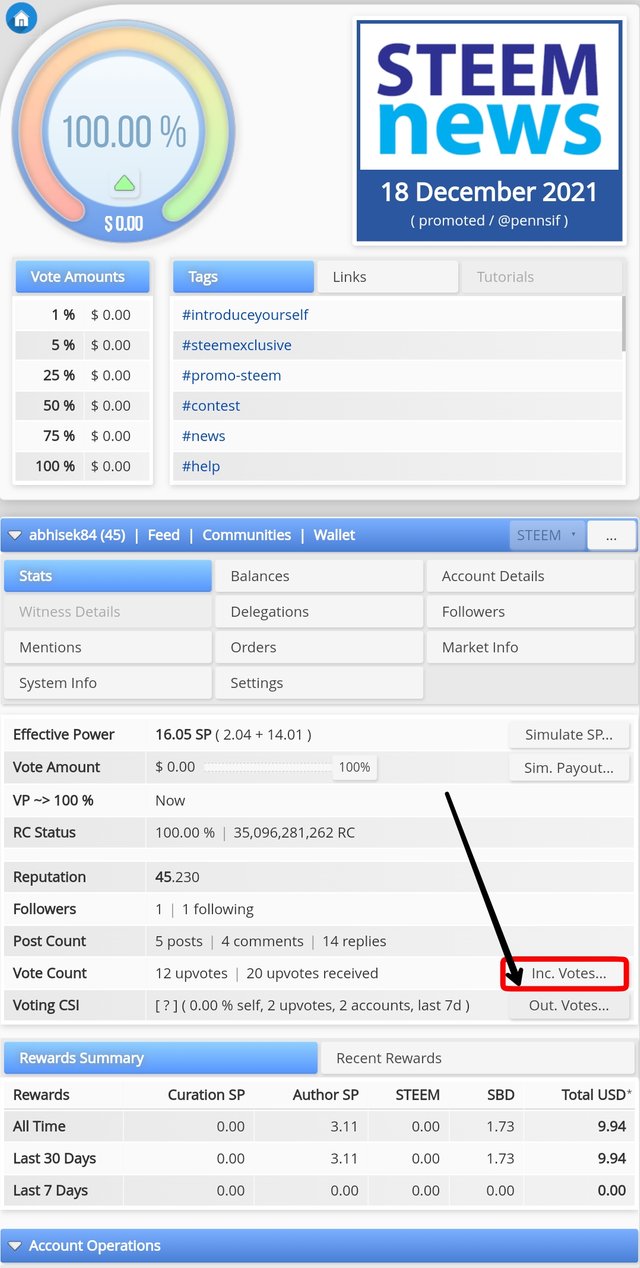
The following box will appear with the Incoming vote.
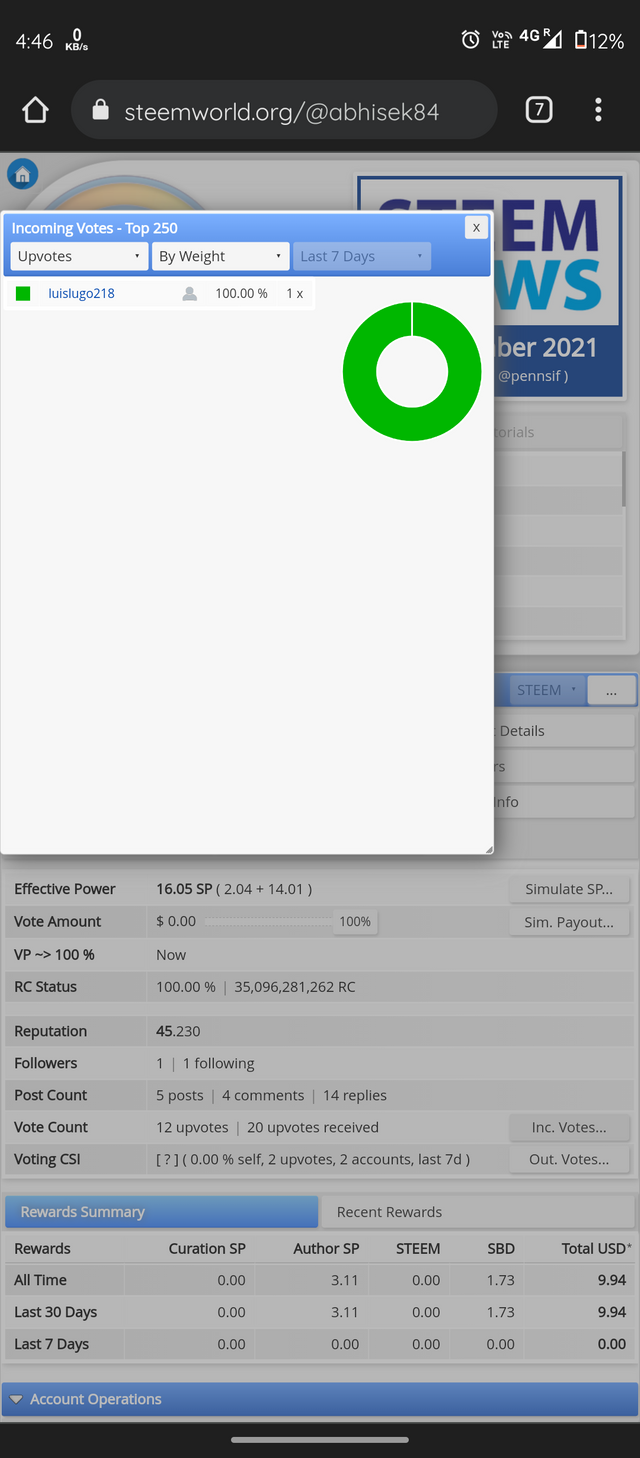
To check for the outgoing vote , click on Out. Votes..
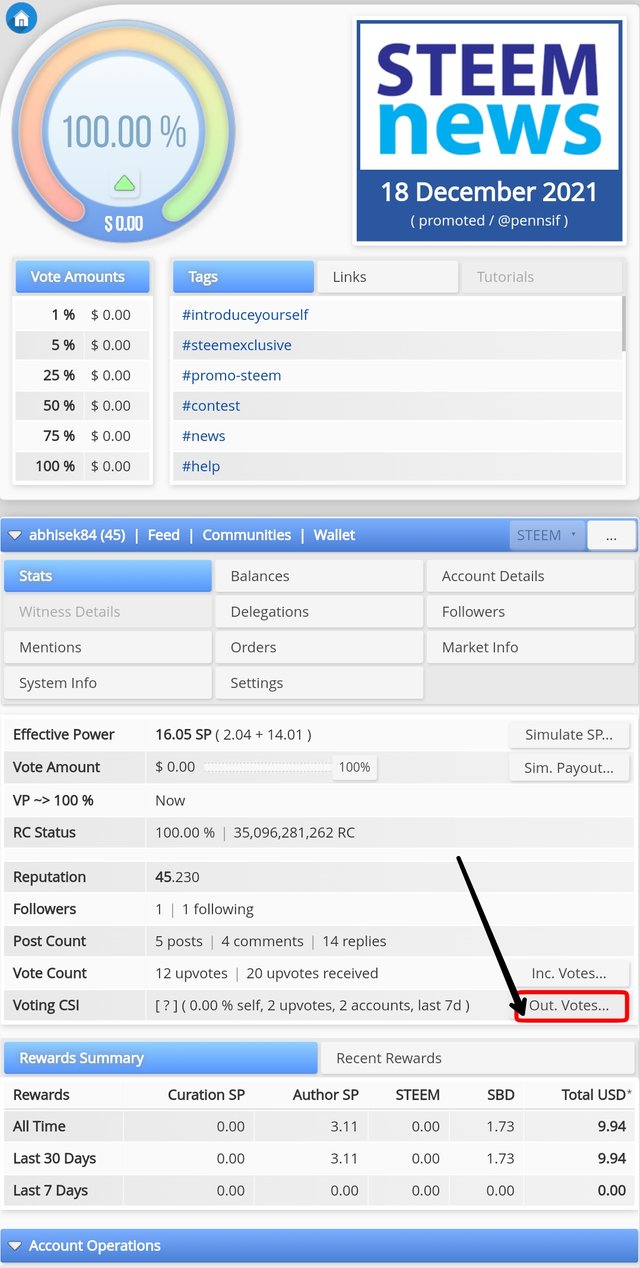
The box with all outgoing vote will appear .
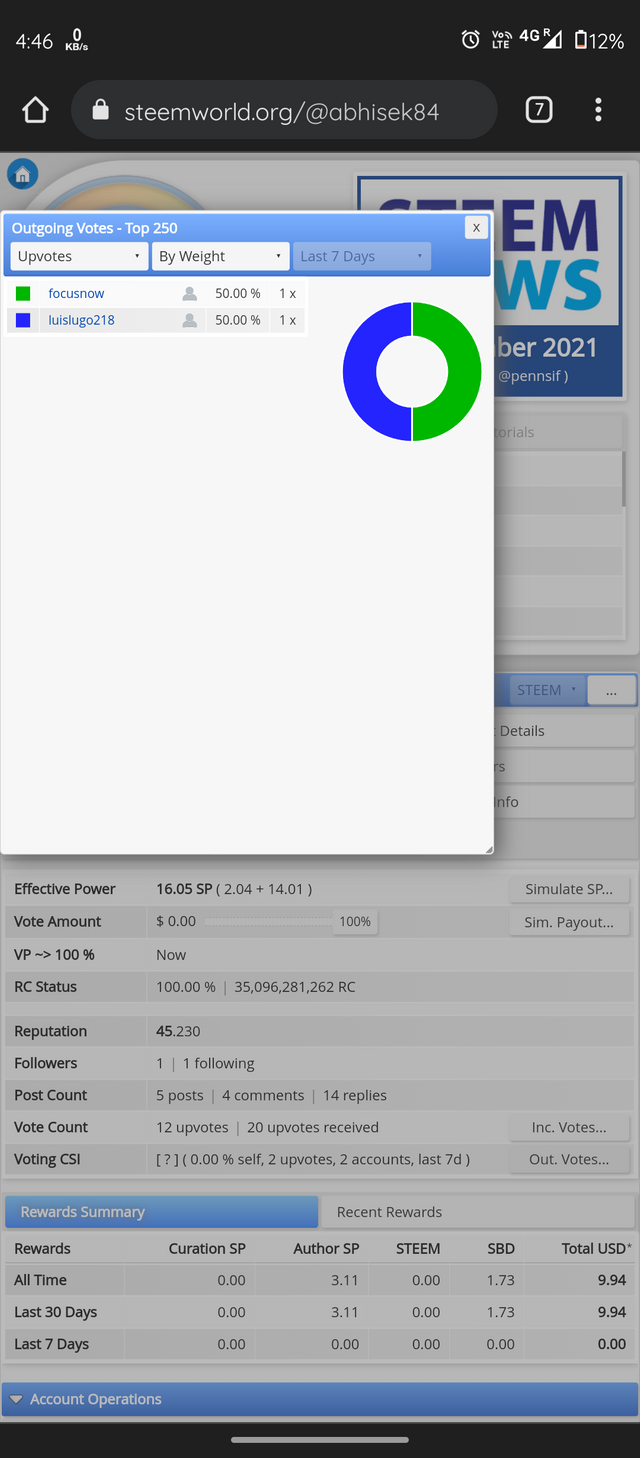
4.How to check account operations for past 7 days and what all details can be checked?
=> Click on Dashboard .
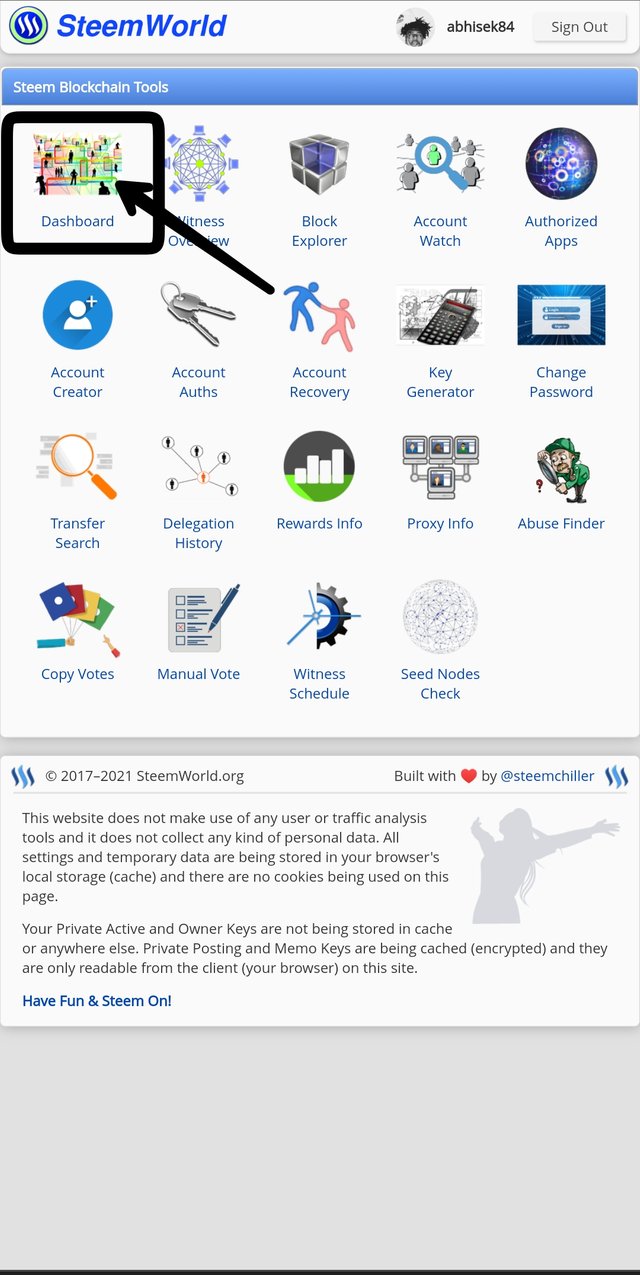
There you will find a section named Account Operation . It will show the history of your account of past 7 days .By choosing on required date it will show all the necessary information of that date done in your account .
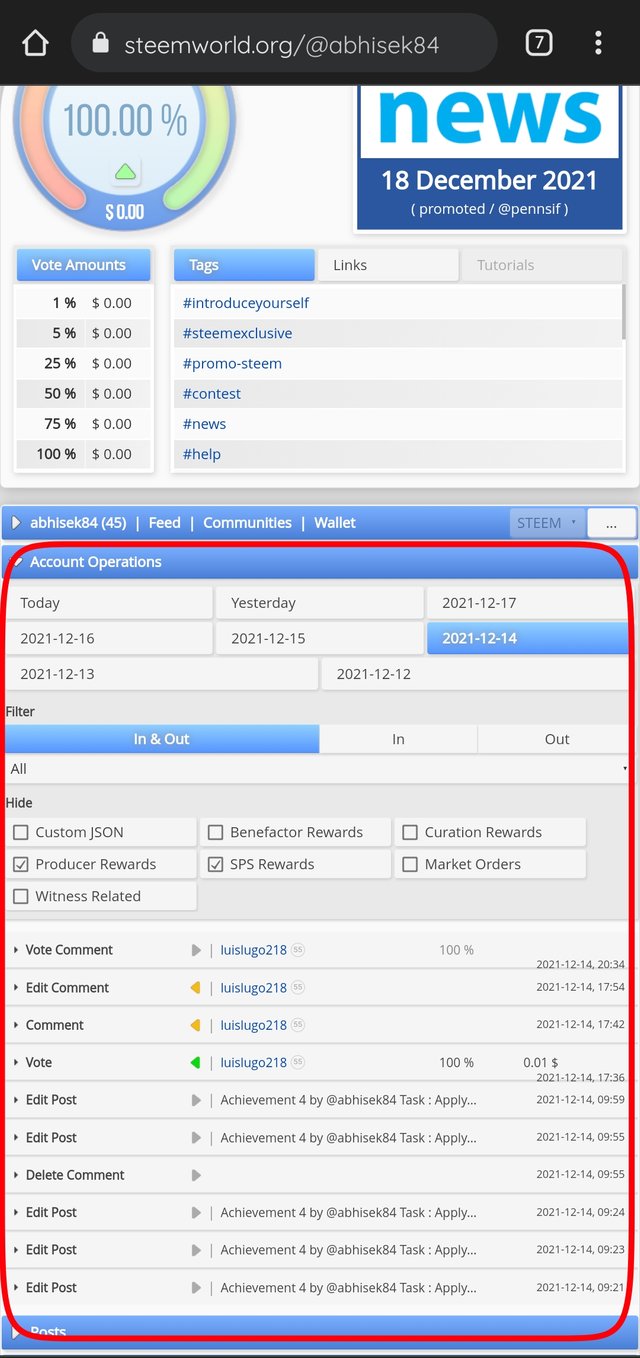
Details like editing post , editing comments, rewards , author rewards , votes , transfer, curations, comments etc can be seen . User can also apply different filters for accurate result.
5.Please explain Author, Curation and Beneficiary Rewards.Also, mention author and curation rewards for your account for past 7 days.
=> One can find all these rewards subsection in Coming rewards section in the dashboard of your account.
Author rewards :- When an author create a post then this reward is received. It is received when a curator votes on the post .
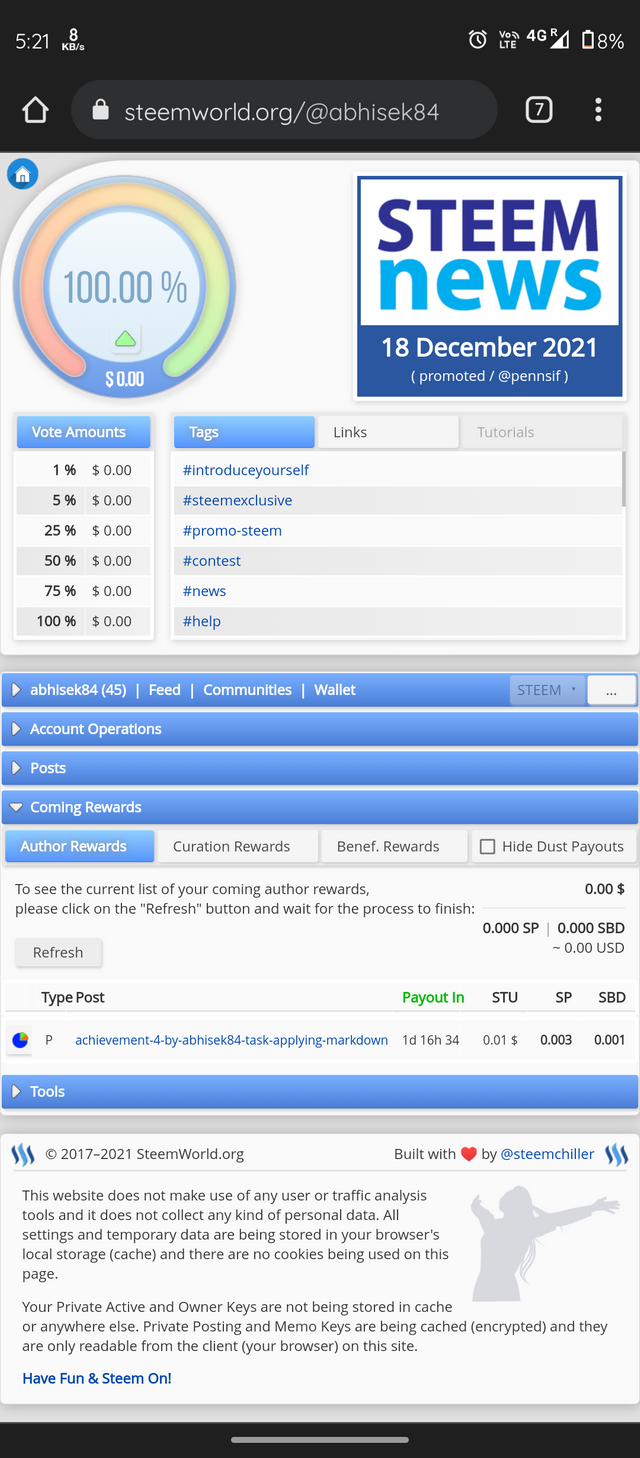
Curation rewards:- It is received by curators for upvoting or commenting on a post and it is usually 50% of the total ammount shared between the curators and the commenters.
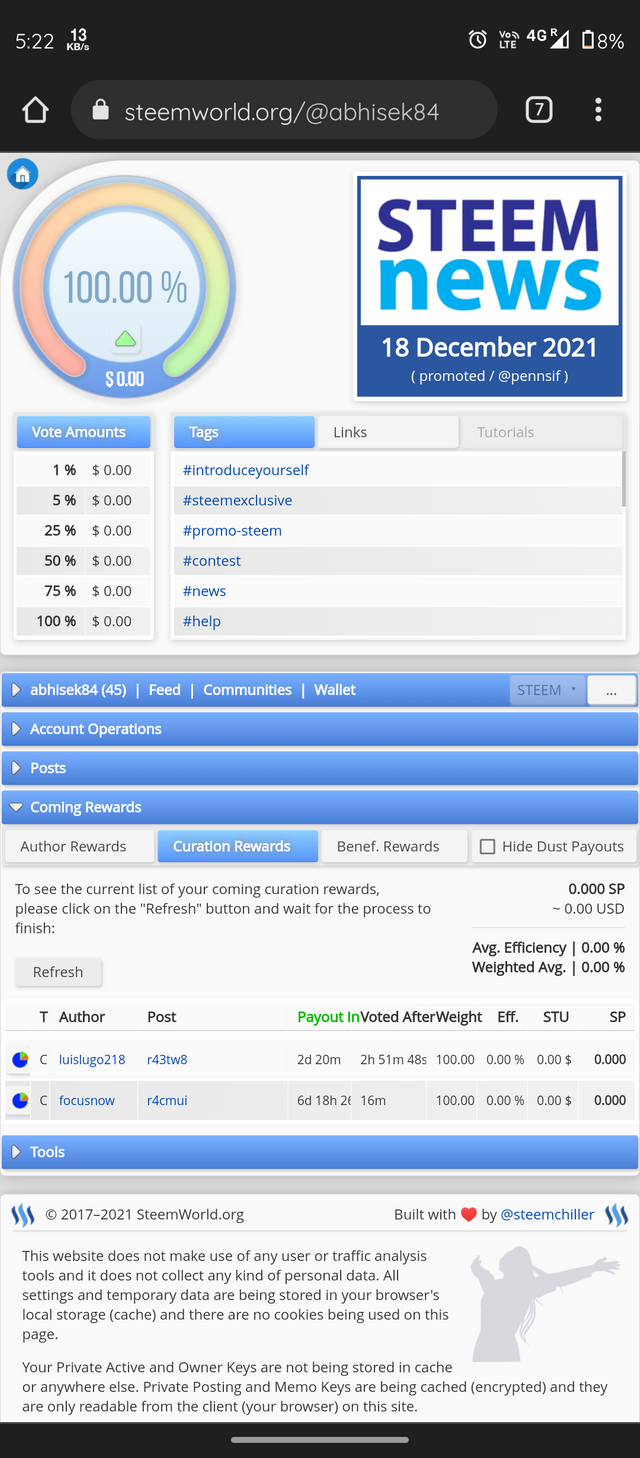
Beneficiary rewards :- It is used to share rewards with other user by the author of the post .For this the author needs to add certain percentage of there rewards to hare with the beneficiary.

My author and curation rewards for the past 7 days are 0.00 SP and 0.00 SP respectively.
6.How to check your upvote value and at different voting weights using this tool?
=>It can be seen at the beginning of the dashboard page .
There we will see our vote ammount with different percentage. Besides that there is a big circle which shows the values of votes at defferent percentages.
My vote value from 1%-100% is 0.00 .
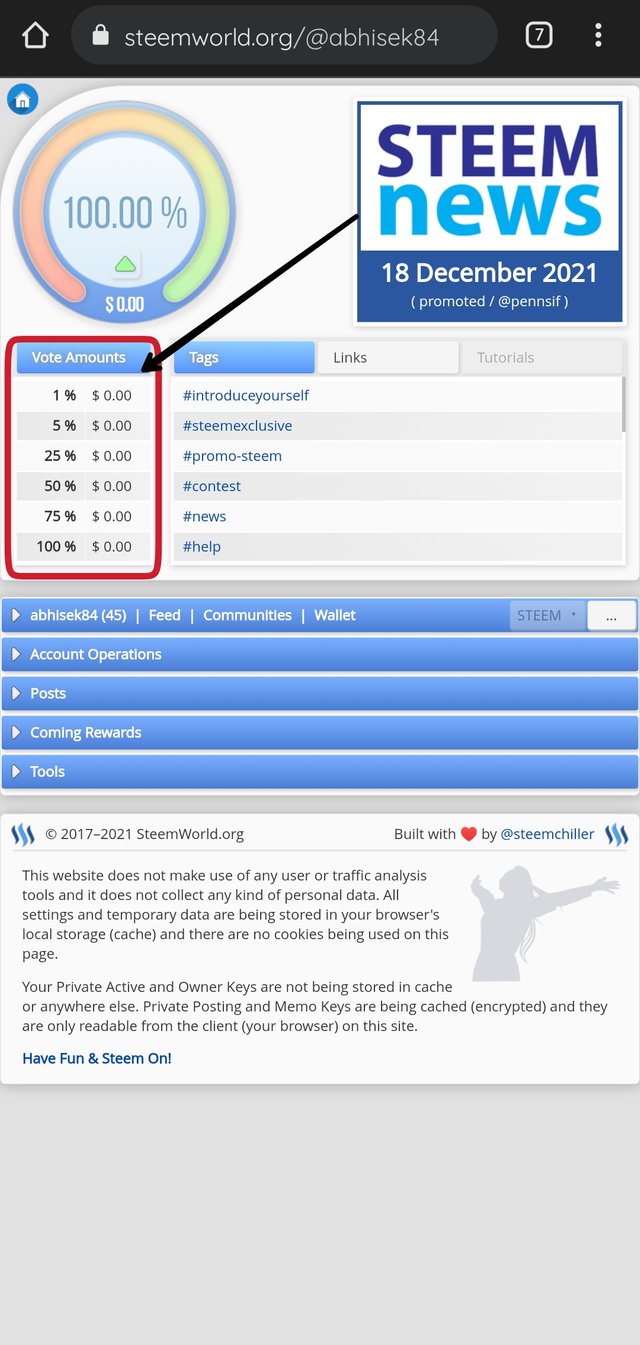
And now I ending this post .Hope you will find it useful.
Your loving friend @abhisek84
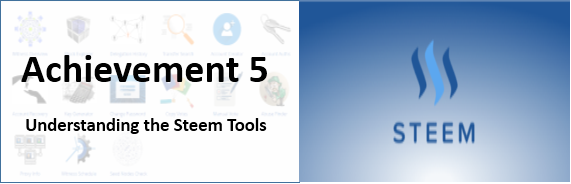
Congratulations your achievement has been verified. Now you can successfully proceed to your next achievement.
Rate: 3
Downvoting a post can decrease pending rewards and make it less visible. Common reasons:
Submit
Hi, @abhisek84,
Your post has been supported by @ashkhan from the Steem Greeter Team.
Downvoting a post can decrease pending rewards and make it less visible. Common reasons:
Submit