Review of Steemscan.com
.jpeg)
Source
Hello friends , I successfully completed my Achievement 5 task 1 and understand it properly .Here is my Achievement 5 task 2 about steemscan com .Hope you guys will like it.
1. Please explain the current Steem price and volumes on date of submission of this review?
=> Open the following website in any of your web browser https://steemscan.com/ . There you will see the real time steem price i.e. at the time of this post the current price is 0.43$ .
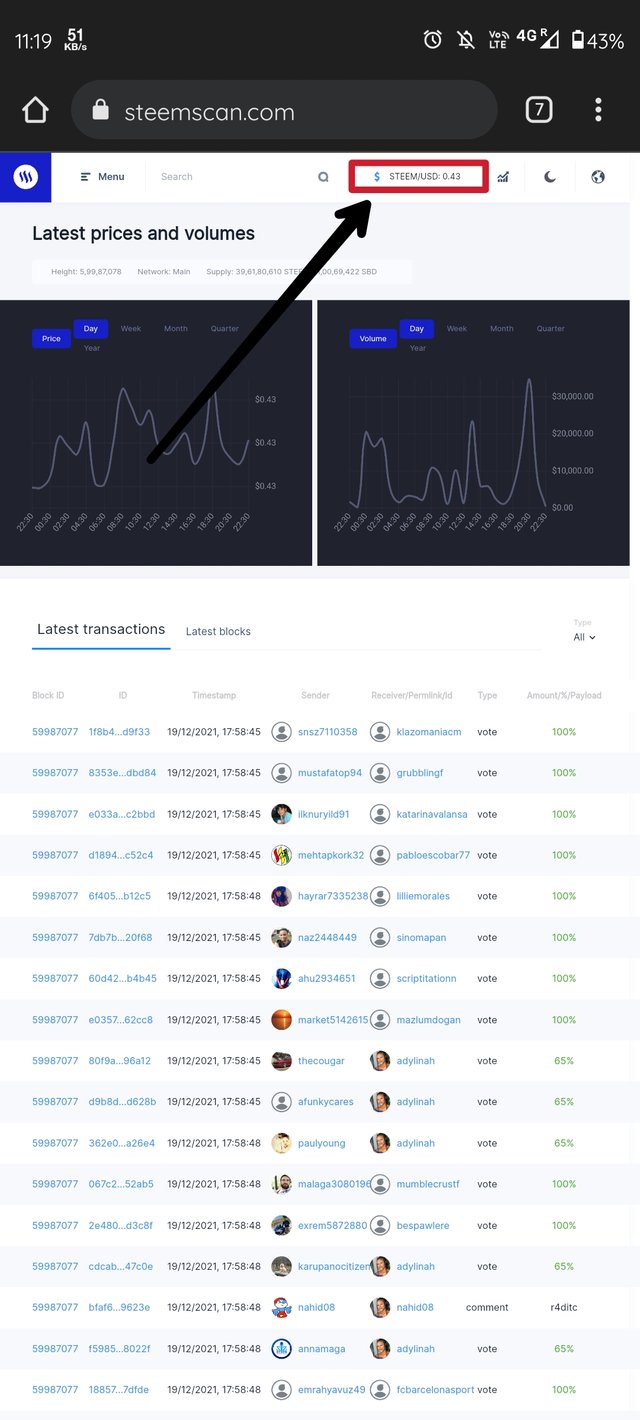
While the height shows the current volumes of 72hrs in Crypto market i.e. 5,99,87,078 .
2. Please explain What all information is shown under latest transactions and latest blocks section?
=> The below mentioned information is shown under the latest transction :-
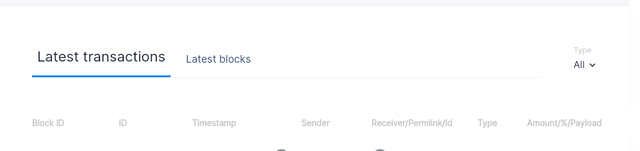
• Block Id
•Id
•Timestamp
•Sender
•Receiver/Permlink/Id
•Type
•Ammount/%/Payload
The below mentioned information is shown under the latest block section :-
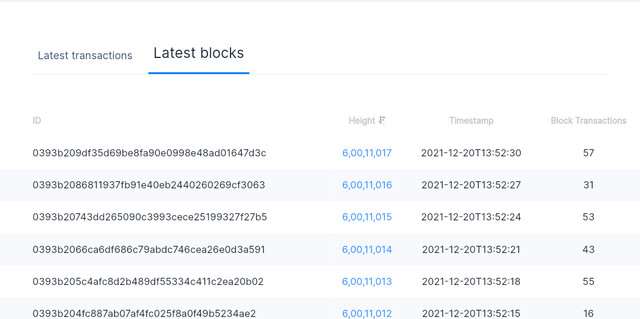
•Id
•Height
•Timestamp
•Block Transction
3.Please explain What all information is shown under Witnesses section and steps to vote a Witness?
=> To go into the witness section , follow the below mentioned steps -
Step 1 :- Click on menu of the homepage of https://steemscan.com/ .
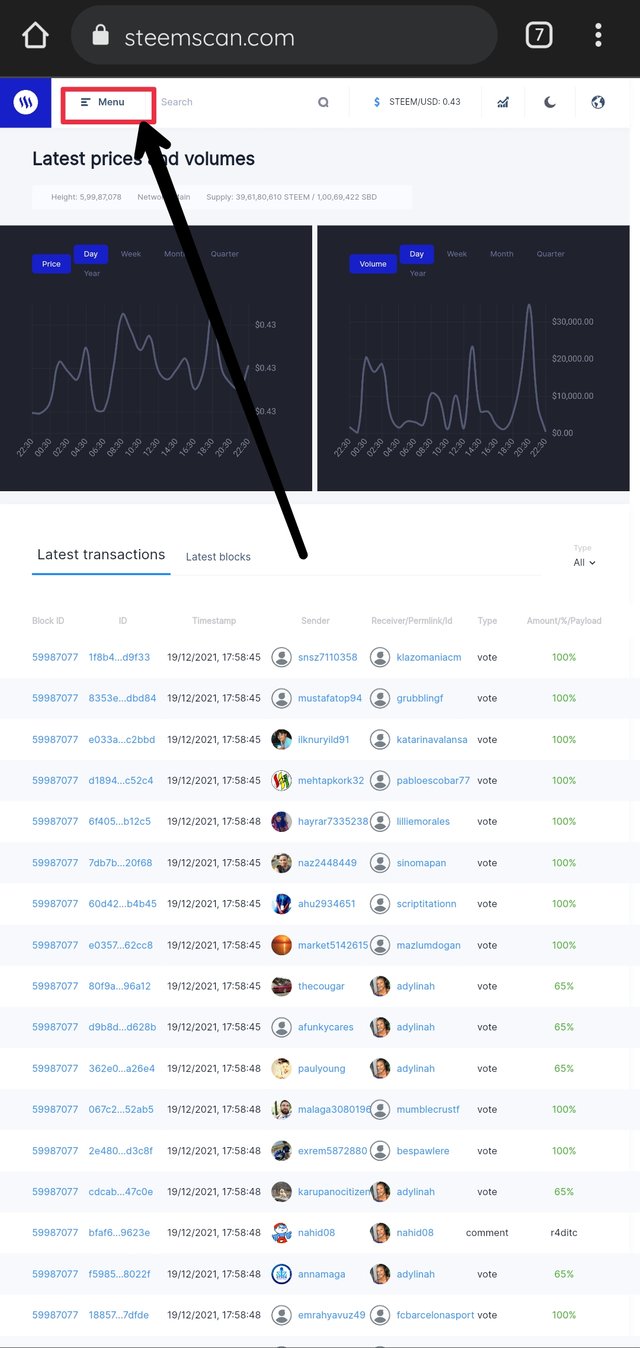
Step 2 :- Click on the witness box .
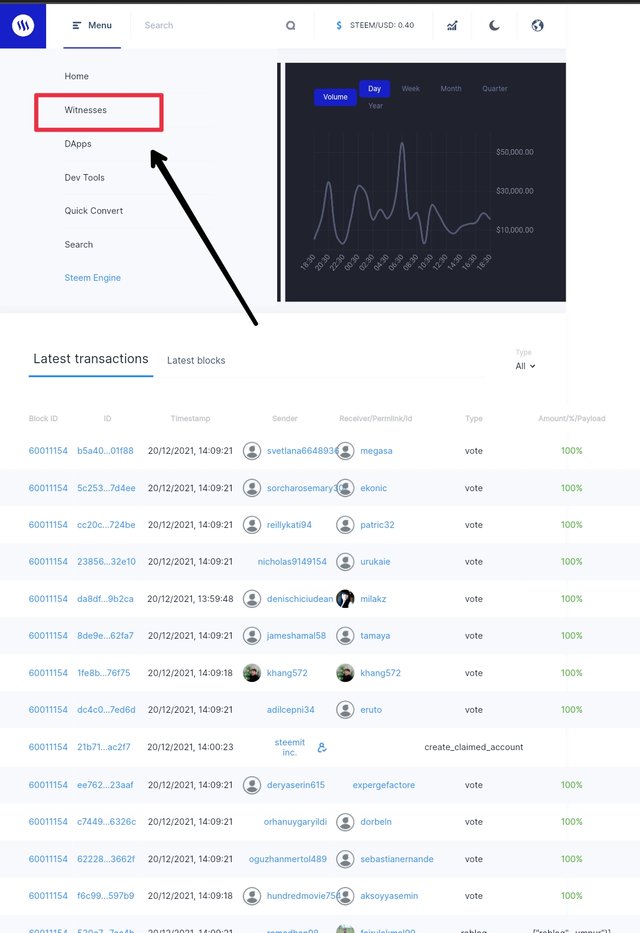
Step 3 :- You will get into witness section page .
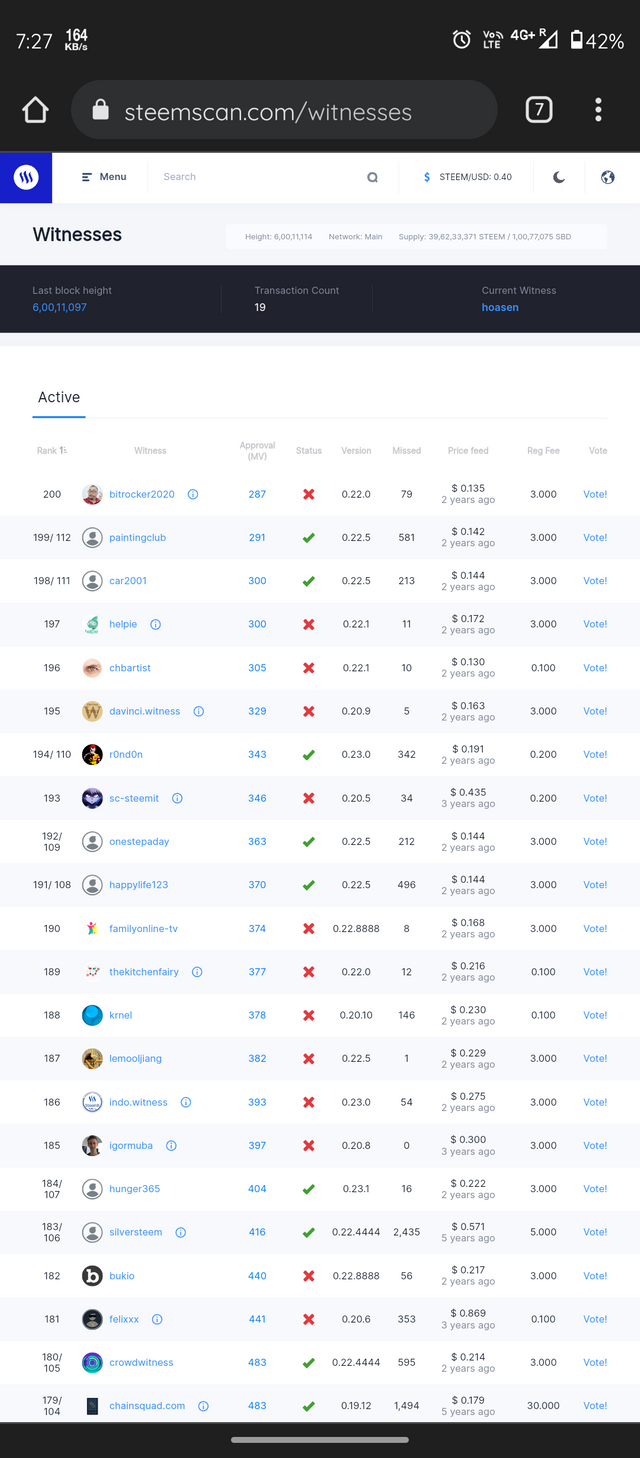
Now coming to the question -
The following things were mentioned under witness section such as last block height , total mined , total witness , transction count , current witness and an active section with many subsection .
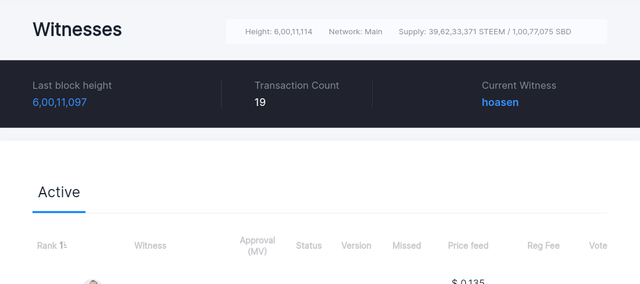
Steps to vote for a witness :-
Step 1 :- Click on vote icon of user whom you wanna vote for witness .
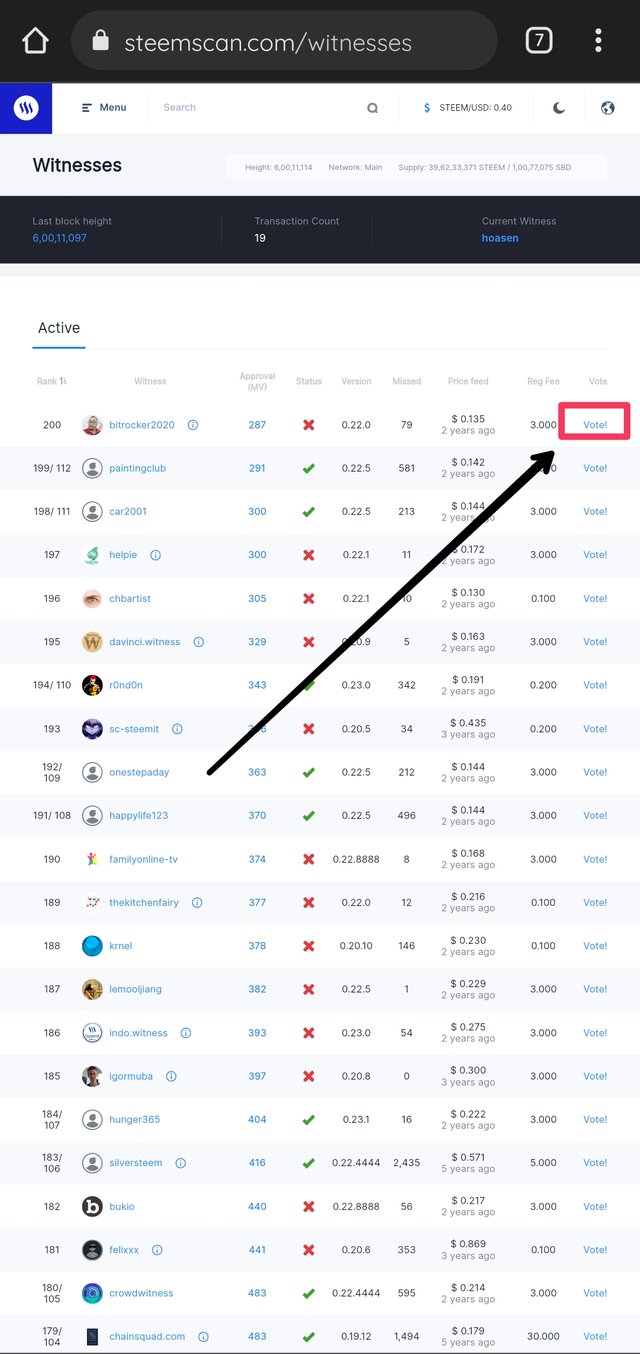
Step 2 :- Then it will redirect you directly to the witness vote page , Click on continue.
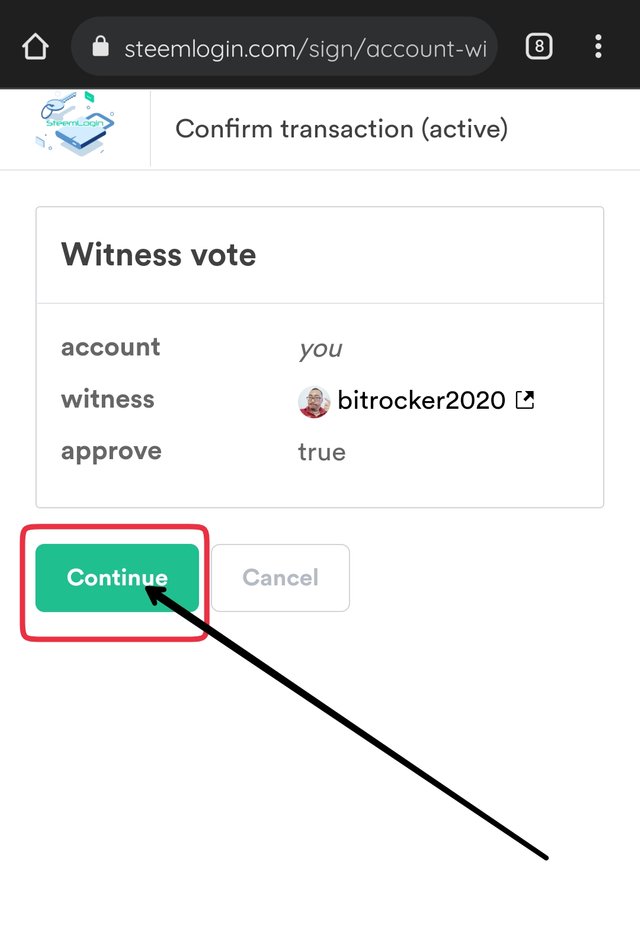
Step 4 :- Then it will redirect you to steem login page , fill up your username and private active posting key and click on get started .
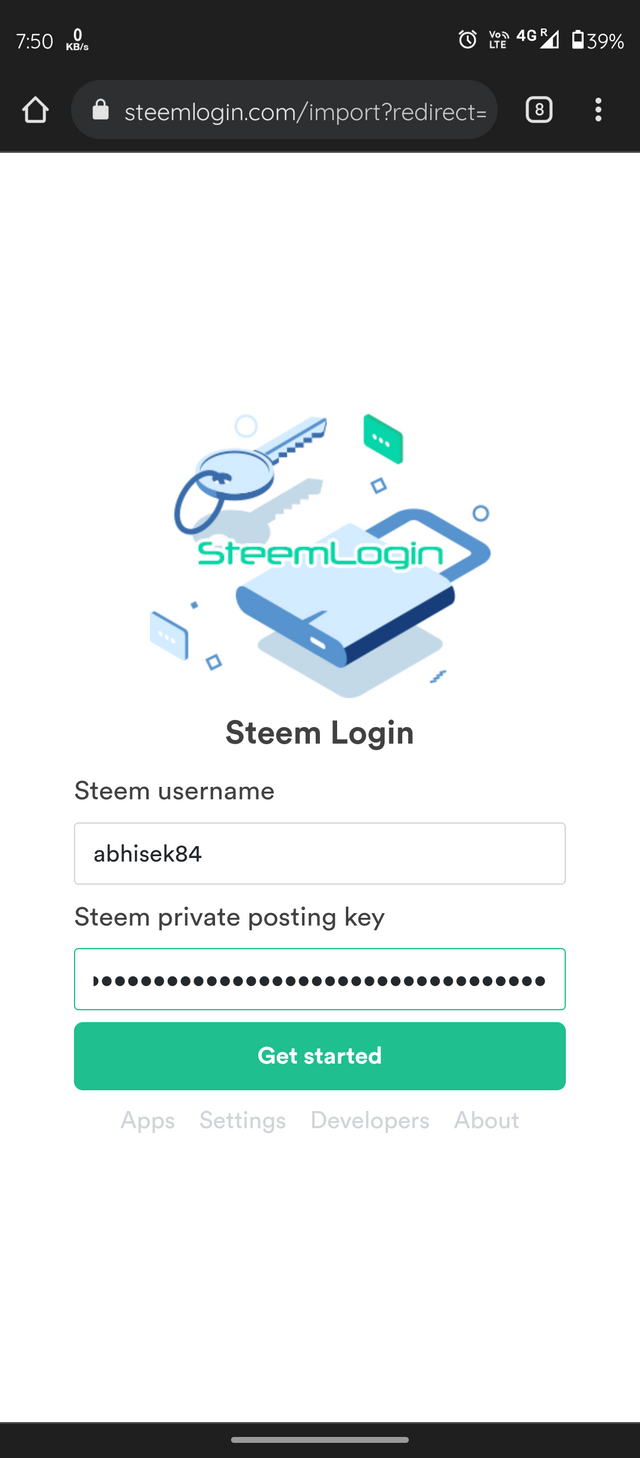
Step 5 :- After Clicking it , it will take you to the approval page , click on approve .
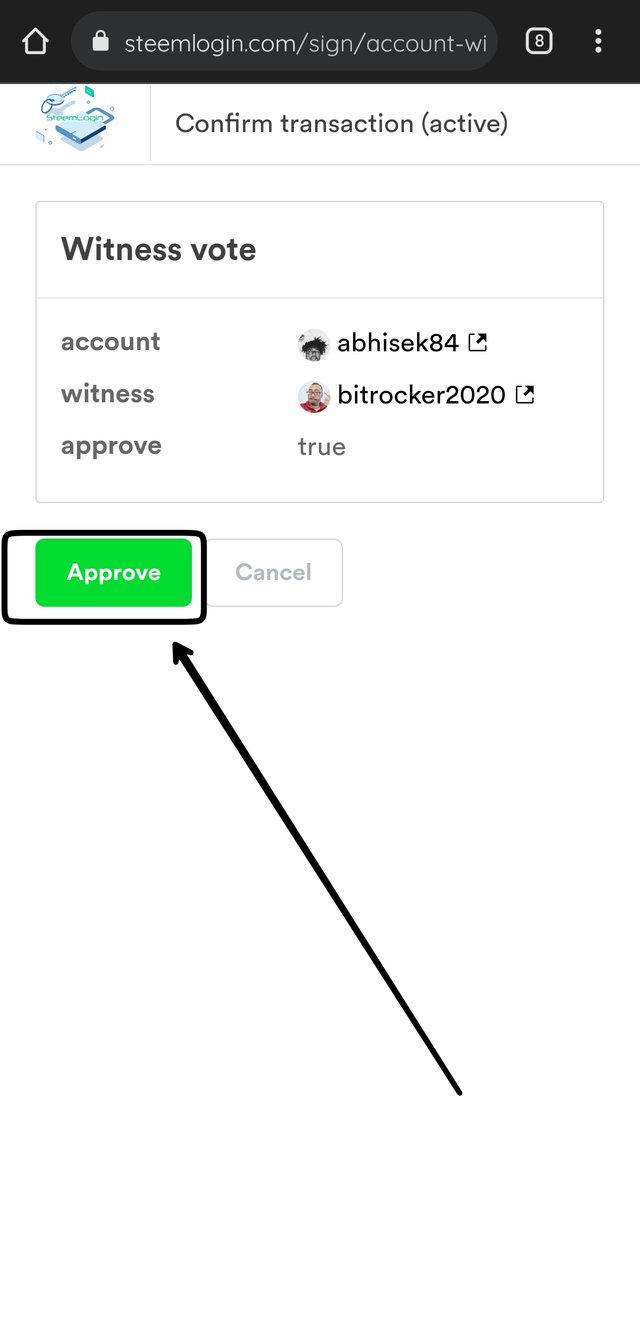
Step 6 :- Then it will show you the confirmation page with transction Id.
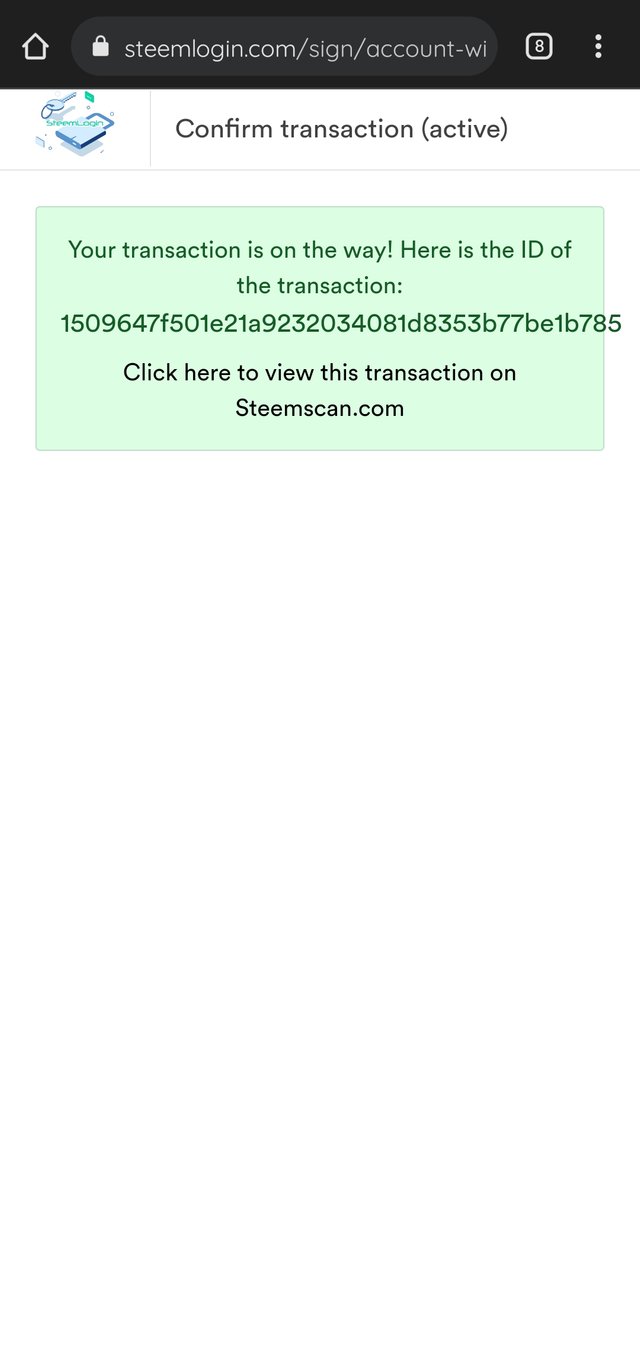
4.Please explain What is DApps and mention 3 DApps which you have already used or may use in future as per your interest?
=>To goto DApps section , click on Menu and then on DApps section .
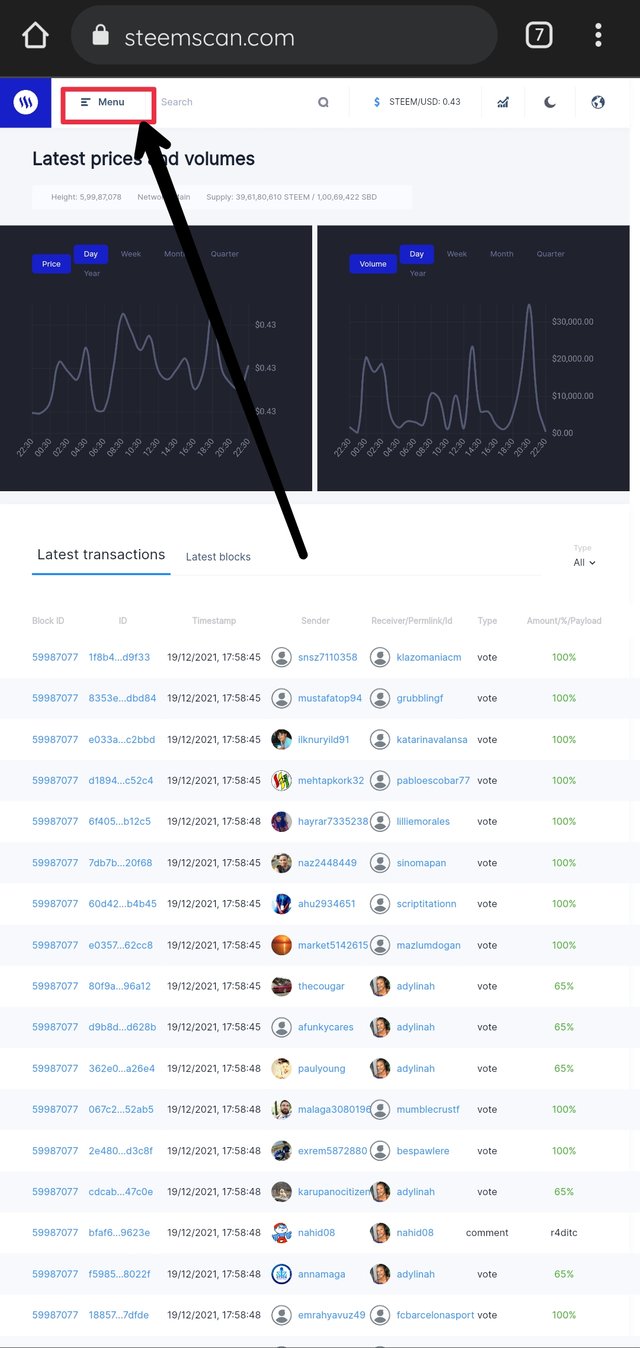
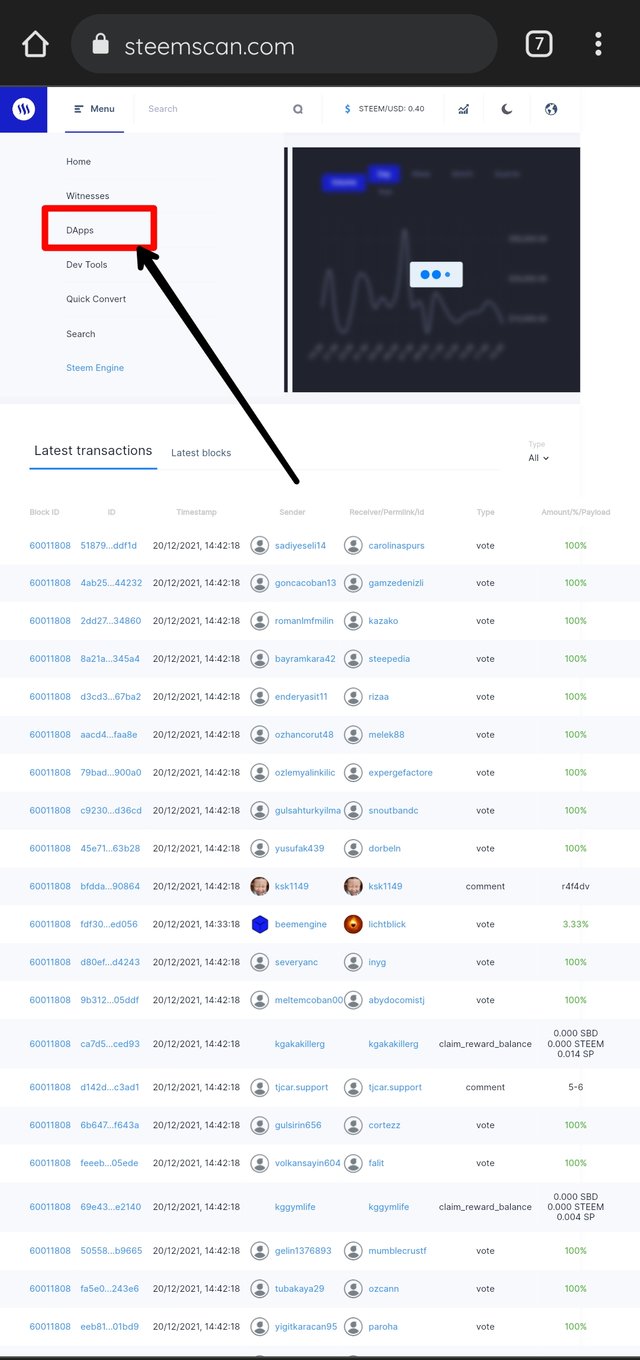
After clicking on it the DApp section page will open .
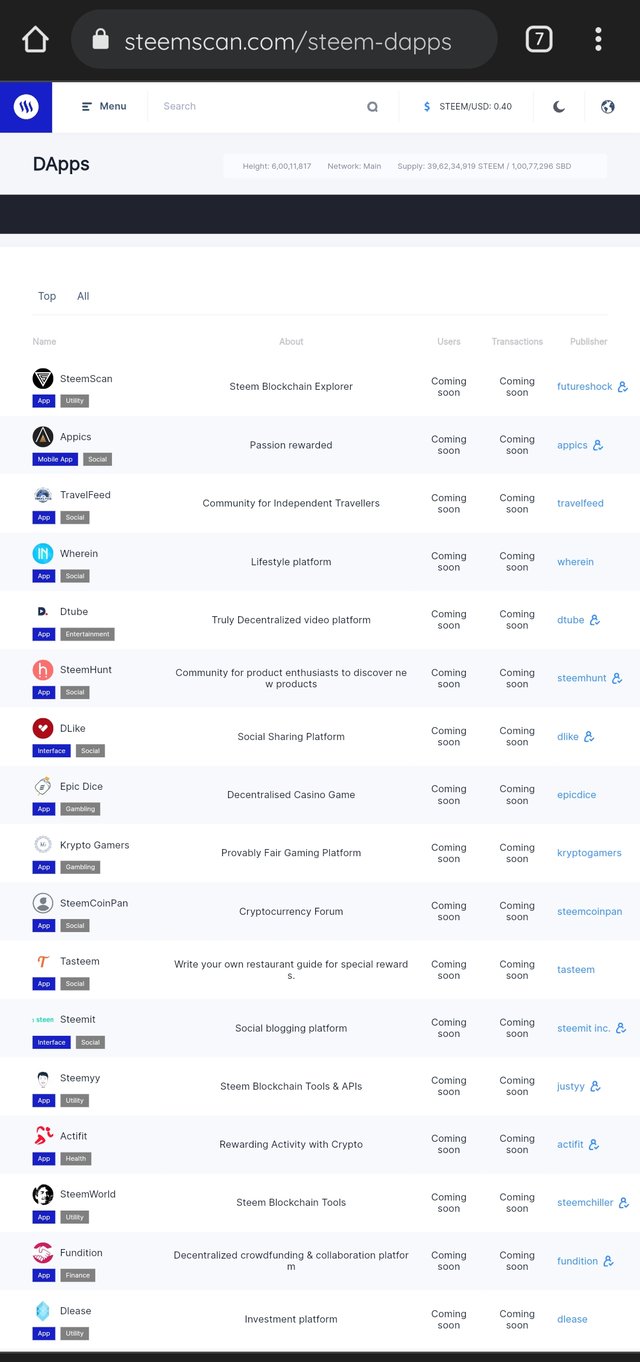
DApps is basically a platform that carries a large variety or collection of steem extension apps . it comes in almost every variety like gambling , finance , food and restaurant , lifestyle , communities, forum , games, blog and many more things .
I didn't used any app from the DApp section expect Steemit
social blogging platform but in near future I will use Dlease, Steem auto and Drugwars.
5.Please explain How to use "Quick Convert" and what is the fee charged for different Steem amount for withdrawal?
=> Firstly click on menu option.
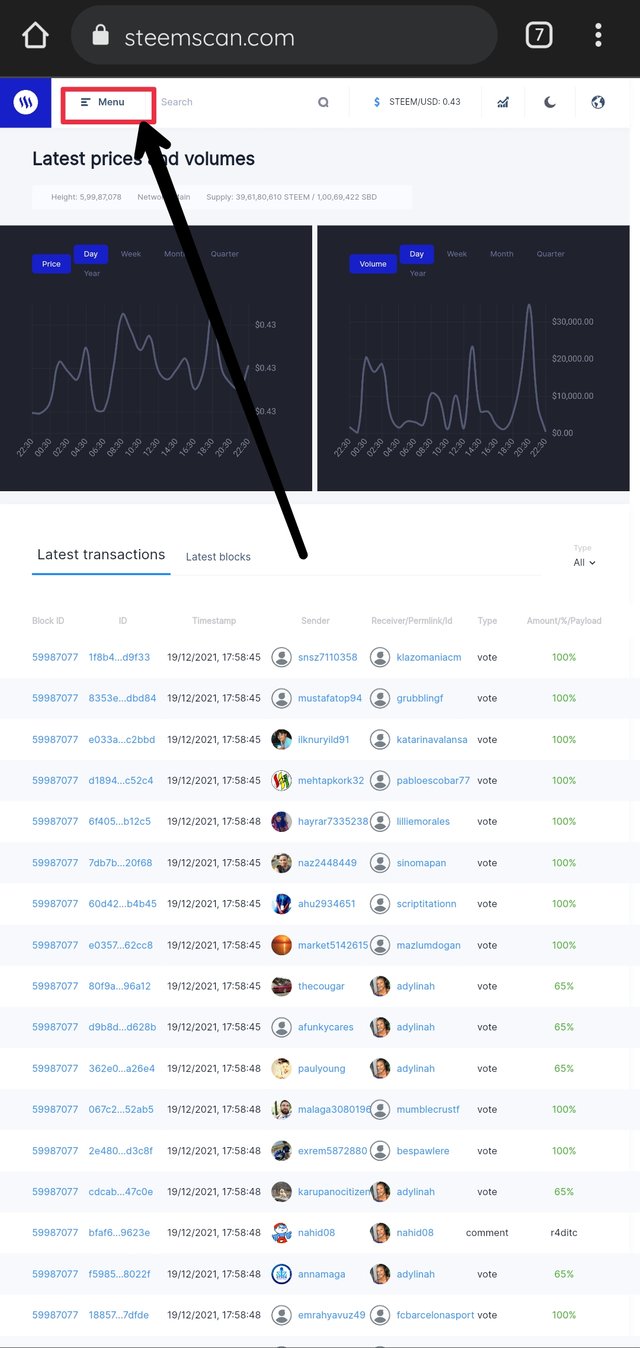
Then click on quick convert .
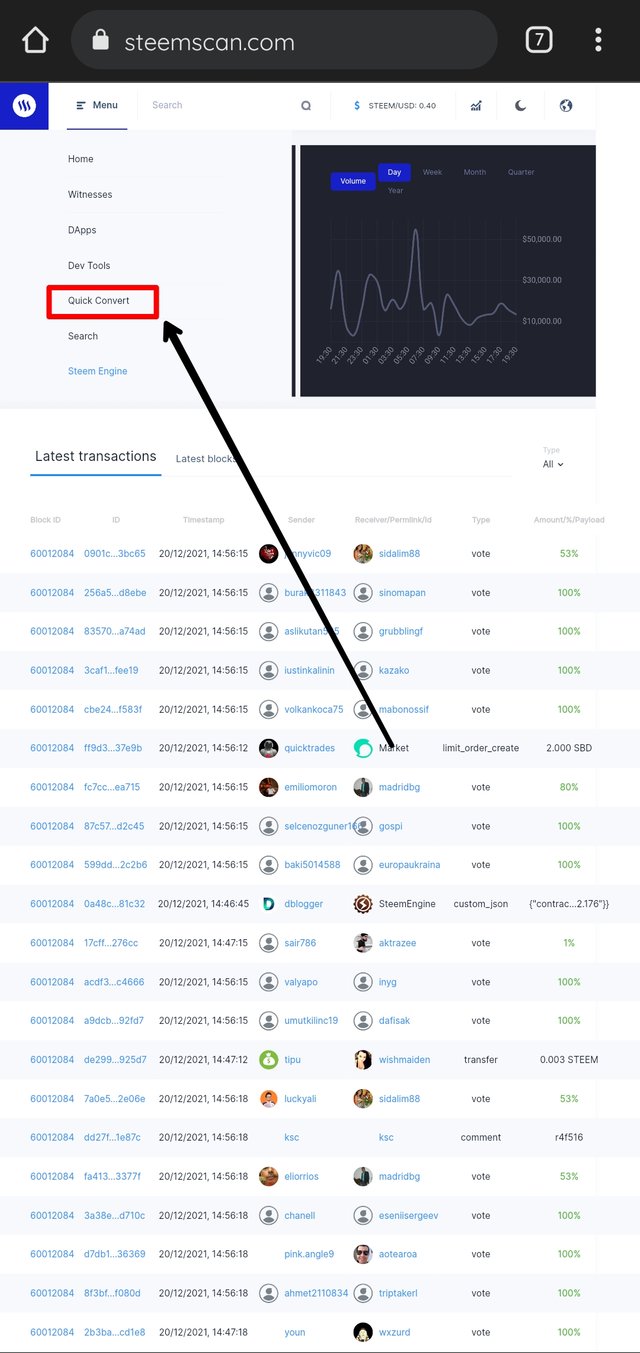
It will take you to the quick convert page . There we need to enter the ammount of steem we want to convert and also we can choose currency in which we want to convert steem . The fee charged for converting is 1.07981169 USDT for 20 steem. After filling and choosing all the necessary things , click on create order and it will create your order.
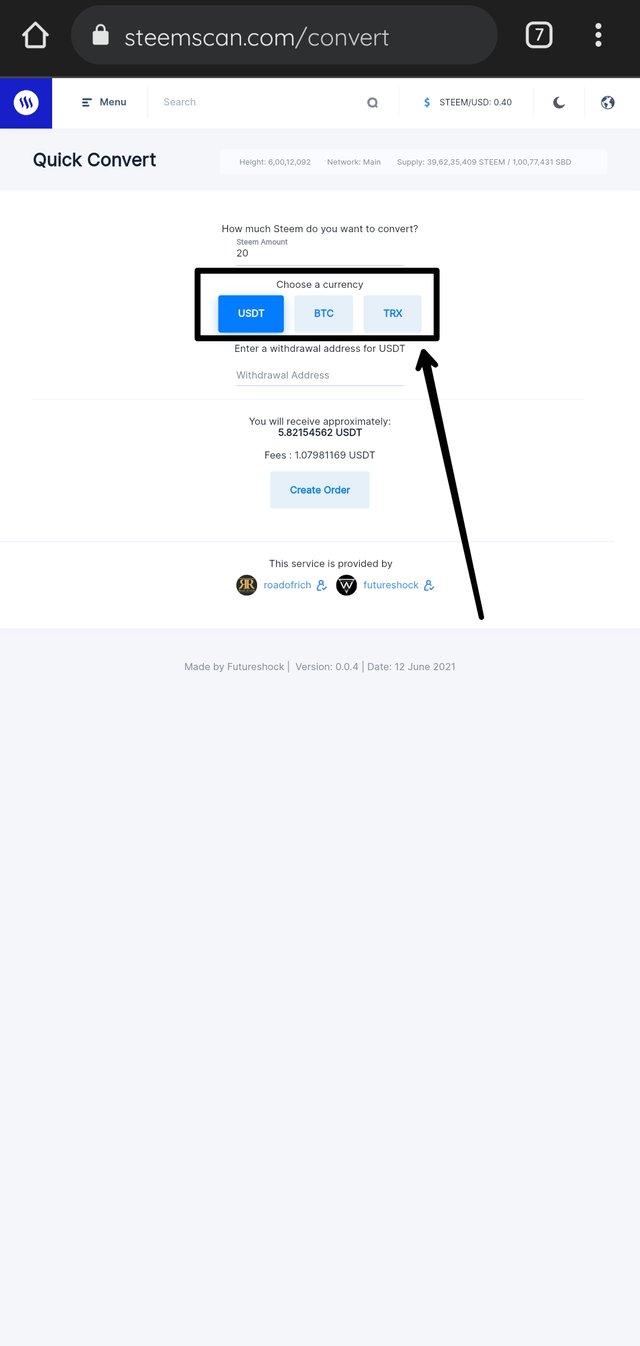
6.Please explain what information is provided by the "Search" feature?
=> As by now you all must know where is the menu icon is located and to choose the required section from the submenu i.e. in this case it is Search . The following search page will open .
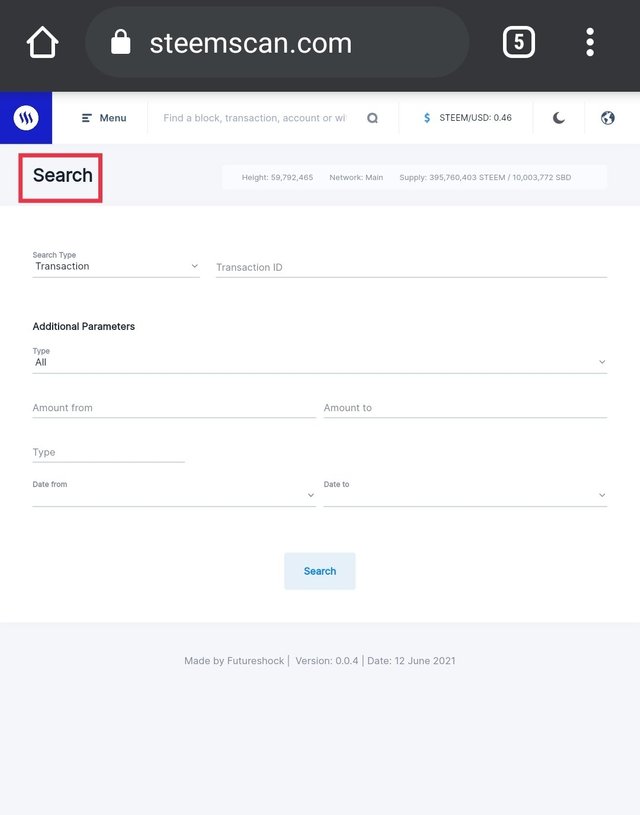
We can choose search type by clicking on it then it will show the following types.
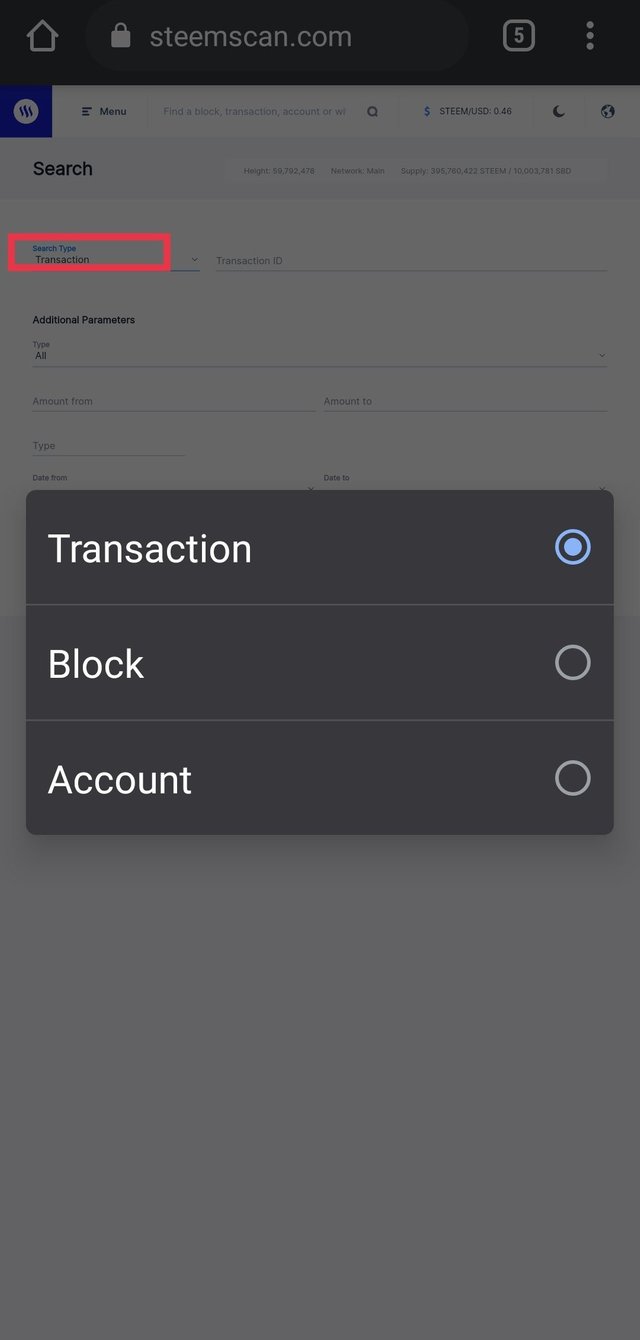
For some intense search you can provide some additional parameters like date , ammount etc .
You have done a nice job reviewing steemscan.com. I hope the knowledge will help you so much on your journey here. You can proceed with the next task. @abhisek84
Downvoting a post can decrease pending rewards and make it less visible. Common reasons:
Submit
Hi, @abhisek84,
Your post has been supported by @focusnow from the Steem Greeter Team.
Downvoting a post can decrease pending rewards and make it less visible. Common reasons:
Submit