Hello everyone, hope you all are doing great?

I have completed my achievement 1 and today I am here to round up my second achievement task which is basically on stem security.
It is important to note that security in steemit is one aspect that requires a whole lot of concentration and understanding. Failure to study and protect once keys in steemit can lead to a lost of account and also limit flexibility.
The 5 basic keys in steemit are as follows;
Master key
Owners key
Posting key
Active key
Memo key
The above mentioned keys from careful study will be explained using the question format inline with achievement 2 task.
Question 1. Have you retrieved all your keys from steemit?
Yes, all my important keys from steemit have been retrived and securely saved offline. Written down on a private notepad and also saved on Google drive.
Question 2.
Do you know each of these keys importance and restrictions?
The most important keys I realised from study and also explanation from existing steemit partners are 4 which include the master key, posting key, active key and owners key. Each of the keys have a peculiar function which would be explained below.
✅Master key: This key is retrieved or realised upon signup, it is the most important key as it is used to derive other keys. This key once lost cannot be retrived back and it also means a lost of account. I advice every new member to keep this key secured.
✅ Posting key: this key is used at login and basically it allows one to post, edit, write down a comment and vote on steemit. It is an everyday go to key for an active user.
✅ Active key: this is mainly for transaction purposes. It is used for transfer of funds, convertion of steem dollars and also in voting.
✅Owners key: this is termed the most powerful key in steemit. It can be used to change any other key of an account. I.e it can be used to reset all other keys and for that it should be properly secured.
Question 3: how do you plan to keep your master key password?
I have saved my password both online and offline. I have also made provision for a secured private safeguard to avoid lost of account.
Question 4. Do you know how to transfer your steem token to another steem user account?
Yes, step 1 requires I login and select wallet which will take me to the next page that requires another login.
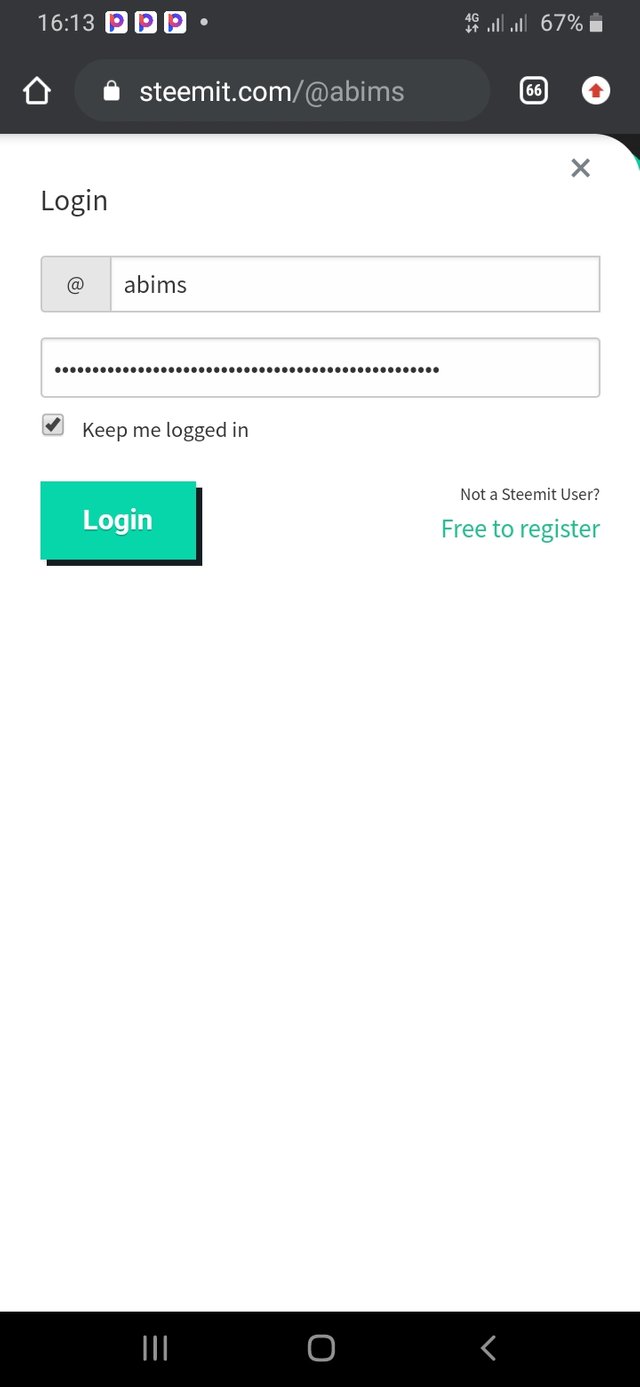
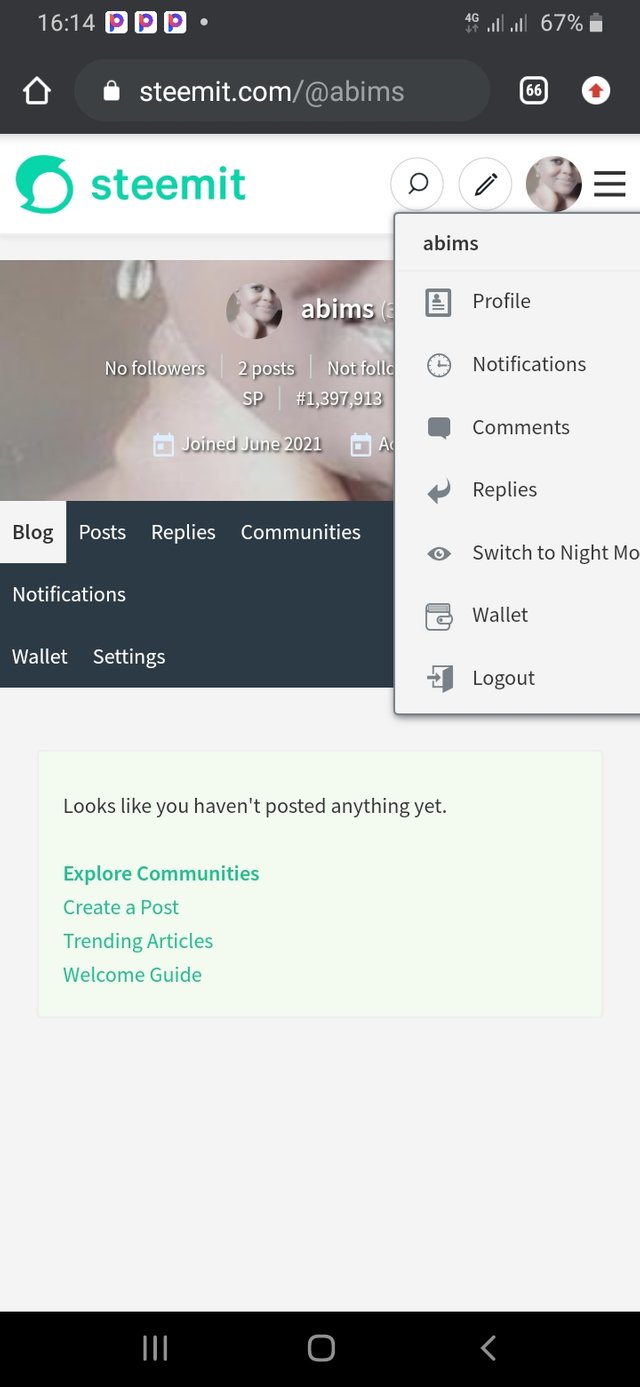
The second step as shown in the screenshot attached gives a list of icons which transfer is selected and this takes us to the next page.
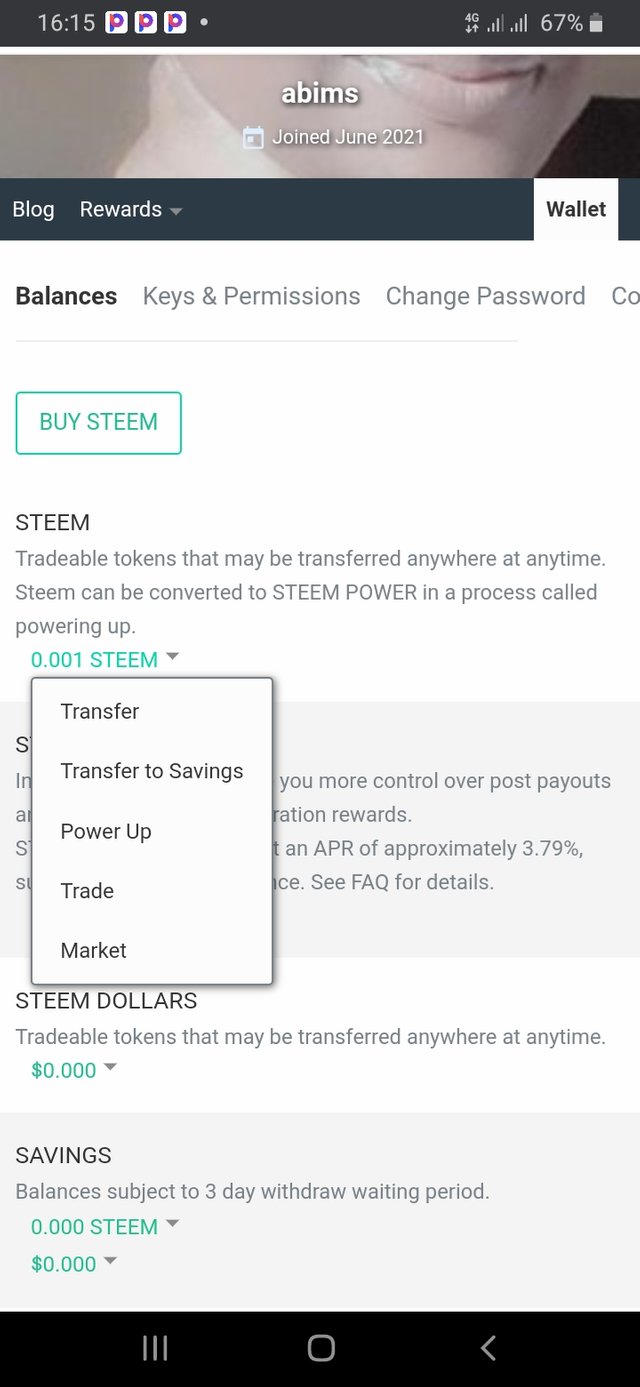
The 3rd step, here we can add the recipients details, amount to be transferred and also memo. Clicking on next will confirm the transaction.
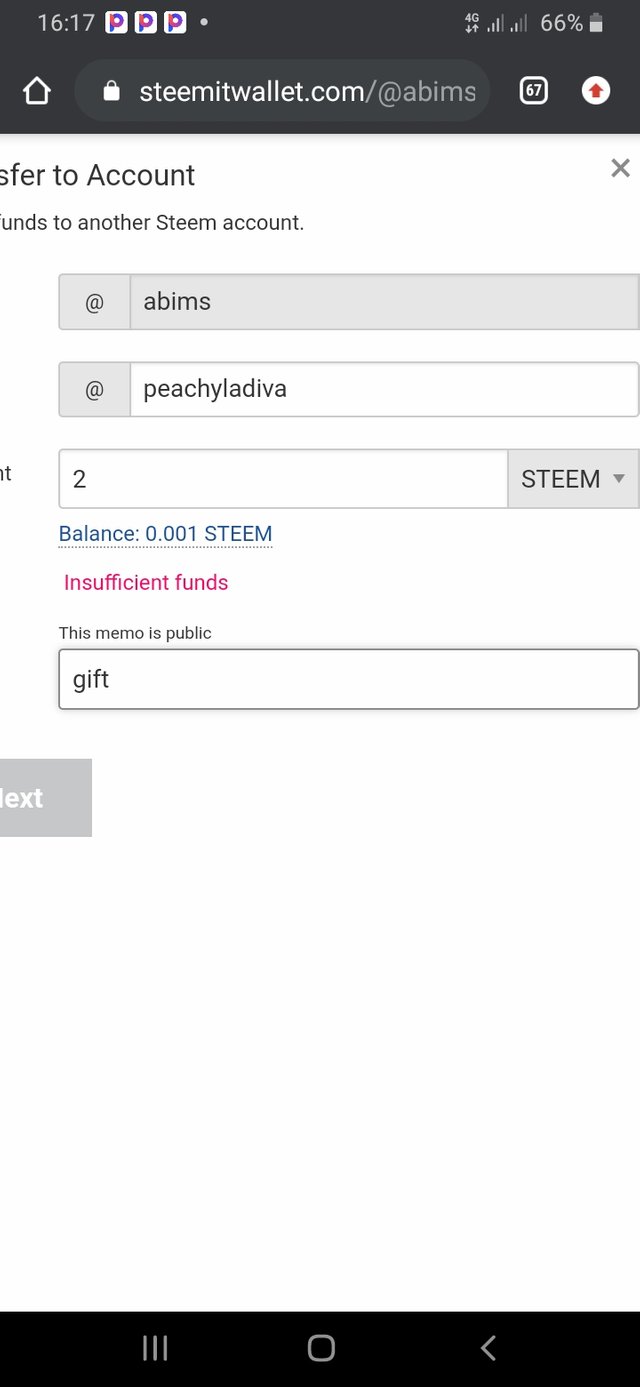
Question 5: Do you know how to power up your steem?
Once logged in, same procedure is followed as in making a transfer but here I select power up instead of transfer.
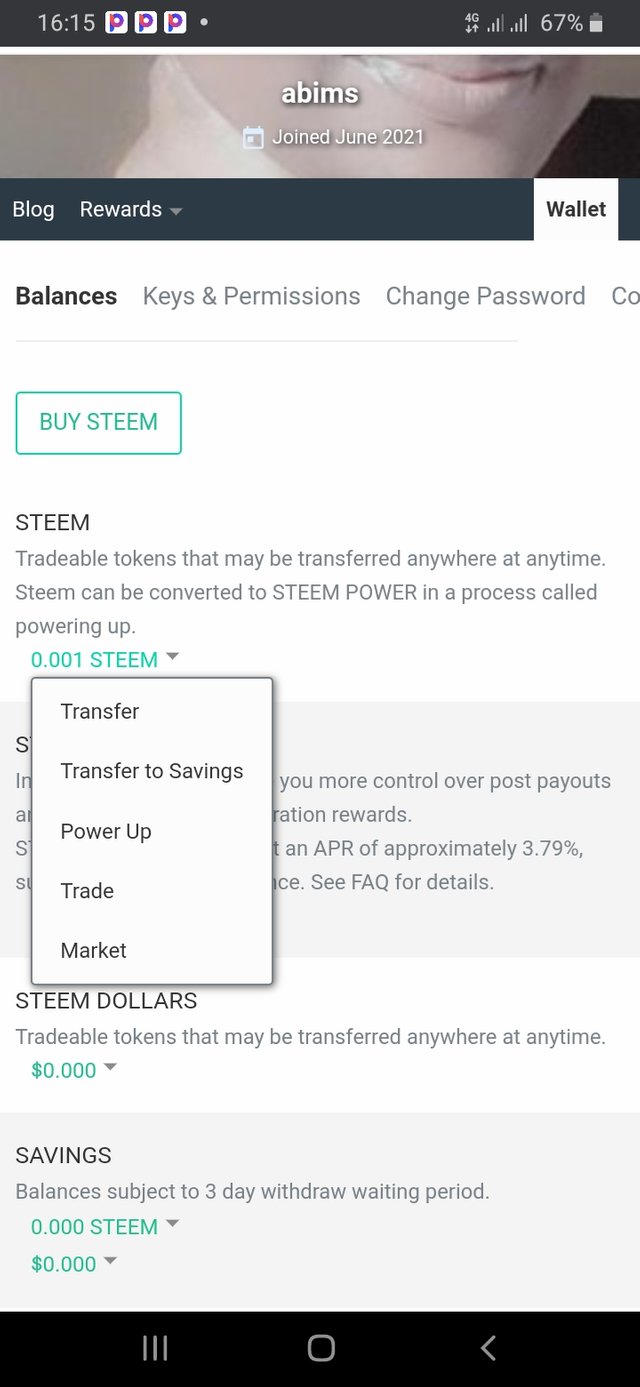
Once power up is selected it takes us to this page which gives room for one to add the amount to be powered up.
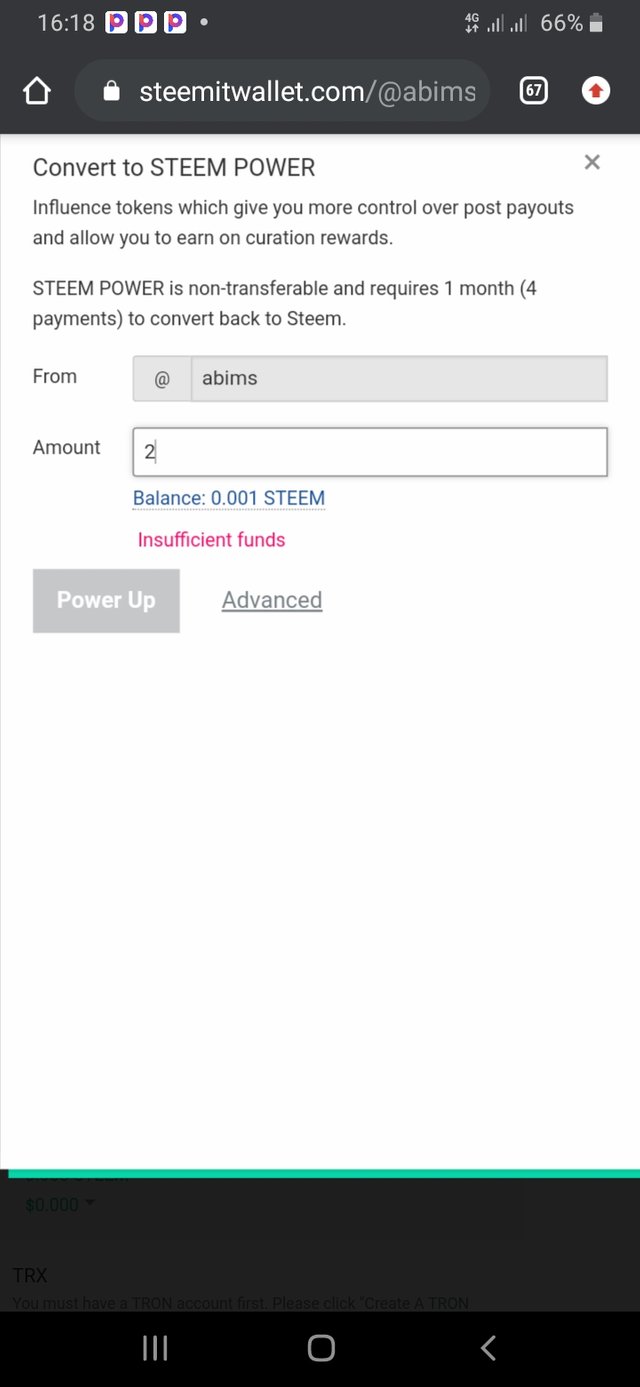
The transaction as seen from above screenshot could not be completed because of insufficient funds in my wallet account.
I stop by to inform you that I have successfully verified your achievement. You can now proceed with the program and perform your achievement #3, which is based on content etiquettes. Here I leave you the link to a publication about it, so that you can develop your next activity. Remember that the achievements' posts must be posted within the Newcomers' Community. Success for you.
Important information: remember that completing your tasks up to achievement #4 of the achievement program makes you eligible to be part of the support program for newcomers called 500SP Minnowsupport. I invite you to continue performing your other achievements.
Notes: none.
Downvoting a post can decrease pending rewards and make it less visible. Common reasons:
Submit